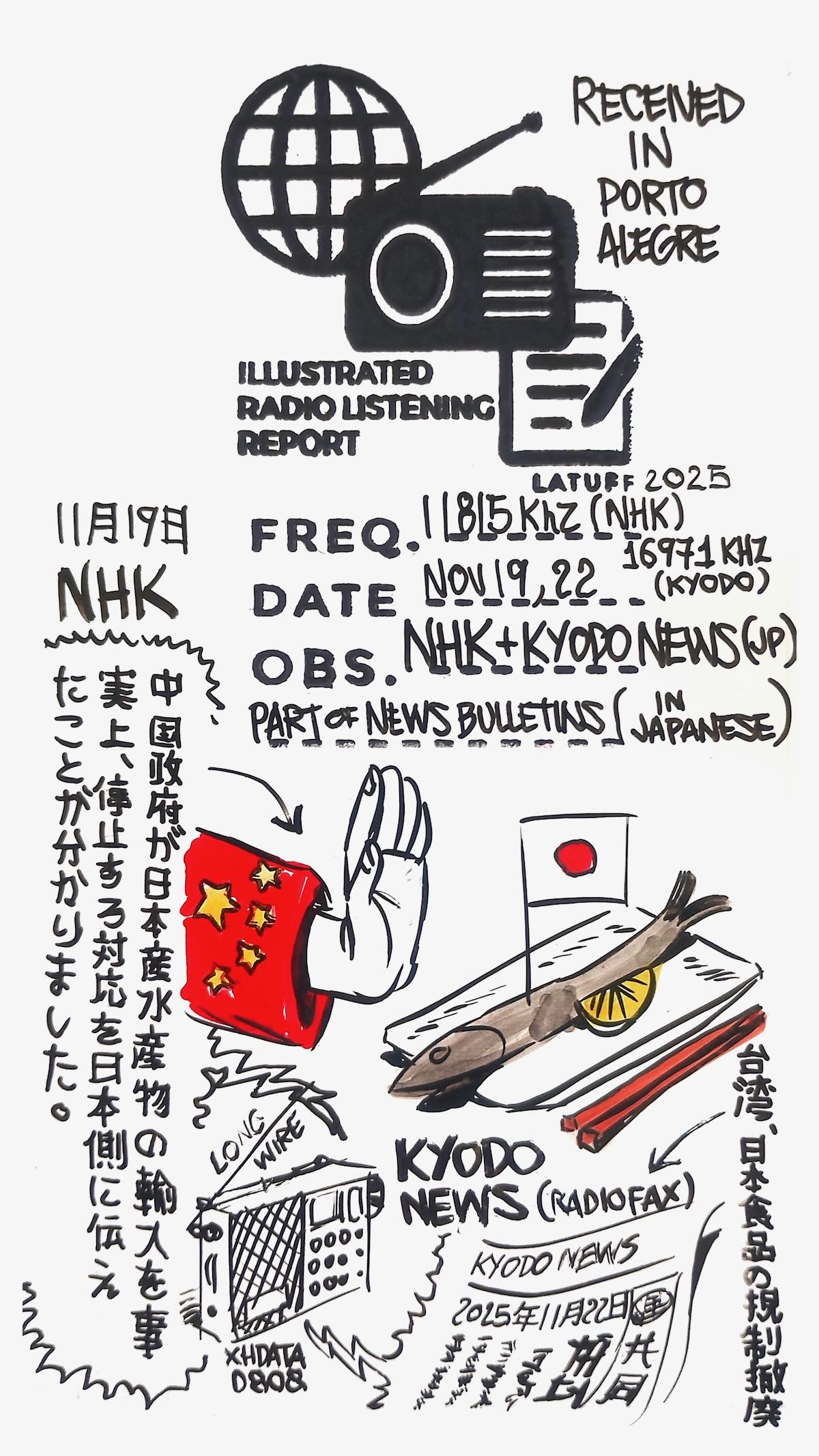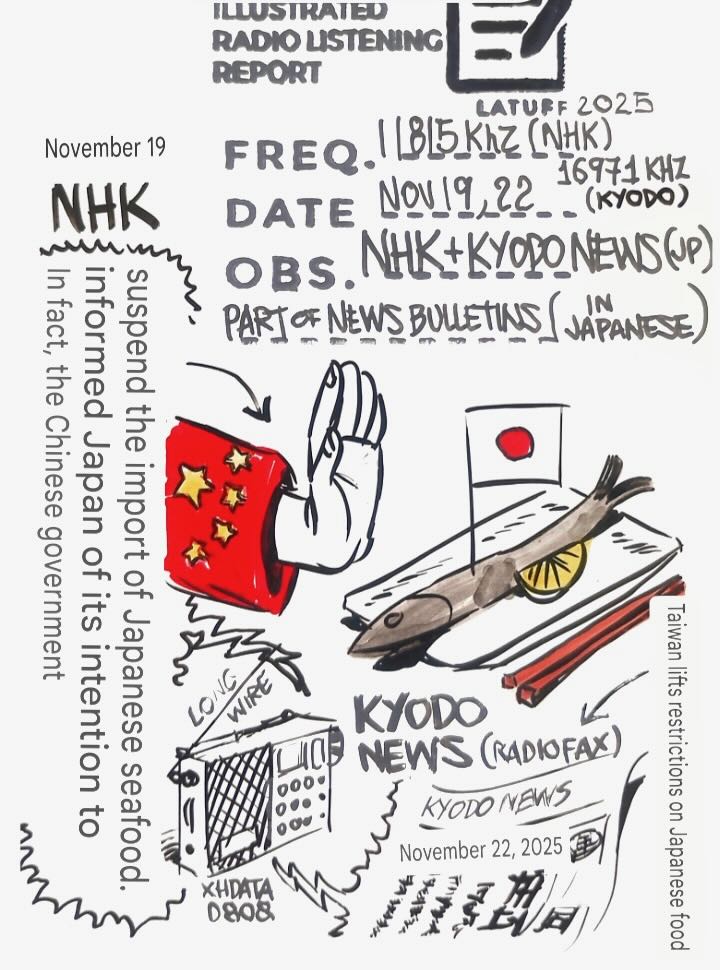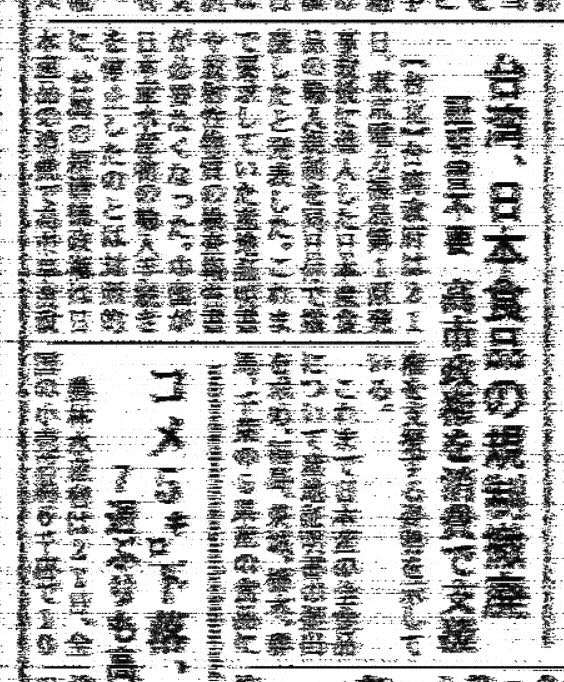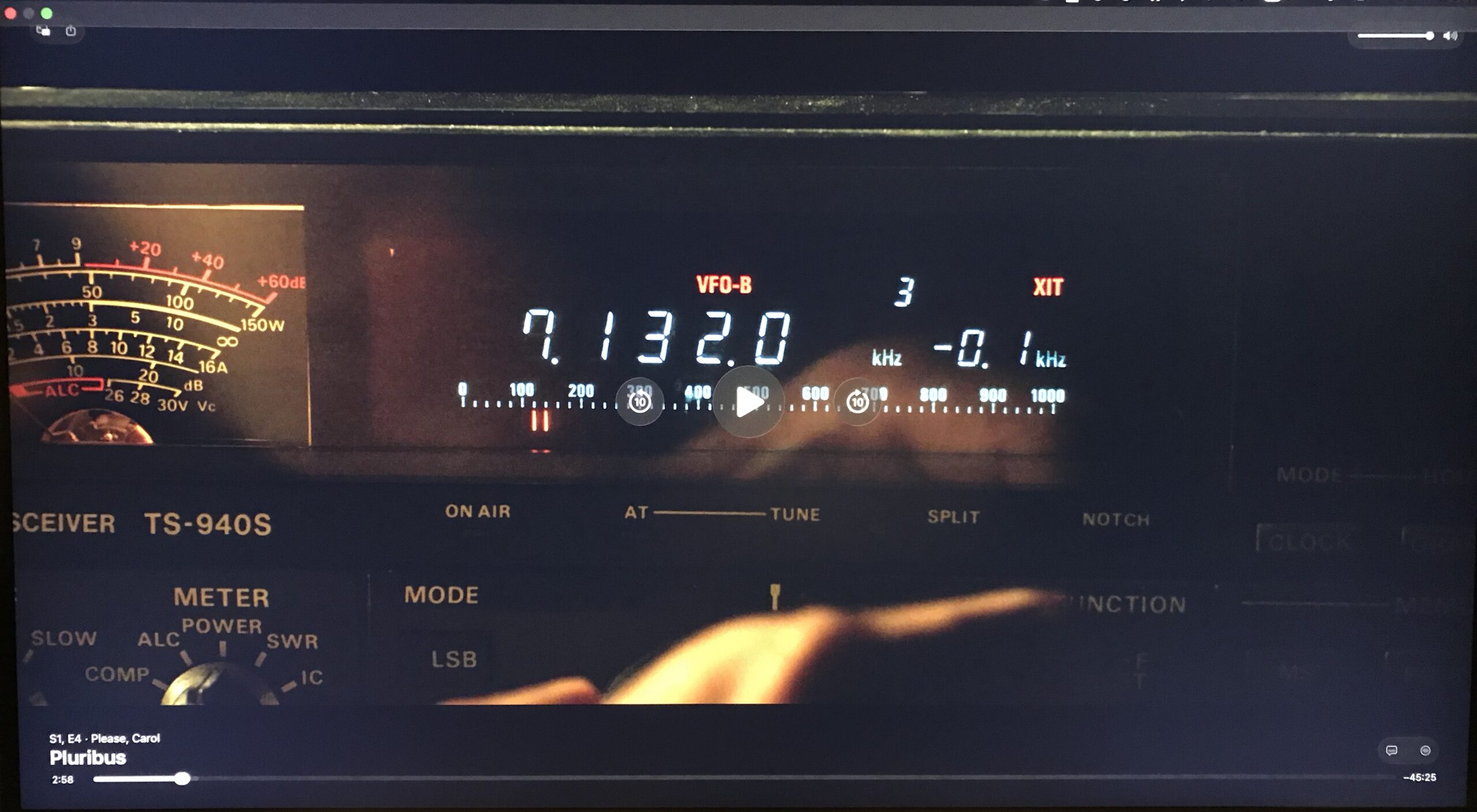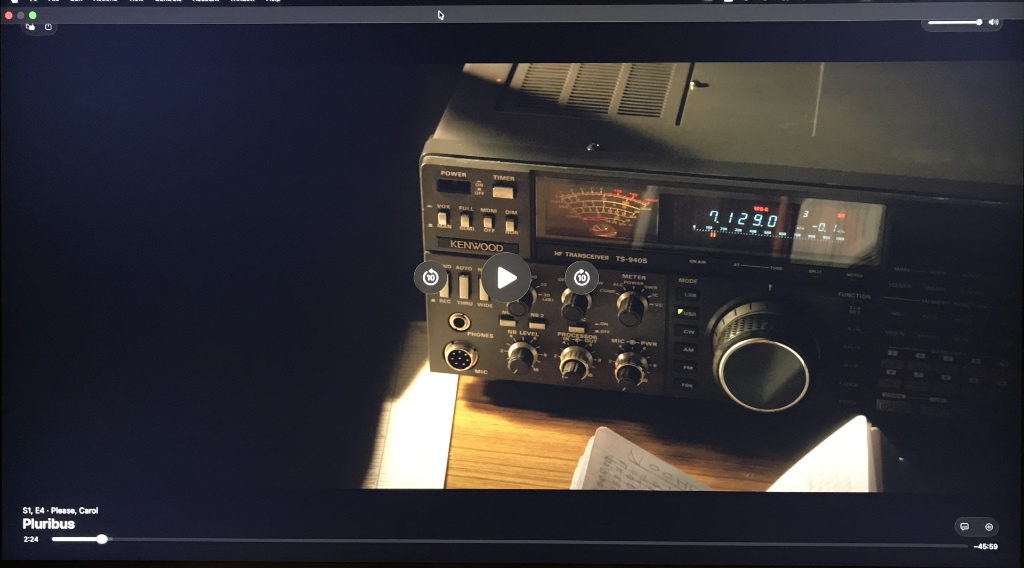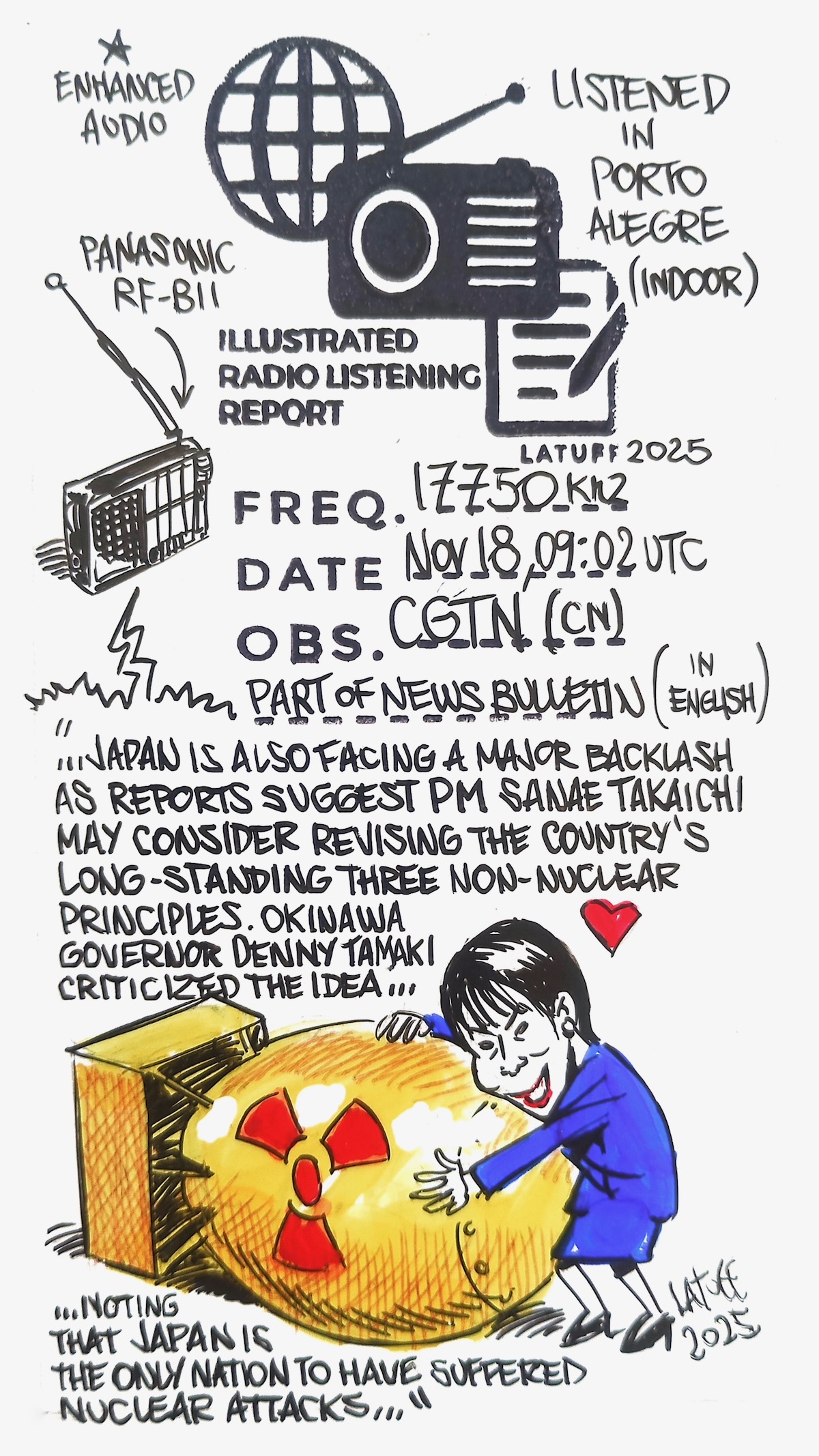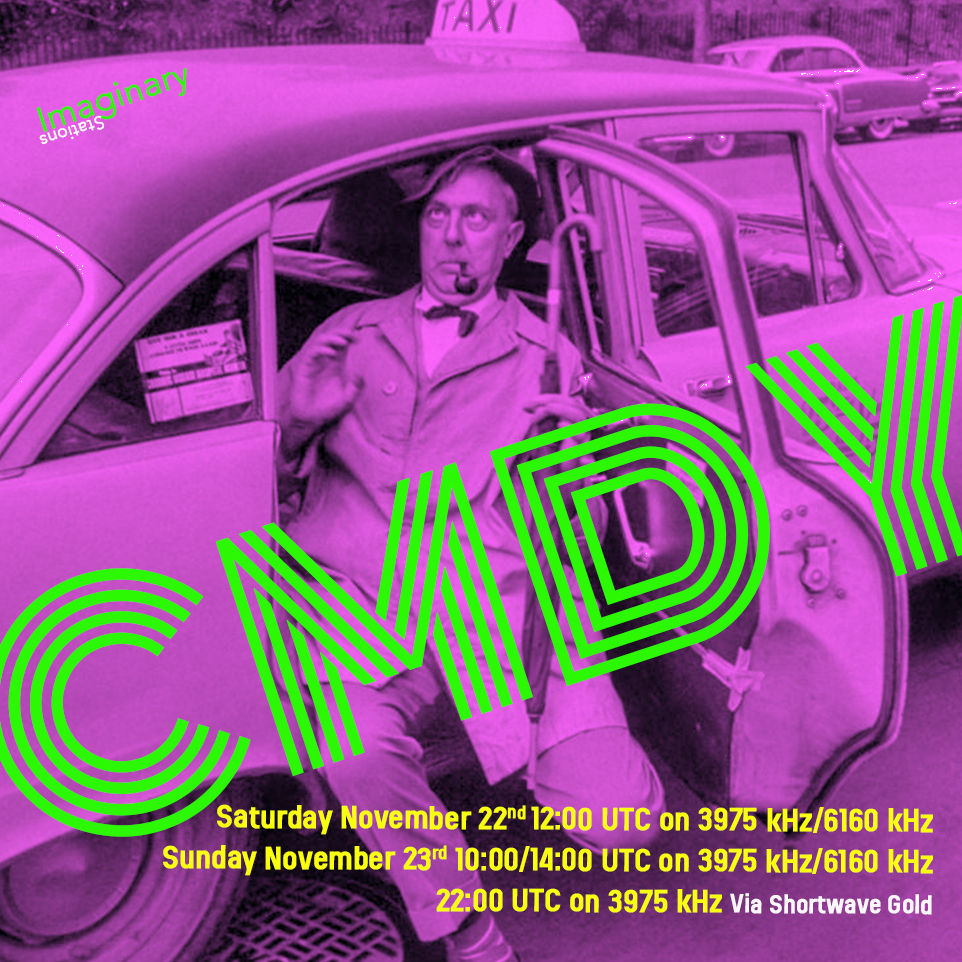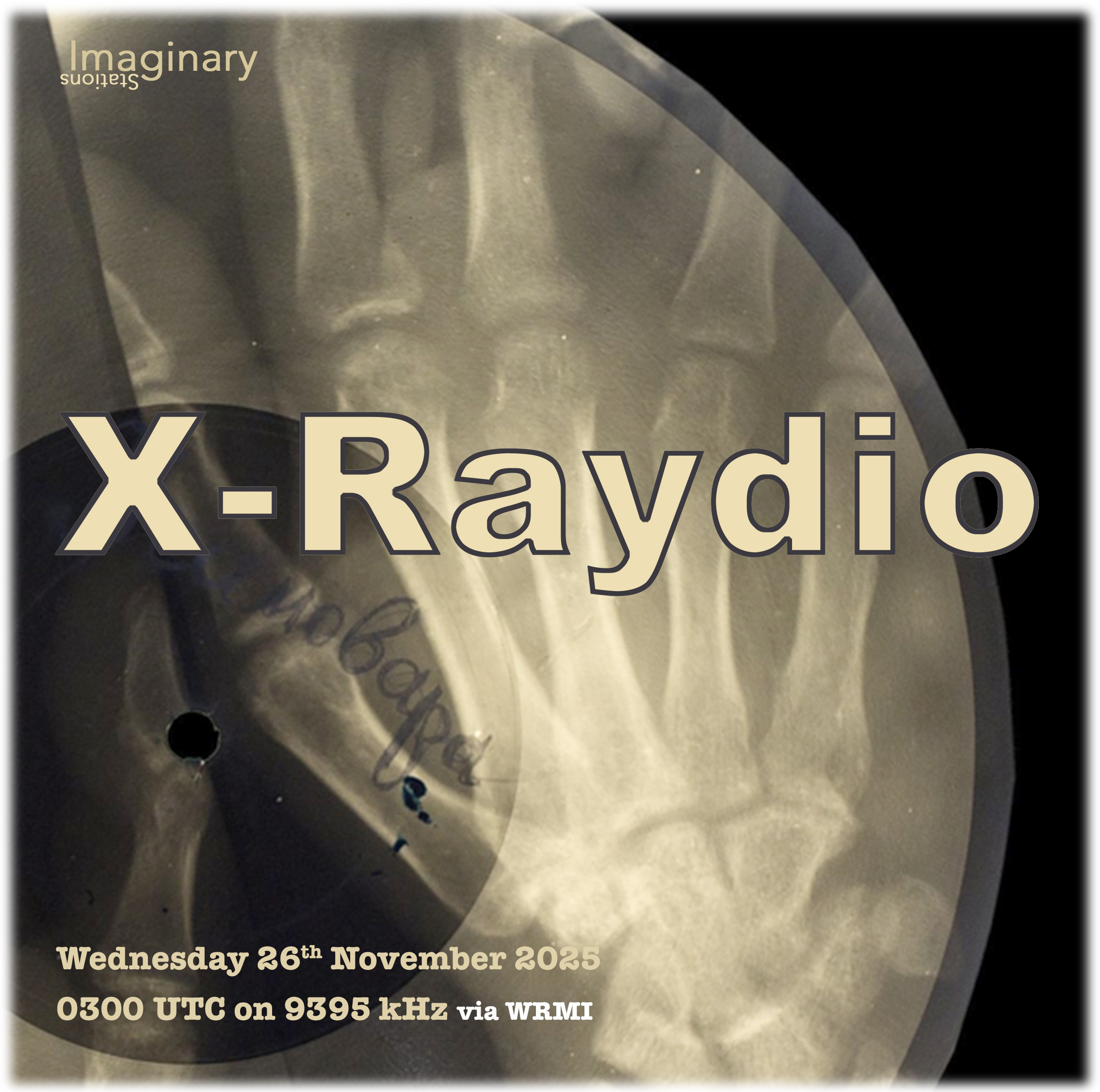Many thanks to SWLing Post contributor Balázs, who shares the following news via Radio Free Europe/Radio Liberty and the following remarks:
Many thanks to SWLing Post contributor Balázs, who shares the following news via Radio Free Europe/Radio Liberty and the following remarks:
“USAGM notified Congress on November 5, 2025, that it intended to terminate RFE/RL’s Hungarian Service” – perhaps it is just a coincidence that the delegation led by Viktor Orbán arrived in Washington the next day and began their meetings with the Trump administration. (On the RFE/RL HU website, articles have been published on topics that are “uncomfortable” for the current government, and with the emergence of a new opposition party (and increasingly severe economic difficulties), the ruling party’s chances of victory in the upcoming April elections have significantly decreased (first time after 16 years). For this reason, the ruling party (using state resources) is further intensifying its already high level of propaganda activity (in offline media, there is now only one commercial TV channel left that is not under its influence) and is using methods that it has not used before.
Click here to read the full article.