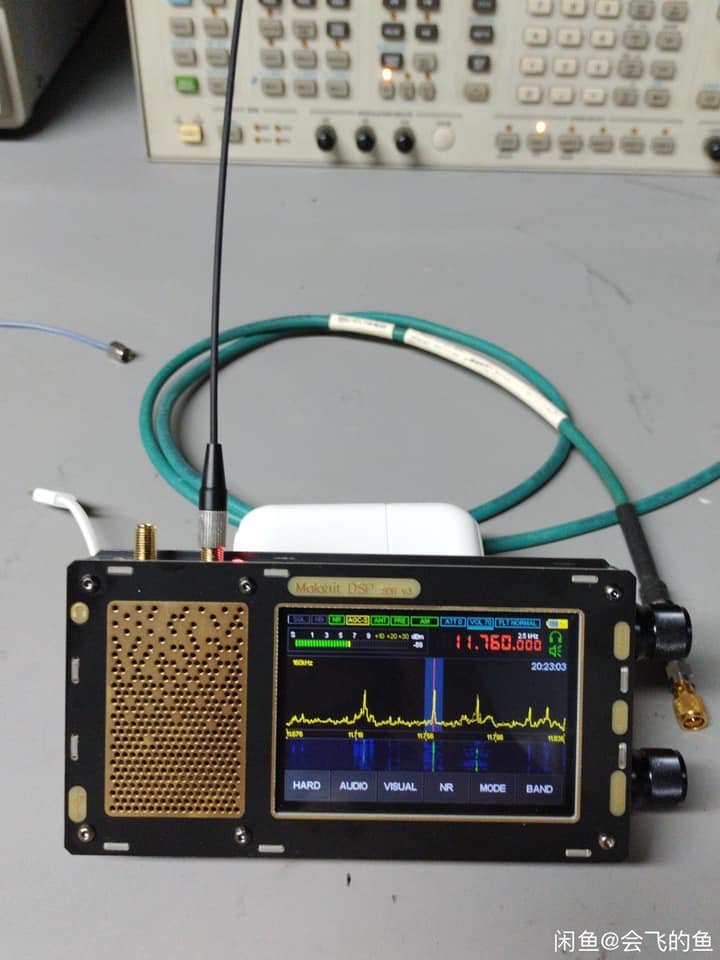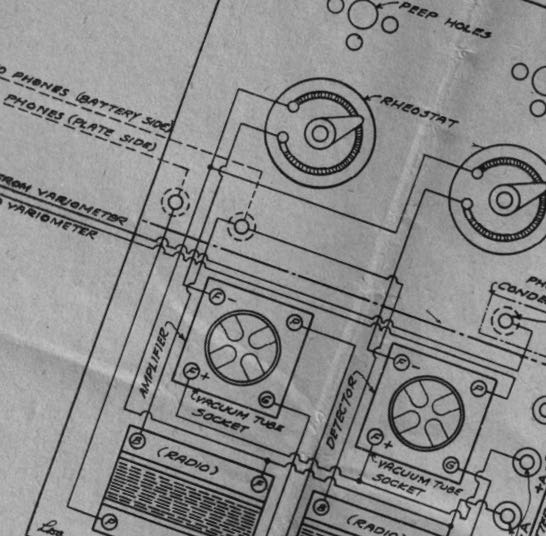Many thanks to SWLing Post contributor, Jock Elliott, who shares the following guest post:
 Confessions of a horizontal DXer and some initial impressions of the Tecsun PL-880
Confessions of a horizontal DXer and some initial impressions of the Tecsun PL-880
by Jock Elliott
Back in the day when I wrote for Passport To World Band Radio, one of my favorite things to do, while my better half drifted off to sleep, was to clamp on a pair of headphones, lean back against the pillows, and mess around with a Sony 6800W shortwave receiver.
It wasn’t a radio that was built for band scanning: you had to rotate a dial to select the megahertz segment of the bands that you wanted, tune a built-in preselector to the appropriate area, and then dial in the frequency with a tuning knob. And memories? Ha! You want memories?!! There were no stinking memories . . . you had to remember what frequencies you wanted or at least what portions of the bands you wanted to tune. The memories were between your ears.
But it was a receiver with an extraordinarily low noise floor, and many a happy evening I enjoyed programming from half a world away. Drifting off to sleep with headphones piping in a signal from a distant land was not without its dangers, though. One night I fell asleep listening to the news from Radio Australia beamed, in English, to Papua, New Guinea. I woke a while later to the same newscast beamed to Papua, New Guinea, but this time in Pidgin English. I heard some English words, but the rest did not make sense. I panicked, thinking some neurologic event had scrambled my brain, but a crisp voice rescued me: “This has been the news in Pidgin English, from Radio Australia.” Thank God!
When Passport ceased publication, I neglected shortwave radio for over a decade, busy with freelance writing and running the Commuter Assistance Net on two meter ham radio.
Earlier this year, the SWLing bug bit me again, and I fired up a long-neglected Grundig Satellit 800 and started cruising around the HF frequencies. Many of the big-gun shortwave stations were gone, or they weren’t aiming programming at North America, but there was plenty to listen to, including shortwave stations, HF ham bands, and some utility stations.
Gee, I thought, it might be great to have a radio for a little horizontal in-bed DXing before shutting off the lights for the night . . . something I could hold in my lap, turn the tuning knob, and discover hidden treasures. The Satellit 800, emphatically, was not the answer. It is a large radio, roughly the size of the vaunted Zenith Transoceanic radios, and definitely not suited for laps.
So, based on a great reputation and excellent reviews, I bought a CCrane Skywave SSB. The Skywave SSB is a powerhouse, offering AM, FM, Weather, Air, SW, and SSB in a package roughly the size of a deck of cards and perhaps twice as thick. And it delivers the goods, offering worthy performance on every band, although SW performance is greatly enhanced by attaching the wire antenna that is included with the Skywave SSB.
Two factors, I discovered, reduced the suitability of the Skywave SSB for bedside DXing. First, the tuning knob is really small, so you can’t just twirl your finger to traverse the bands. It also has click-detents on the tuning knob and muting between tuning steps, so the tuning is non-continuous, which diminishes the pleasure for me. So the drill becomes: use the automatic tuning system (ATS) to search the bands and store stations in memory and then use the keypad buttons to jump from stored station to stored station. Further, each keypad key makes a distinct “click” sound when properly depressed. And that brings us to the second factor: one night, I am attempting to explore the stations stored by the ATS when my bride, who was trying to doze off, taps me. “What?” I say. “Too much clicky-clicky,” she says. Oh, I thought; now I need to find a radio that is quiet, so long as I am wearing headphones.
Now, just to be clear: I would highly recommend the CCrane Skywave SSB (except for use next to a spouse who is attempting to sleep), particularly for traveling because it is so small and performs so well. To underscore the value of a shortwave-capable travel radio, some years ago, I spoke with a journalist who was in Russia when the Chernobyl nuclear disaster took place. Russian media were not reporting on it at all; he found out about Chernobyl by listening to the BBC on a shortwave radio he had tucked into his luggage, and he rapidly made plans to leave Russia.
A bunch of research eventually led me to the Tecsun PL-880, which is about the size of a trade paperback book. According to some reviewers (including Dan Robinson), the 880 is a bit more sensitive and shortwave than the PL-990. The 880 offers a bunch of bandwidths on both AM and SSB, and the tuning is butter smooth with no muting or detents. The smallish tuning knob has a bit of knurling on the edge, which make it possible to twirl the knob with one finger; you can fine-tune SSB with another knob, and, with one button-press, use the tuning knob to select filter bandwidths or memory channels. In short, if you avoid the keypad, this is a radio that can be operated in near silence next to a better half who wishes to snooze.
The performance, so far, is exemplary; using the PL-880 whip antenna, I could readily hear Gander, Newfoundland, broadcasting aeronautical weather as well as Shannon, Ireland, air traffic controllers directing aircraft crossing the Atlantic Ocean. Yes! I haven’t yet begun to explore all that the PL-880 can do, but it promises to be a lot of fun.
Click here to read more posts by Jock Elliott.
 Revisiting the Belka’s “pseudo-sync detector”: A sync detector crash course!
Revisiting the Belka’s “pseudo-sync detector”: A sync detector crash course!