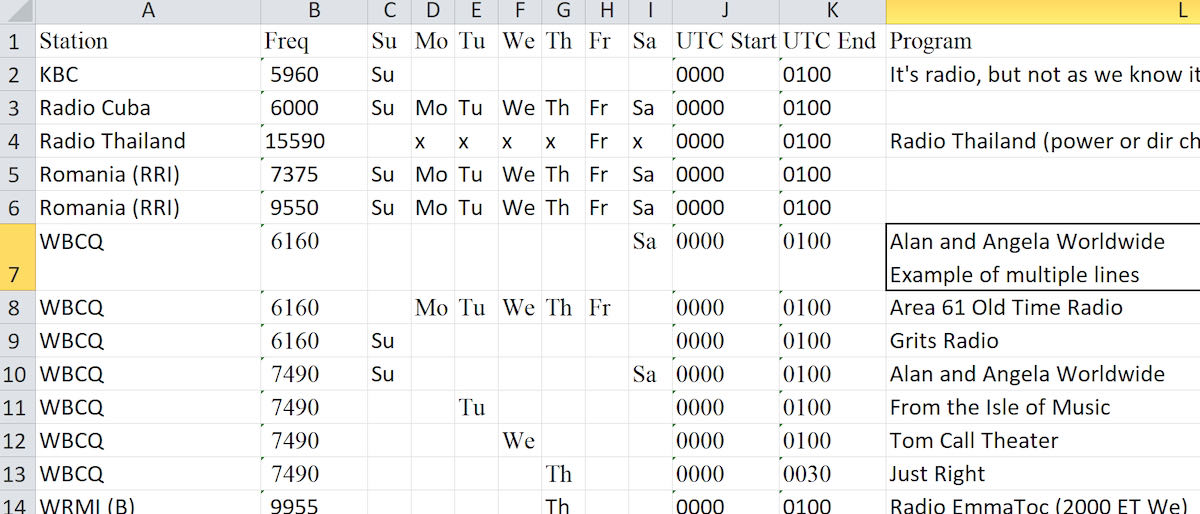Many thanks to SWLing Post contributor, Bill Hemphill, who shares the following guest post:
Many thanks to SWLing Post contributor, Bill Hemphill, who shares the following guest post:
Simple Android Database-PART 2
by Billy Hemphill, WD9EQD
In the first part, I showed how you could easily take a spreadsheet and create a simple database for viewing on an Android phone/tablet. The examples used in that article was two spreadsheets of radio schedules – one for Shortwave and one for FM Radio Programs. See the following link to the original article: https://swling.com/blog/2021/10/guest-post-radio-schedules-in-a-simple-android-database/
There are many lists on the internet of various radio databases. If the database can be downloaded as either a CVS file or a spreadsheet, then it is possible to load it into the PortoDB app on the phone tablet. I’ll show how this can be done with two popular databases that I reference all the time.
EIBI Data Base
Most of you are probably familiar with the EIBI database of shortwave schedules. Many of the Shortwave Schedule apps on the Phones reference this database. For example, I use the Skywave Schedules on my phone. While it does allow for me to search by many parameters, I thought it might be fun to have it in a PortoDB database. Plus it would be interesting to see how PortoDB performs with a large data set. Continue reading