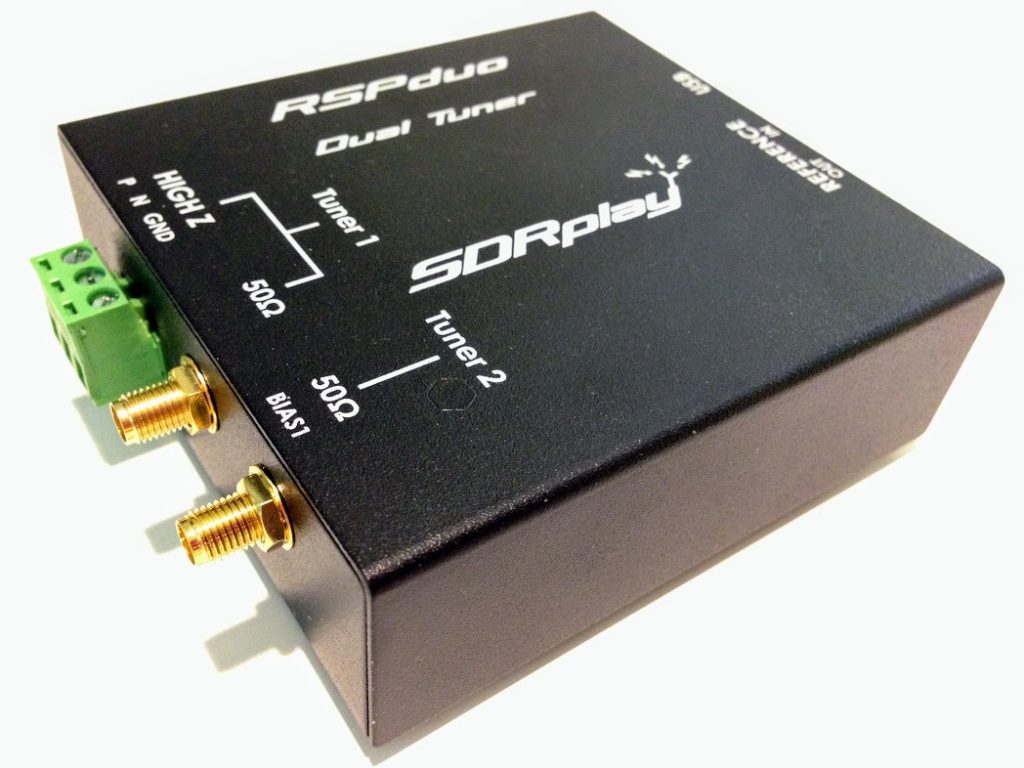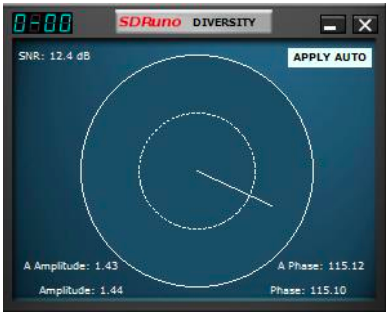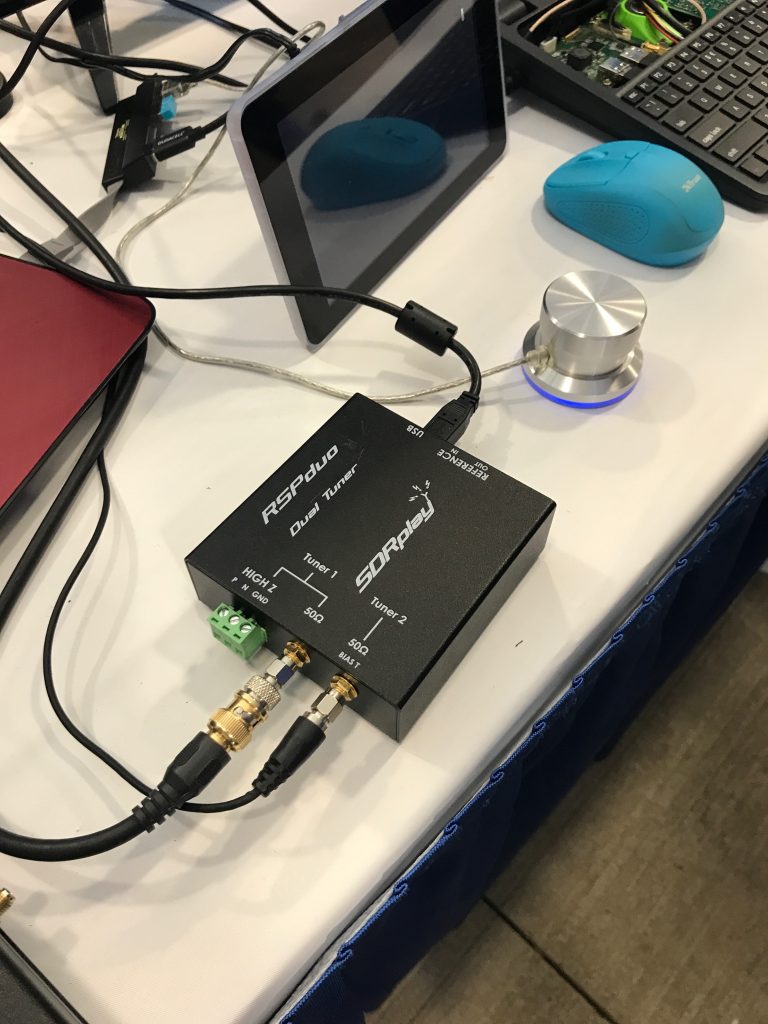Besides making great receivers, one of the things I love about SDRplay is their focus on providing user documentation and tutorials. We’ve mentioned before that SDRplay’s Mike Ladd (KD2KOG) actively creates tutorial videos exploring a number of SDRplay topics. To date, he’s produced over 20 videos–!
If you own an SDRplay product, I’d strongly recommend checking out Mike’s video list even if you feel you’re already a pro user. The videos are easy to follow and are chock-full of SDRuno tips and tricks.
I’ve pasted the latest links to the Mike’s videos below but I would encourage you to check the SDRplay YouTube channel (link below) and this page for the latest episodes as they are regularly updated.
From the SDRplay Ham Guides page:
As SDRplay RSPs get used for more and more receiver applications, we felt we didn’t want to lose sight of the large number of people who love short wave listening and HF ham radio, so we have created “Ham Guides” as a place where we focus on providing tuition and help for all aspects of receiving radio signals at 30MHz and below. This includes set up and use of SDRuno, and tips and techniques on key related topics such as decoding, propagation and antennas.
The SDRplay Ham Guides YouTube channel can be found here, at www.youtube.com/c/SDRplayHamGuides
SDRplay Ham Guides complements the main SDRplay YouTube channel and all the documentation available via https://www.sdrplay.com/downloads/and the searchable resources in our Applications and Support Catalogue: https://www.sdrplay.com/apps-catalogue/
If you have ideas for what you’d like to see more of, then add your comments to the videos or email me at [email protected]
- This is the first video of many to follow. Showing basic operation of SDRuno using a RSP1a SDR.https://youtu.be/ngv60EWiJ3U
- Minimum requirements for running SDRuno.https://youtu.be/Rn3tuiIOvmM
- Virtual audio cable basics in SDRuno.https://youtu.be/ZF86cK5vukY
- Shaping the sound of shortwave broadcast stations using SDRuno.https://youtu.be/smvfCGx6zO8
- Using SDRuno’s built in software notch filters.https://youtu.be/5K92dG2sedw
- SDRuno basics, MultiPSKhttps://youtu.be/tnqfJhsvGFA
- SDRuno basics, Import the free EiBi HF databasehttps://youtu.be/ZJlfxaudaNI
- SDRuno basics, The EX CONTROL panel part 1.https://youtu.be/1XdBqXcyuzw
- SDRuno basics, The EX CONTROL panel part 2.https://youtu.be/H0RJVy4u5Ro
- SDRuno basics, My HF frequency lists part 1.https://youtu.be/KiNjsvKHVeU
- SDRuno basics, My HF frequency lists part 2.https://youtu.be/Rx3B-6h_CIw
- SDRuno basic, Decoding WEFAX using Black Cat HF Weather Fax decoder.https://youtu.be/juTdBpTDVp0
- SDRuno basics, Removing wide band noise.https://youtu.be/_GtozskwFAY
- SDRuno basics, CSV user list browser.https://youtu.be/1vu5fAjdRHw
- SDRuno basics, RSPduo, dual tuner mode, listening and decoding signalshttps://youtu.be/1vu5fAjdRHw
- SDRuno basic, VRX-Virtual receivershttps://youtu.be/ndUPm6Nccb8
- Why I chose a loop.https://youtu.be/XesvzZG-Mi8
- SDRuno basics, decoding CTCSS/DCS toneshttps://youtu.be/PM3WOMF7_eM
- SDRplay user support options and resourceshttps://youtu.be/nXnrBaoKKjs
- RSRduo with dual W6LVP loops Part 1https://youtu.be/w5SrDtUxhQU
- RSRduo with dual W6LVP loops Part 2https://youtu.be/ikUymHFkCcY