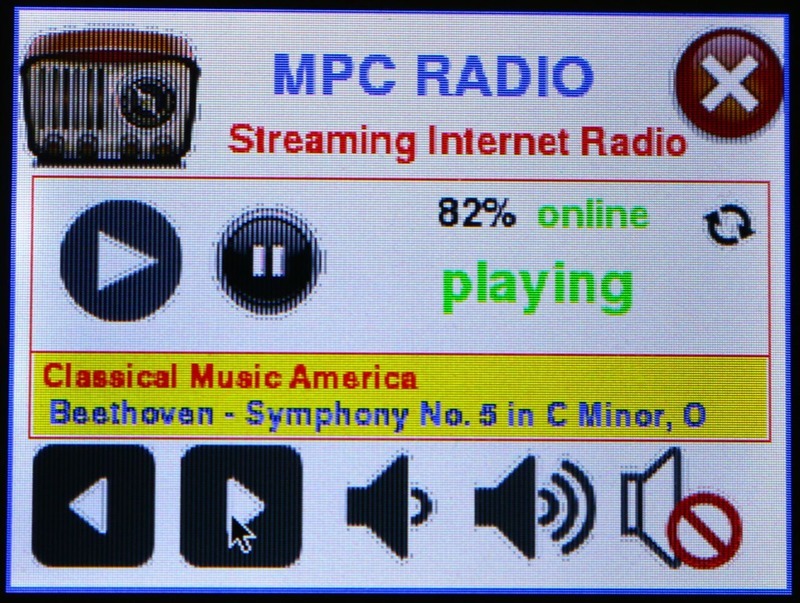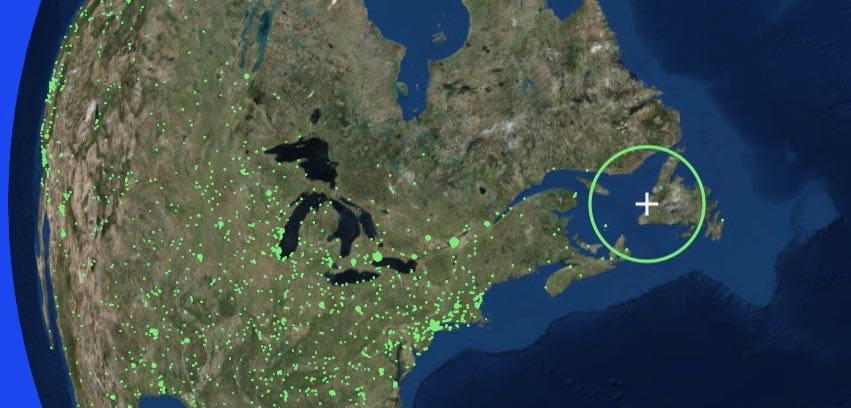Many thanks to SWLing Post contributor, Tom Ally, who writes:
Saw this and wanted you to know about it since you mentioned loving his past Kickstarter [for the Solo WiFi radio].
I backed the Musica model instead of the Amico since it still has 18 days left and it had a CD player in it but thought you would like the portable Amico
https://www.kickstarter.com/projects/819585793/como-audio-amico-portable-multi-room-wifi-music-sy
Thanks for the tip, Tom!
If I didn’t already own the Como Audio Solo, I would grab the Amico. It appears to be nearly identical to the Solo–save, in a vertical orientation–and includes an internal rechargeable battery option.
Here’s a full list of its specifications and features:
- Multi-room: play different sources in every room or sync them all together
- Internet radio accessing 30,000+ stations
- Spotify
- Bluetooth with aptX
- High performance FM Tuner
- DAB+ (International version only) – DAB+ upgrade and VAT is included in shipping cost
- NFC Android Bluetooth connection
- DLNA WIFI Music player allowing easy navigation and playback through a USB or network-shared library of music files including AAC+, MP3, WMA, WAV, and FLAC
- High-Res inputs: 1 analog and 1 USB
- Dual alarm clock functionality
- Snooze function
- Sleep Timer
- 2 X 30 watt RMS amplifier, <1% THD
- 3″ woofer with four layer voice coil
- 3/4″ dome tweeter
- Independent Remote Control
- Universal Switching Power Supply 110-240V
I continue to be very pleased with my Como Audio Solo–it pretty much lives in my radio shack and I use it daily to catch up on my favorite news and music sources. I distribute the Solo’s audio throughout the house with my SSTRAN AMT3000 AM transmitter–admittedly, an old school version of Como’s “multi-room audio sync”–!
When I need a battery-powered portable WiFi radio these days, I read for my Sangean WFR-28–thus, the Amico would be a pretty pricey impulse purchase for me at this point!
I find it fascinating Como has also introduced the Musica model which includes a CD player–somewhat of a unique feature in 2017.
Here are the Musica specifications and features:
- Multi-Room: play different sources in every room or sync them all together
- Internet radio accessing 30,000+ stations
- Integrated music streaming services: Spotify, Tidal, Deezer, Napster, Amazon Music* (*Available Winter 2017)
- On-board single slot-loading CD player engineered to meet stringent car audio standards
- Supported CD formats: CD, CD-R, CD-RW/MP3/WMA
- Bluetooth with aptX & AAC
- High performance FM Tuner
- DAB+ (International version only) – DAB+ upgrade and VAT is included in shipping cost
- NFC Android Bluetooth connection
- DLNA WIFI Music player allowing easy navigation and playback through a USB or network-shared library of music files including AAC+, MP3, WMA, WAV, and FLAC
- Ethernet connection
- High-Res inputs: 2 analog, 1 optical
- Dual alarm clock functionality
- Snooze function
- Sleep Timer
- 2 X 30 watt RMS amplifier, <1% THD
- 2 X 3″ woofer with four layer voice coil
- 2 X 3/4″ dome tweeter
- Independent Remote Control
- Universal Switching Power Supply 110-240V
- Dimensions: 405 mm W x 143 mm H x 165.5mm D (including antenna)
- Weight: 9.3 lbs, 4.21 kg
I still have (quite literally) hundreds of CDs. While many have been converted to AAC and MP3 formats, there’s still something to be said for CD audio fidelity and enjoying a proper album format.
If you’ve been thinking about purchasing a Como Audio device, you might consider the new Amico and Musica via Como’s Kickstarter campaign.