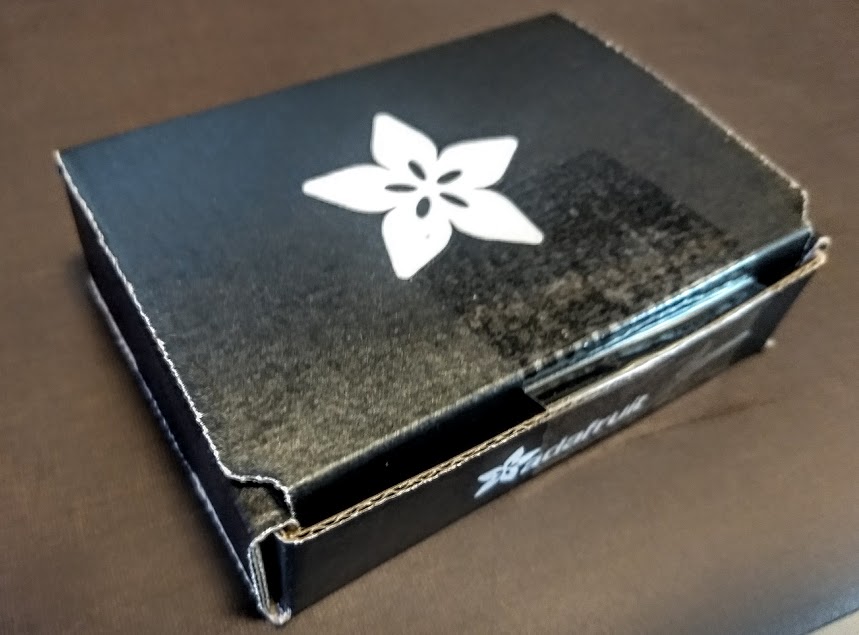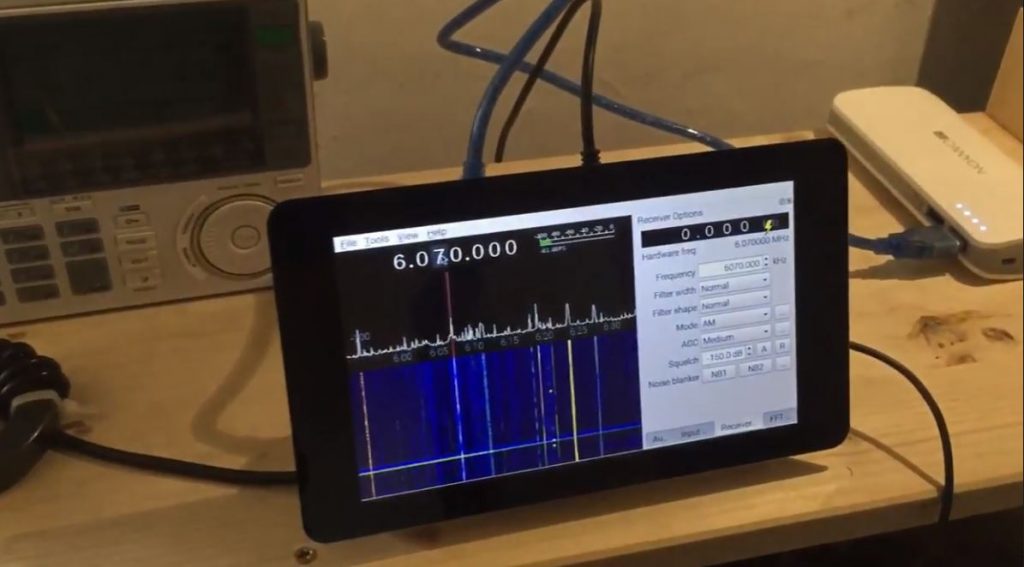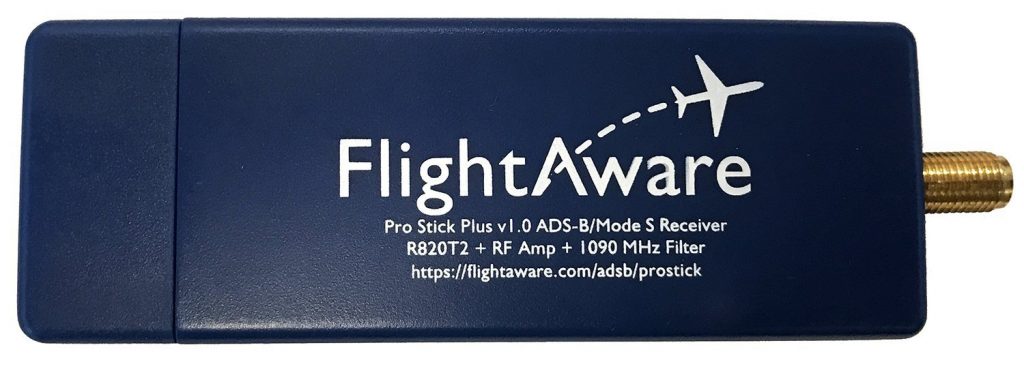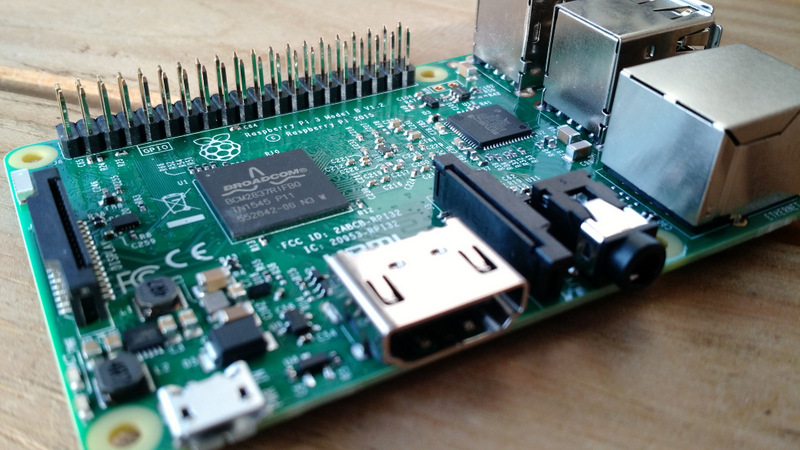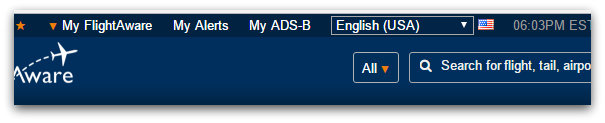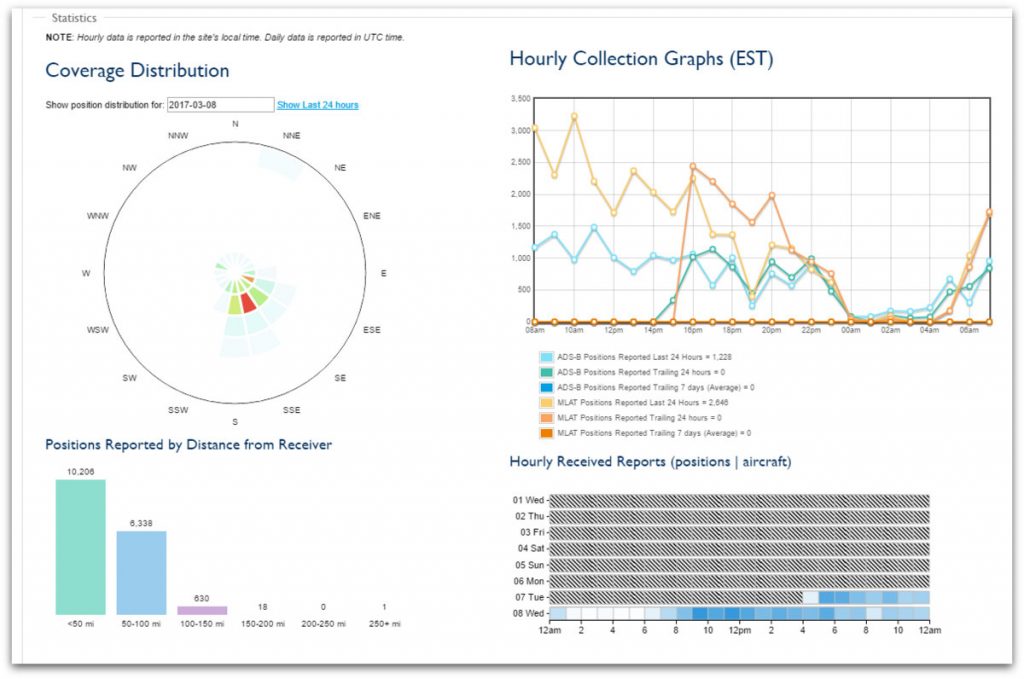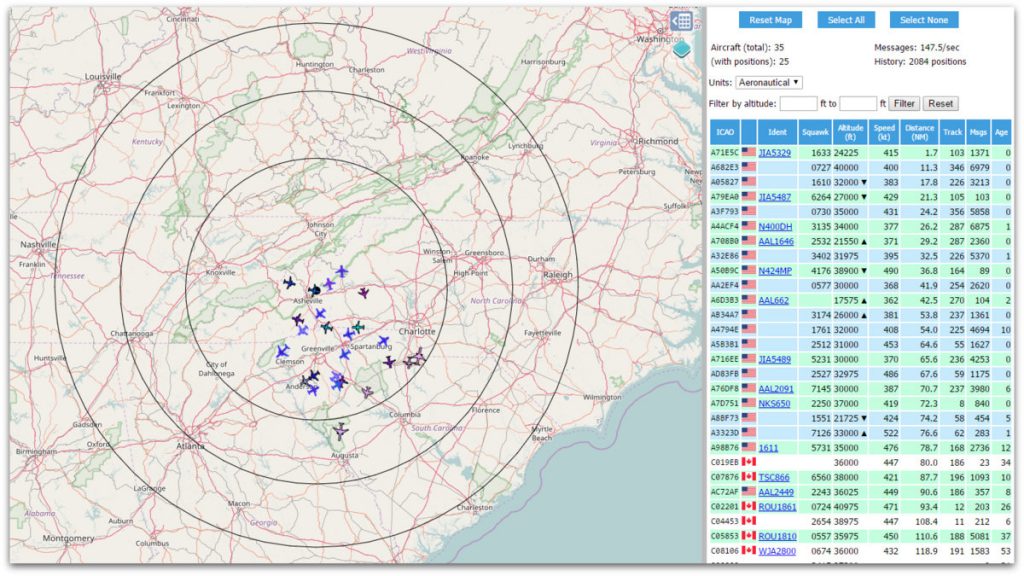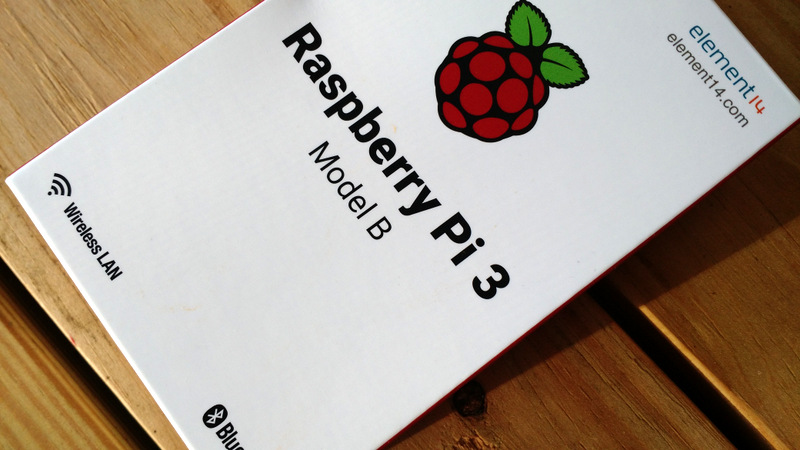Last month, on “Pi Day” (March 14, 2018) an upgraded Raspberry Pi 3 B was announced on the Raspberry Pi website. The new $35 B+ sports a few performance enhancements over the original–most notably:
- A 1.4GHz 64-bit quad-core ARM Cortex-A53 CPU
- Dual-band 802.11ac wireless LAN and Bluetooth 4.2
- Faster Ethernet (Gigabit Ethernet over USB 2.0)
- Power-over-Ethernet support (with separate PoE HAT)
- Improved PXE network and USB mass-storage booting
- Improved thermal management
Here’s a short promo video posted with the announcement:
I immediately navigated to my favorite Raspberry Pi source–AdaFruit–and requested a notification when the new units were available to purchase. A few weeks later, I got the notification and placed an order within minutes (you see, when the Pi 3 B was first released, I hesitated a day and had to wait a few weeks for the second shipment!).
I received my RPi 3 B+ a few days ago:
I immediately attempted to put this unit into service but learned that it requires the latest firmware which was only released a week or so ago. If you have have an RPi 3 B+, here’s where to fetch the latest firmware:
NOOBS:
https://www.raspberrypi.org/downloads/noobs/
or if you want Raspbian:
https://www.raspberrypi.org/downloads/raspbian/
and install on SD per instructions here:
https://www.raspberrypi.org/documentati … /README.md
After receiving this latest Pi, I quickly realized I’ve bought a number of Raspberry Pi models over the years and currently have them in service for a variety ofc projects. Here’s a list of all of my current Pi-powered applications:
- A FlightAware ADS-B feed
- A LiveATC feed of airport KHKY
- A desktop computer for my kids to learn Python and do homework
- A headless remote unit for transferring large files and archiving the full Shortwave Radio Audio Archive
- A Raspberry Pirate FM transmitter
- Two RACHEL-PI systems (English and French) I’m evaluating for use with ETOW (Thanks for the tip, Mark Phillips!)
- And, inspired by Tudor, I plan to build a portable SDR station around my AirSpy HF+ and SDRplay RSP1A
That’s a total of seven RPi projects that are in service at time of posting!
As I mentioned earlier, I try to buy most of my Pi equipment from the amazing AdaFruit retailer–I like supporting what they do even if I pay a small premium.
But AdaFruit seems to rarely have stock in some of my favorite Pi bundle packages. If I’m buying a Raspberry Pi for a new application, I look for a package with at least a case, a 2.5 amp power supply, a 32 or 64GB MicroSD card, and two heat sinks (though I’m not certain the B+ needs a heatsink). I tend to grab this one or this one from Amazon (affiliate links).
Post readers: Have you ever used a Raspberry Pi? If so, in what sort of applications? How many do you own? Please comment!