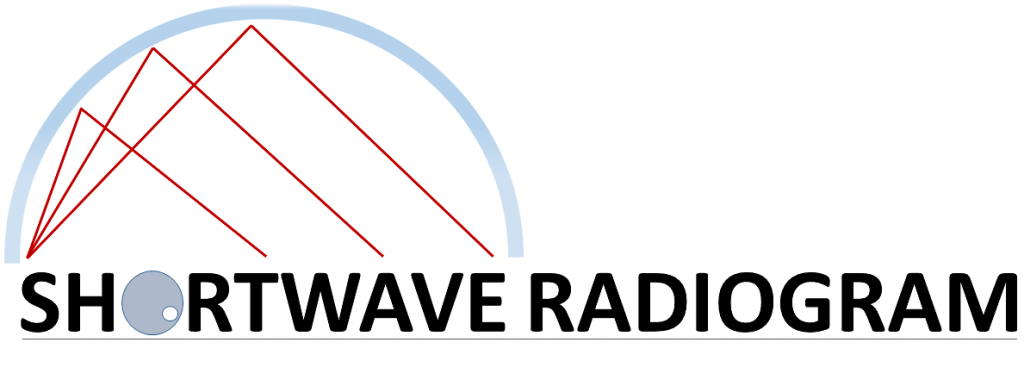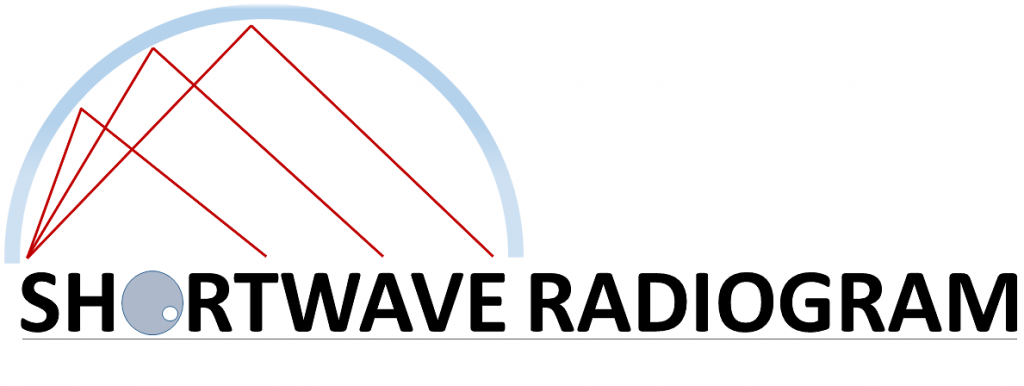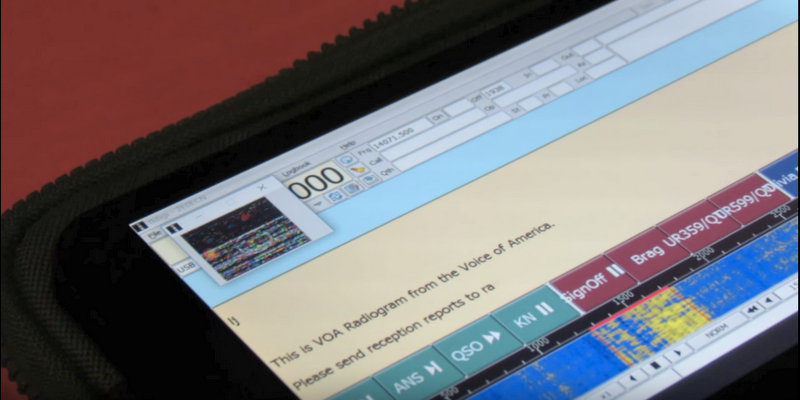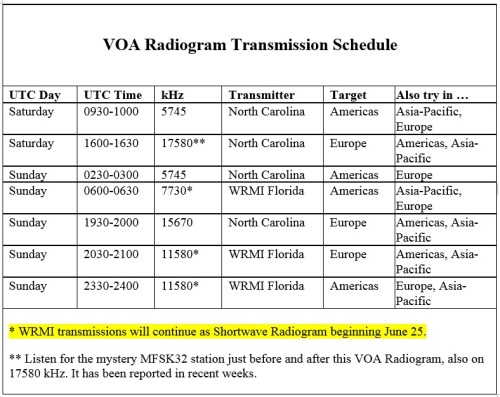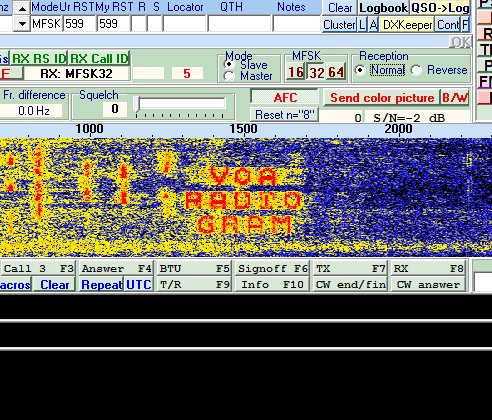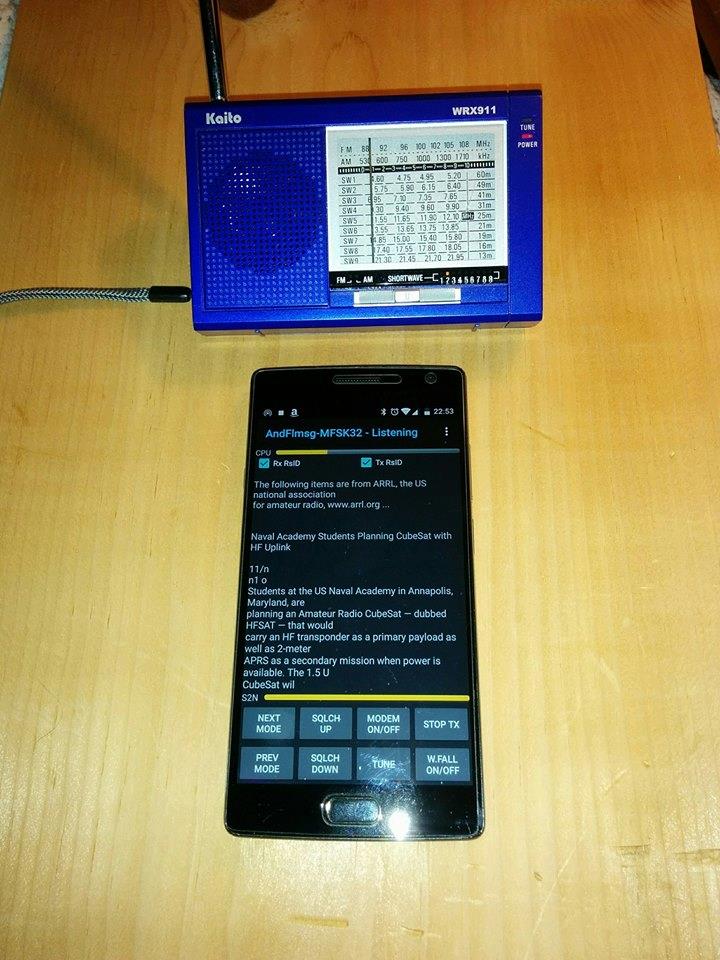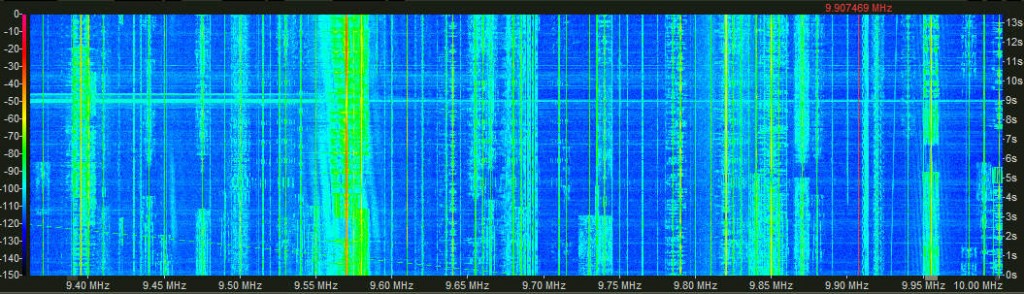Many thanks to SWLing Post contributor, Mike (KA3JJZ), who writes:
Have you ever heard of the SW Radiogram digital broadcasts? These are produced by Dr. Kim Andrew Elliott and started way back when as the VoA Radiogram. They are now carried on 2 other stations (WRMI and WINB) on a schedule (check every week for a summary of images) that you can find on the SW Radiogram website;
These tests consist of both text and images. Currently MFSK32 and 64 have been used, and an occasional ‘secret’ mode has been slipped in at the end of the transmission. The last time this was done, the mode was PSK125R.
You might ask how you can receive these broadcasts, and what you need to decode them. We have 2 wiki articles that go into great detail – one for PCs, and one for Android devices – here;
https://wiki.radioreference.com/index.php/Decoding_the_SW_Radiogram_Broadcasts
https://wiki.radioreference.com/index.php/Decoding_the_SW_Radiogram_Broadcasts_with_TIVAR
Yes, you can copy these broadcasts using an Android powered phone or tablet using an application called TIVAR. John VK2ETA has written a quick start guide which is available on the SourceForge website as well as the RadioReference wiki (the links are provided in the article)
These articles are written for folks who are just getting their feet wet, so the above articles touch on radios (no, you don’t need to use an expensive radio, though many do), antennas, propagation and more. The most popular software is FLDigi, but if you happen to have MultiPSK or DM780 (part of Ham Radio Deluxe), they can be used as well. Links are given for the software and any available support.
Along with Tumblr, SW Radiogram has both a Facebook and Twitter page (where members often post decoded images) here…
https://www.facebook.com/groups/567099476753304/
https://twitter.com/swradiogram
Thank you, Mike! Yes, I’m a big fan of the SW Radiogram–the community that has formed around this particular shortwave program is quite amazing. Thanks for all of the tips!