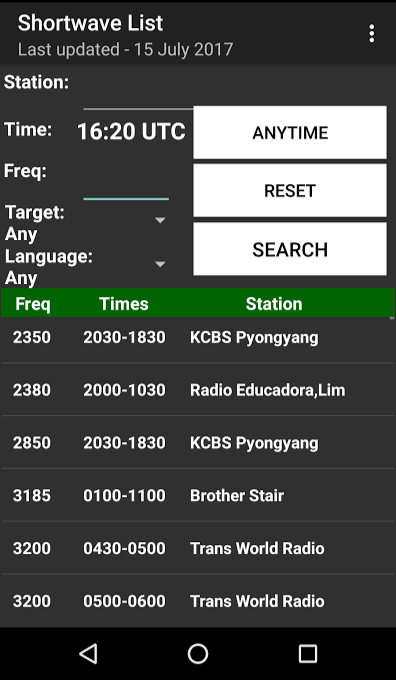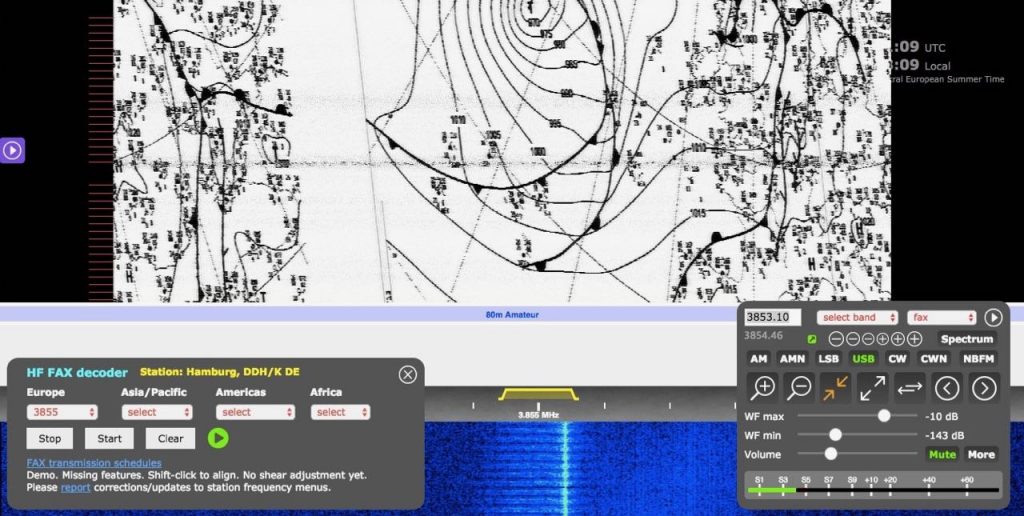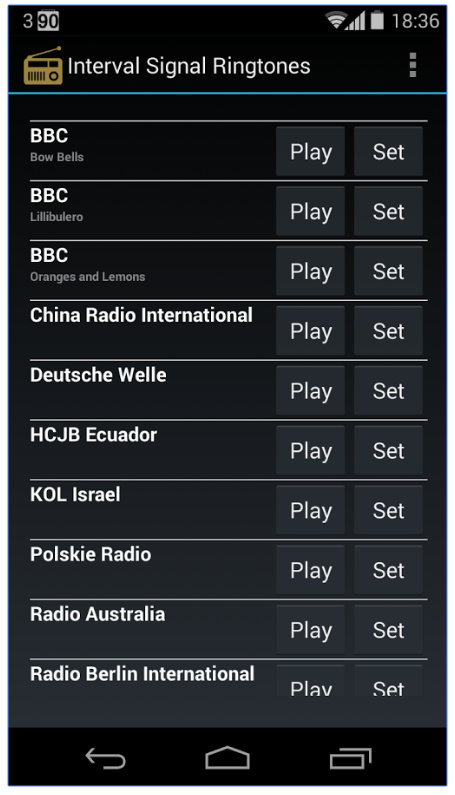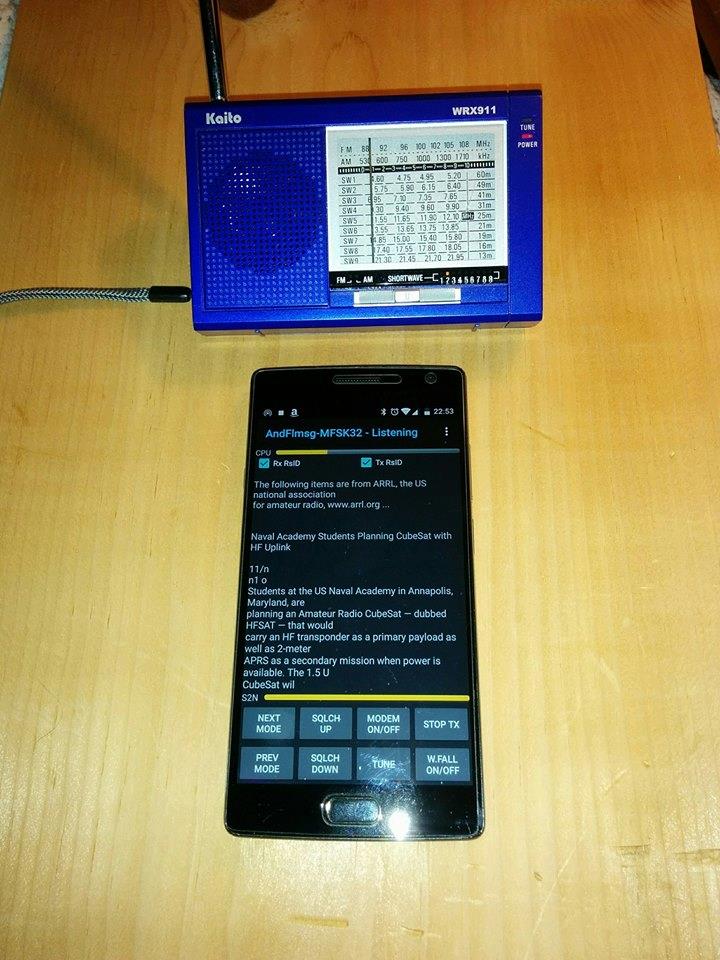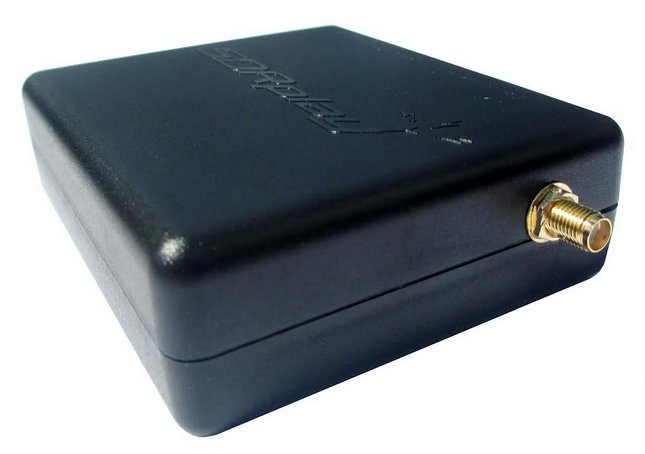A few months ago, long-time SWLing Post contributor, Cap Tux, designed a simple shortwave schedule application for his Android phone. Though he never intended to make the app public, he shared it with me to test on my Moto G5 Plus.
Cap has recently decided that if others in the SWLing Post community would like to Beta test his app, they’re welcome to do so. He notes:
The app was created initially to meet my own requirements as at the time I was travelling a lot for my job and other apps I tried didn’t meet the requirements e.g. Broadcast stations only, filter by Station, Freq, Time, Language and more recently ‘Target Area’ which was added to the app very recently as I was initially using the AOKI list but found that EIBI was updated more frequently and tended to be more accurate.
I do miss some of the features and simplicity of the AOKI list as programming some of the code to respond to the amount of info in the EIBI list was challenging and there is still more that can be done. There is a bug on Android v4.4 (not my bug but the frameworks bug) which I have fixed in v1.1.10 which I can send through later.
I wrote this app as I needed a phone app for my portable radios (PL-660/PL-365) so I could search for shortwave stations using any combination of Station, Frequency, Language, Time (Specific, Real-time incl. day or Any!) or Target Area. The search can even take account of the day of broadcast so if it’s a Friday and the broadcast is only a Saturday, then it won’t show it.
Shortwave List Features:
- Search the list using any combination of Station, Frequency, Time, Language, Time or Target Area
- Only broadcast stations are included in the list
- Scrollable list of stations based on search criteria
- Get Station, Frequency, Times, Language, Target, Days on-air, Transmitter location and the Broadcasters country of origin of the selected broadcast by a tap on a station
- Powerful search features with a simple interface
- Search for specific broadcast times with any combination of Station, Frequency or Language, Target area with future or past times being searchable, although this lists all stations irrespective of the day (as you may want to know a time for a broadcast tomorrow, or yesterday)
- Search for stations in real-time with any combination of Station, Frequency, Language or Target Area, so the app only lists broadcast stations on-air now (also takes the day into account, so, for example, a station listed as only on-air on a Friday will not show if today is a Saturday)
- Search for stations transmitting at any time with any combination of Station, Frequency Language or Target Area
Future features in active development:
- Update shortwave list from the internet
A few examples of use:
- You hear a station in an unknown language, Select ‘ON AIR’ and enter the ‘Freq’, ‘SEARCH’ and the app will list the possible stations
- You hear a station in English, select ‘ON AIR’ the ‘Language ‘ set to ‘English’ and enter the ‘Freq’, ‘SEARCH’ and the app will list the possible stations on that frequency right now
- Want to know when a station is transmitting at a specific time? select the specific time by selecting the UTC time, set the Hour/Minute and enter the station name in the ‘Station’ box and ‘SEARCH’
- You are listening to a SDR recording from last week and trying to identify a station, enter the ‘Freq’ and the specific UTC time (or ‘Language’ if known), ‘SEARCH’ and the app will list the possible stations
- Want to tune into broadcasts right now in your language? no problem, just select ‘ON-AIR’ and select your ‘Language’ and ‘SEARCH’
- List all broadcasts from a specific station, just enter the ‘Station’ name and click ‘SEARCH’
- List all broadcasts on right now by selecting ‘ON-AIR’ and ‘SEARCH’
Phones that have been tested and will work (You will need Android v5.0.1 or above):
- Samsung Galaxy S4/S7 (I think all the S series from S4 above should be fine as all have a good screen resolution)
- Samsung Galaxy J3
- Google Nexus 4
- Moto G5 Plus
It should be noted that due to the number of low resolution display phones out there some will not be able to operate the app correctly at present due to the current layout of the components and recommend you use a phone with a decent screen resolution around 1080×1920. I plan to address the screen res issue soon.
What I need from Beta-testers who want to file bug reports:
Phone Make/Model:
Android version:
Shortwave List version in use:
Ease of use:
Speed/Performance:
What would you change/remove/add:
Any screen issues, layout problems or difficulty using a feature:
Thank you, Cap!
Readers, please keep in mind that this application is not in the Google Play store because it’s in Beta. You’ll need to download the application to your phone, temporarily allow “Unknown Sources” (here’s a short tutorial), then install the app. It’s very important to only temporarily allow “Unknown Sources”–once this app is installed, please reinstate this security measure.
Please note: If you’re not comfortable downloading and installing an app that is not in the Google Play store, please simply wait for this app to hit the Google Play market possibly at some point in the future.
Click the following link to download the application file to install:
http://www.filedropper.com/shortwavelist-v119-no-permissions
This app requires no permissions. The trade-off is that updates to the schedules cannot be initiated without re-installing an updated app with new schedules embedded.
For what it’s worth, I really like this app! Very simple, effective and works offline.
Here are a few screenshots–I love how he’s kept the interface clean and simple:
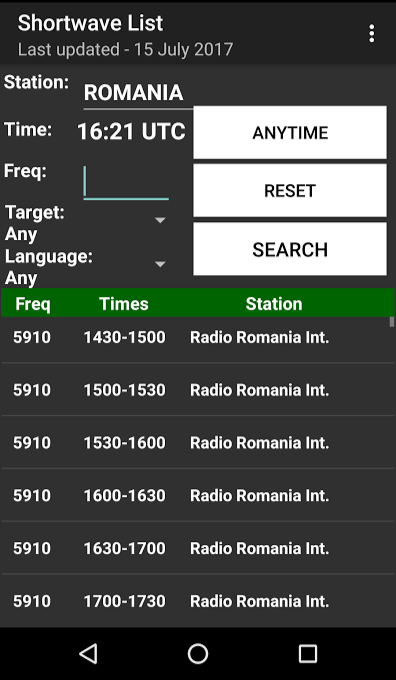
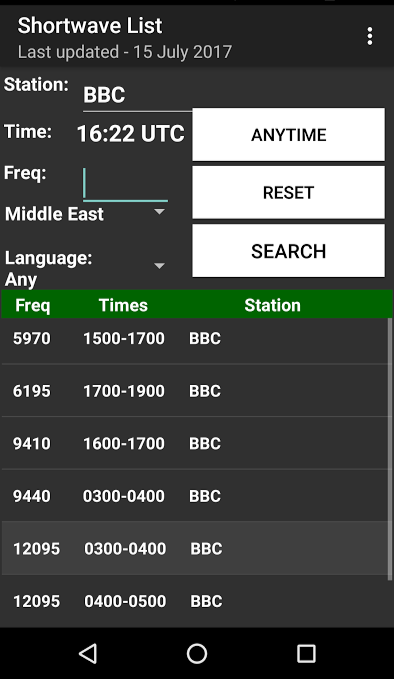
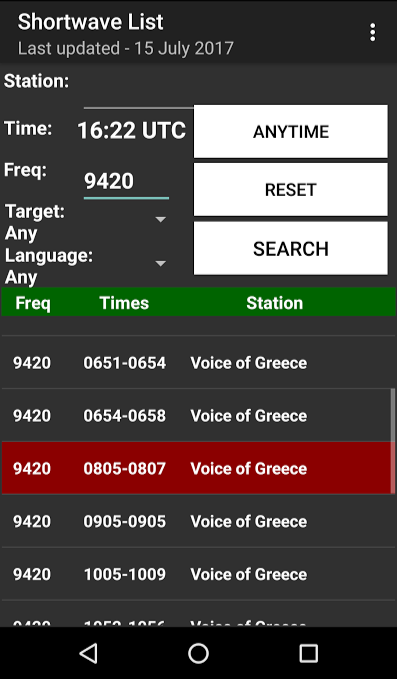
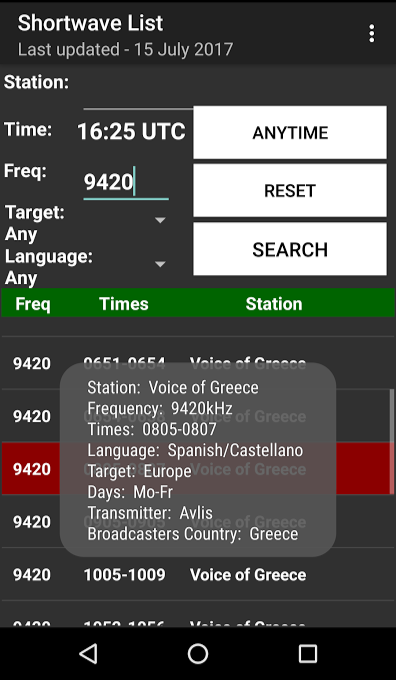 Thanks again, Cap, for opening Beta testing to our community.
Thanks again, Cap, for opening Beta testing to our community.
Please submit your feedback on Cap’s Twitter account: @swbcdx