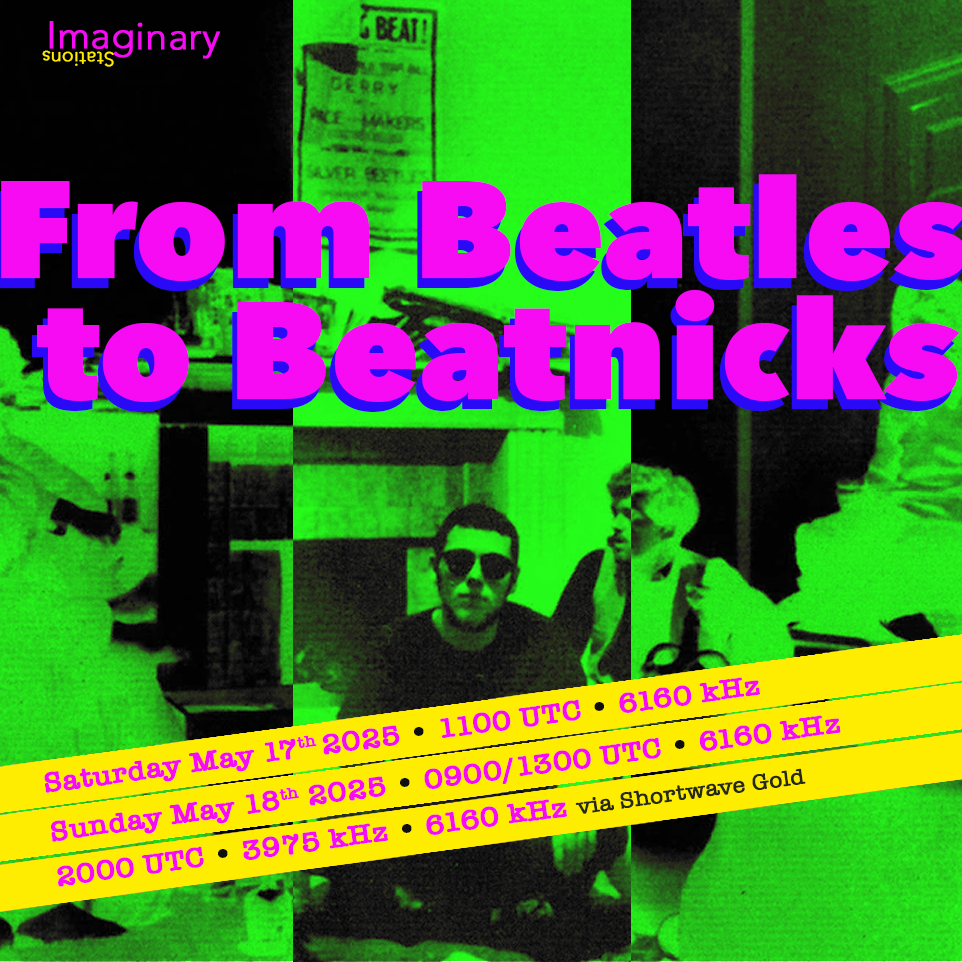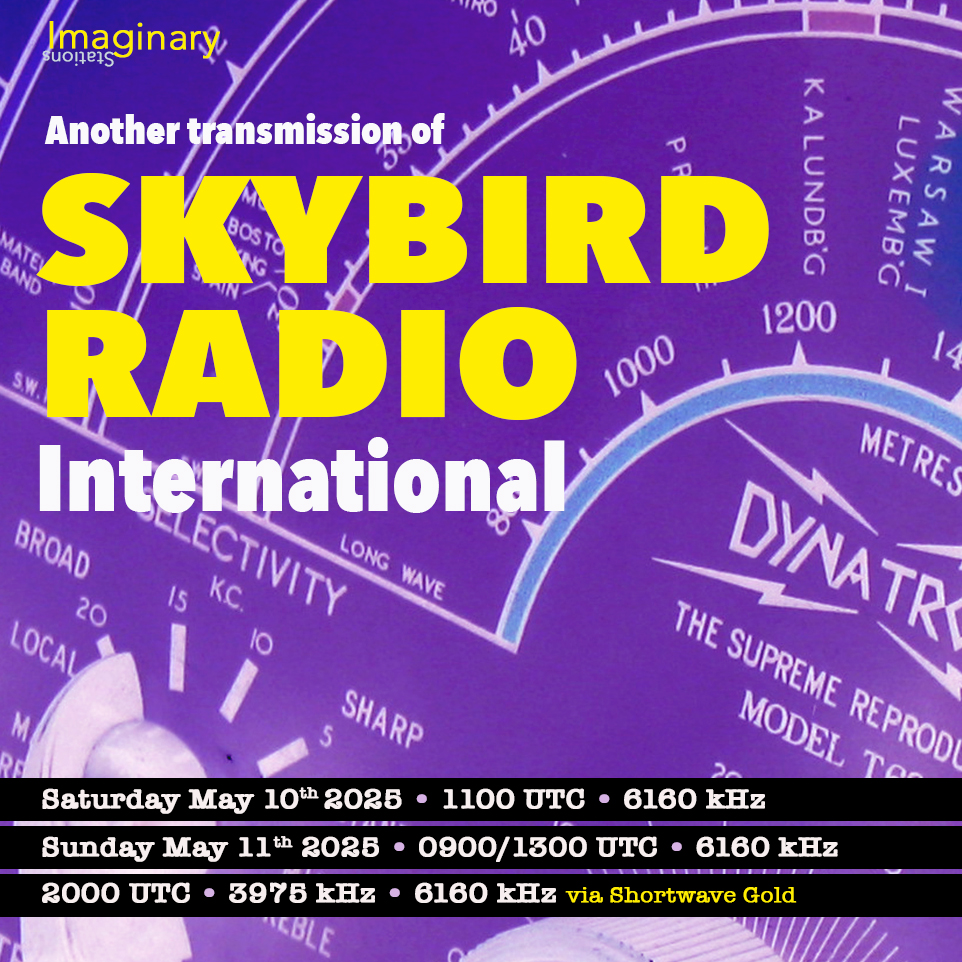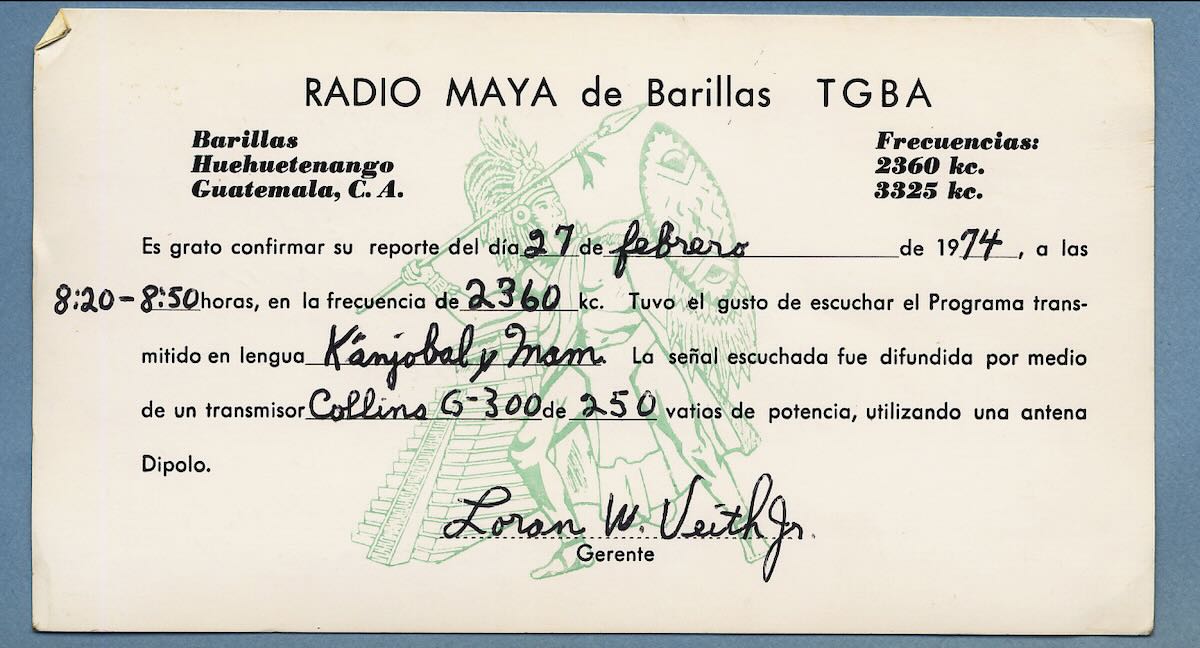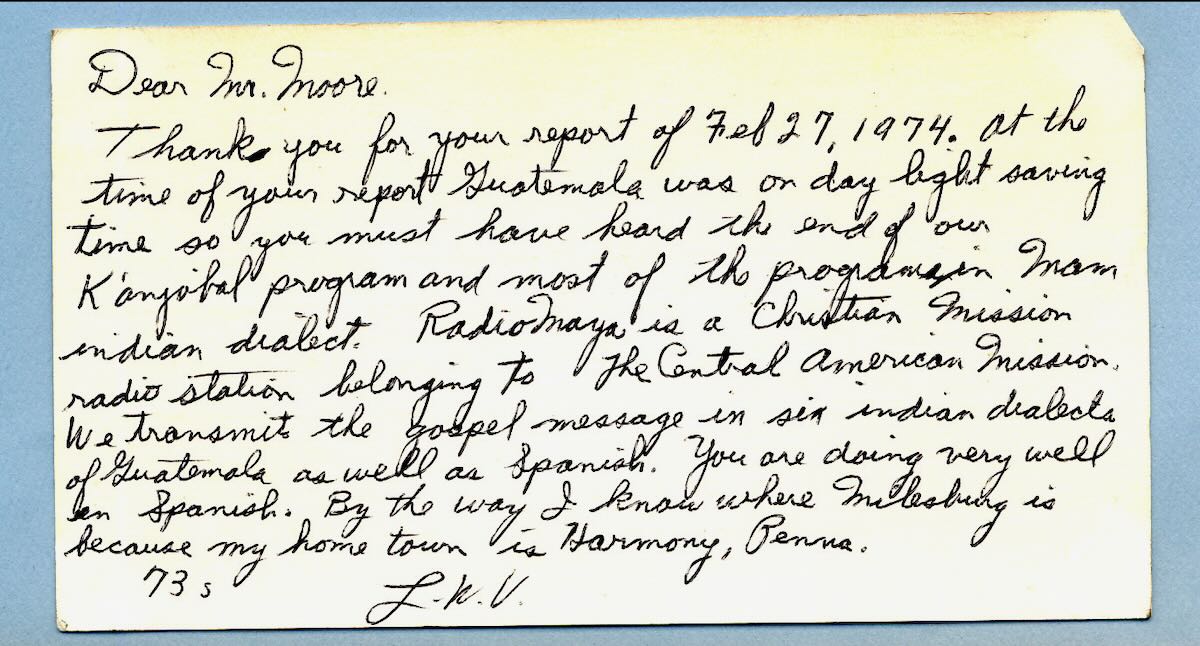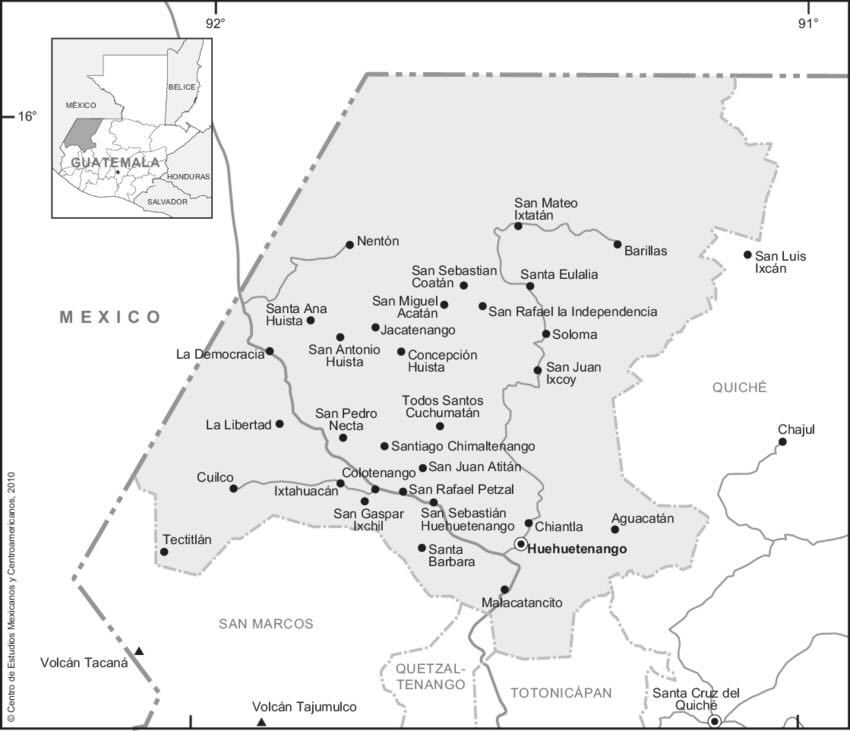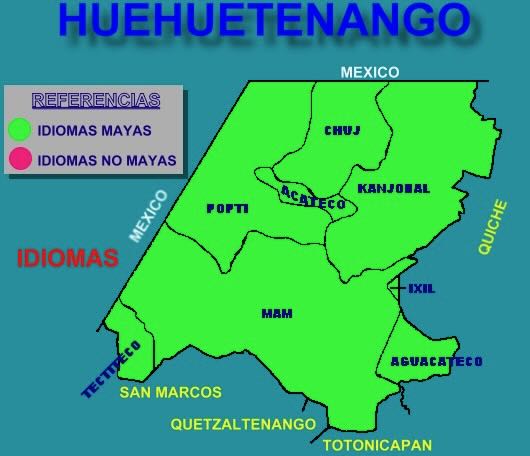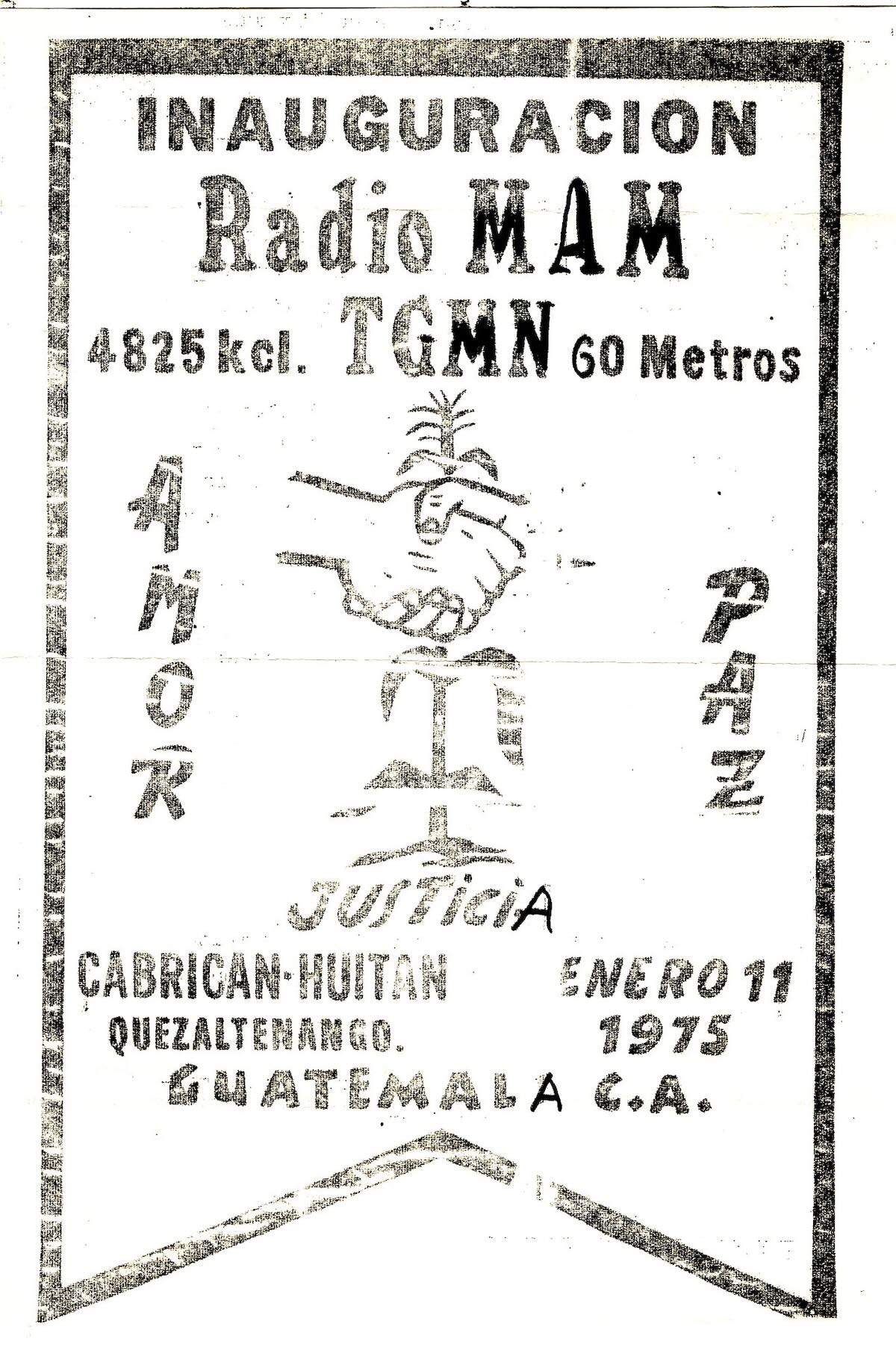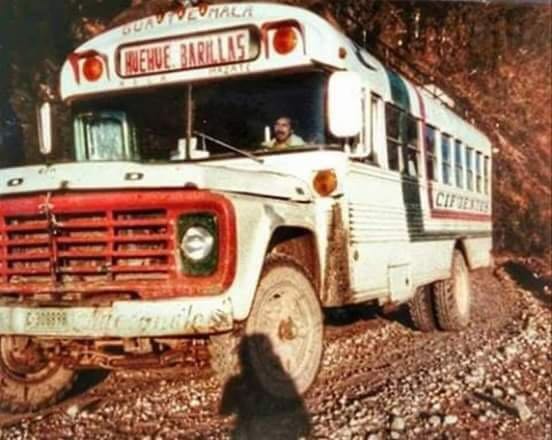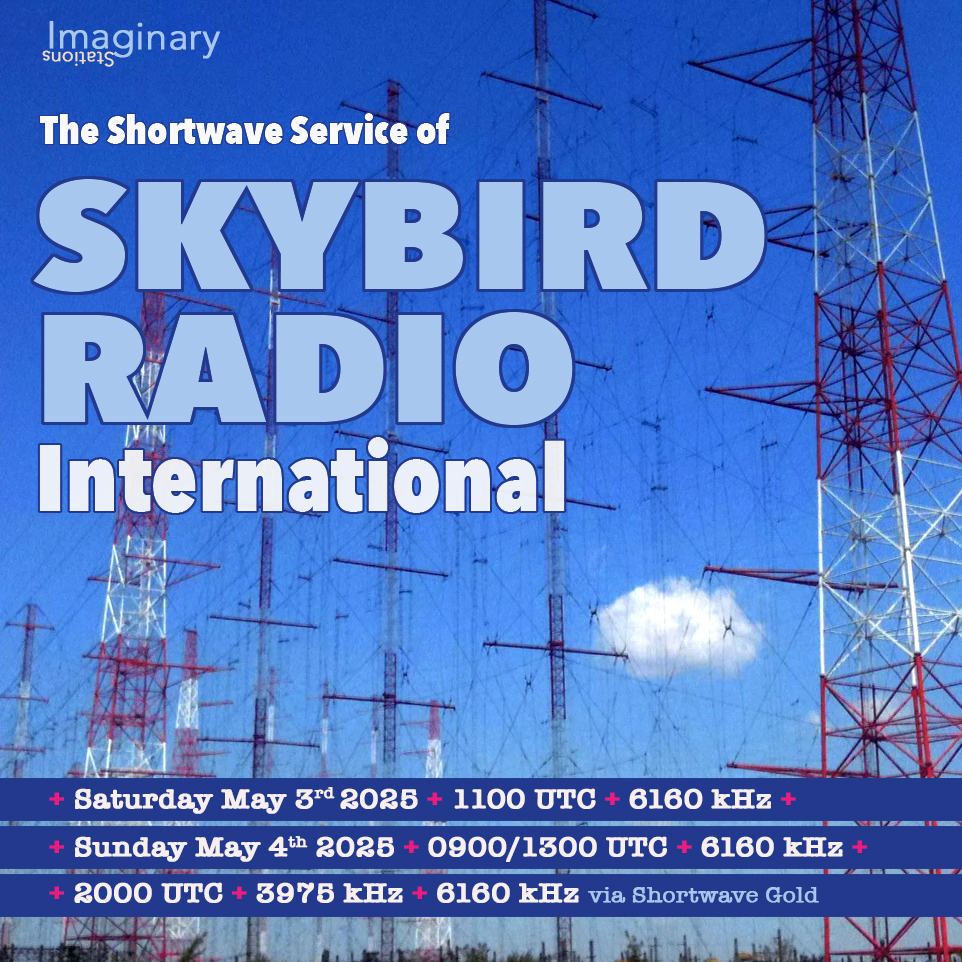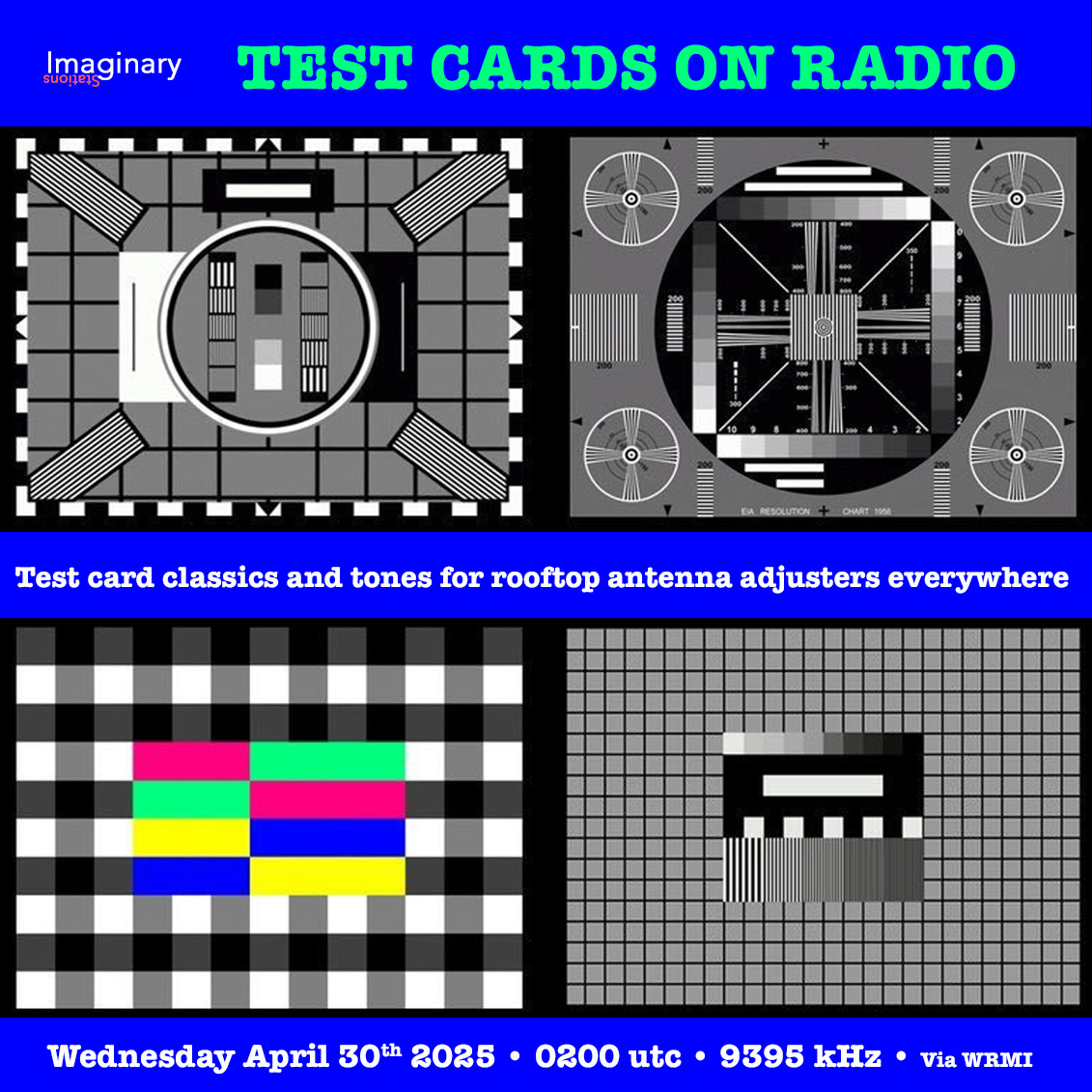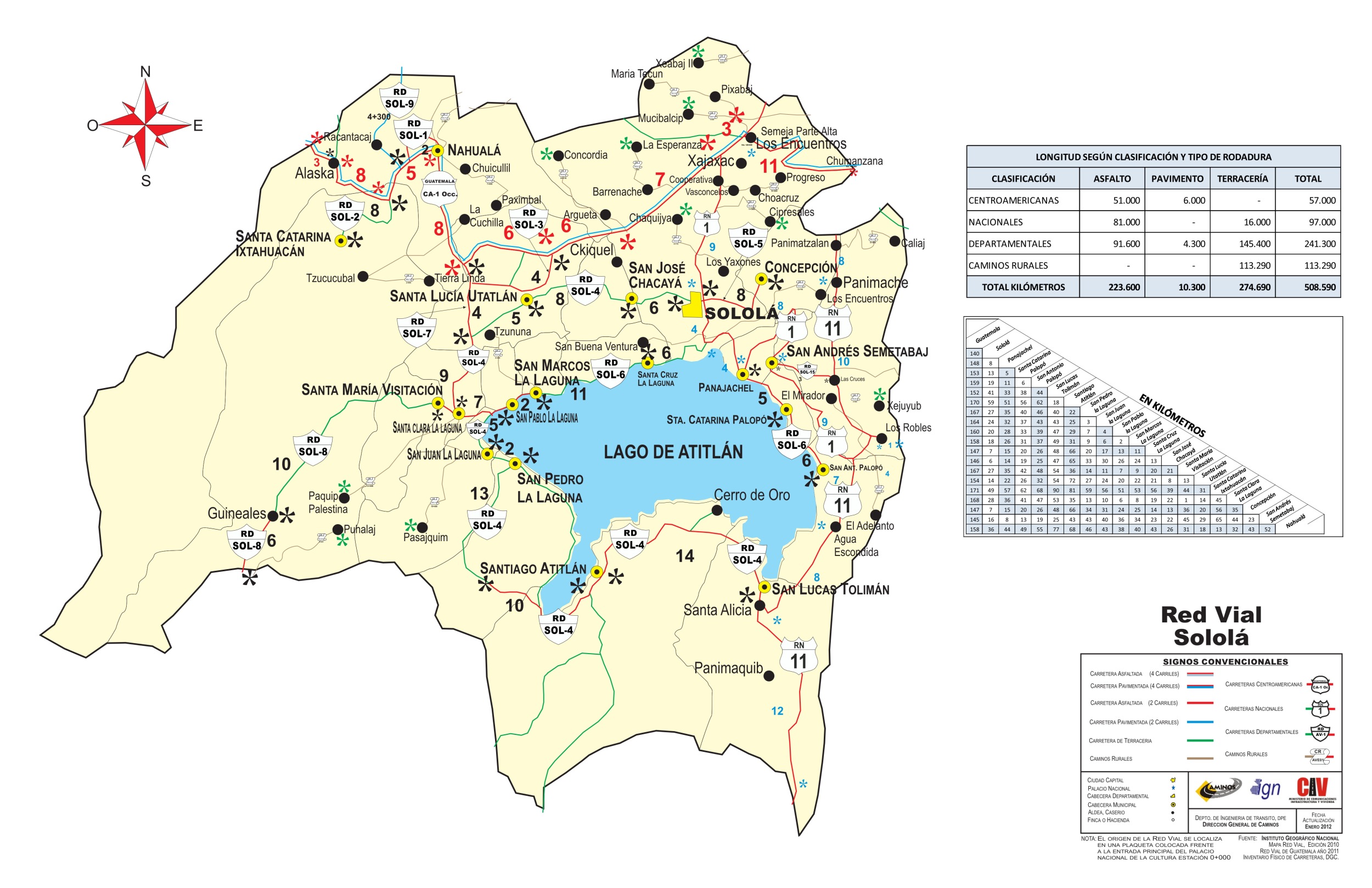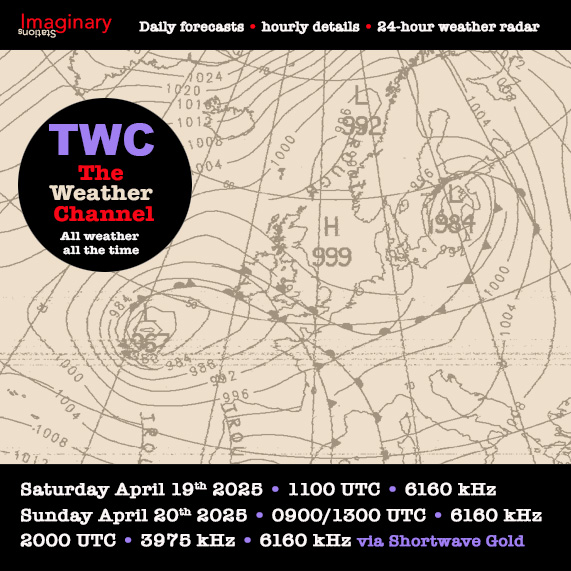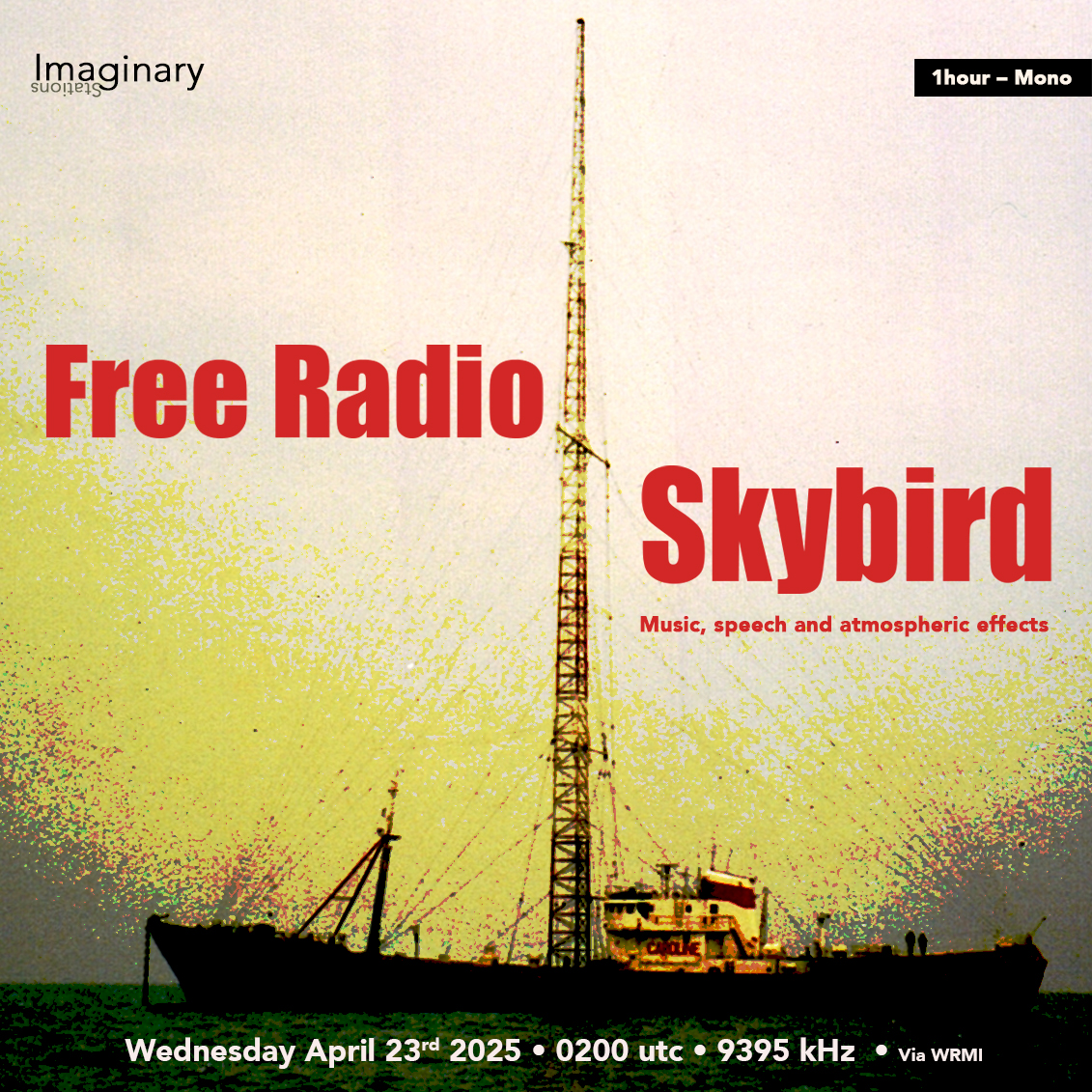Many thanks to SWLing Post contributor Don Moore–noted author, traveler, and DXer–for the latest installment of his Photo Album guest post series:

default
Don Moore’s Photo Album:
Guatemala (Part Six) – Huehuetenango
by Don Moore
More of Don’s traveling DX stories can be found in his book Tales of a Vagabond DXer [SWLing Post affiliate link]. If you’ve already read his book and enjoyed it, do Don a favor and leave a review on Amazon.
I first heard of Huehuetenango in February 1974. I had gotten my first serious receiver, a Barlow-Wadley XCR-30, a few weeks earlier. Now I could try for stations in the 120-meter band. The first one I heard was Radio Maya de Barillas on 2360 kHz from a place named Barillas in Guatemala. And Santa Cruz de Barillas (the town’s full official name) was in a department named Huehuetenango. The name sounded exotic and magical.
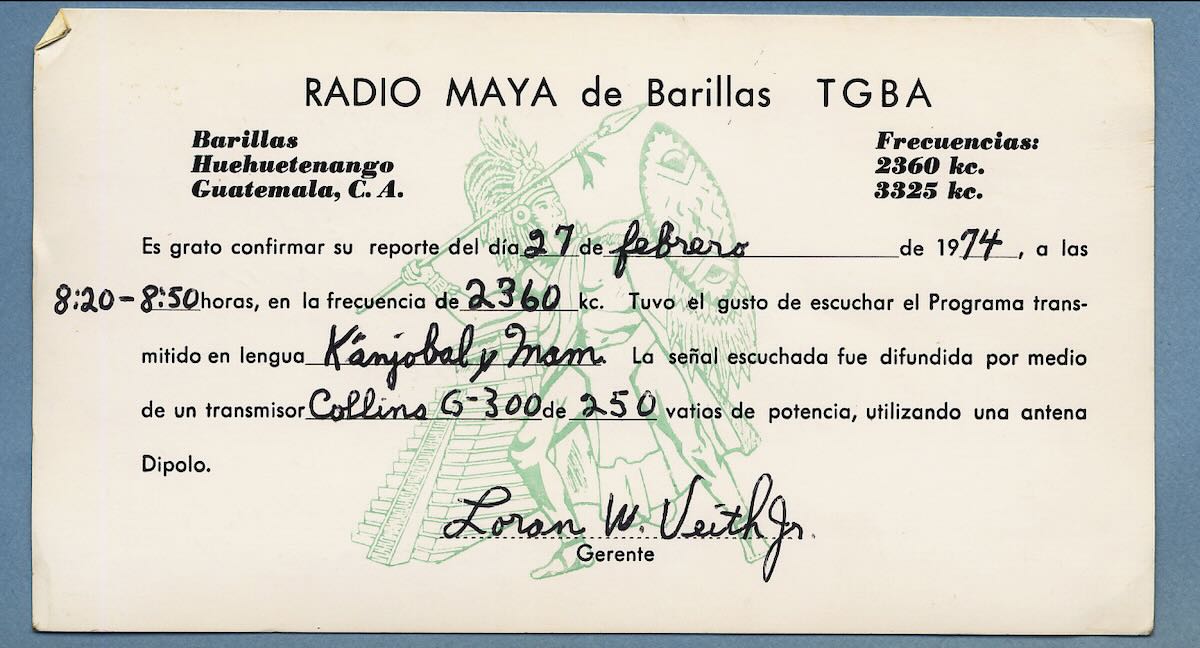
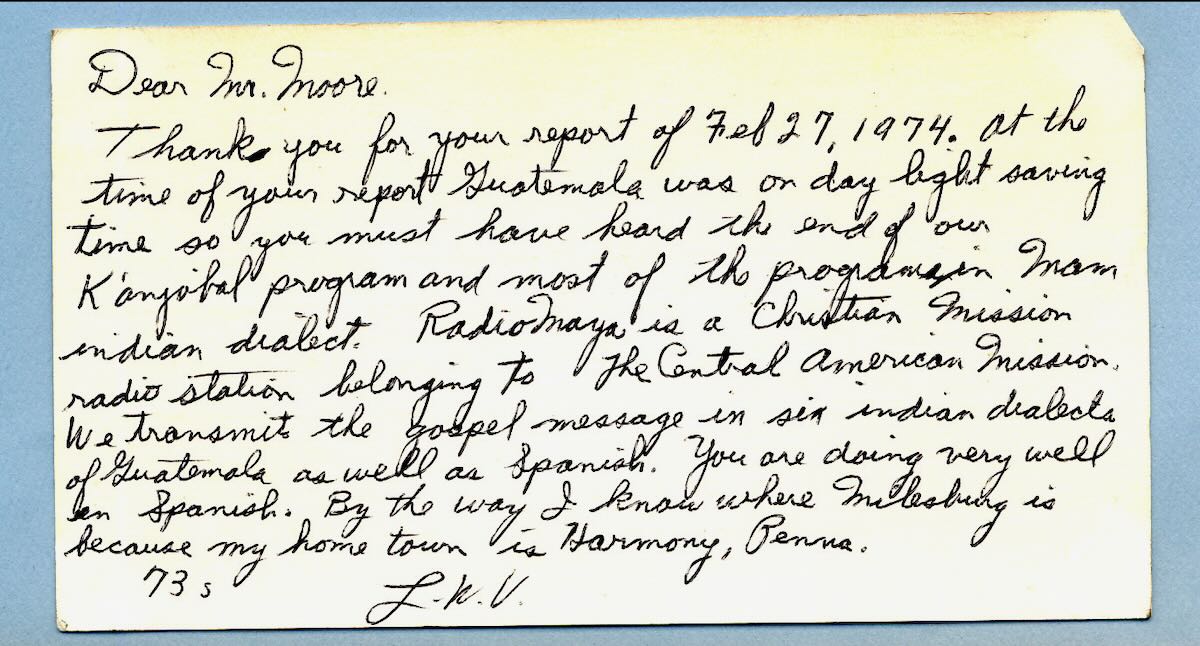
In my mind, Radio Maya de Barillas was the ultimate DX target. The Evangelical Protestant station used a tiny amount of power in 120-meters, the shortwave band that provided the most challenge to DXers. The programs were in Mayan languages with mostly hard-to-pronounce names. And my map showed that Barillas was literally at the end of the road. There was nowhere to go beyond Barillas.
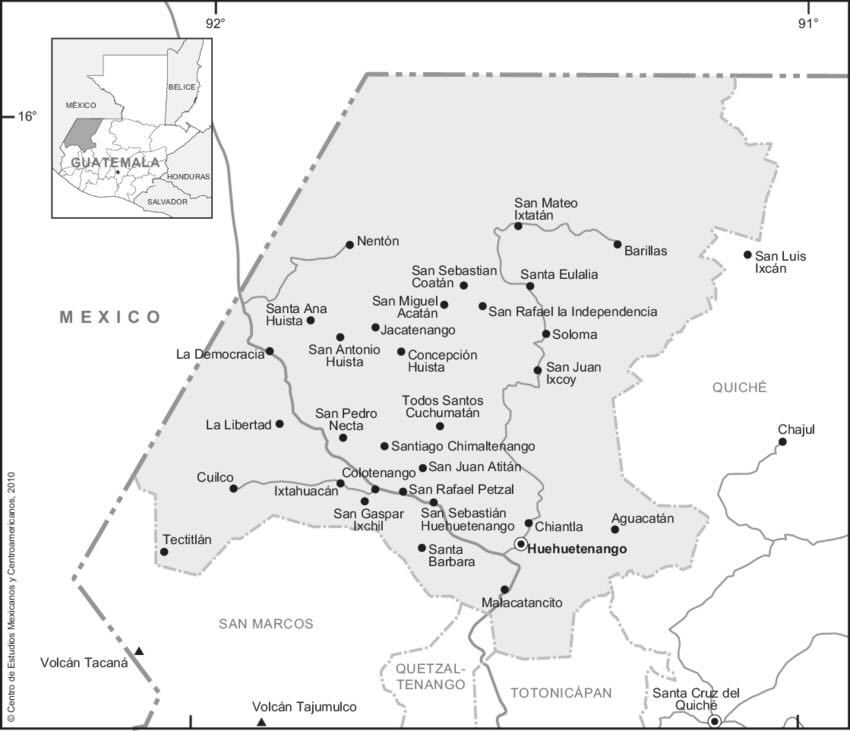
That sense of Huehuetenango being on the edge of civilization was totally correct. The department contains the rugged Cuchumatanes mountains, the highest non-volcanic mountains in Central America. It’s the only place in Central America where it’s too cold to grow corn. Instead, people get by raising sheep and planting potatoes. The mountains explain why eight different Mayan languages (belonging to three different language families) are spoken in this one department. Steep rugged mountains are a barrier to communication. A lack of communication causes a common language to diverge into multiple languages over just a few centuries.
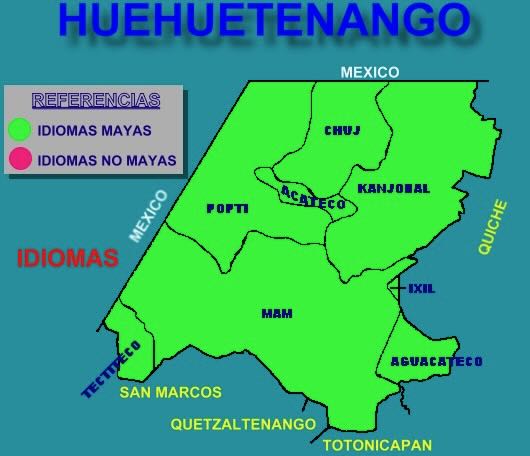
The Mam, numbering about half a million, are the fourth largest Mayan group in Guatemala and their homeland extends into other departments in the south. But the other seven languages are only found in Huehuetenango with maybe a little spillover across the borders. The largest of those is Kanjobal, spoken by about 80,000 people today. The Tectiteco (Tektik) number just a little over two thousand.
As noted on the back of my QSL from Radio Maya de Barillas, that station broadcast in six of the region’s languages, including Mam and Kanjobal, the language spoken in and around the town of Barillas. For about a decade Radio Maya was the only radio station to broadcast in the region’s languages. Then in 1975 the Roman Catholic church opened an educational station, Radio Mam, in Cabricán to the south in Quetzaltenango department. But Radio Mam only broadcast in the Mam language. (And, unfortunately, I never got to visit the station.)
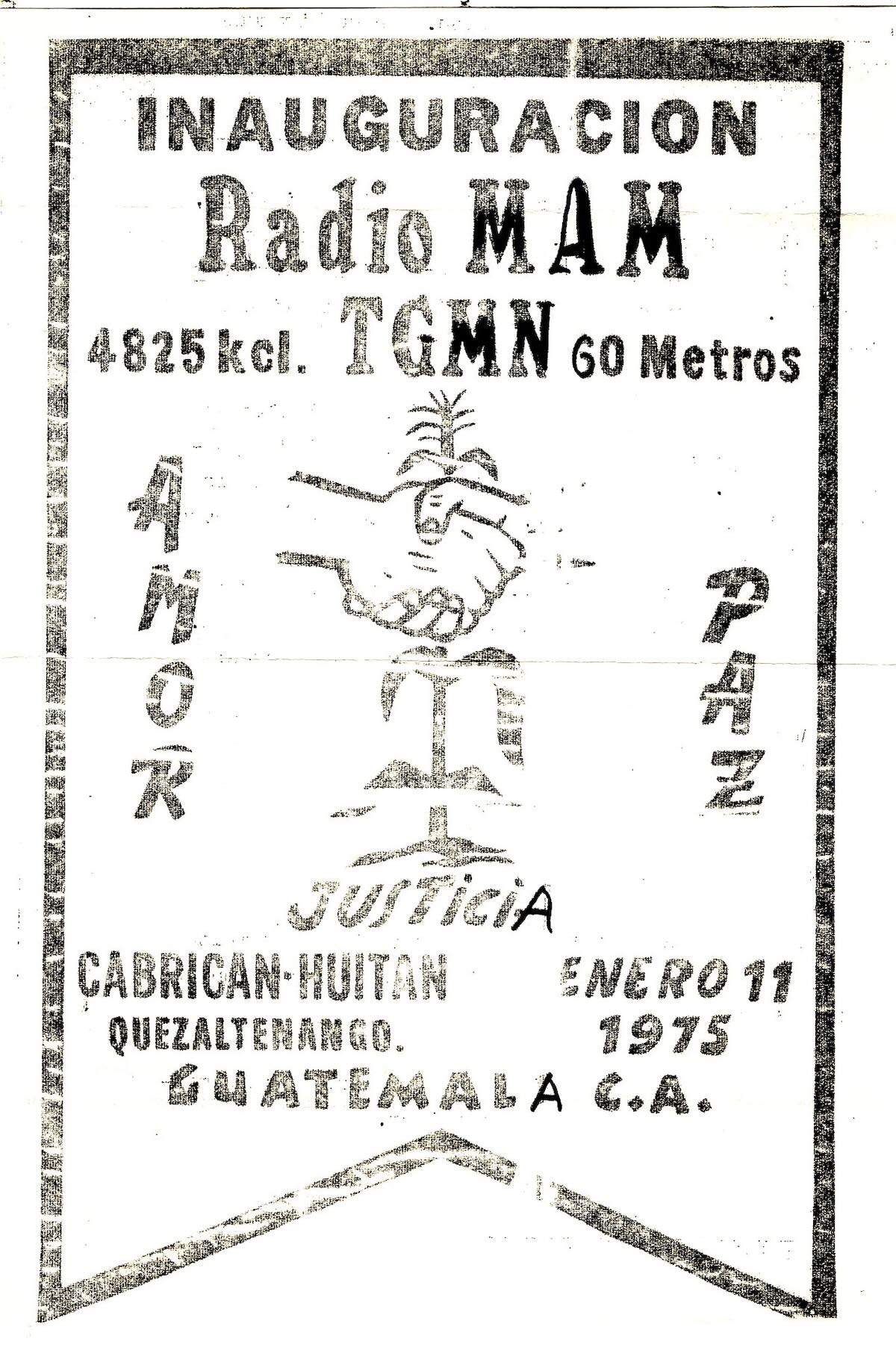
Visiting Huehuetenango (or not)
When I was traveling to Guatemala while living in Honduras in the early 1980s, one of my goals was to visit as many Guatemalan shortwave stations as possible. Yet I never once considered going to Barillas. Sure, I knew that the dirt road from the town of Huehuetenango to Barillas was one of the worst in Central America and that the bus ride took twelve hours. That wasn’t going to stop me.
What stopped me from visiting Radio Maya was that Barillas was right in the middle of the area of the heaviest fighting between the government and the guerrillas. This may surprise you if you’ve read the previous parts of this series, but there really were some things back then that I knew better than to do. Going into the worst part of a war zone was one. The closest I came to Barillas was passing through the southern part of the department on the Pan-American Highway on my way to Mexico in December 1984. That was just a few weeks after a guerilla band had ventured south and blown up four bridges on the road. Continue reading →