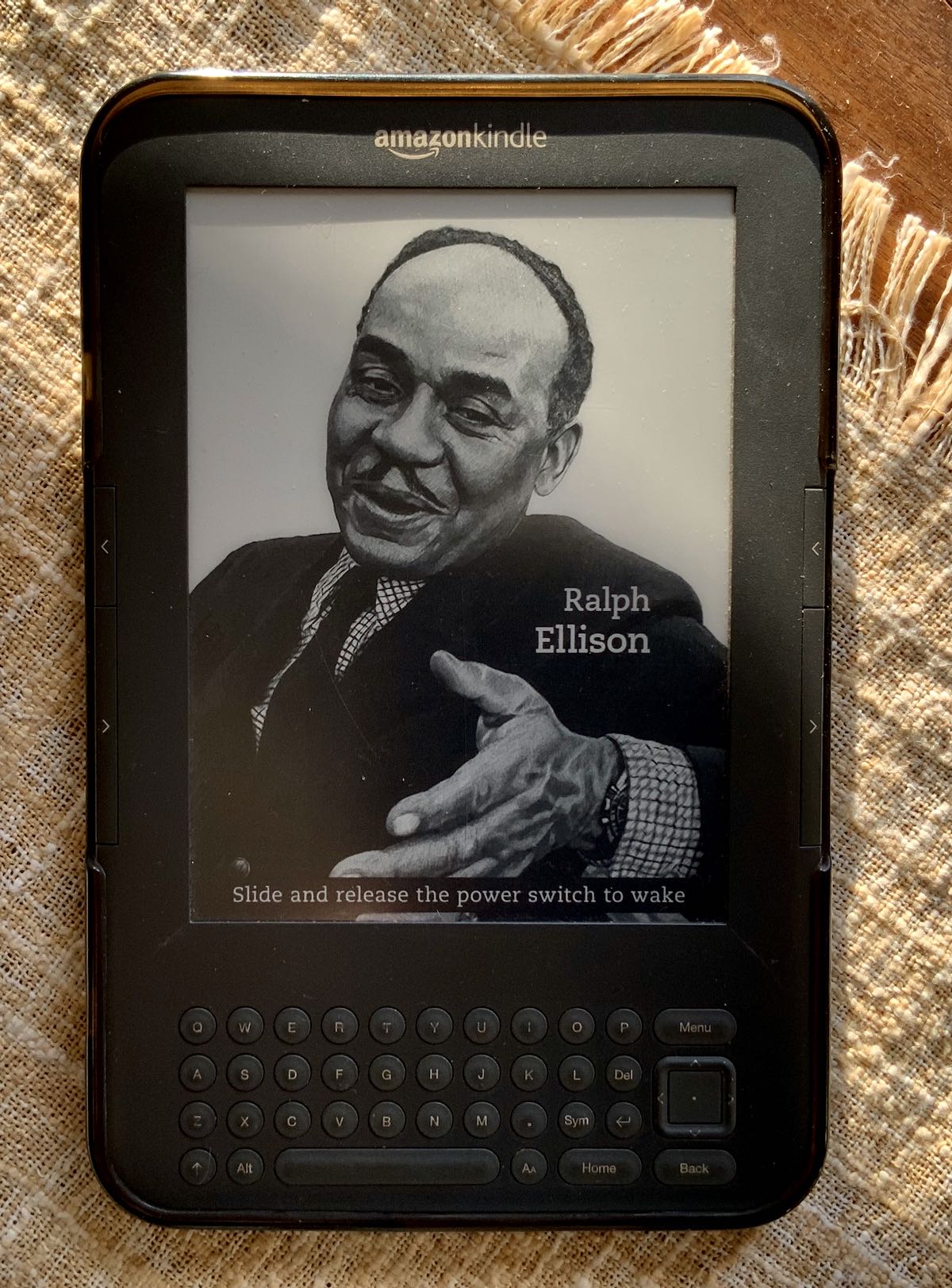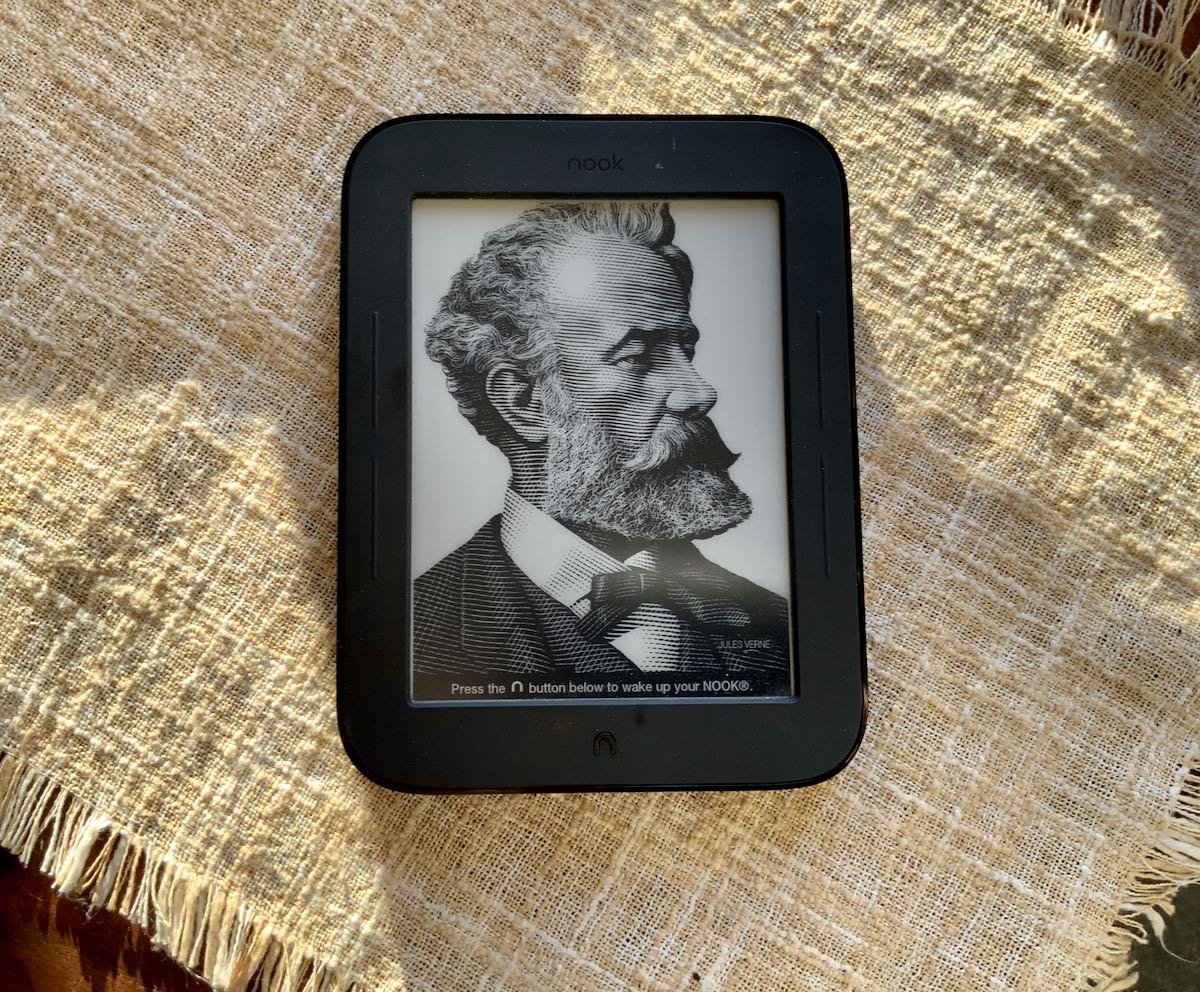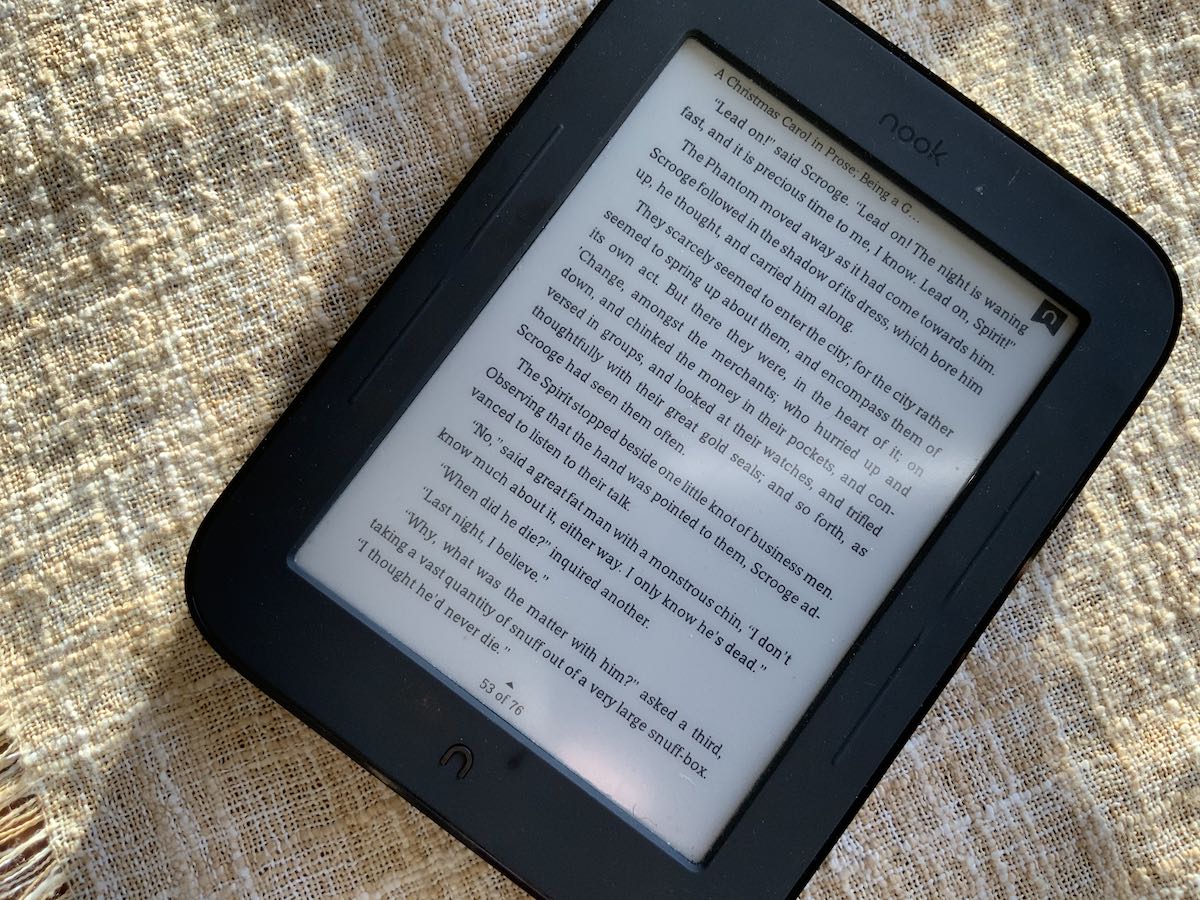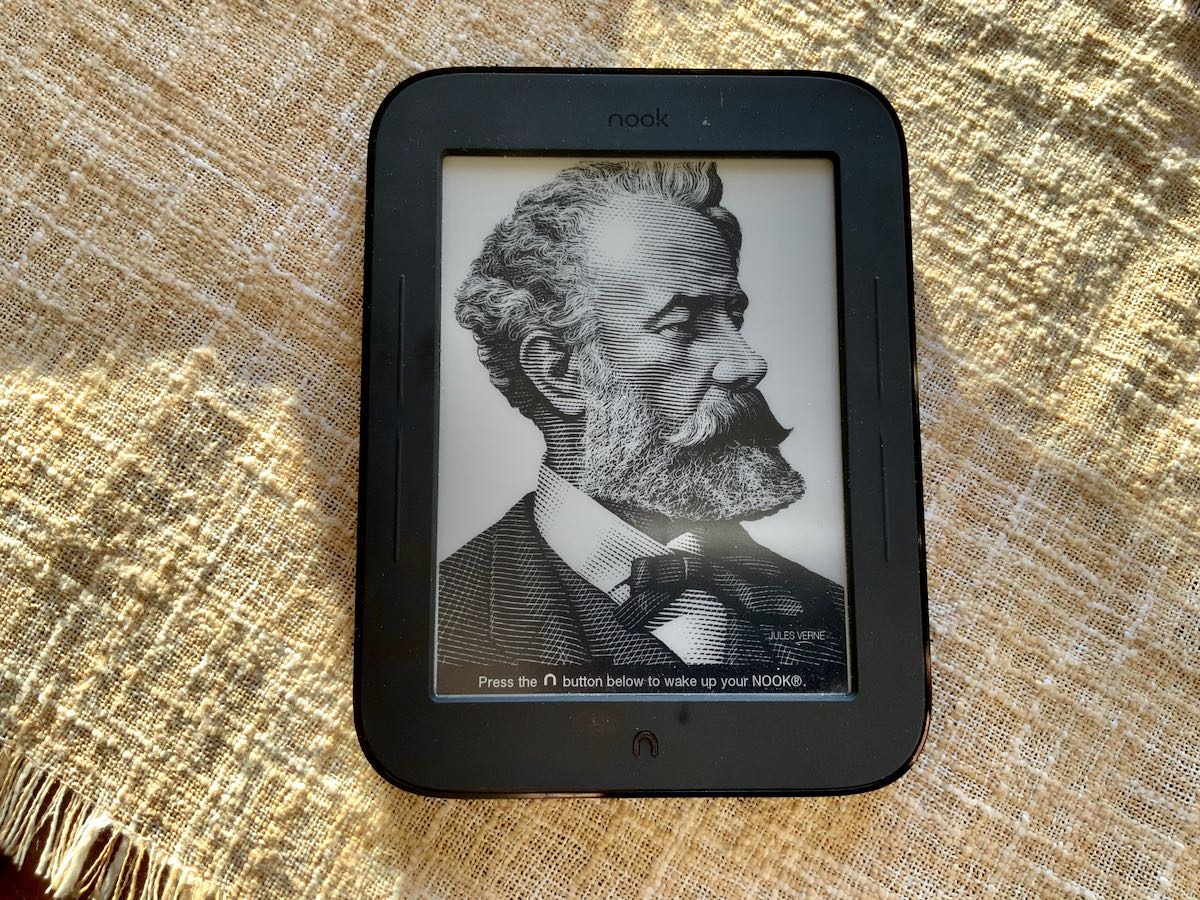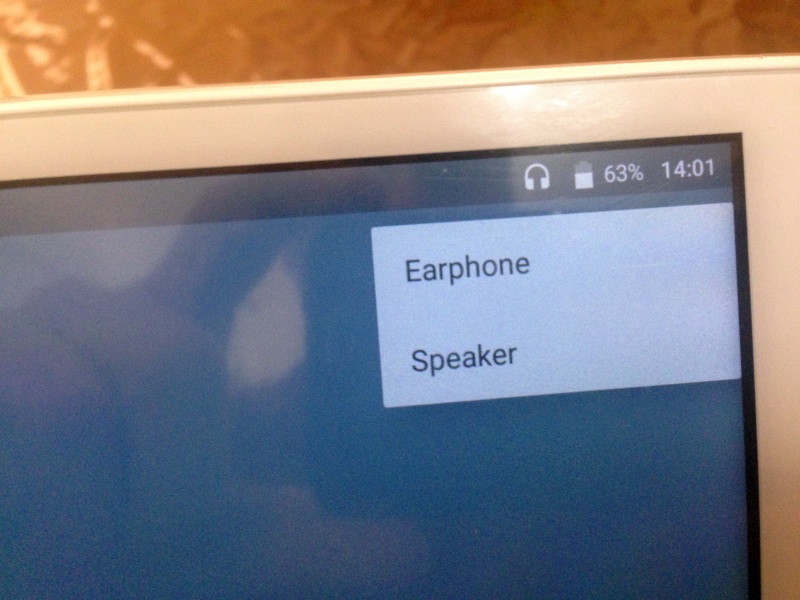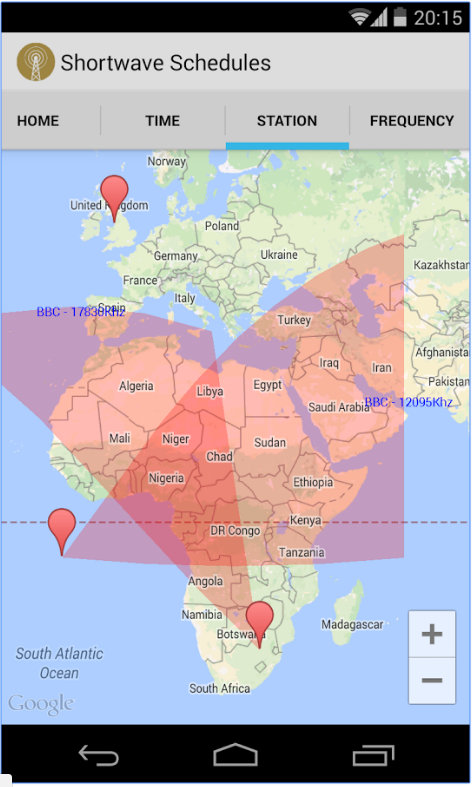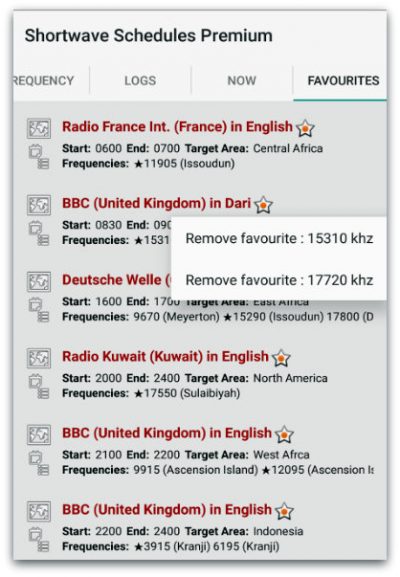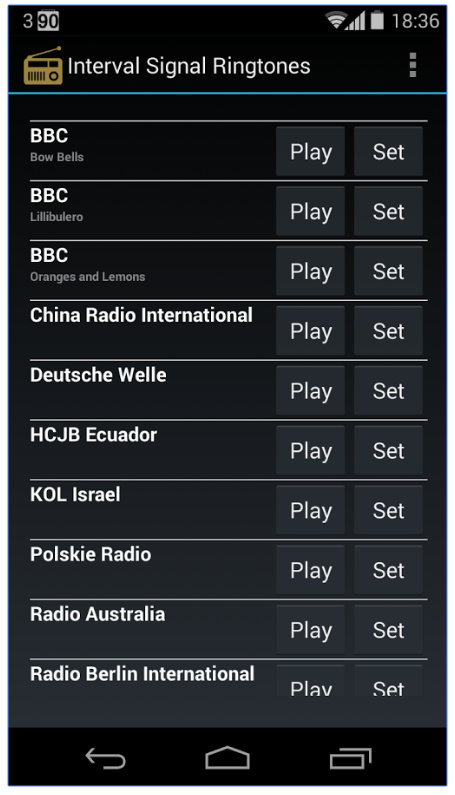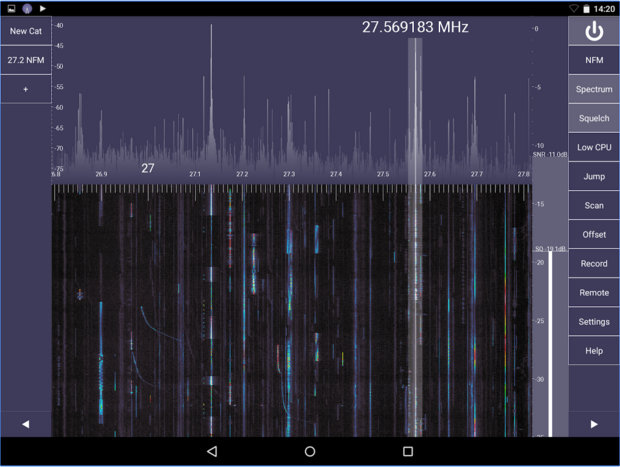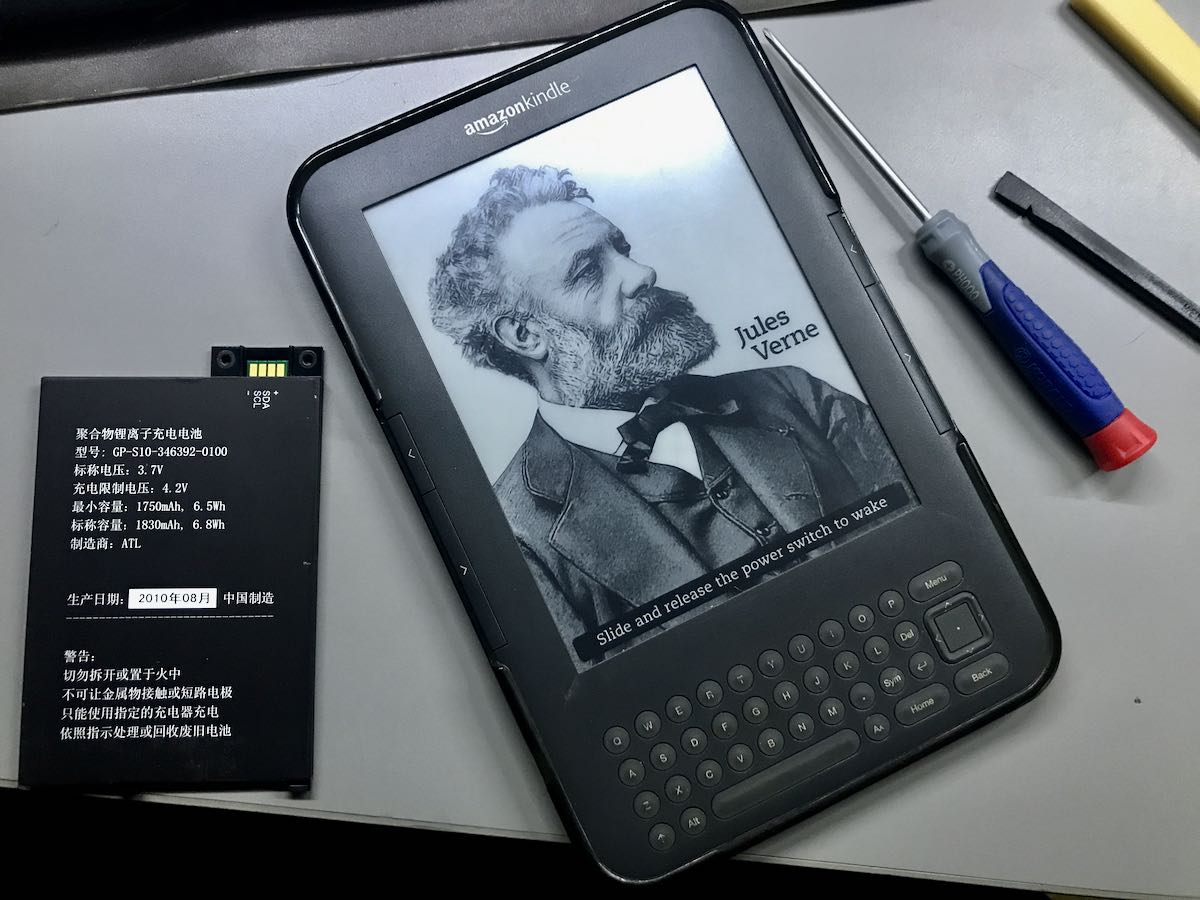 I remember back in 2007 when Amazon announced their first Kindle E-Ink portable reader, I honestly couldn’t imagine how it could be useful. Why in the world would I abandon print books and stare at yet another screen?
I remember back in 2007 when Amazon announced their first Kindle E-Ink portable reader, I honestly couldn’t imagine how it could be useful. Why in the world would I abandon print books and stare at yet another screen?
A couple years later, I sat next to a (rather talkative) passenger on a trip to Seattle. She had an Amazon Kindle–it was the first time I’d seen one in person. While I knew all about the device’s functionality, I couldn’t get over how appealing the E-Ink display appeared.
The image was greyscale, there was no backlighting and the print was incredibly crisp. It looked like great paper copy. She handed me her Kindle and I read a couple pages and was hooked.
In November, 2011, I purchased my first Kindle E-Ink reader: the Kindle III keyboard. That particular model sported Wifi and free international 3G connectivity. It also had a cool experimental page with a functional, basic web browser that could actually cruise the internet–albeit with an interface that was never designed to do so. For a while there, I had free 3G service through that browser which came in very handy when I was off-grid two months the following summer on Prince Edward Island, Canada.
While I didn’t use the Kindle every day (I do still love paper books) it became an amazing and useful travel companion. It was great hopping on a flight with a whole library of books in tow.
Fast-forward a decade…
These days, I’m not sure if the 3G functionality still works, but my Kindle still does. Indeed, it works as well as the day I purchased it, save the battery life.
I used to charge the Kindle and it would operate for weeks on one charge. Lately, it needed charging almost daily. Not a surprise as this device celebrates it’s 10th birthday this year.
Even though consumer electronics manufacturers these days don’t want you to know, you can almost always replace batteries in devices as long as you’re willing to crack open the case and even solder battery tabs on occasion. I’ve replaced batteries in iPhones, Android phones, tablets, and numerous rechargeable devices.
I ordered a $15 replacement battery for my Kindle and installed it last week; it was a very simple, solder-free installation.
I’m such a believer in E-Ink tablets, I backed the Earl Android tablet in 2013. Earl was a rugged device that was supposed to even include a basic shortwave radio receiver.
It was a brilliant concept, but sadly failed. I believe the guys behind the crowdfunding campaign were sincere in their desire to create the product, but they lacked the experience to bring it to fruition, were poor communicators with their backers, and many lost their crowdfund contributions when the Earl project simply disappeared. A very, very sad ending to what could have been a revolutionary product.
Nook Hacking
In 2018, I presented at Hackers On Planet Earth (HOPE). My buddy, Dave Cripe (NM0S), and I split the cost of a room at the Hotel Pennsylvania where HOPE was held that year. One evening we started talking about the Earl tablet (I believe Dave was also a backer) then he showed me his uber-cool, do-it-yourself E-Ink tablet: a Hacked Nook Simple Touch.
He showed me how, through a fairly simple process, you could root the Nook and replace its operating system with a basic Android OS. This opened the Nook up to more uses like web browsing and even adding some apps from the Android market.
After returning home from HOPE 2018, I hopped on ShopGoodwill.com and purchased two Nook Simple Touch readers for a whopping $15 US.
I knew it was risky purchasing from ShopGoodwill.com because these devices had not been tested and I had no idea how old they were. Still, the bet (or winning $15 bid) paid off: both Nooks worked perfectly.
I rooted both units.
Funny thing is, I gave one of the units to my wife and it has become her favorite digital device. Once she discovered Project Gutenberg–a massive searchable repository of public domain books–and the fact that one of her favorite authors (P.G. Wodehouse) had numerous books in the archive, she was hooked. I loaded her Nook device with over 100 books she hand-picked from the archive.
My rooted Nook is loaded with Sir Arthur Conan Doyle novels and loads of other classics. I also have a PDF of my car’s owner’s manual, a copy of “Where There Is No Doctor,” and a number of other useful reference books (like issues of The Spectrum Monitor magazine!).
It must be the best $15 I’ve ever spent.
I also love the fact we gave these two discarded Nooks a second (upgraded!) life.
E-Ink love
E-Ink devices have improved over the years and backlighting options now are most impressive.
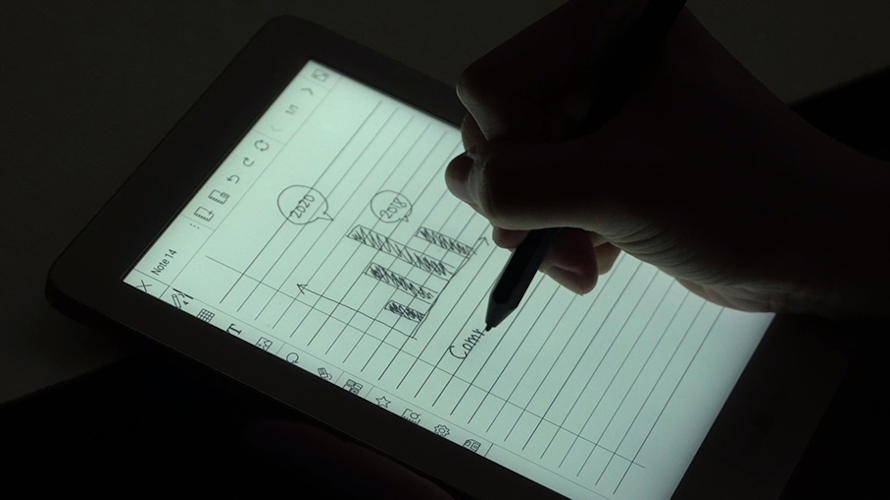
I’ve come so close to purchasing the Mobiscribe Origin, even though it lacks a GPS and other functionality I’d like.
Ideally, I’d still love to have an E-Ink tablet that’s somewhat weatherproof, sports a large rechargeable battery, allows for on-screen writing with a stylus, connectivity for a Bluetooth keyboard, features a GPS with topo maps, and supports full pinch-to-zoom functionality.
Please, if a device like this ever surfaces, let me know.
Any other fans of E-Ink devices in the SWLing Post community? Please comment!