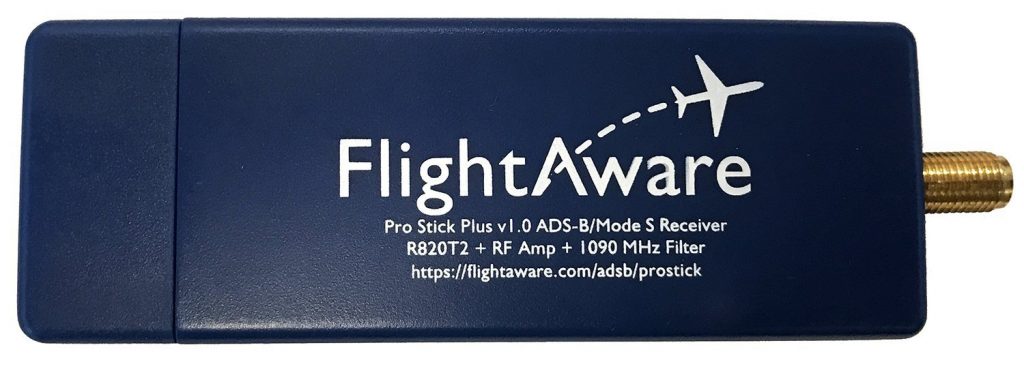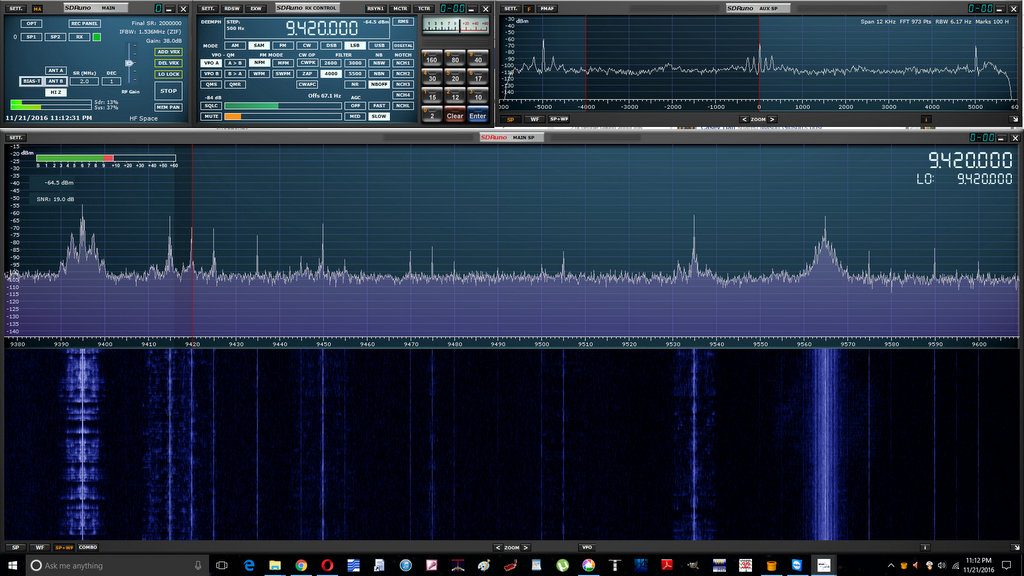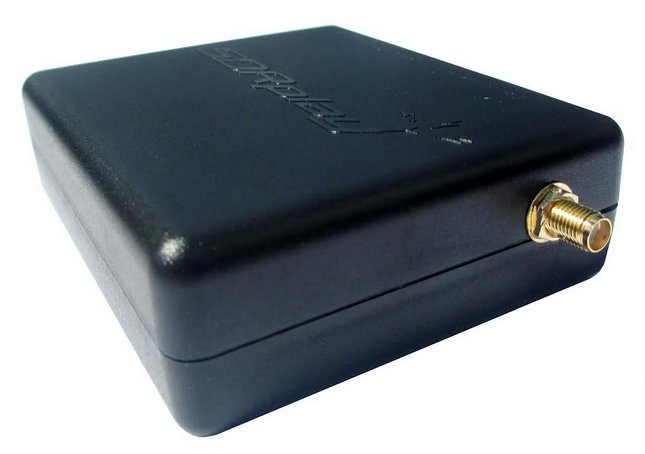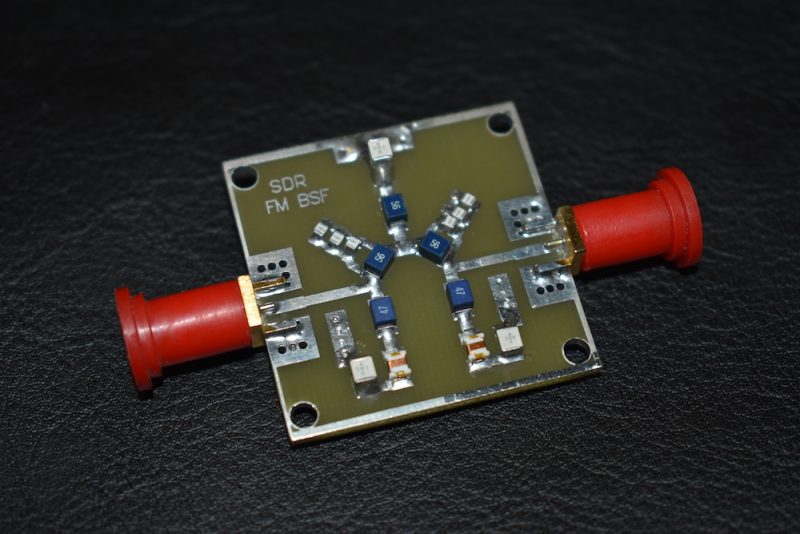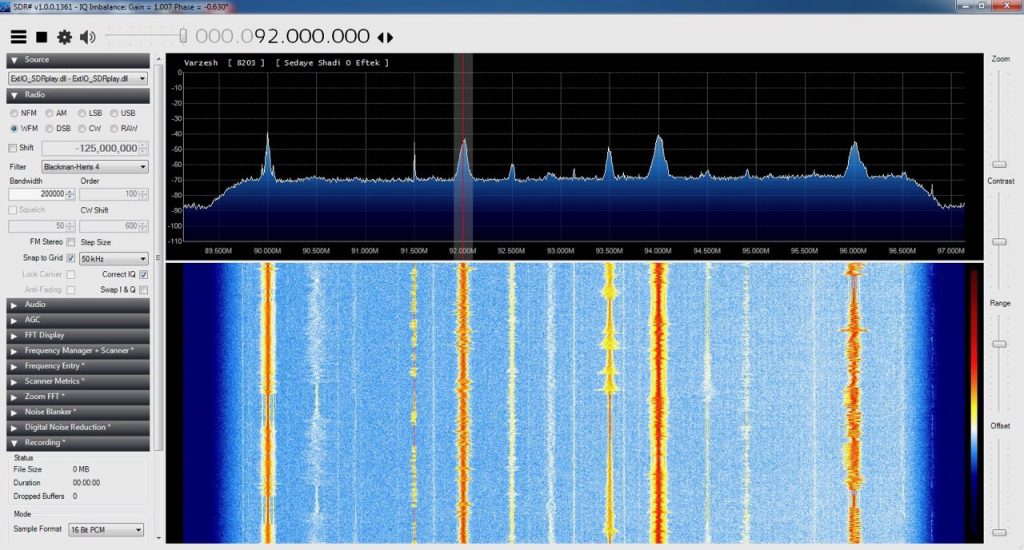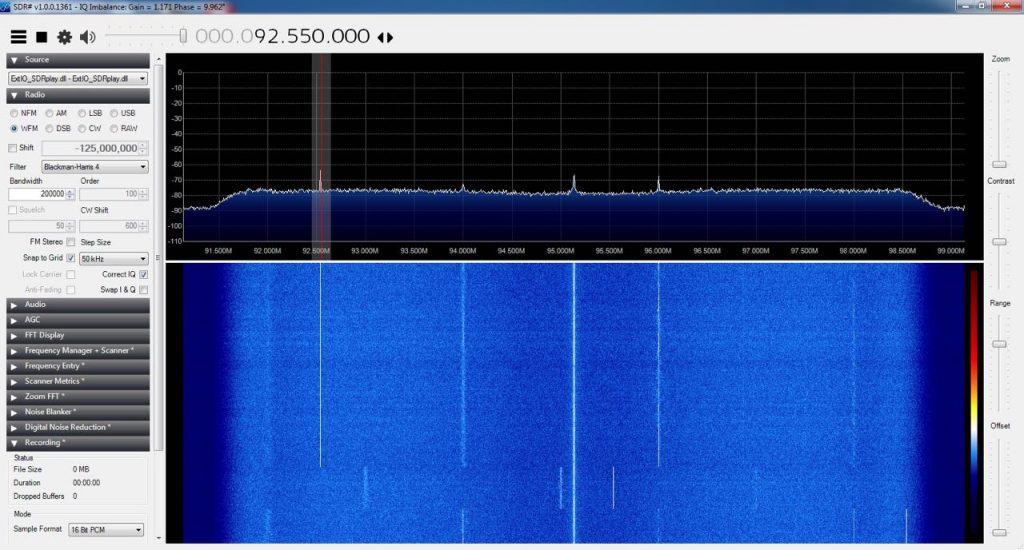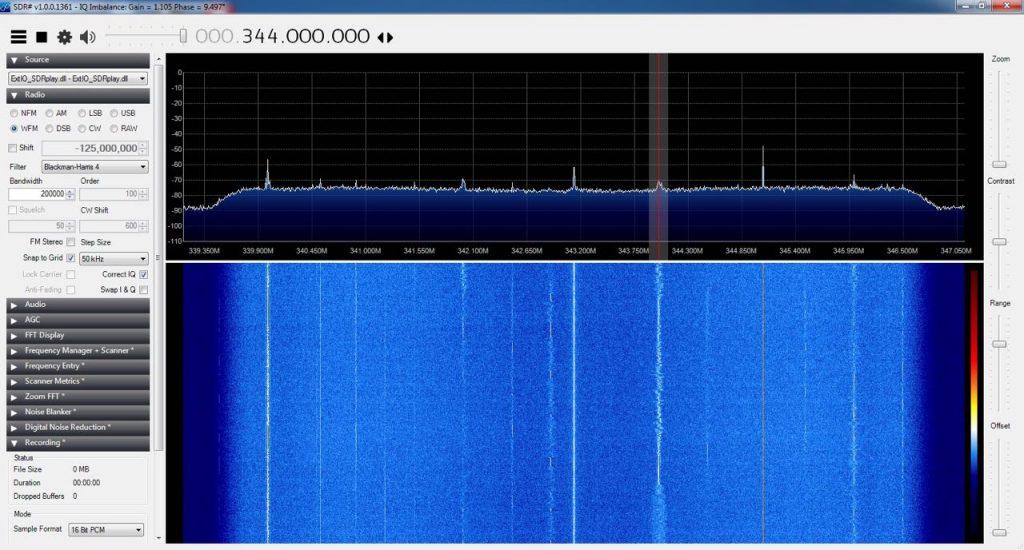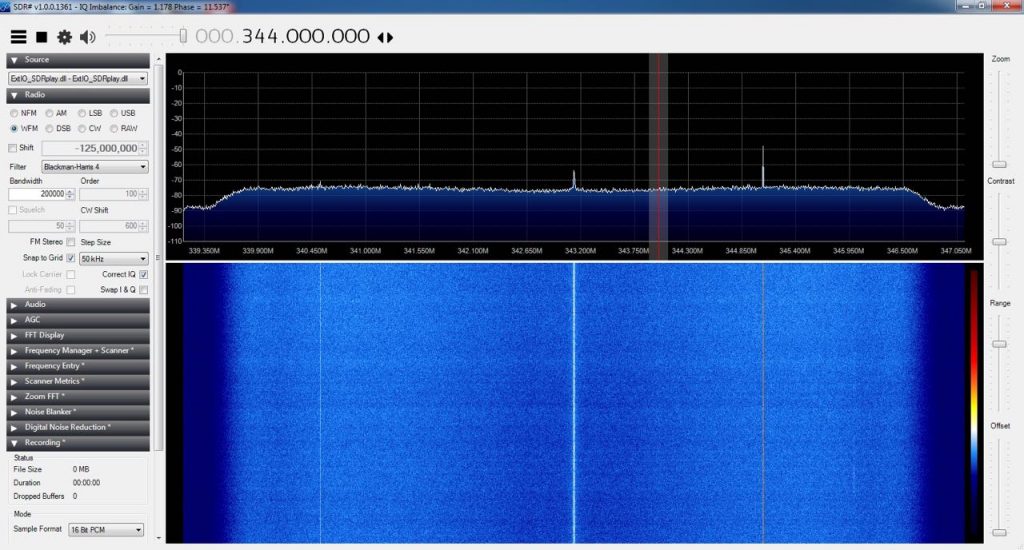SDRplay support have just posted the following news on their community forum:
We have released a Raspberry Pi 3 image that has a number of SDR applications pre-built and tested that support the RSP. Periodically, we will update the image with software updates and new software.
The current list of software included on the image is:
SoapySDR/SoapySDRPlay, SoapyRemote, ADS-B (dump1090), CubicSDR and SDR-J DAB receiver
Please note: This is a complete OS with software image. Writing the image to a micro SD card will wipe the micro SD card of any other data that is on there, so we recommend you make sure you have backed up any data on your existing micro SD card or you use a new micro SD card.
Instructions:
1. Download image. There are two downloads provided, the 7zip version is just a smaller download but not everyone has 7zip which is why we also provide a zip download. The links are here:
http://www.sdrplay.com/software/SDRplay_RPi3_V0.1.zip (2.7 GB)
http://www.sdrplay.com/software/SDRplay … 0.1.img.7z (2.0 GB)
2. Extract the contents of the compressed file. This will extract to a .img file which will be about 7.2 GB
3. Use an image writer such as Win32DiskImager (https://sourceforge.net/projects/win32diskimager) to put the image onto the micro SD card.
WARNING: Please make sure that you use the correct drive letter for the micro SD card. The image writing software will completely remove any data that is on the destination media.That’s it – put the micro SD card into the Raspberry Pi 3 micro SD card slot and boot the system. Allow the system to fully boot and you will see a GUI that will allow you to run each of the applications or read further information.
We also recommend that you use an active cooling system on your Raspberry Pi 3 to avoid any issues with over heating. In our tests, we have used heatsinks and a fan in a case. The CPU speed will be throttled if the temperature gets too hot, so for optimum use this is really recommended. These cases are available at reasonable prices from many Raspberry Pi stores.
If you are a developer of software that supports the RSP and you would like to be included on the image that we will release periodically, please contact us at [email protected] – currently we’re aiming to update the image every quarter, this will largely depend on software availability and what the demand is.
We are aware of other software that we are looking to get onto the next release such as Pothos and more SDR-J software. We will work with developers on any issues we’ve seen during this process so that we can get them onto future images.
Best regards,
SDRplay Support
This is great news in my book, because a fully-loaded and configured disk image makes it much easier to get started with an RSP/Pi combo.
Note that the message above is merely the announcement on SDRplay’s community forum. I would strongly encourage you to follow this thread, and the forum in general, if you’re interested in updates and announcements.
Raspberry Pi systems are very affordable and available in a number of configurations (from $35US – $80US depending on accessories) and from a number of retailers including:
- Adafruit
- Amazon
- Element 14
- Also check out the Raspberry pi website for more.