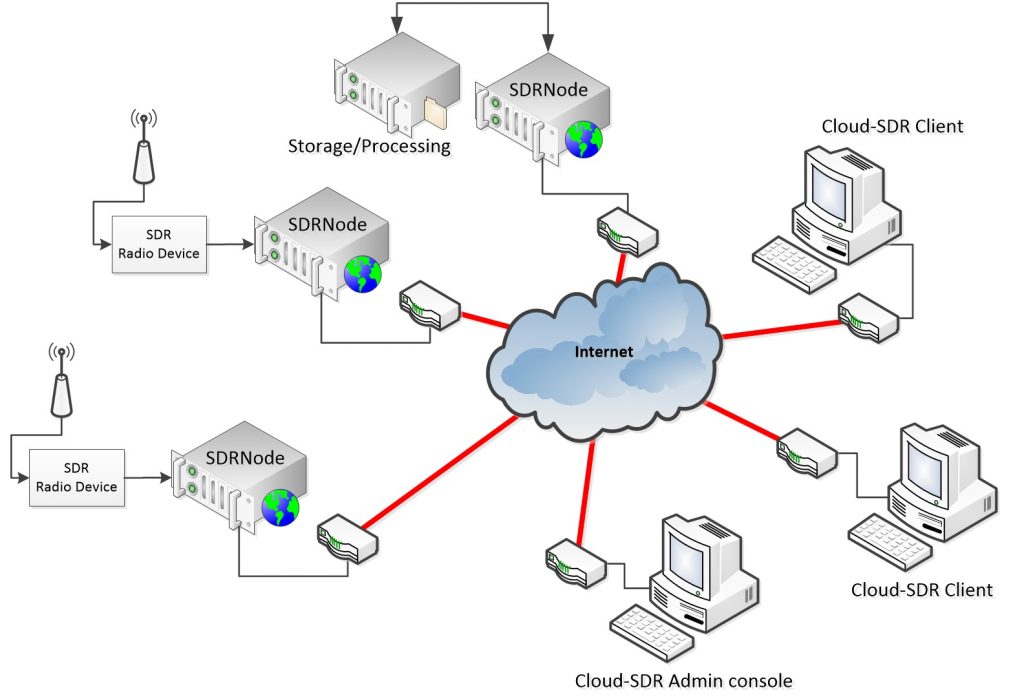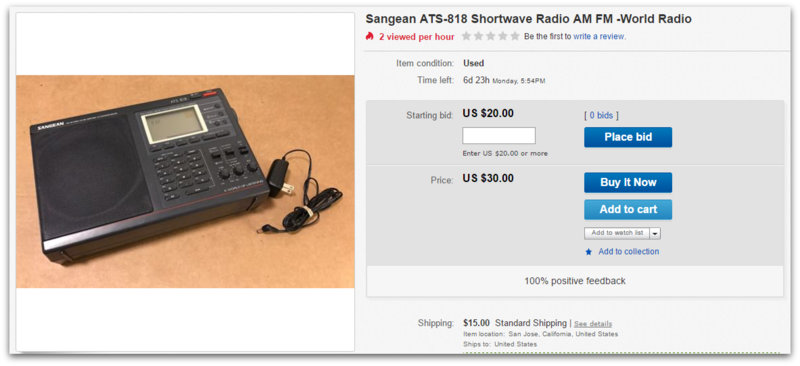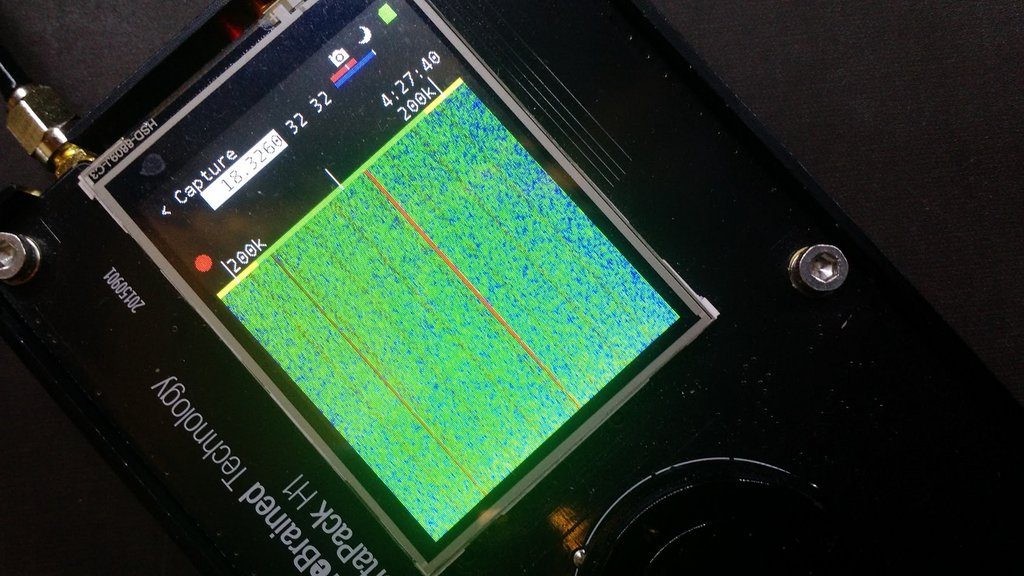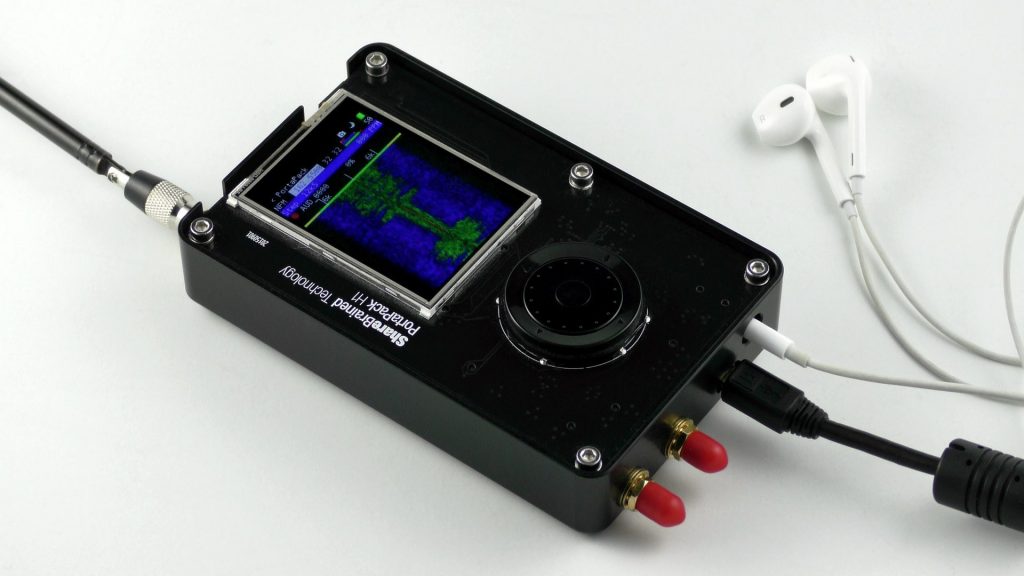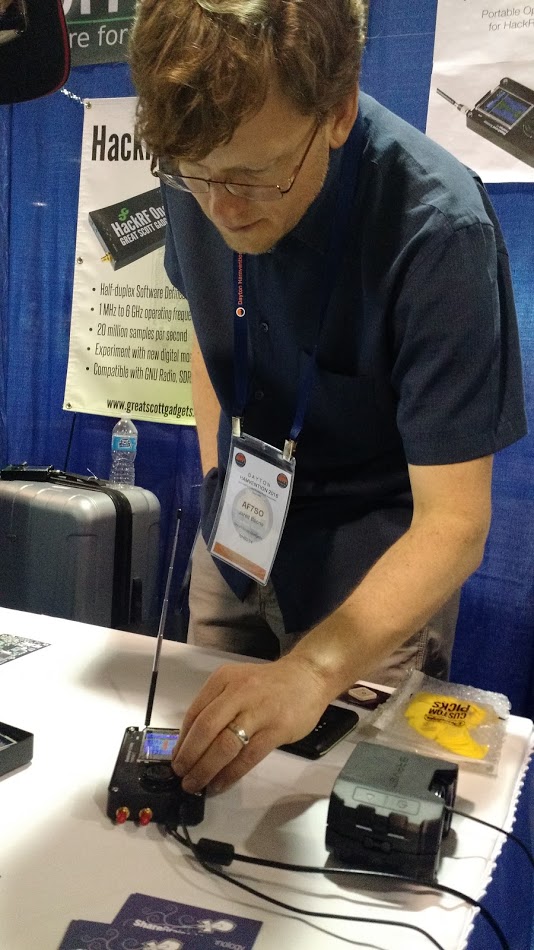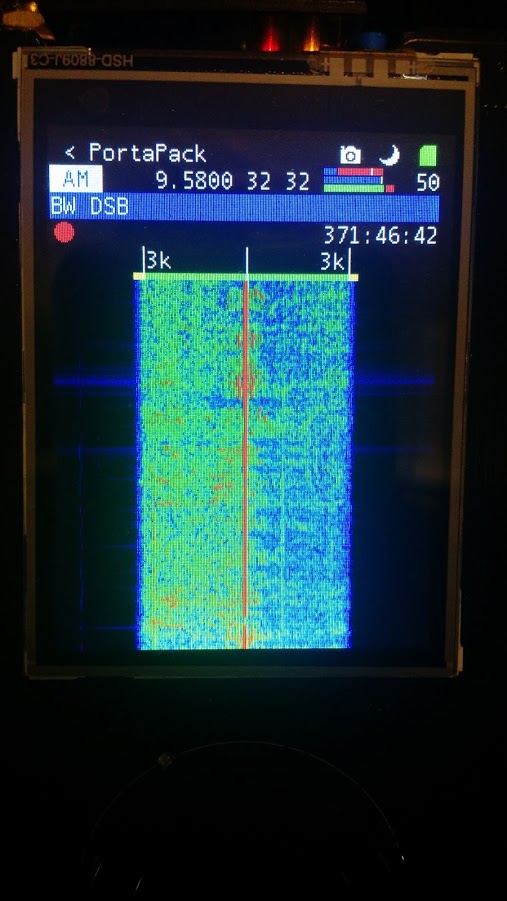(Source: Southgate ARC)
Ham Radio – What Is a Balun and How to Make One Cheaply
A Balun is a transformer which allows coaxial cable, which is an unbalanced lead to be connected to a balanced load, for example a resonant aerial.
The 1:1 balun is often called a choke balun, it works by eliminating Radio Frequency currents flowing on the outside of your coaxial cable, this is important because it prevents the pattern of the dipole becoming distorted and prevents the braid of the coaxial cable radiating.
Connecting coax to your resonant dipole which can be configured in a V shape or in a sloping fashion, however serious power loss and feeder radiation can occur without the use of a balun transformer. No one wants to induce Radio Frequency currents into Television receivers or Broadcast equipment as it may result in disputes with neighbours and could possibly lead to your station having to close down. Try to keep the centre of your aerial away from buildings as it may induce Radio currents into the mains wiring.
Building a choke is not difficult all you need is some plastic pipe available from many Do It Yourself outlets and warehouses. I use a length of about 1 foot of plastic pipe and 21 feet of coaxial cable, the length of the pipe and diameter is chosen because it works well if using R-G-5-8 coax the ends of the pipe can be sealed after placing a SO-239 connector for your coaxial lead. I use two bolts and solder tags at the other end of the pipe to connect the ends of the dipole to the choke.
When wrapping your coax around the pipe don’t use too much force as it may damage the inner braid and space the turns away from each other by a millimetre or two. R-G-2-1-3 coax around 21 feet used with 5 inch pipe will handle 400 watts pf power. Wire ties can be used to hold the turns together along the length of the pipe. Using these measurements your choke will cover all of the ham radio bands from 1.8 Megahertz through to 28 Megahertz and will keep the radiation pattern.
Using a dummy load connected to the choke and transmitting 100 watts from my transmitter indicated an S.W.R. readings of around 1.5 to 1 at 3.5 Megahertz when testing 28 Megahertz the S.W.R. reading came down to 1.1 to 1 which is an excellent match. Using the choke as it should be at the feed point of a dipole cut for 40 metres give an S.W.R. reading of 1.2 to 1. The highest reading was 1.5 to 1 when using 18 Megahertz but the rest of the High frequency bands gave me very acceptable matching.
By
John Allsopp G4YDM
https://g4ydm.blogspot.co.uk/Article Source:
http://EzineArticles.com/expert/John_Allsopp/1925417Article Source:
http://EzineArticles.com/9615600