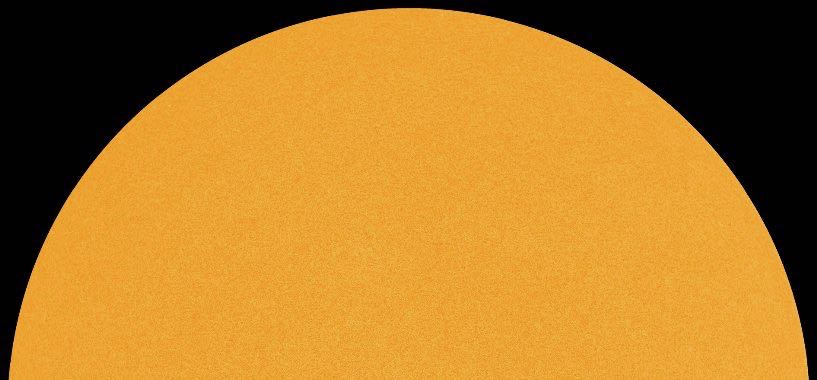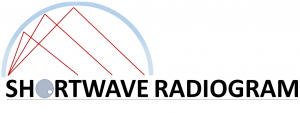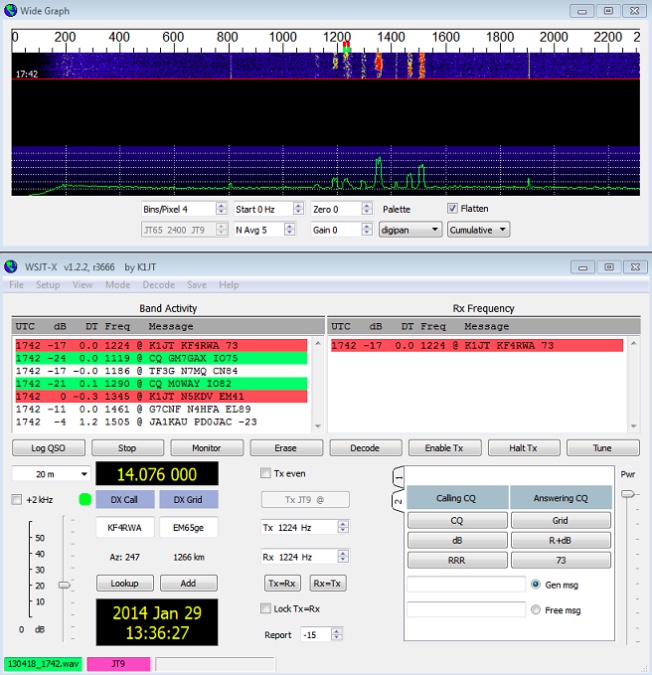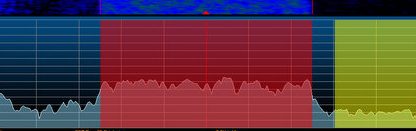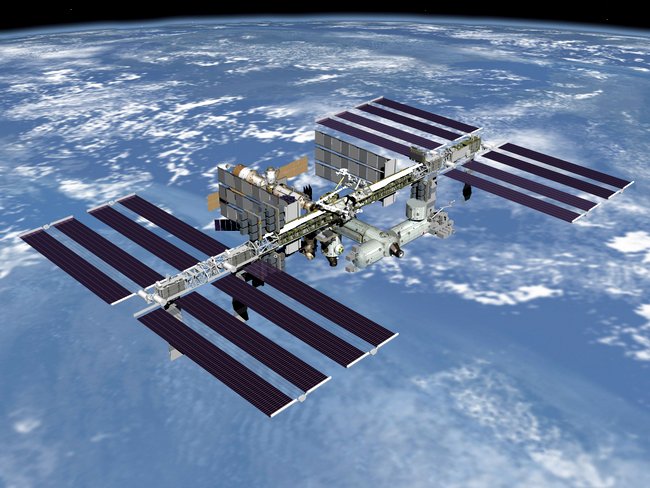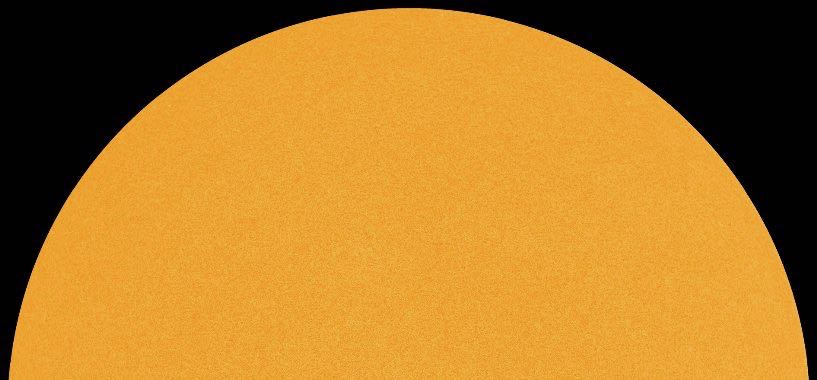
In response to the spaceweather.com article about a lack of sunspots I posted yesterday, SWLing Post contributor, Rob Wagner (VK3BVW), replies:
Oh Thomas! Really?
It’s not all doom-and-gloom, you know! The low-frequency part of the SW spectrum is proving very good value at the moment. And the mediumwave guys are telling me that there’s plenty of DX to be had in that part of the RF spectrum.
And yesterday, I had some FT8 success!
From southeastern Australia on a dipole with 5w getting into Plymouth, Minnesota on 14mHz in the mid-afternoon here. Not bad at all for the bottom of the sunspot cycle!
Ha ha! Thanks for your reply, Rob! Honestly, I wasn’t trying to spread doom-and-gloom, rather I was pointing out how low this sunspot cycle has gone. (Okay, so perhaps I was also shaking my fist at our local star!)
I completely agree with you Rob. It’s not all doom-and-gloom! Here are a few strategies for working DX during sunspot lows:
Go low!

Sunspots really enhance propagation on the higher HF bands: especially 17 meters and higher. Without supspots, you’re not going to reliably snag serious DX on 10 meters, for example–there will be the occasional opening, but it might not last long. During sunspot cycle peaks, the higher bands provide outstanding DX opportunities even with a modest setup.
During one peak, I’ll never forget sitting in my car in North Carolina, with a RadioShack 10 meter mobile radio connected to a mag mount antenna, and having a three way chat with a ham in Sandiego, CA and one in Glasgow, Scotland.
With that said, even this year I’ve snagged some excellent DX on 17 meters (my favorite HF band). And, as you point out Rob, 20 meters is a great band for snagging serious DX even with no sunspots giving you a boost.
Openings between the US and Australia happen routinely on the 40 meter band as well, although some of us might have to wake up early or go to bed late to participate.
Of course all of this same advice applies for SWLing. Most of the DX I snag these days is found on the 25 meter band and lower. I’ve also been using this opportunity to explore Mediumwave DXing.
Digital Modes
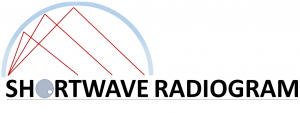 Kim Elliott and I had an exchange about this yesterday on Twitter. Some digital modes are so robust they seem to work regardless of propagation.
Kim Elliott and I had an exchange about this yesterday on Twitter. Some digital modes are so robust they seem to work regardless of propagation.
Kim knows this well as he receives reception reports from Shortwave Radiogram listeners across the globe each week.
If you’re a ham radio operator, I strongly encourage you to check out the latest “weak signal” digital modes: JT65 and, especially, FT8.
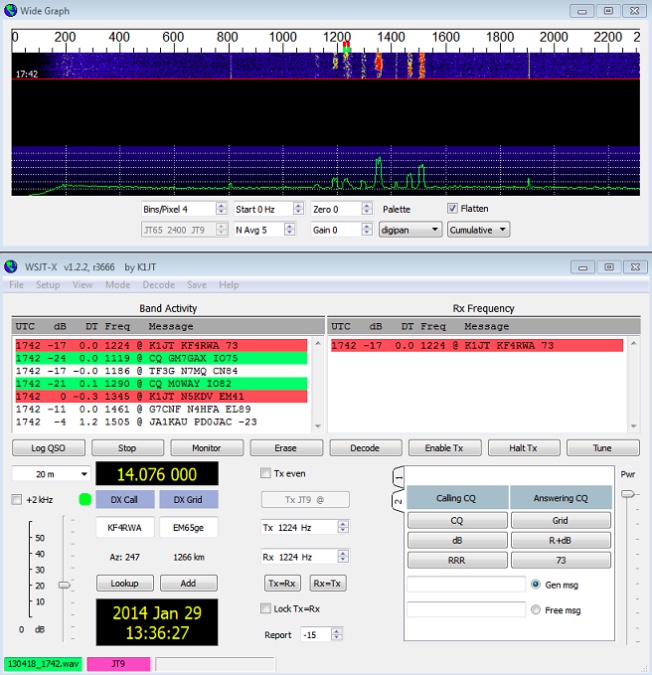
In fact, SWLing Post contributor, Robert Gulley (AK3Q), wrote an excellent introduction to these modes in the June 2017 issue of The Spectrum Monitor magazine.
Robert and I talk about the FT8 mode frequently. Since I discovered this mode at the 2017 W4DXCC conference, I’ve been hooked. Sure–it lacks the nuances of phone and CW, but it’s incredibly fun to watch my flea-powered signal acknowledged by someone on the other side of the planet with a flea-powered signal.
As Robert will tell you, FT8 seems to defy propagation theory. I agree wholeheartedly.
I’ve worked some of my best DX with this mode during the sunspot low and have never used more than 15 watts out of my Elecraft KX3 and KX2.
Don’t give up!

Although propagation was poor, I worked more stations during National Parks On The Air than I had worked the entire time I’ve been a ham radio operator. All in the field with modest portable antennas and 15 watts or less.
Use the sunspot low as an excuse to explore frequencies and modes you’ve never used before. Use this as an opportunity to improve your listening skills and the most important part of your listening post or ham station–your antenna system!
I regularly get email from people who’ve found the SWLing Post and take the time to write a message to me complaining about the death of shortwave radio: the lack of broadcasters, the prevalence of radio interference and the crummy propagation.
My reply?
“Hey…sounds like radio’s not your thing!”
While this same person is moaning and complaining, I’ll be on the radio logging South American, Asian and African broadcast stations.
I’ll be working DX with QRP power, even though everyone tells me that’s not possible right now.
I’ll be improving my skill set and trying new aspects of our vast radio world.
You see: I’ve learned that the complainers aren’t actually on the air. They gave up many moons ago because someone told them it wasn’t worth it, or they simply lost interest. That’s okay…but why waste time complaining? Go find something else that lights your fire!
While these folks are complaining, I’ll be on the air doing all of the things they tell me I can’t do.
Rob, thanks for your comment!