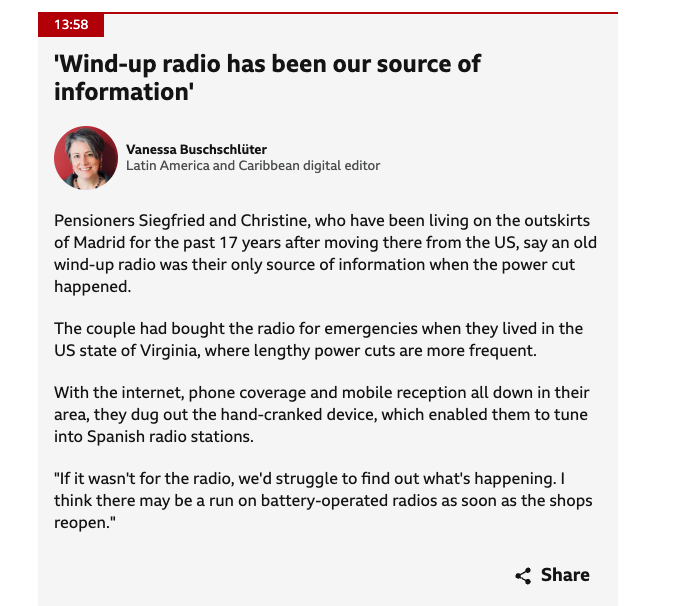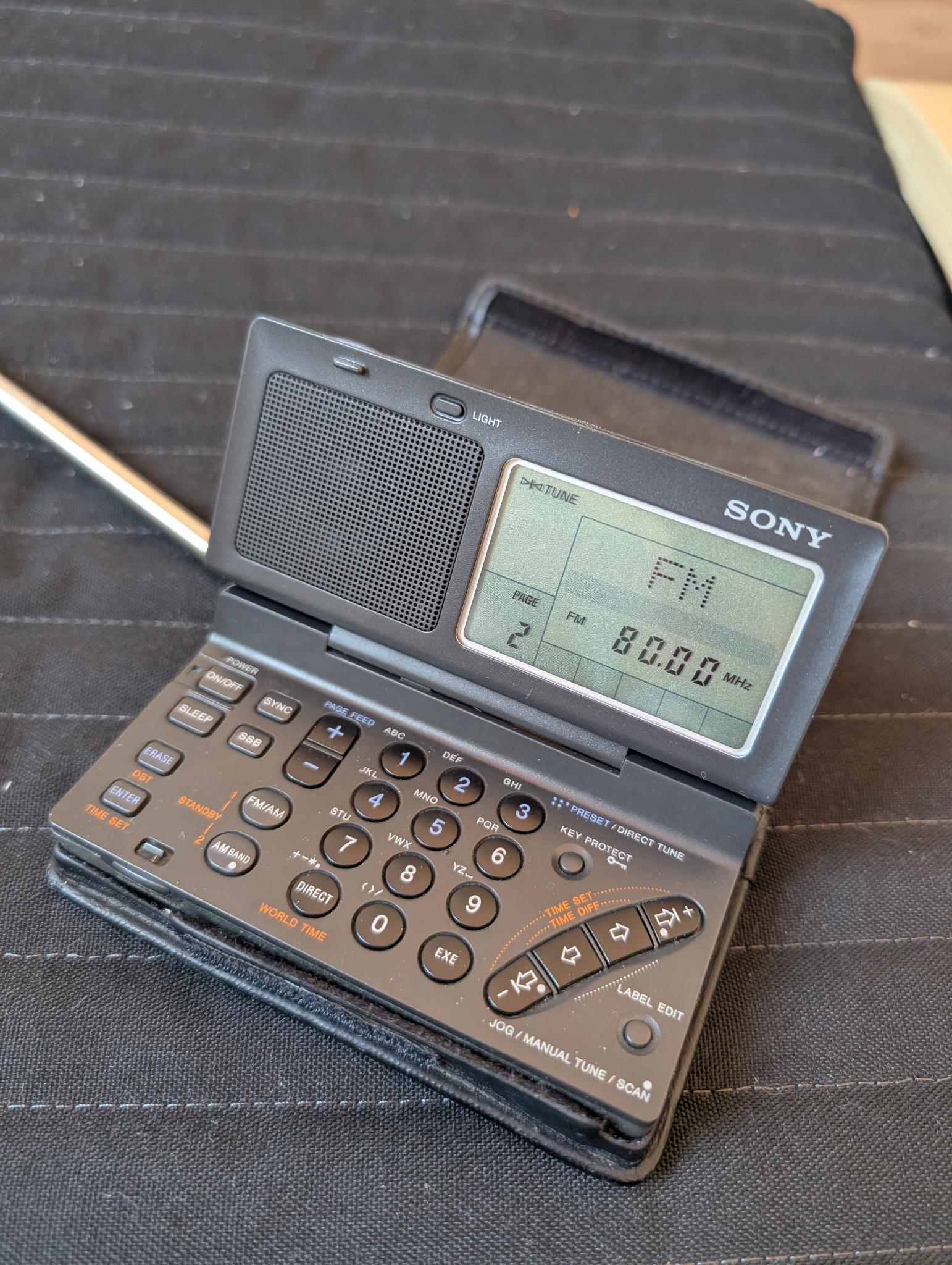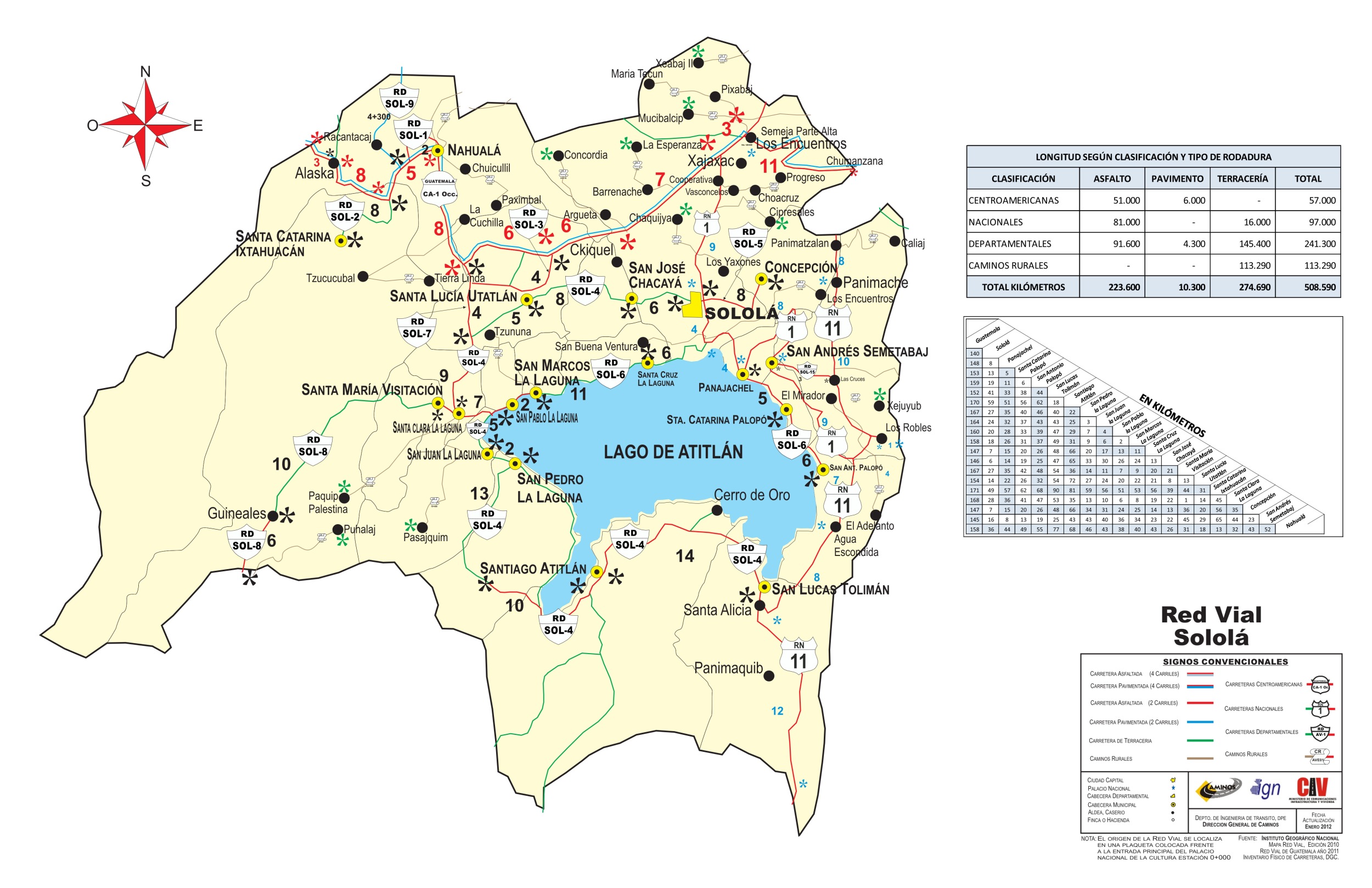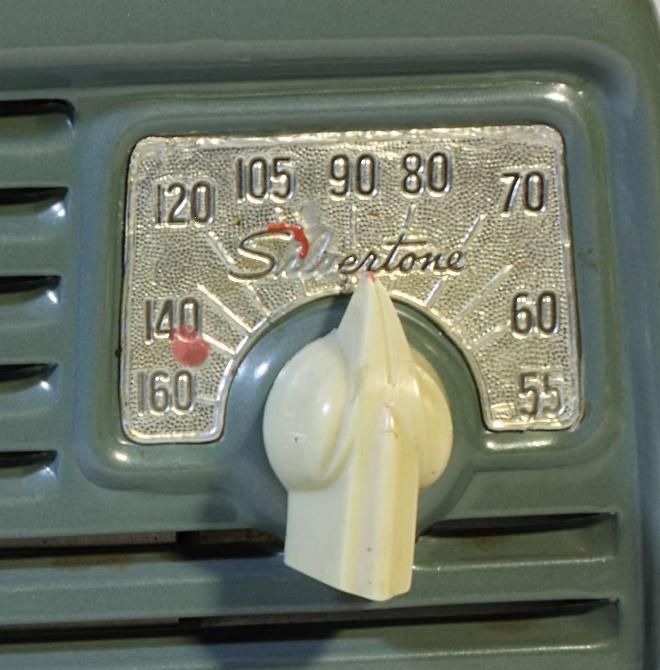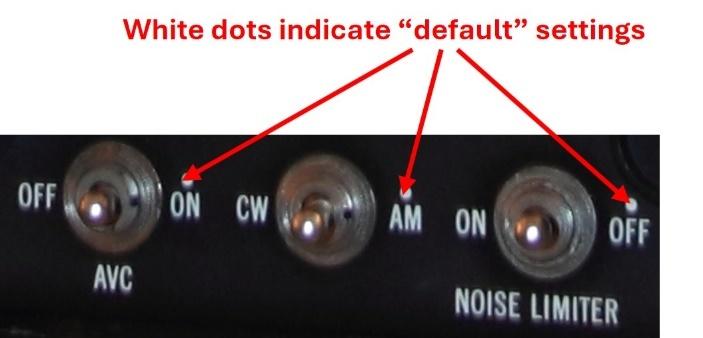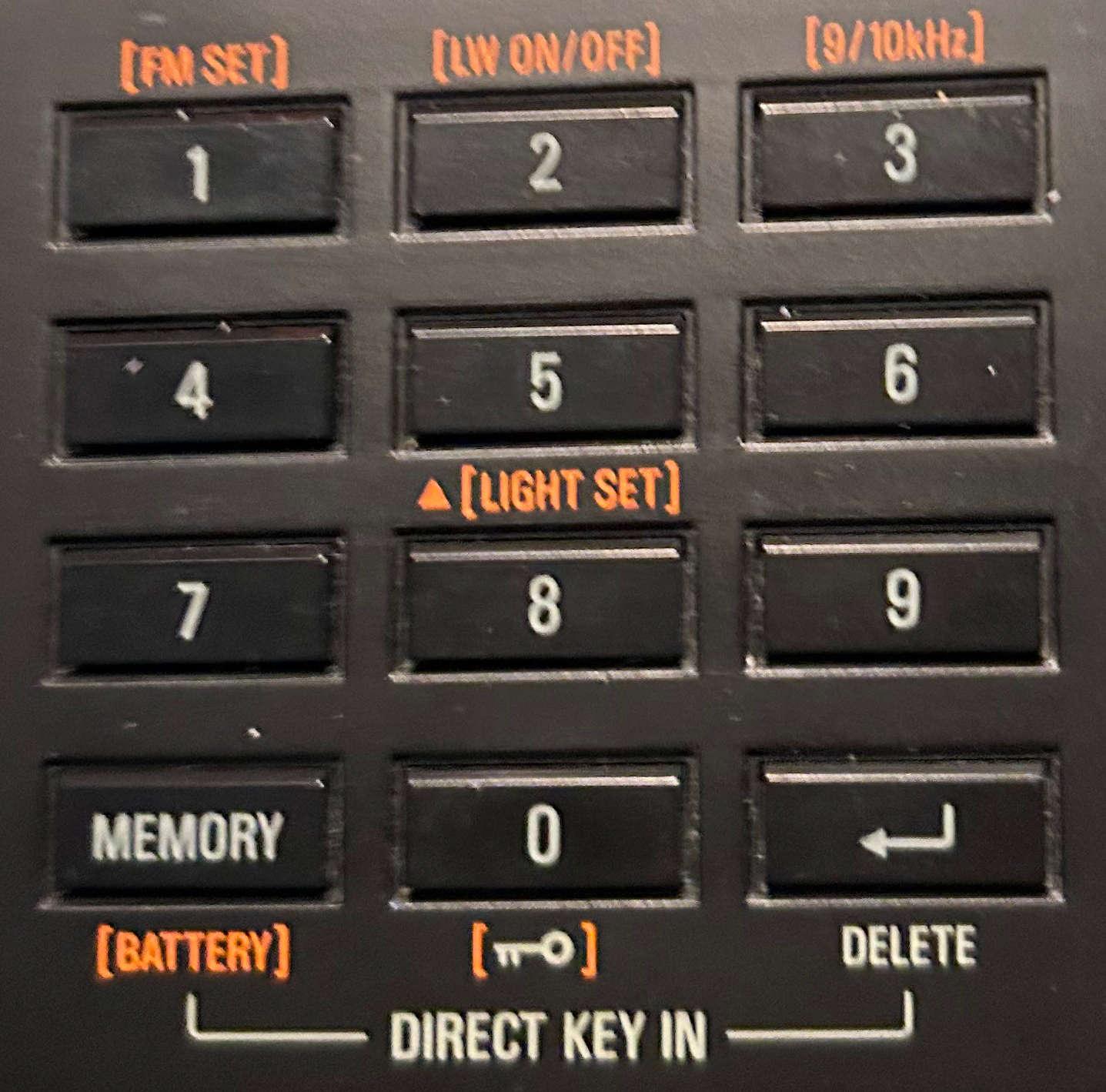In the comments section of this recent post about the massive blackout in Europe, SWLing Post contributor Pedro Moreno shared an insightful firsthand account from Madrid. He captured the value of radio during a communications outage so effectively that I wanted to give it more visibility by highlighting it in its own post:
In the comments section of this recent post about the massive blackout in Europe, SWLing Post contributor Pedro Moreno shared an insightful firsthand account from Madrid. He captured the value of radio during a communications outage so effectively that I wanted to give it more visibility by highlighting it in its own post:
Listener Report from Madrid During the Blackout
By Pedro Moreno
I live in Madrid, and yesterday, after the blackout started, I began to wonder if this was due to a problem with my home electrical installation. Then I expanded my research outside my home to the community premises and discovered that there was a mains shortage as well. So I went further afar and came out to the street to note that there were no noises of electrical tools, and most of the people walking in the street were absorbed looking at their phone screens—only to see there was no data connection.
So I came back home and took my Tecsun H501x radio to scan, first on the FM band, just to find out there were some missing stations—for instance, RNE1, RN2, RN3, and Radio Clásica, also a Spanish government broadcaster. Then I knew there was something really bad going on.
Next, I switched to the 7100 kHz band in LSB/USB, where some Spanish radio enthusiasts were commenting on the blackout. There, I found out the blackout was going on in Portugal, Spain, and France. Also, a German radio amateur was commenting on his station about a “blackout in Spain, Portugal, and France as well.” So then, I knew what was going on.
Then I began to search for more information, scanning up and down all the shortwave spectrum looking for more information regarding what was causing the blackout—alas, without finding any specific information about the causes or the expected time for the restoration of the power supply. But I noticed something really new and surprising: the shortwave noise across all the bands was gone, and I could tune into a large number of commercial and amateur stations without noise and quite clearly. That was amazing.
Thank you, Pedro, for sharing this firsthand account. Yes, the only positive in a blackout situation like this is the complete lack of radio interference on portions of the radio spectrum.
I’ll add that in the immediate aftermath of Hurricane Helene, my experience was very similar: the only widely available forms of communication in our region were AM/FM radio and amateur radio.
As SWLing Post contributor qwertymax so perfectly put it:
“In such situations, there are two crucial things needed to get the info delivered, namely: a capability to cover vast distances and the possibility of receiving the signal with a device that uses as low energy as possible – and these are the main traits of analogue radio.”