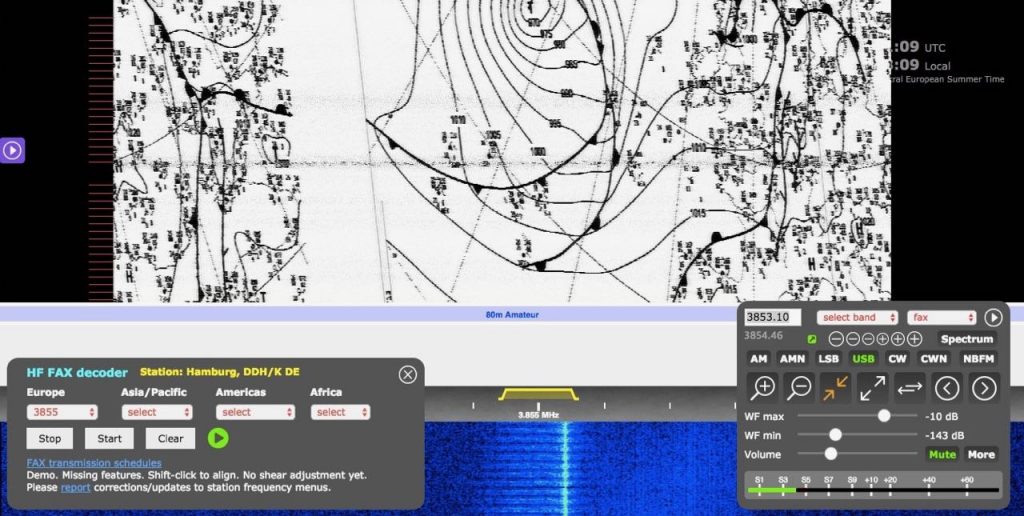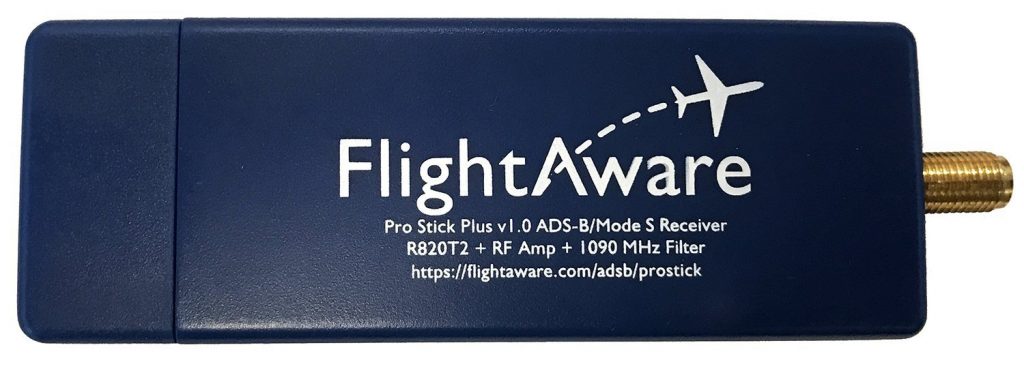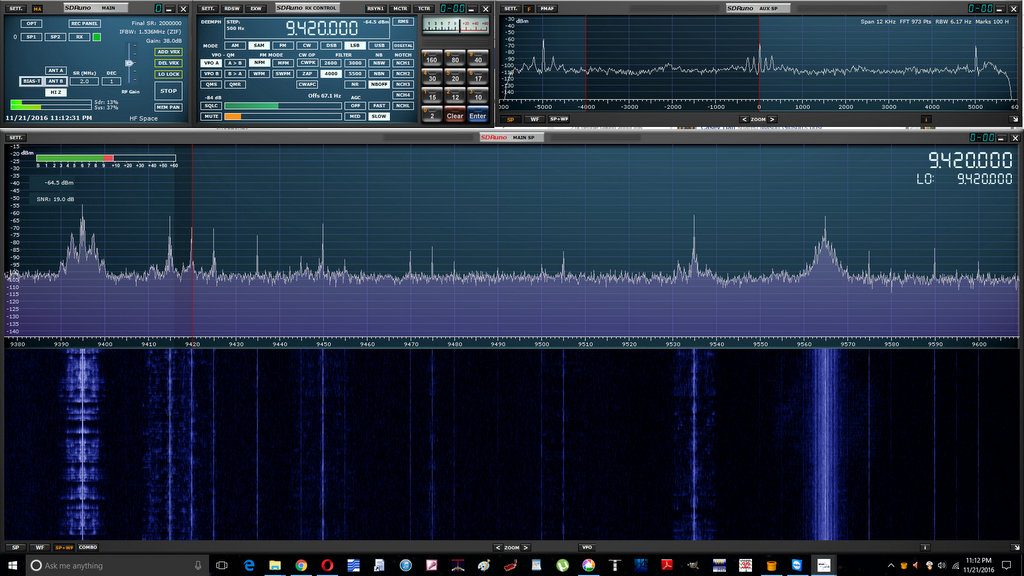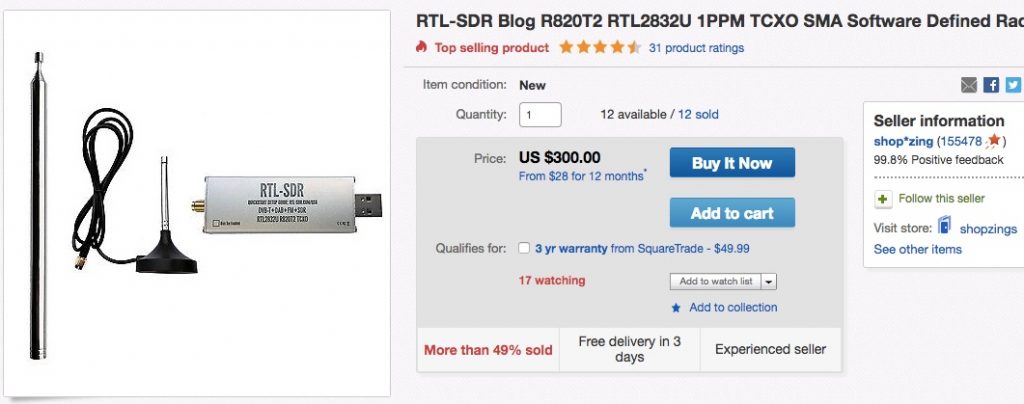Many thanks to SWLing Post contributor, Mark Fahey, who writes:
Lots happening with KiwiSDR – there are now over 130 live 0-30MHz fully controllable SDRs scatted around the world some in really interesting locations. Using Kiwi’s around the world is like being able to go on a exotic DXpedition any time.
Here (attached graphic) is a map of the current locations, you can see the live status of online receivers here:
and as a list of receivers here:
KiwiSDRs now include HF Fax reception natively, just select Fax in the Extension menu, select the part of the world you are interested in and the Kiwi will tune the weather fax frequency and receive the weather fax all natively (no extra software needed) – too easy!
Lots more great things happening.
Here is the latest news…
http://www.kiwisdr.com/#id-31-may-17
Cheers,
Mark
Thank you for the update, Mark! I had no idea the KiwiSDR app had an HF Fax extension. After reading your message, I loaded a KiwiSDR session in Europe and used the Fax feature. It couldn’t have been easier. The screen grab (above) came from my first attempt.
The KiwiSDR network is truly amazing. I use it all the time–especially if there’s an important broadcast happening and I can’t easily receive it at home or while traveling. As an example, during the recent French elections, I listened to results roll in on France Inter mediumwave from a KiwiSDR in Italy. It felt like being there.
My one feature request would be that the KiwiSDR app include some form of native broadcast recording like the WebSDR at U Twente.
Many thanks for the update, Mark!
Click here to read about Mark’s KiwiSDR installation.
Would you like to host your own KiwiSDR?
The whole system only costs $299 US. The KiwiSDR site has a list of distributors around the world.
Amazon has units in stock at $299 US shipped.
I would have purchased a KiwiSDR ages ago–during their Kickstarter campaign–if I only had the Internet bandwidth at home to support it. My Internet speeds are likely lower than anyone else here in the SWLing Post community. One of the compromises living in a relatively remote spot with no RFI. 🙂