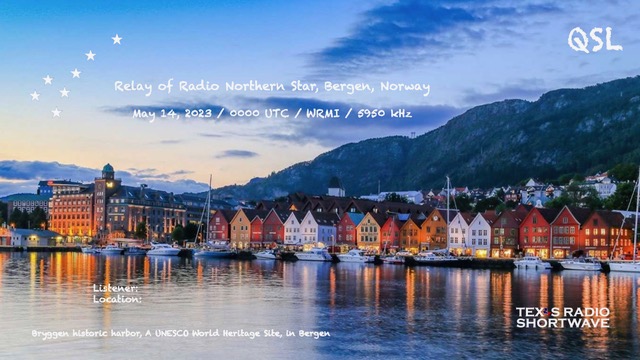Many thanks to SWLing Post contributor and host of Underground Sounds, Kelsie, who writes:
Many thanks to SWLing Post contributor and host of Underground Sounds, Kelsie, who writes:
Why Shortwave?
by Kelsie
A question I’m regularly asked when talking about our radio show, and radio in general, is why choose independent radio rather than publishing a podcast or streaming playlist?
The answer is not a simple one, but I feel that it’s a powerful one.
Streaming services have made it far easier for new and independent artists to publish music, but publishing is only the first step in exposing new music to a potential audience. The age old problem faced by artists and publishers since the commercialization of music, remains – how does an artist or label get their new music heard?
The sad truth is that the vast majority of artists publishing their music on streaming services such as Spotify, Apple Music, or Tidal, etc., will not get what they’re really looking for, and that’s exposure.
Streaming services present content to their users based on a limited form of mathematical artificial intelligence known as an algorithm. Algorithms work by correlating searches by users with the content of their saved playlists. If users do not know that those new songs exist and have not searched specifically for them, the streaming algorithms will not have enough data on the new releases to suggest them to a wider audience who might like them. As a result of this, people who use streaming services are not exposed to a variety of musical styles and genres, unlike those of us who grew up when terrestrial radio was the dominant format.
While terrestrial radio may still be unencumbered by algorithm-generated playlists, commercial FM and satellite radio have effectively homogenized them over the years, resulting in a similar impact to musical variety. There was a time when radio stations used to allocate time slots for shows hosted by DJ’s that played different genres and styles of music on the same frequency. Since about 2010, the DJ format has become practically extinct.
Most radio stations today play a limited selection of songs and artists based on agreements with the traditional recording industry, resulting in very little variation from station to station at any given time of day. Both frequent listeners of FM or satellite radio can attest that the same songs and artists are played daily, even if they’re played in a different order, and even switching from one station to another during a song will oftentimes result in the listener hearing a different song by the same artist on the other station. This is only getting worse now that the majority of radio stations within the United States are owned by only two major corporations.
The lack of musical variety listeners are exposed to on commercial radio and streaming services lead me to the first part of my answer:
Independent radio is not subject to the homogeneity of commercial radio or streaming services.
This is largely due to the fact that instead of playlists or algorithms, independent stations are usually focused on the communities they serve, and tend to still produce individual shows tailored to different genres and interests. Tuning in at different times of the day exposes listeners to music they just wouldn’t have heard on other formats. Not everyone will like the same songs or artists, but there is usually something for everyone and a priceless opportunity to expand one’s musical horizons.
An explanation of this usually leads to the question, “OK, but why shortwave?”, or, “Isn’t shortwave dead?”
Here is where answer is is a little more complicated.

I’m sure, at least for myself, part of the decision to utilize shortwave broadcasting is based in the nostalgia of listening to broadcasts from all around the world as a child at the peak of the Cold War in Europe, hearing songs in languages I did not understand, often in keys and rhythms unfamiliar to a Western ear, and my particularly fond memories of listening to relays of Casey Kasem’s weekly Top 40 show from back home. As a former musician myself, and an avid shortwave listener who likes to restore vintage radio receivers, I still have almost that same level of excitement when I hear musical styles that I haven’t been exposed to before, and I want to share that with anyone in the world with an ear to listen.
This being said, the most important component of my answer comes down to accessibility.
Shortwave broadcasting is accessible. While independent radio may provide the only remaining viable format for exposing listeners to music from outside the corporate mainstream, independent shortwave radio potentially allows listeners from anywhere in the world to listen to music that they might be actively prevented from hearing in their own countries through various means, such as internet censorship or national broadcasters who only play what their governments mandate or allow.
As Geddy Lee from the band Rush used to sing, “One likes to believe in the freedom of music”.
I know that we certainly do, and I’m sure our opinion is shared by many of the fine music broadcasters on shortwave radio right now. From some of the more notable national broadcasters who pepper their broadcasts with music from their countries, to independent broadcasters such as Over The Horizon Radio, Alt Universe Top 40, VORW, Cruisin’ The Decades, Memphis Weirdos, Pop Shop Radio, Laser Hot Hits, This Is A Music Show, Texas Radio Shortwave, and many, many more who play music that terrestrial or satellite radio won’t play.
While shortwave radio is also going through somewhat of a renaissance right now, in large part due to the current dire situation in Eastern Europe, I think it’s more than that. I feel that large part of it is boredom and apathy with mainstream radio and the coldness of streaming services.
Whatever the reason, what better time than now to listen to shortwave stations from around the world, or even to become a part of the music broadcast resurgence yourselves?
 Many thanks to SWLing Post contributor, Alan Roe, who shares his A-23 (version 4.0) season guide to music on shortwave. Alan provides this amazing resource as a free PDF download:
Many thanks to SWLing Post contributor, Alan Roe, who shares his A-23 (version 4.0) season guide to music on shortwave. Alan provides this amazing resource as a free PDF download: