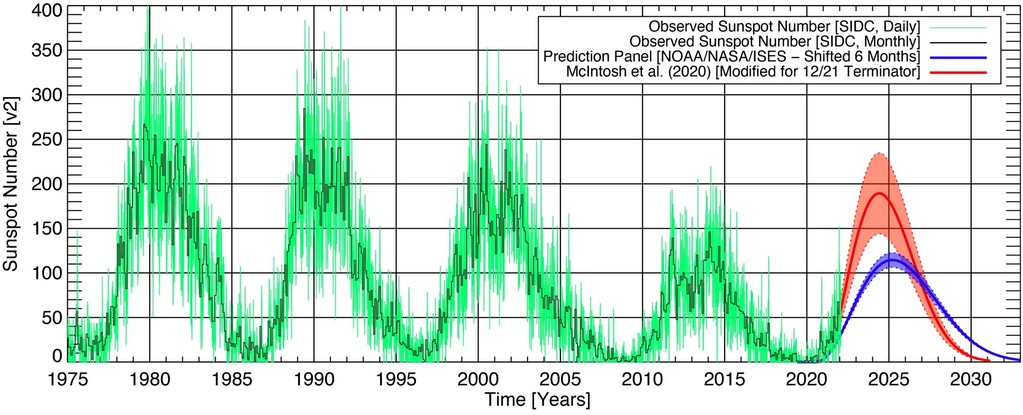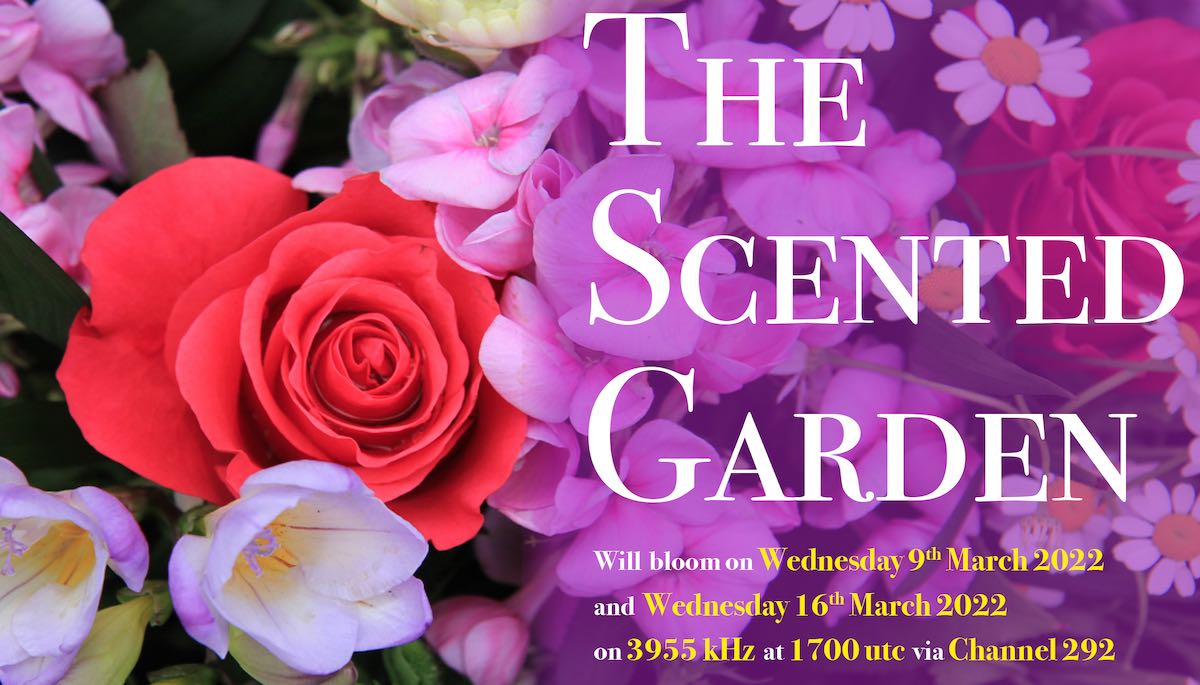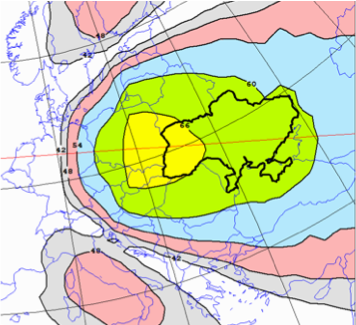Predictions for Solar Cycle 25. Blue is the “official” prediction of a weak cycle. Red is a new prediction based on the Termination Event.
Feb. 26, 2022: Something big just happened on the sun. Solar physicists Scott McIntosh (NCAR) and Bob Leamon (U. Maryland-Baltimore County) call it “The Termination Event.”
“Old Solar Cycle 24 has finally died–it was terminated!” says McIntosh. “Now the new solar cycle, Solar Cycle 25, can really take off.”
The “Termination Event” is a new idea in solar physics, outlined by McIntosh and Leamon in a December 2020 paper in the journal Solar Physics. Not everyone accepts it–yet. If Solar Cycle 25 unfolds as McIntosh and Leamon predict, the Termination Event will have to be taken seriously.
(Read the full story here at Spaceweather.com)
Robert Gulley, K4PKM (formerly AK3Q), is the author of this post and a regular contributor to the SWLing Post.