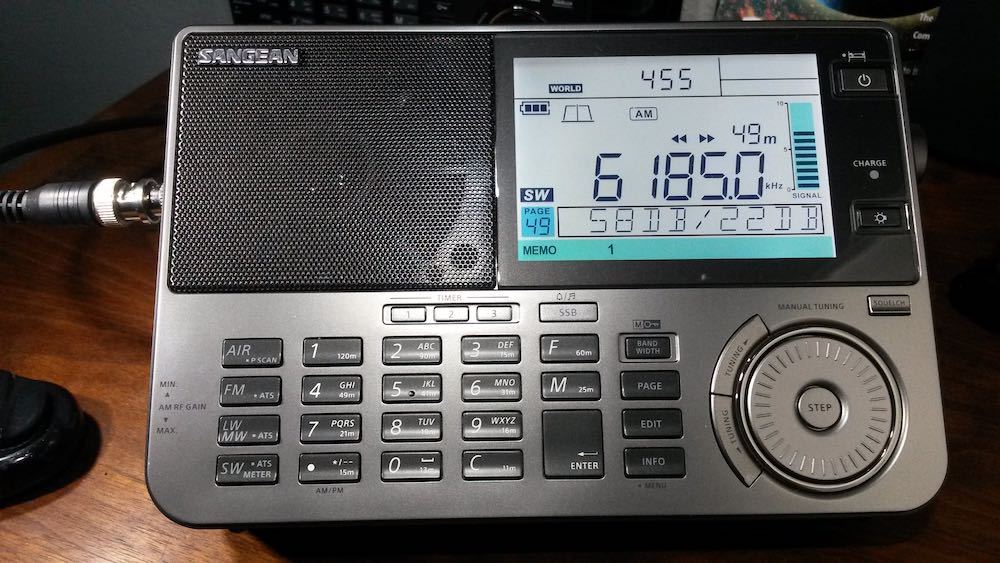Many thanks to SWLing Post contributor, Ray Novak, who notes that Icom has issued the following firmware updates for the IC-7300 and IC-9700:
Changes from Version 1.30
[Spectrum scope is improved]
– A Scroll mode that can seamlessly change the displaying scope range, depending on the operating frequency, is added.
– A popup screen that displays when SPAN or EDGE change is added.
– The number of FIX EDGE memories is expanded to 4.
– Each band independently memorizes the Reference level.
– Improved the Scope function of the RS-BA1.
[Preset function is added for FT8 operation]
– A Preset function that can set each operation is added.
[Multi-function dial is enhanced]
– A Multi-function dial now works as a memory channel selector in the Memory mode.
– A Multi-function Menus Customization function is added.
– A function indicator for the Multi-function dial is added.
[Other changes]
– A Front Key Customization function that can change the function of [VOX/BK-IN], [AUTOTUNE], [?], and [?] is added.
– A MIC Key Customization function that can change the function of [UP] and [DOWN] is added.
– The Band Stacking Register window is added.
– While operating in the Data mode, the receive tone control is deactivated.
– The default setting of the CI-V USB Port is changed to “Unlink from [REMOTE].”
Refer to INFORMATION IC-7300 Version 1.40 for details.
The Scroll mode for the RS-BA1 Version 2 software will be added to Version 2.30.
Click here for full details and IC-7300 firmware update.

Changes from Version 1.24
[Spectrum scope is improved]
– A Scroll mode that can seamlessly change the displaying scope range, depending on the operating frequency, is added.
– A popup screen that displays when SPAN or EDGE change is added.
– The number of FIX EDGE memories is expanded to 4.
– Each band independently memorizes the Reference level.
– Improved the Scope function of the RS-BA1.
[Preset function is added for FT8 operation]
-A Preset function that can set each operation is added.
[Other changes]
– A Front Key Customization function that can change the function of [VOX/BK-IN], [AUTOTUNE/AFC], and [TONE/RX>CS] is added.
– A MIC Key Customization function that can change the function of [UP] and [DOWN] is added.
– A Touch function is added to the GPS icon.
– The “ddd.dddd°” format is added for the Latitude/Longitude display.
– While operating in the Data mode, the receive tone control is deactivated.
– A menu item that can return to the normal mode is added to the QUICK MENU of Terminal Mode and Access Point Mode.
– Fixed an issue where the time may not be displayed in the GPS POSITION screen.
Refer to INFORMATION IC-9700 Version 1.30 for details.
The compatible programming software for firmware update Version 1.30 can be downloaded here.
The Scroll mode for the RS-BA1 Version 2 software will be added to Version 2.30.
Click here for full details and IC-9700 firmware update.
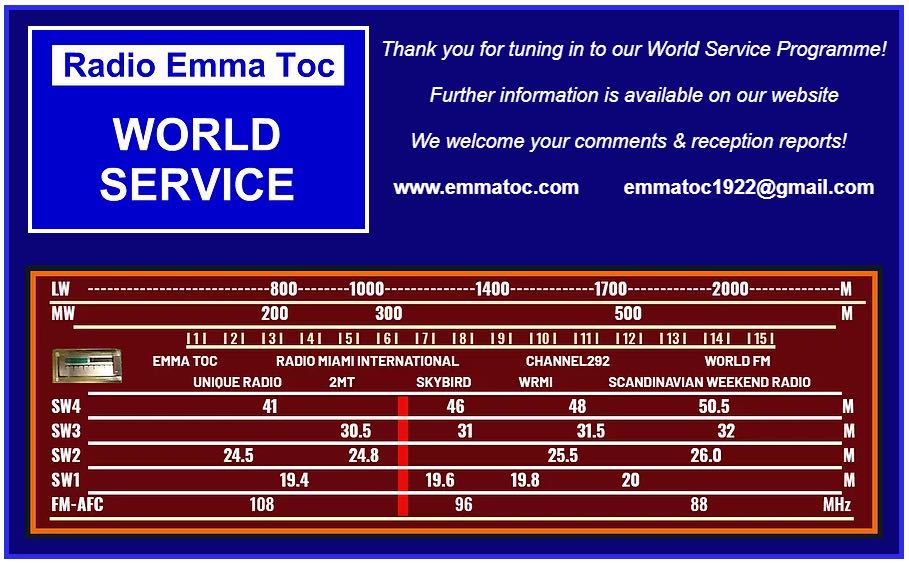 RADIO EMMA TOC WORLD SERVICE – SCHEDULE SUMMARY – MARCH. 2021 www.emmatoc.com
RADIO EMMA TOC WORLD SERVICE – SCHEDULE SUMMARY – MARCH. 2021 www.emmatoc.com