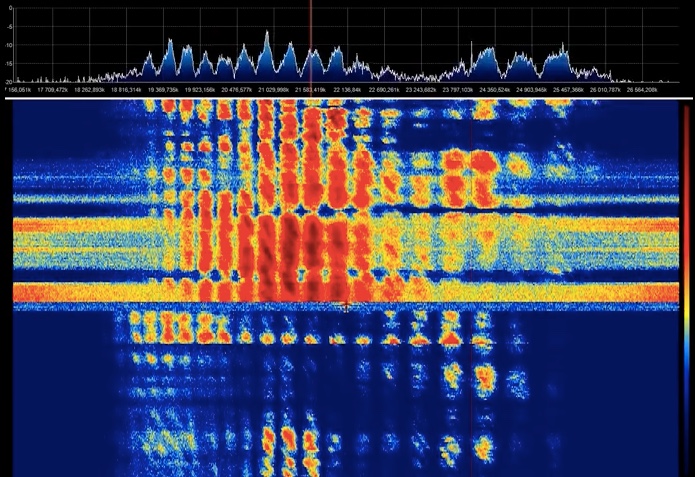Mike Ladd, with SDRplay, has done an amazing job putting together a comprehensive series of how-to videos for those of us with the SDRplay RSP1 and RSP2 receivers. His first set of videos have focused on using SDRuno (SDRplay’s custom SDR application), and now he’s started an SDR Console series as well.
I’ve embedded much of his video series below, but you can also find them at the SDRplay YouTube channel.
If you own an SDRplay RSP, take time to watch some or all of these videos as they’ll help you unlock RSP functionality you likely never knew existed. I’ve learned something new in each one I’ve watched.
Below, I’ve embedded 23 SDRuno how-to videos, a new SDR Console video and PDF/printable SDRplay documentation. Enjoy! (And thanks again, Mike!)
SDRuno Videos
#1 SDRuno Basic layout and settings
Click here to view on YouTube.
#2 SDRuno with VAC 1 of 2
Click here to view on YouTube.
#3 SDRuno VAC 2of 2 (showing MultiPSK)
Click here to view on YouTube.
#4 SDRuno Noise reduction intro on HF.
Click here to view on YouTube.
#5 SDRuno Memory Panel part 1 of 2
Click here to view on YouTube.
#6 SDRuno Memory Panel part 2 of 2
Click here to view on YouTube.
#7 SDRuno Calibrate your RSP-1 & RSP-2
Click here to view on YouTube.
#8 SDRuno VAC & DSDdecoder
Click here to view on YouTube.
#9 SDRuno Notching filter function
Click here to view on YouTube.
#10 SDRuno FM Broadcast RDS data decoding
Click here to view on YouTube.
#11 SDRuno, FTDX 3000, Omnirig & LOG4OM Logger
Click here to view on YouTube.
#12 SDRuno, FTDX 3000, Omnirig & LOG4OM Logger In Action
Click here to view on YouTube.
#13 SDRuno EX-Control Module
Click here to view on YouTube.
#14 SDRuno with CSV user list browser using virtual com ports.
Click here to view on YouTube.
#15 SDRuno & MultiPSK decoding APRS
Click here to view on YouTube.
#16 SDRuno & MultiPSK decoding ACARS
Click here to view on YouTube.
#17 SDRuno with the TM-2 USB Controller
Click here to view on YouTube.
#18 SDRuno Tune-LO-LO Lock
Click here to view on YouTube.
#19 pre-selection filters of the RSP-1 and RSP-2
Click here to view on YouTube.
#20 SDRuno and the VRX feature
Click here to view on YouTube.
MISC SDRUno videos
SDRuno EXT/IO Edition for a range of SDRs and dongles
Click here to view on YouTube.
SDRplay RSP with the DX Engineering RTR-2
Click here to view on YouTube.
Using the RSP-1 for the IARU HF World Championship
Click here to view on YouTube.
SDR Console videos (Brand new series)
#1 SDRplay RSP 1 & 2 with SDR Console v3
Click here to view on YouTube.
SDRplay How To documentation
Brand new SDRuno User Manual
http://www.sdrplay.com/docs/SDRplay_SDRuno_User_Manual.pdf
Frontend Reset
http://www.sdrplay.com/docs/SDRplay_Software_reset.pdf
Optimizing WIndows 7 for SDRuno
http://www.sdrplay.com/docs/SDRuno_Windows7.pdf
Setting up VSPE
http://www.sdrplay.com/docs/SDRuno_VSPE.pdf
Setting up VAC
http://www.sdrplay.com/docs/SDRuno_VAC.pdf
Decoding APRS using SDRuno and MultiPSK
http://www.sdrplay.com/docs/SDRuno_APRS.pdf
Decoding MIL-ALE using SDRuno and MultiPSK
http://www.sdrplay.com/docs/SDRuno_ALE.pdf
Decoding AIS Marine messages using SDRuno and MultiPSK
http://www.sdrplay.com/docs/SDRuno_AIS.pdf
Decoding ACARS messages using SDRuno and MultiPSK
http://www.sdrplay.com/docs/SDRuno_ACARS.pdf