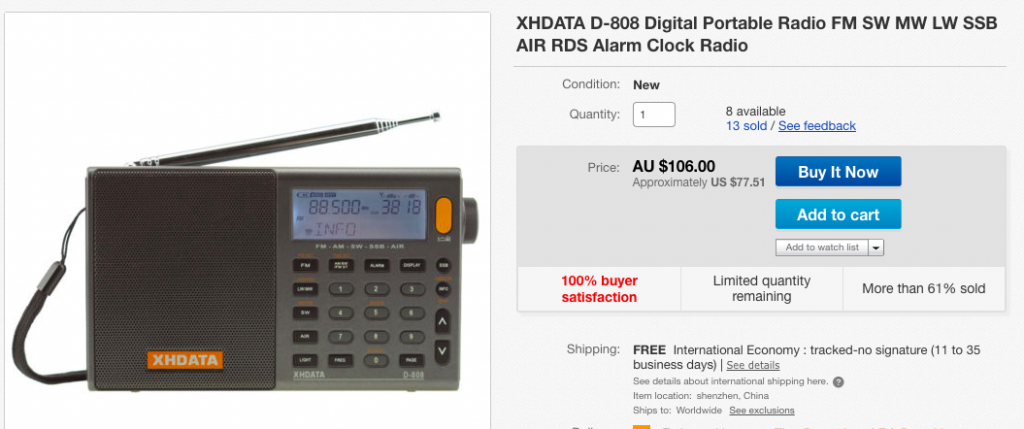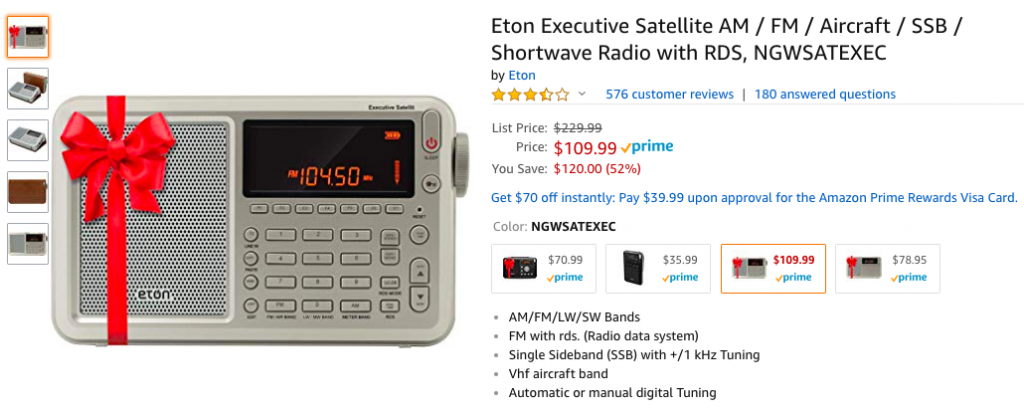Many thanks to SWLing Post contributor, Mark Hirst–developer of the Shortwave Signals Alexa skill--who shares the following tutorial:
How to use the Shortwave Signals Alexa skill
Introduction
Alexa skills come in all shapes and sizes, from the trivial random fact skill, to a fully fledged news reader.
Some have little or no input, while others try to carry out a conversation with you.
Recognising that Alexa might be new to some people, and that the Shortwave Signals skill tries to capture everything from you in a single phrase, I wanted to give readers a guide on how to get the best from the skill, as well a little background on how Alexa ‘understands’ or ‘misunderstands’ what you said.
The Basics
You have two ways of starting an Alexa Skill:
- Open the skill using its name
- Ask the skill using its name
Opening the skill is a great place to start when you’ve first installed a skill. It should provide you with an introduction, then offer to answer a question or suggest how you can get further help.
Once you are familiar with a skill, you can save time by ‘Asking’. This cuts through the opening pleasantries and gets on with the job.
A skill doesn’t get approved by Amazon unless it supports these approaches in an appropriate way.
With that out of the way, the essential thing is to make sure that your words are clear and don’t blur together. I remember eating lunch at my desk while developing the skill, and then wondering why Alexa was making such a mess of my questions.
How Do Alexa Skills Recognise What You Say?
The short version is that skill developers have to provide training phrases to Alexa with two objectives in mind; to figure out what you want to do, and to recognise the parts of those phrases that contain important information.
If you were writing a weather skill, those phrases might look like this:
- What is the weather like in [placename]
- Will it rain in [placename] on [date]
- What will the weather be like on [date] in [placename]
The challenge is to figure out the different ways that people might ask a question, and then help Alexa know what parts of the question are important to the skill. This data can can include numbers, dates, times, real world locations, famous places, famous people, countries, languages, and much more.
So let’s see how that works in the Shortwave Signals skill.
The Simplest Possible Question
The simplest question you can ask is to identify a signal by frequency – you’ve stumbled across something of interest and you’re not sure what it is.
A question directed to your Alexa device would sound like this:
- Alexa
- Ask Shortwave Signals
- Who broadcasts on one five five eight zero kiloHertz
I usually leave a slight pause after each line, and make sure that words don’t run into each other. Always say the frequency as digits, as this is much more reliable than trying to express it in thousands, hundreds, tens and so forth.
It’s good practice to put kiloHertz on the end as this aids Alexa in interpreting the frequency part of your question.
A common gotcha is not leaving enough of a gap between the frequency and the word kiloHertz. If the words blur together, Alexa sees a mixture of words and numbers where the frequency ought to be and doesn’t pass it through to the skill.
Adding a Broadcast Time to your question
Depending on the frequency you pick, you might get quite a few results.
This is particularly common when the frequency belongs to one of the main international broadcasters, or a commercial shortwave station like WRMI.
At present, I’ve set a limit of 15 results so you’re not stuck listening to a long list of broadcast information, although if all else fails, you can say:
- Alexa
- Stop!
To make it clear you want to specify a broadcast at a particular time, add this to your question:
- at 3PM
Note that times are always in UTC, and using AM and PM is a reliable way of qualifying your time.
Now your question sounds like this:
- Alexa
- Ask Shortwave Signals
- Who broadcasts on one five five eight zero kiloHertz
- at 3PM
Make sure you put the word ‘at’ in front of the time, as it makes it clear that this is the time ‘at’ which the broadcast is active. It also neatly separates the frequency part of the question from the time part.
Searching across a time range
If you are sitting on a frequency and wondering what might be coming up next, you can add a time range to your question.
A time range is instead of using a broadcast time.
You would add this to your question:
- from 3PM to 4PM
Notice how the range is described FROM 3PM TO 4PM
Now your question sounds like this:
- Alexa
- Ask Shortwave Signals
- Who broadcasts on one five five eight zero kiloHertz
- from 3PM to 4PM
Using FROM and TO makes it easier for Alexa to detect the time range in your question.
Adding a Language to your question
Adding a commonly recognised language to your question is easy.
To specify a language in your question you would add:
- in English
Putting the word ‘in’ makes it clear that the word that follows is a language, and it also makes sure that the word kilohertz is separated from the language word. If you let the words run together, Alexa might think the language is ‘kiloHertz English’.
Now your question looks like this:
- Alexa
- Ask Shortwave Signals
- Who broadcasts on one five five eight zero kiloHertz
- In English
The Most Complex Questions
The most complex questions you can ask combine a frequency with a language and broadcast times. For example:
- Alexa
- Ask Shortwave Signals
- Who broadcasts on one five five eight zero kiloHertz
- In English
- From 3PM to 8PM
Or:
- Alexa
- Ask Shortwave Signals
- Who broadcasts on one five five eight zero kiloHertz
- In English
- At 4PM
Some Languages are tough to search
Commonly recognised languages are easy for Alexa to detect. These include English, French, German, Russian and many more.
Things get tricky when using more obscure languages.
A good example that I’ve struggled with is Oromo. No matter how carefully and comically I try and pronounce the word Oromo, Alexa always hears something similar to but not quite the same as Oromo, the most frequent misspelling being Orono. This phonetic re-interpretation of less common languages is a tough problem, even though my training data tells Alexa that this part of the question is a language.
Perhaps this will improve over time as Amazon tweak their service.
In Summary
It’s all about clarity and how you phrase your question. I’ve mumbled my way through Alexa’s built-in skills as well as third party ones, and it’s amazing how well it copes.If you’ve tried a skill and it’s stumbled, double check the sample phrases that come with the skill and give it another try.
Amazon use those phrases to test the skill before it is approved, so you know that they are a good place to start forming your own questions.
Thank you, Mark! Almost every Alexa skill is subject to the same issues you mention above. I find that I need to “think like Alexa” in order to ask skill questions properly. I’ve actually found your skill to be one of the easiest I’ve used. The tutorial above really helps form questions properly.
Post readers: Keep in mind that Amazon has lowered the prices of all of their devices for the holidays. The Echo Dot 2nd generation is currently $24.99 shipped and the 3rd generation Dot is $29.99 shipped (note both links are affiliate links that support the SWLing Post).
I created an easy-to-print PDF of Mark’s tutorial above–click here to download.