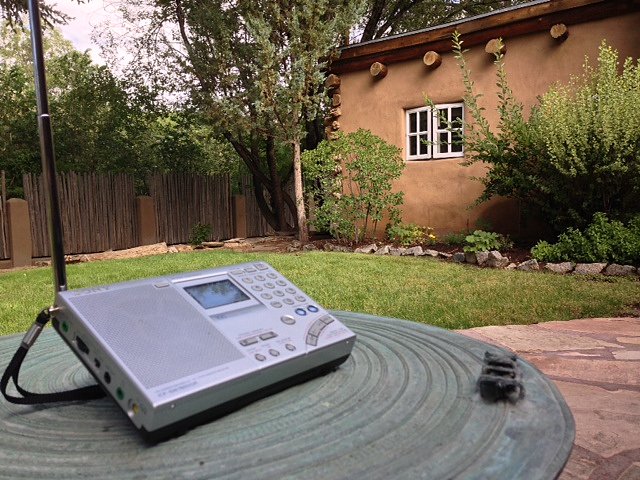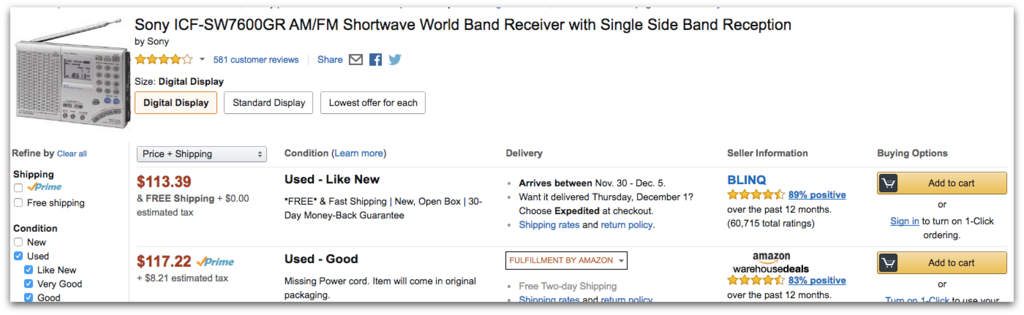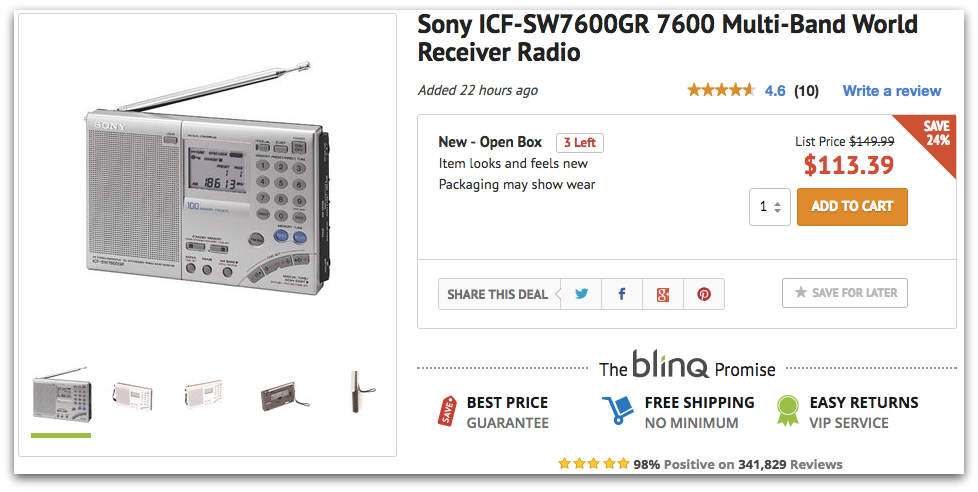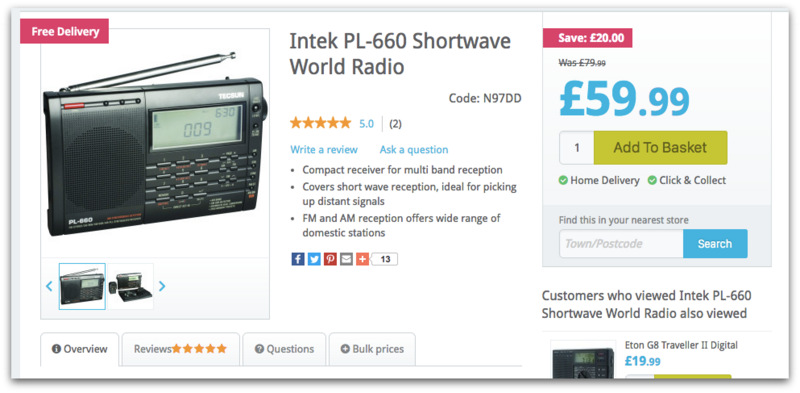If you’ve been thinking about pulling the trigger on an Elecraft transceiver, now may be a good time. Elecraft is throwing in free accessories and free shipping on a few of their products.
Here’s their full Black Friday advertisement:
Even if you aren’t a ham, you might consider an Elecraft KX3 or even the new KX2. Both are excellent HF broadcast receivers.
Click here to read my review of the Elecraft KX3. I’ll be posting a review of the Elecraft KX2 on December 1–if you can’t wait, I’d encourage you to download the latest issue of The Spectrum Monitor magazine (my KX2 review aside, the issue is chock-full of brilliant radio articles!).