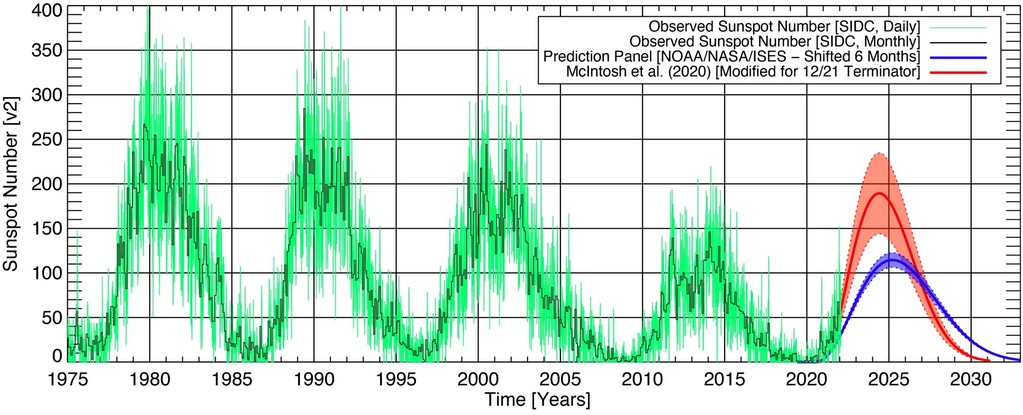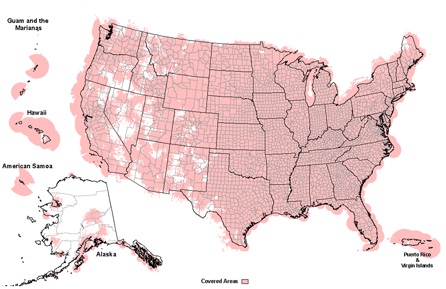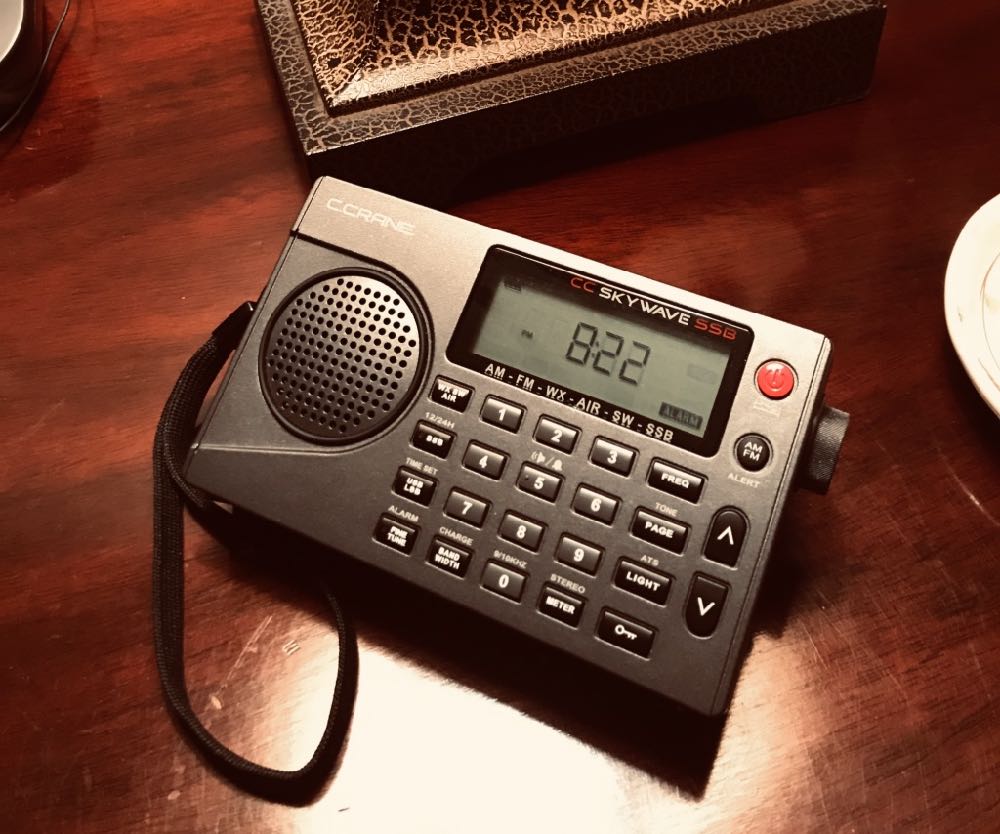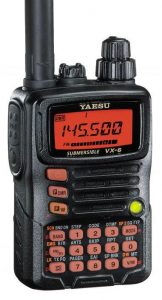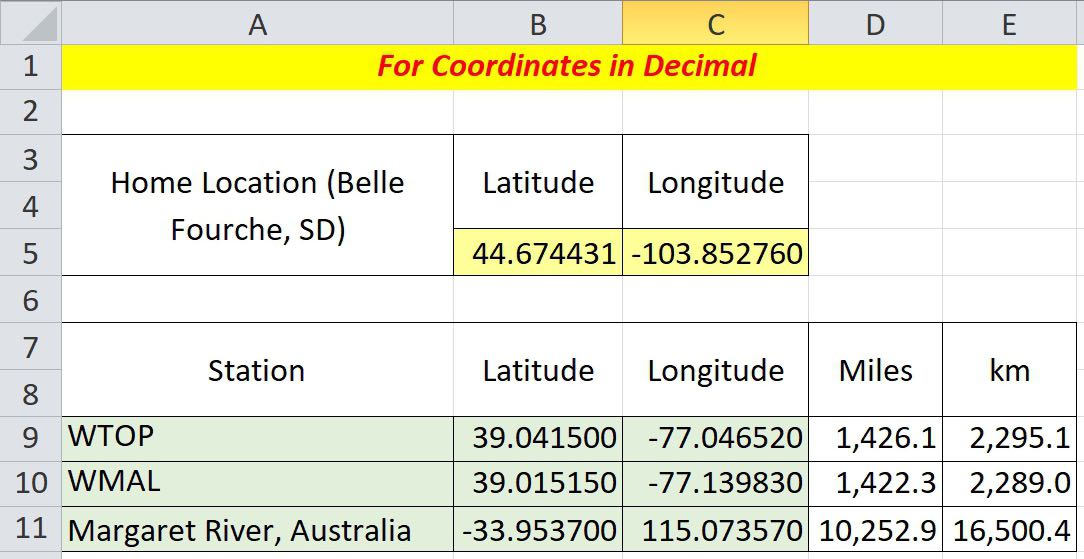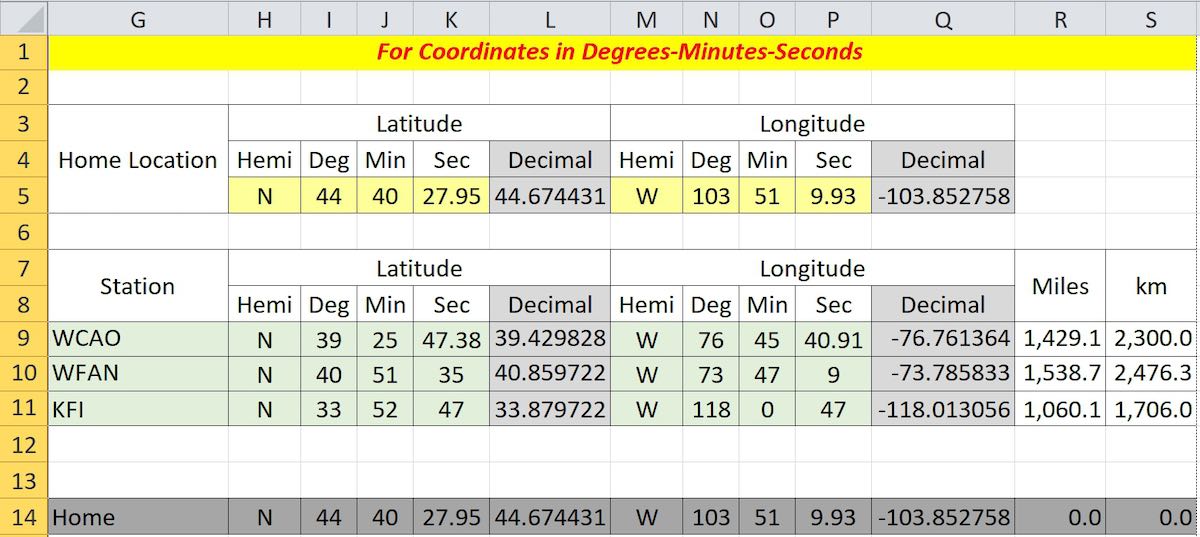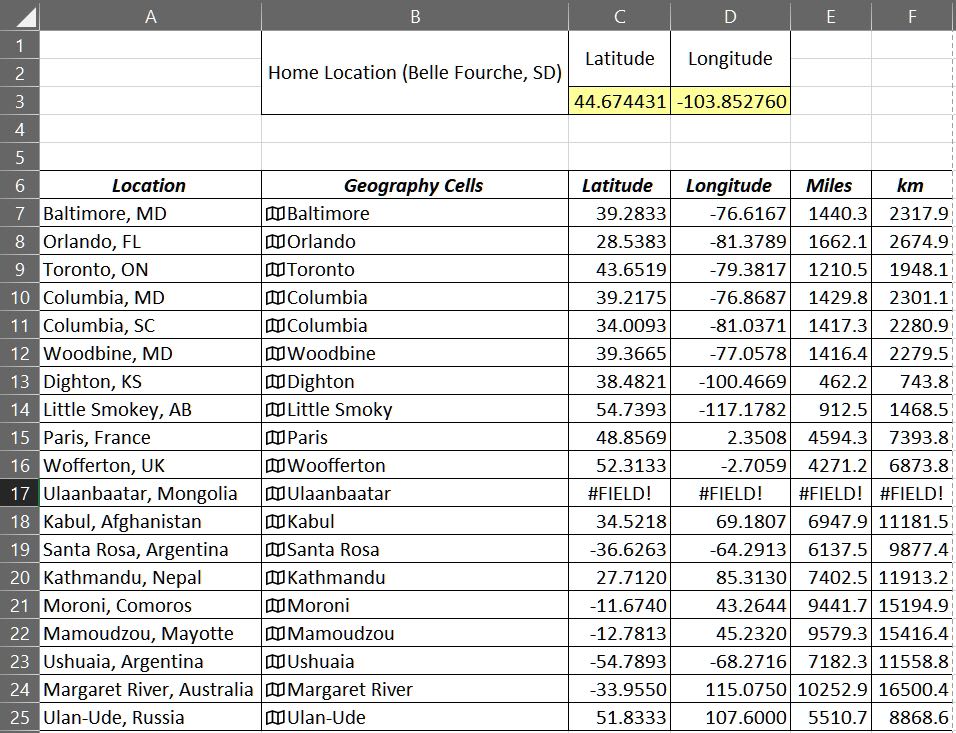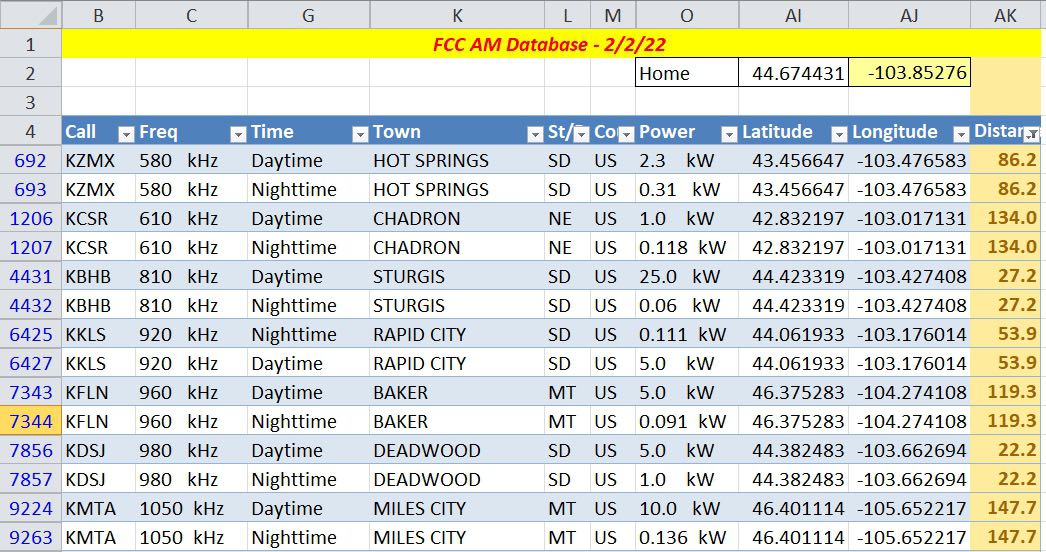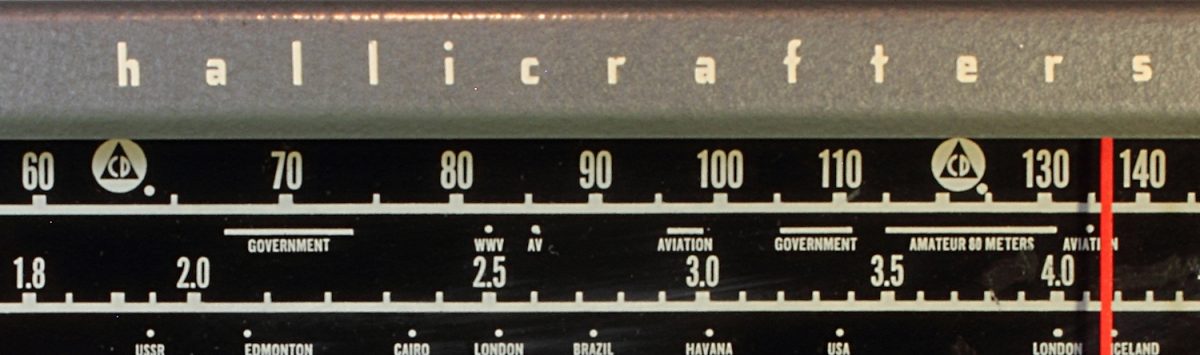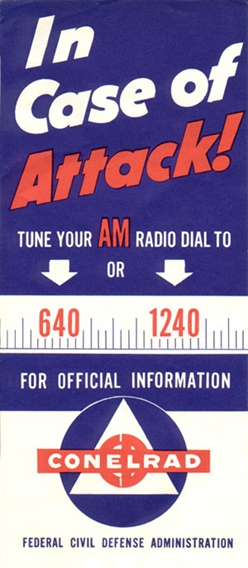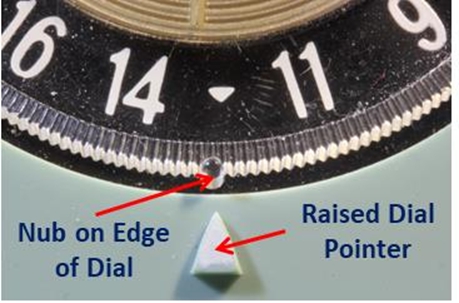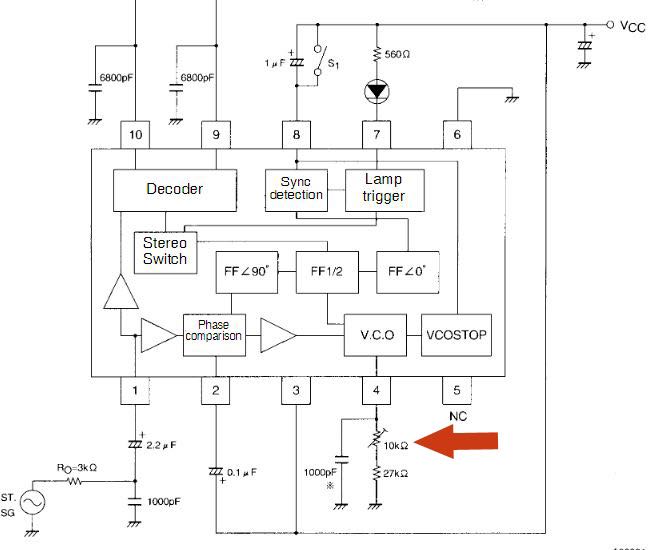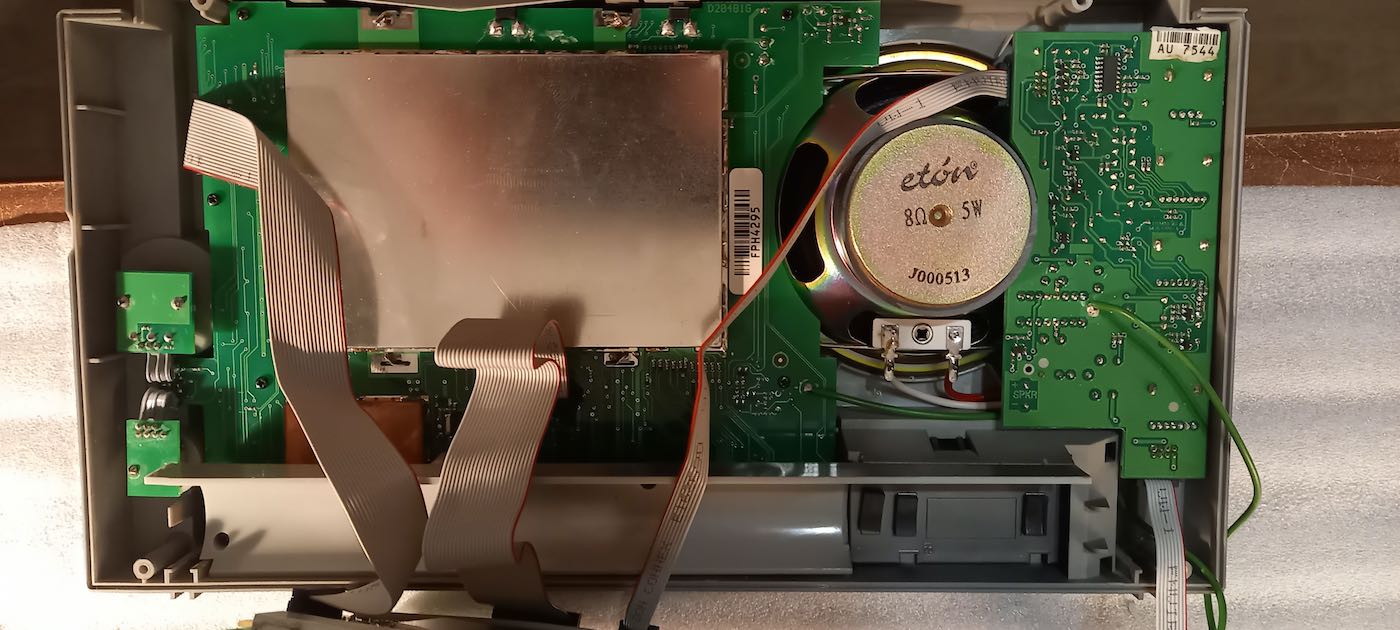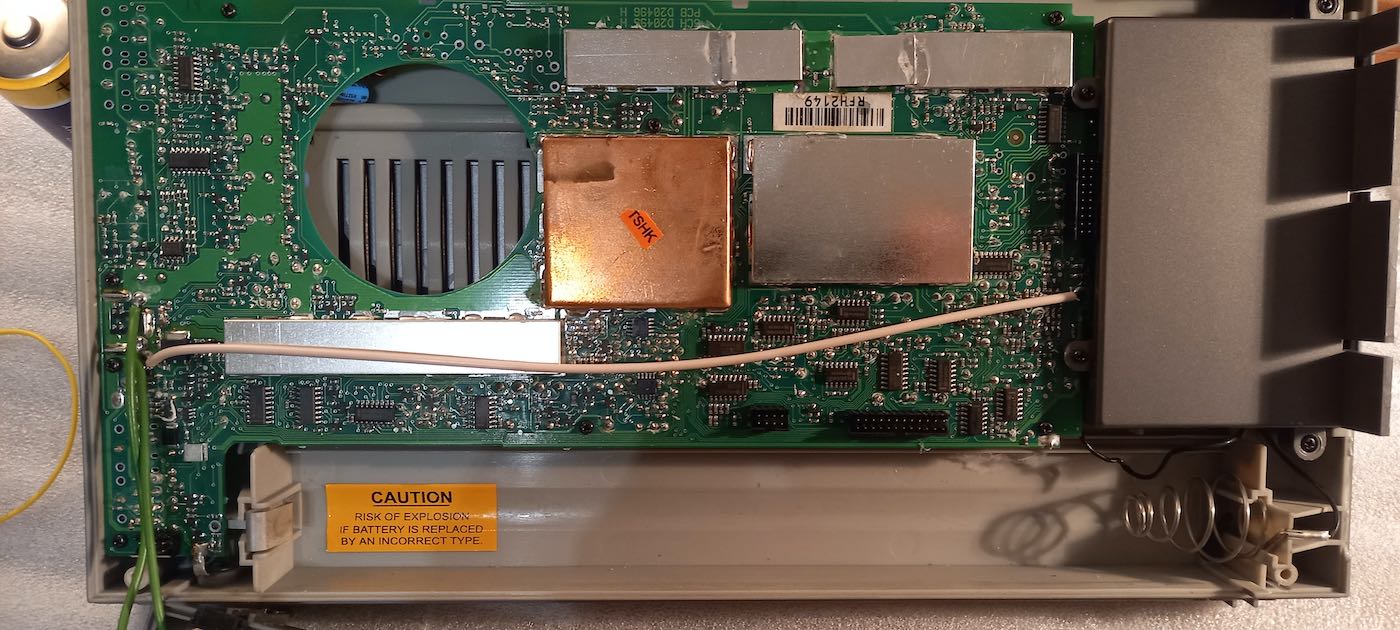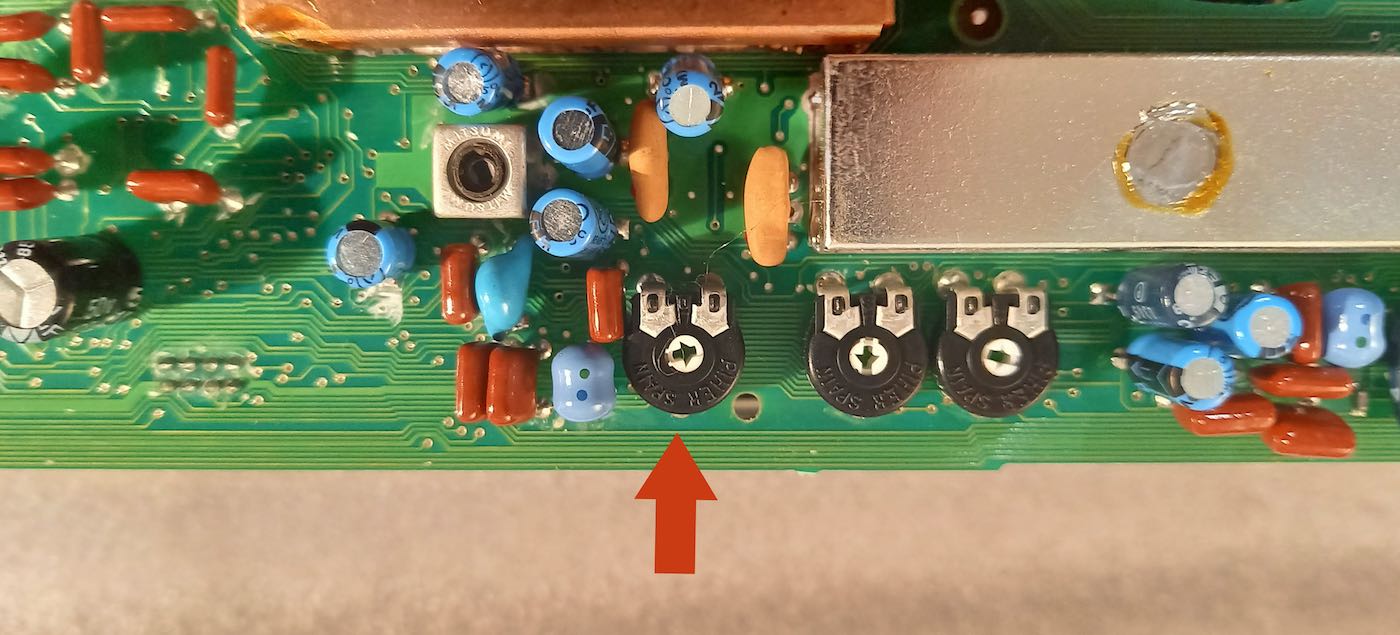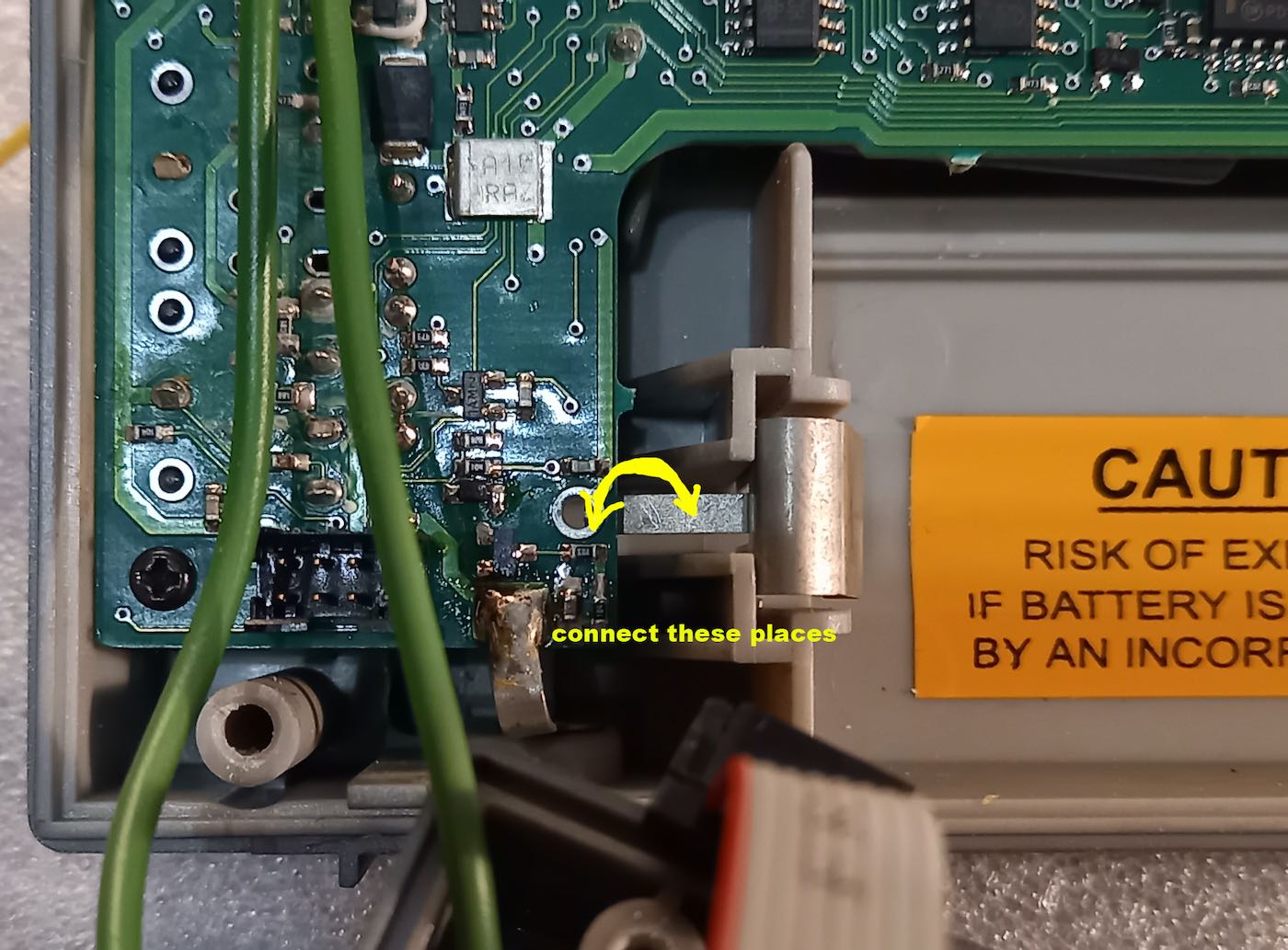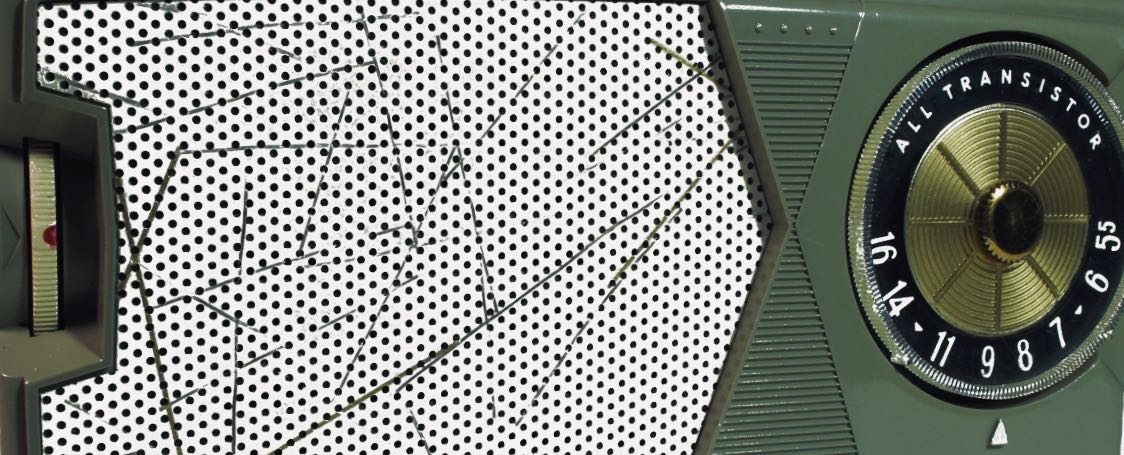Many thanks to SWLing Post contributor, Jock Elliott, who shares the following guest post:

Photo by Parker Coffman on Unsplash
When the lights go out: The Essential Listening Post – Part II
By Jock Elliott, KB2GOM
What’s the most valuable commodity in an emergency? Information.
Without information, it is very difficult to make decisions of what actions you should – or shouldn’t – take. Fortunately, as swling.com readers know, radio can come to your rescue.
As an example, I offer for your approval this minor incident that happened just a few mornings ago.
At 4:30 am, I awoke. That’s not particularly unusual; I get up early lots of mornings to run the Commuter Assistance Network on ham radio.
What made this morning unusual were the things I couldn’t see: the digital clock across the room, the tiny LED lamp that illuminates the way to the bathroom in the middle of the night. They were both dark. In fact, the only light that I could see was the LED from the uninterruptable power supply for the computer in the next room. It was pulsing, indicating the power from the mains was out.
With the help of a flashlight kept within easy reach of the bed, I made my way downstairs. A peek out the windows revealed the surrounding area was dark; no lights in local houses, no street lights. A house across the ravine behind my house had a single light, but it had the bright white look of an emergency lantern. So this outage was wider spread than just the lane where I live. But how widespread was it? In early February in upstate New York, it’s winter; temperature about 6 degrees Fahrenheit on this particular morning. The thermostat on the wall has already dropped below where the furnace should have kicked on. With no electricity; no furnace.
With no house power, I had no internet, so I couldn’t look things up to find out why there was no house power. Because we use Voice Over Internet Protocol (VOIP), with no internet, no house phone.
Now, I know what you’re thinking: “Well, dummy, fire up your smart phone, and in a few moments you’ll have your answers.”
To that I say: “Not so fast there, pardner.”
I consulted with a ham radio friend who makes his living in the commercial radio business. He consults with many companies, including cell phone companies, so he knows what he is talking about.
It turns out there are three things that could render your smart phone useless.
The first is whether your local cell tower(s) have battery back-up. Most do, but how many hours the batteries will run the cell tower can vary widely from just a couple of hours to perhaps eight. Depending upon when the power went out, you may or may not be able to connect.
The second is that many cell phone towers themselves connect to the rest of the network through wire or fiber optic cable. If a vehicle has taken down a pole, or a falling tree has taken down a cable, the network may be disrupted.
Finally, if there is high demand for your local cell phone tower, you may not be able to make a connection. My commercial radio “guru” relates that he went to an event at a local community college. There is a cell tower right on the property, but he had great difficulty connecting simply because so many people were trying to use the tower.
During emergencies, cell phone networks frequently go into gridlock because of high demand, so it’s a good idea to have other means of gathering information. An interesting aside: some years ago, I heard a presentation from one of the hospital administrators who was in New Orleans during Hurricane Katrina. They were unable to make voice phone calls, but apparently they could sometimes send and receive text messages.
Getting back to my small lights-out incident, I was in the actual act of firing up a radio to check out what local broadcasters on the AM (medium wave) band had to say, when the lights came on, the furnace started, and internet and phone service were restored. My greatest inconvenience was having to reset a couple of digital clocks.
But it raised a serious question: what should be your essential listening post if the lights go out, the fertilizer hits the ventilation equipment?
First and foremost, a battery-powered radio capable of receiving your local broadcasters. You need to know – or find out – which ones have back-up power so they can keep transmitting. Knowing that will do two things for you: first, tuning in to a station with back-up power will hopefully get you the information you need, and second, if stations that don’t have back-up power are off the air, that will give you an indication of how widespread the power outage is.
Knowing the extent of the blackout can be important. A couple of decades ago, on an August afternoon, my better half and I took our young son to a local park where there was a water fountain that the kids could run through. When we got home later, the power was out. I saw the neighbor standing in her yard and asked if she had reported the outage. “No point,” she said. “Why?” I asked. “Because the lights are out from Canada to Virginia.” Oh.
In addition to knowing which stations are likely to be on the air, it’s also good to know which local stations have news staff that are likely to collect and broadcast information that is needed during an emergency.
Second, if you live in the United States or Canada, you need a weather radio. Every state in the Union has bad weather of one sort or another . . . and some of them can kill you. NOAA weather radio is an excellent source of information. It’s free, and it does a fine job of delivering weather-related info in a concise and useful format.
Third, it would be very useful to have a scanner or ham radio capable of receiving your local 2 meter repeaters. This could be an additional source of useful information in a crisis.
So, are there any radios that I would recommend for “The Essential Listening Post” when the lights go out?
Yes, there are.

The C.Crane CCRadio 2E
First on my list would be the C.Crane CCRadio 2E (or CCRadio3). It receives AM, FM, NOAA Weather Band with Weather Alert and the 2-Meter Ham Band. It will run on house power or, if the lights are out, over 200 hours on batteries. By all accounts, it offers excellent performance on AM and FM, and it is one of the most sensitive NOAA weather radio receivers I have tested. I bought one and can heartily recommend it.
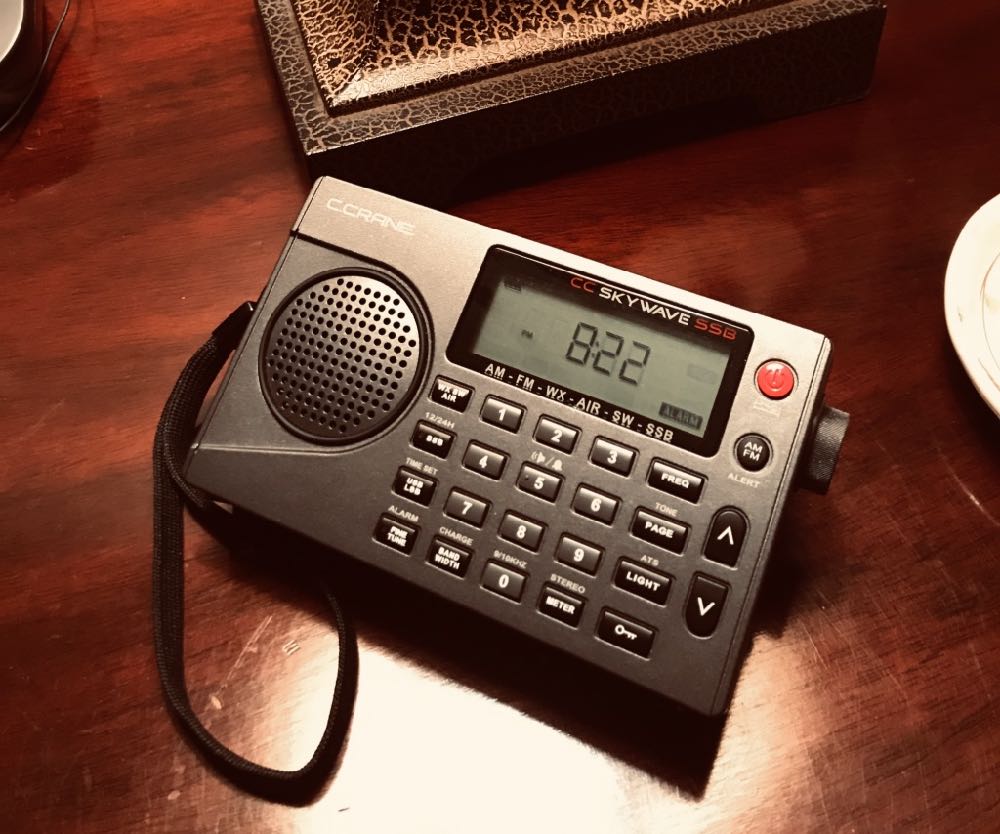
CC Skywave SSB
The CCrane Skywave SSB receives AM, FM, NOAA Weather band plus Alert, Shortwave (1711-29.999MHz) with SSB, VHF Aviation Band. It doesn’t receive the 2 meter ham band, but it will receive hams on HF frequencies, which might come in handy in an emergency. It is not quite as sensitive as the CCrane 2E on NOAA weather frequencies, but, as I reported last year it was the most sensitive NOAA weather radio receiver I took to Sodus, NY. It is very small and portable and will run for over 50 hours on batteries. I bought one and can heartily recommend it.

The Eton FRX3+
The Eton FRX3+ is an interesting alternative for a “when the lights go out” radio. This battery-powered radio receives AM, FM, and NOAA weather radio with alert. It has a couple of LED lights for navigating in the dark and can be charged by a built-in solar panel, hand-crank, or USB cable, and can even be used to charge your cell phone. Eton Corp. sent me one of these, and I find that it offers worthy performance on AM and FM, and excellent sensitivity on NOAA weather radio. Recommended.
In the future, I hope to offer some additional useful information about NOAA weather radio as well as a comparison of different ways to receive NOAA weather radio, including dedicated weather radio, consumer radio, scanner, and ham handi-talkie.
-Jock Elliott