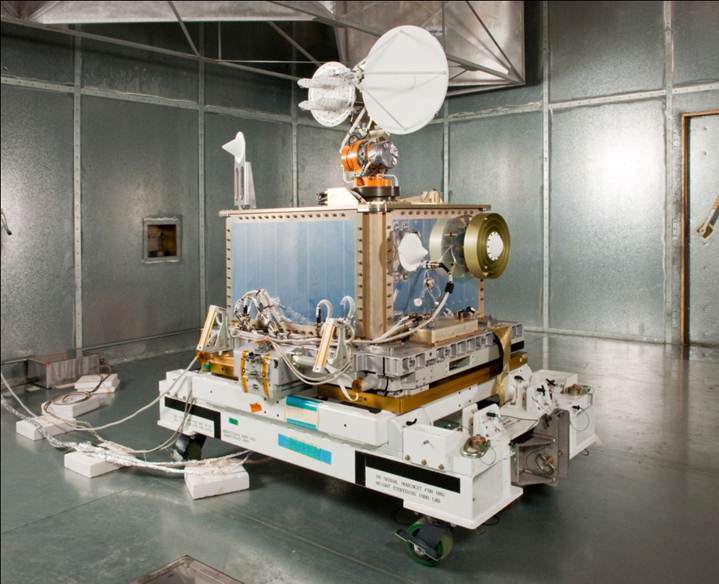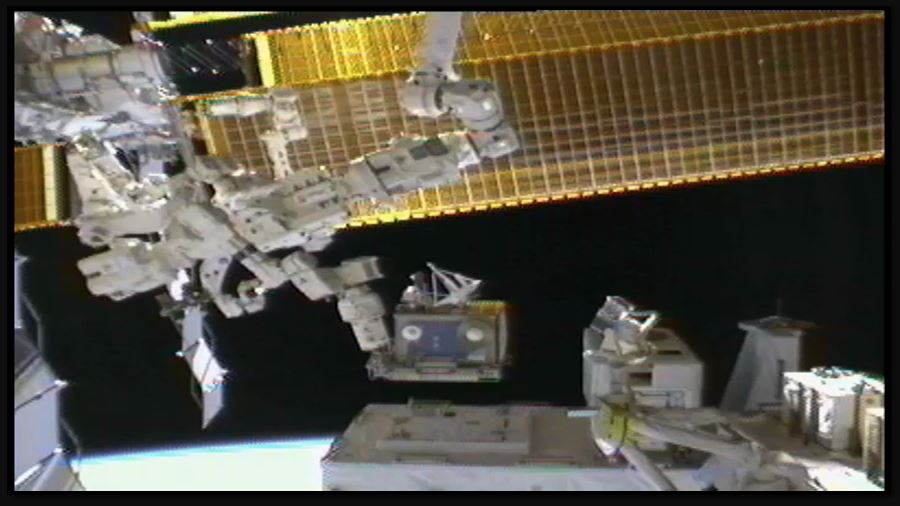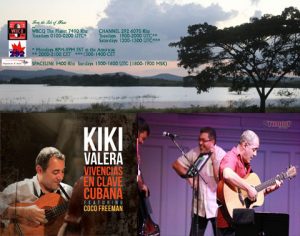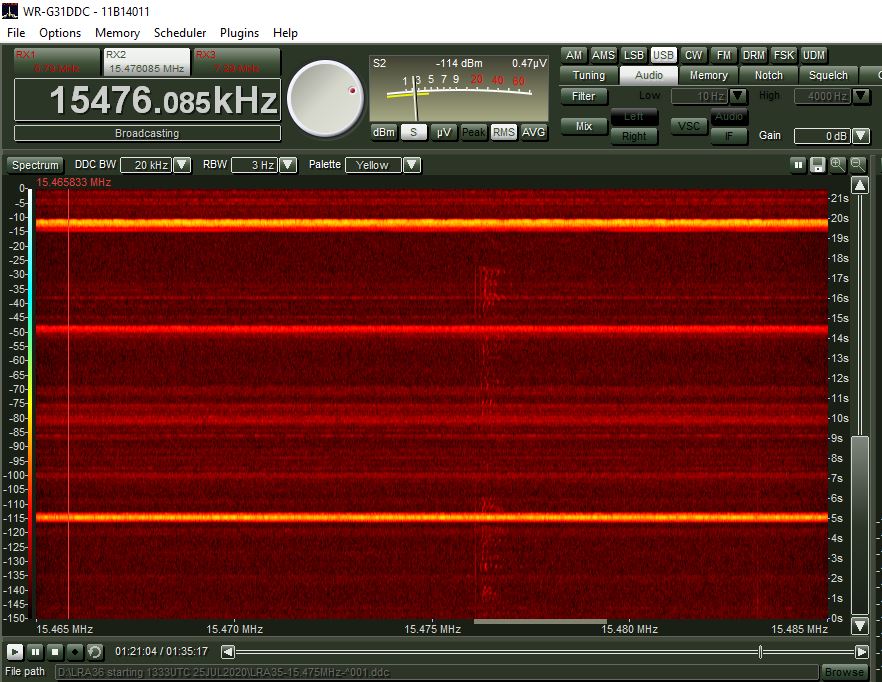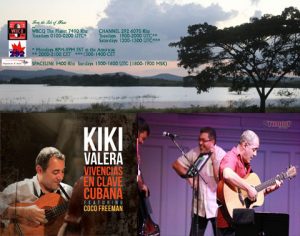

From the Isle of Music and Uncle Bill’s Melting Pot will be testing 9670 kHz on Channel 292 from Germany on Friday, August 7. Times are included in the transmission schedules below. Dxers beyond Europe are encouraged to try the broadcast as its effective range is uncertain at this writing.
From the Isle of Music, August 2-8:
This week by popular demand we repeat an episode we did with Kiki Valera several months ago.
The broadcasts take place:
1. For Eastern Europe but audible well beyond the target area in most of the Eastern Hemisphere (including parts of East Asia and Oceania) with 100Kw, Sunday 1500-1600 UTC on SpaceLine, 9400 KHz, from Sofia, Bulgaria (1800-1900 MSK)
If you don’t have a shortwave radio or are out of range, you can listen live to an uplink from a listening radio in the Netherlands during the broadcast at
http://websdr.ewi.utwente.nl:8901/?tune=9400am
2. For the Americas and parts of Europe, Tuesday 0000-0100 on WBCQ, 7490 kHz from Monticello, ME, USA (Monday 8-9PM EDT in the US).
If you don’t have a shortwave or are out of range, you can listen to a live stream from the WBCQ website here (choose 7490): http://www.wbcq.com/?page_id=7
3 & 4. For Europe and sometimes beyond, Tuesday 1900-2000 UTC and Saturday 1200-1300 UTC on Channel 292, 6070 kHz from Rohrbach, Germany.
If you don’t have a shortwave radio or are out of range, you can listen live to uplinks from various websdrs in Europe.
5. NEW: For Europe and possibly beyond, Friday 1800-1900 UTC on Channel 292, 9670 kHz from Rohrbach, Germany. If you don’t have a shortwave radio or are out of range, you can listen live to uplinks from various websdrs in Europe.
Our Facebook page is https://www.facebook.com/fromtheisleofmusic/
Our V-Kontakte page is https://vk.com/fromtheisleofmusic
Our Patreon page is https://www.patreon.com/tilford
Uncle Bill’s Melting Pot, August 2, 4 and 7:
Episode 176 features music from in and around Albania.
The transmissions take place:
1.Sunday 2200-2300 (6:00PM -7:00PM EDT) on WBCQ The Planet 7490 kHz from the US to the Americas and parts of Europe
If you don’t have a shortwave or are out of range, you can listen to a live stream from the WBCQ website here (choose 7490): http://www.wbcq.com/?page_id=7
2. Tuesday 2000-2100 UTC on Channel 292, 6070 kHz from Rohrbach, Germany for Europe.
If you don’t have a shortwave radio or are out of range, you can listen live to an uplink from different web SDRs in Europe
including a live uplink from a listening radio in the Netherlands at http://websdr.ewi.utwente.nl:8901/?tune=6070am
3. NEW: Friday 1900-2000 UTC on Channel 292, 9670 kHz from Rohrbach, Germany for Europe and beyond.
If you don’t have a shortwave radio or are out of range, you can listen live to an uplink from different web SDRs in Europe including a live uplink from a listening radio in the Netherlands at http://websdr.ewi.utwente.nl:8901/?tune=9670am
Our Facebook page is https://www.facebook.com/UncleBillsMeltingPot/
Our V-Kontakte page is https://vk.com/fromtheisleofmusic
Our Patreon page is https://www.patreon.com/tilford
 We’re starting to get a little more info about the recently posted Silphase R1 SDR receiver. At this point, the radio isn’t in production and is obviously only in a prototype stage so there are a lot of question marks–including if it’ll ever come to fruition. The pandemic is obviously not an ideal time to launch and produce a new high-end radio. I, for one, certainly hope they do!
We’re starting to get a little more info about the recently posted Silphase R1 SDR receiver. At this point, the radio isn’t in production and is obviously only in a prototype stage so there are a lot of question marks–including if it’ll ever come to fruition. The pandemic is obviously not an ideal time to launch and produce a new high-end radio. I, for one, certainly hope they do!