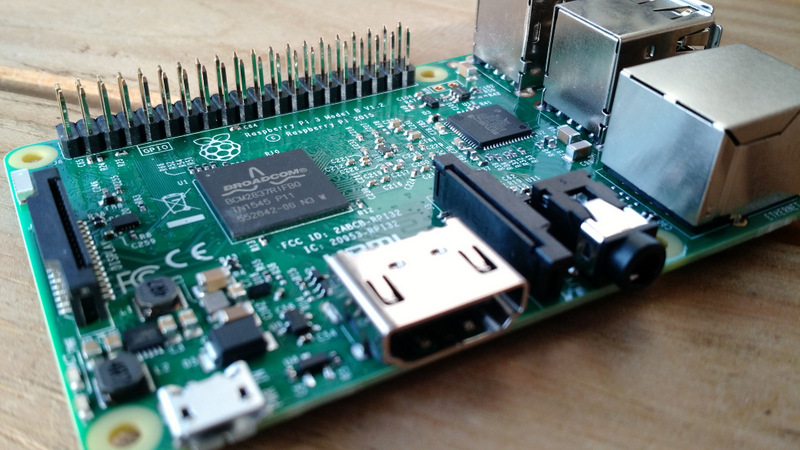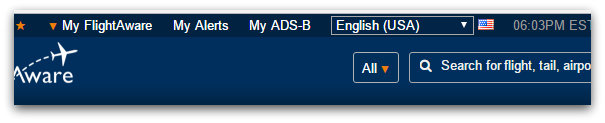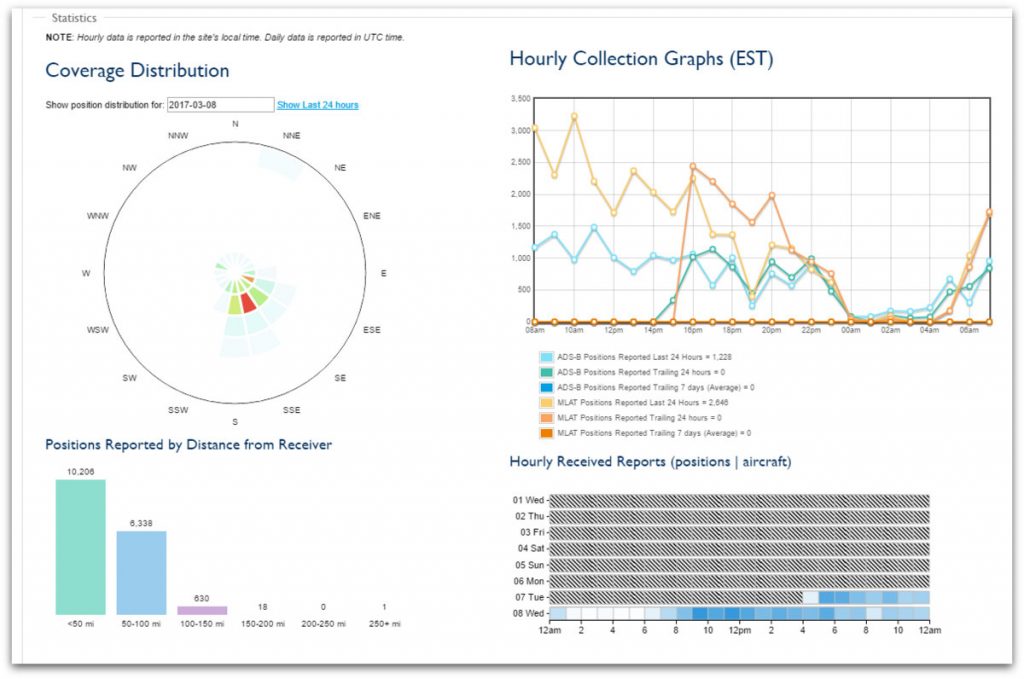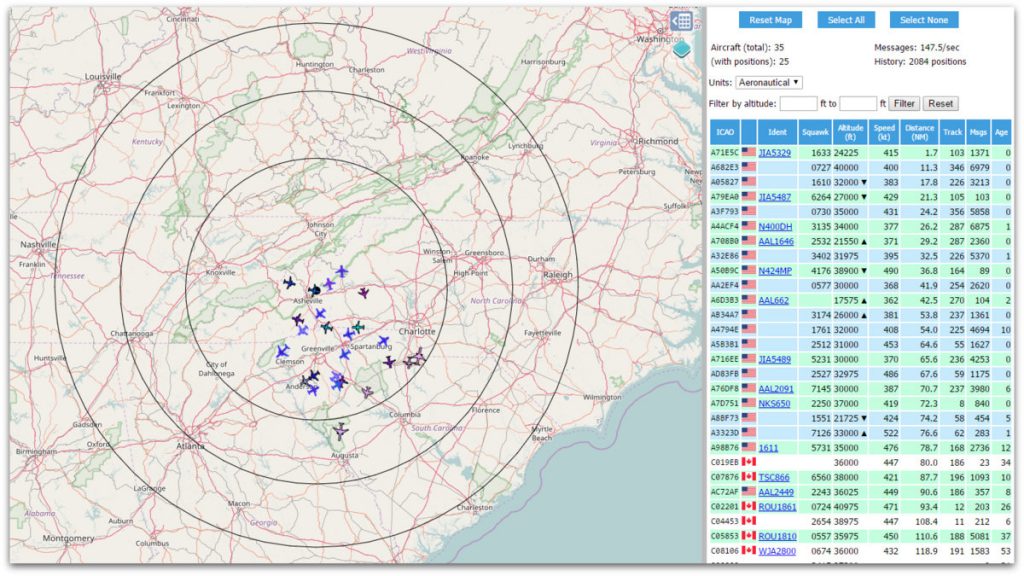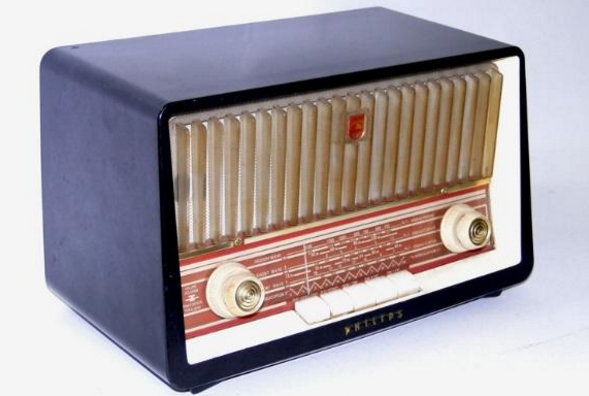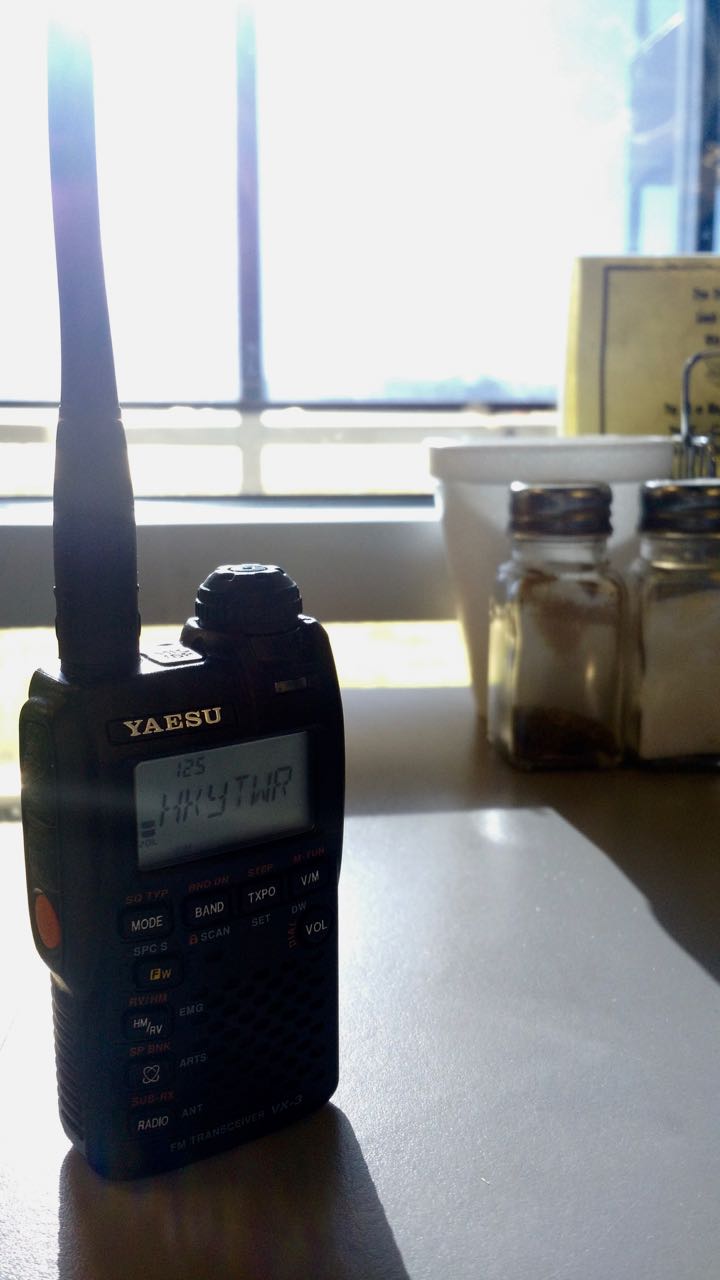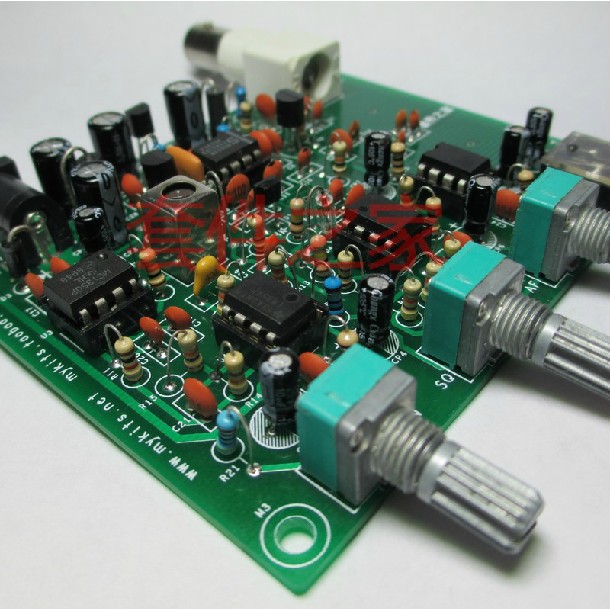Map indicating location of the Shanwick OCA
Many thanks to SWLing Post contributor, Colin McKeeman, who at my request, kindly shares the following guest post:
Monitoring Aeronautical Communications – A Personal Retrospective View
By Colin McKeeman
Hopefully this article will demonstrate that this hobby involves so much more than just listening to ATC (Air Traffic Control) advising “Shamrock 105 you are cleared to land runway 28, report on finals”, etc. My life-long obsession with aviation communications has given me a considerable insight into the day to day working that this critical activity encompasses.
Despite my opening sentence, my first exposure to ATC jargon was during the early 1960’s when I discovered that local airport and over-flight movements could be monitored on a ‘tweaked’ domestic VHF receiver. I recall someone discovered that a well-known Dublin based audio retailer, could retune such sets to cover the aeronautical air band (108 to 137 MHz). As a consequence like- minded enthusiasts soon appeared at the airport carrying bulky portable sets where their regular station names on the dial had been hidden behind pieces of sticky paper with new designators ‘Dublin Centre’, ‘Shannon 131.15’, etc. Although more compact and dedicated air band receivers have been developed over the years and the basic mode of VHF transmission has remained almost unchanged, but this cannot be said of aeronautical short-wave (HF) communications.
Whilst the monitoring of local aircraft movements was a considerable enhancement to the ‘spotters’ hobby, the desire to get more advance notification of ‘interesting’ flights was always regarded as the ‘holy grail’. I can quite vividly recall the breakthrough when at 16:25 on Thursday, the 3rd October 1963, I first heard Shannon Aeradio (located in Ballygirreen, Co. Clare) working a Trans World Airways flight 741 on short-wave. This was whilst flicking across the SW1 band of my 1958 Philips, model B3X85U valve receiver (see image below).
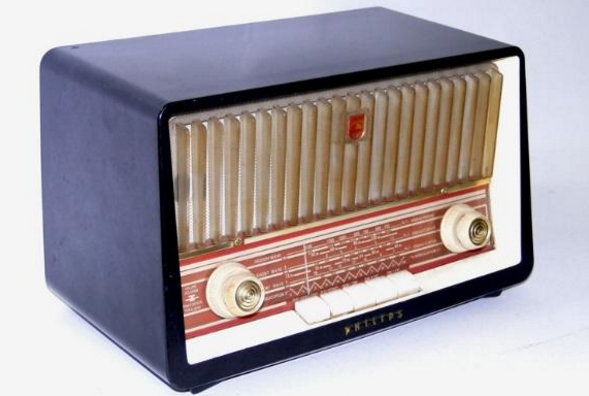
This set had two short-wave bands comprising, SW1 covering 2.54 to 7.45 MHz and SW2 spanning 6.9 MHz to 22 MHz. My reception was boosted by a length of bell wire jammed into the sets external aerial socket and pinned to the picture rail over my bed. Thankfully this was during the time when Shannon Aeradio still broadcast on AM as this set was not equipped with a BFO for single sideband reception. Suddenly it became possible to hear flights mid-Atlantic that might just route my direction, or better still land at Dublin or even Shannon (well worth the six hour round trip by car!). The next problem was that the aforementioned flight TWA741 didn’t provide identification on the tail number/registration of the aircraft involved, a key element for the ‘spotter’. (Sorry, now more maturely redefined as an ‘aviation enthusiast’!).
I then discovered that many airlines assigned their two tone SelCal (selective calling) codes to individual aircraft and since the ground based radio operator working the flights usually repeated the code when copying a position report, yet another identification opportunity presented itself. A database of code assignment was soon established, thanks to co-operative airlines and diligent monitoring of airport movements. Today these codes still provide a potential method of aircraft identification and even in cases where the SelCal may not be announced by either the flight or repeated by the ground operator, I now utilise a mode of the excellent ‘MULTIPSK’ software to decode and display the four letter characters on screen, for subsequent possible airframe tie-up. It should be noted that not all aircraft operators link the SelCal codes to specific airframes, as some allocate them to the flight number instead.
It soon became apparent that Ballygirreen was not the only aeronautical ground station that could be heard on HF and so monitoring of the oceanic activity in the various areas managed by, Prestwick, London (station sited at Birdlip, Gloucester – more on this later), Paris, Iceland, Copenhagen, Bodo, Gander, New York, Churchill, Sondre Stromfjord, Santa Maria, Madrid, San Juan, was soon being logged from their various ‘nets’. Today many of these stations either no longer transmit on HF or have been amalgamated into a single unit, e.g. Shanwick, which consolidated Shannon Aeradio and Prestwick (the London station having been previously replaced by Shannon in January 1966). By good fortune some of the major players on the North Atlantic shared common ‘Families’ of frequencies, namely Shannon, Gander, Iceland and New York in the mid-1960’s all transmitted on 5611, 5626, 5641 and 5671 mc/s and thus avoided the need for constant frequency hopping. It should be noted that Shanwick Radio is providing communication support from its location in Ballygirreen whilst the actual clearances and routing decisions are decided at the Oceanic Centre in Prestwick, Scotland, which are then relayed to the flights from the Co. Clare station.
These HF stations handle both civil and military flight movements however some agencies provide a dedicated service for their military traffic. This is particularly appropriate to the United States Air Force, who operate a vast net of HF frequencies and dedicated stations. Stepping back 20 or 30 years, activity on these channels was particularly frantic, a key facility of theirs being Croughton Radio, based in the U.K. at Barford St. John, operating on a primary frequency of 111.75 MHz, still heard today. Because they transmitted on single sideband, monitoring such activity on my old Philips set was frustrated by the lack of a BFO, although I did attempt to create a harmonic on the frequency with another set tuned appropriately. This workaround never proved to be very satisfactory but was sometimes worth the effort.
Gradually single sideband became the norm for aeronautical HF communications and so investment in a dedicated receiver became essential and I saved up for a Trio 9R-59DS and was lucky enough to supplement this with an old American BC-348 set during 1972, both of which are still in my attic. This necessitated the need to erect a more efficient external aerial and so I quickly set up a suitably matched half-wave dipole for the 5 MHz band down the length of the garden, much to the intrigue of the neighbours.
With the advent of home computing another dimension to this hobby presented itself, whilst still retaining use of the communications receiver. In the early days of commercial aviation their communications relied on W/T but by the time my monitoring commenced this had been replaced by R/T. However radio teletype (RTTY) had also become a key feature of communication between the aeronautical ground stations. Whilst Morse code could be copied directly with paper and pencil, a computer (on an in-line teleprinter) was required to copy RTTY transmissions. So in the mid-1970’s, with the help of some simple software, I managed to start decoding Ballygirreen’s remaining RTTY link with Santa Maria, their circuits to Prestwick and other centres having been withdrawn some years earlier. Shannon Aeradio transmitted RTTY to Santa Maria on 3250, 5813.5, 8145 and 11440 mc/s and received traffic from them on 5474, 10540 and 11468.5 mc/s. These circuits, like many others, fell under the umbrella of the worldwide AFTN (Aeronautical Fixed Telecommunications Network) and messages had to conform to standards and structure as laid down by the ICAO (International Civil Aviation Organisation).
An example of such a message, copied by the author from Shannon Aeradio on 22nd March 1995 sent to Santa Maria, in the Azores regarding a KLM flight number 781, where their request for a higher altitude was denied, is reproduced below. The italic text within the { } is my clarification of its structure and so does not form part of the original message:-
ZCZC SMA152 221258 {start of message no. 152 on the Shannon/Maria/A circuit at 12:58}
FF LPPOZOZX LPAZYSYX {flight safety mess’ for the Santa Maria Oceanic & ATC centre’s}
221258 EIAAZZZX {message filed at Ballygirreen at 12:58 on the 22nd}
(RBKB0435-KLM781-EGGX UNA HIER LVL DUE TFC MNTN FL290 REQ HIER LVL WITHDRTN
TOD1252 {the key element of the message}
DFHM TA {selcal code DF-HM was transmitted on frequency TA, i.e. 5598 mc/s}
KLM781 RB TA MTNG F290 {the flight read back the message on 5598 mc/s & will maintain 29,000’}
EIAA RB TAQSYVA) {Ballygirreen read back on 5598 (TA) and advised flight change to 8906 (VA)}
NNNN {end of message signal}
Although the transmission of AFTN messages over HF have now ceased there is still much aeronautical activity to monitor, both on R/T or in the digital mode. Indeed the latest statistics from the Irish Aviation Authority shown that North Atlantic communications with Ballygirreen have grown by almost 9% when compared to this time last year, which represents contact with almost 945,000 flights for the first 10 months of 2016. Admittedly the format of the R/T air-ground messages have had their content shortened, especially as a result of the introduction of Controller Pilot Data Link Communication (CPDLC) procedures. Under this digital data transfer system, the ground station having established an initial R/T contact with the flight, all subsequent reporting is completed by data link and so further voice communication is dispensed with. Not all flights are CPDLC equipped and consequently R/T reports can still be monitored for the entire oceanic sector for a reducing number of operators.
Even though this precise mode of long range data communication may not be capable of interrogation by the average enthusiast, it is still possible to capture some of the aeronautical data bursts. For shortwave, this protocol is titled HFDL (HF Data Link), and for closer range the VHF equivalent is entitled ACARS (Aircraft Communications Addressing and Reporting System). To copy HFDL I use the ‘PC-HFDL’ software (Shannon operate on 11384 mc/s, plus others) and for the VHF data transmissions I use the ‘KG-ACARS’ software (the primary European frequency being 131.725 MHz). Incidentally, the United States Air Force utilise a similar HF based system called ALE (Automatic Link Establishment) but this tends to contain a lower level of information and transmissions are less frequent.
I hope this very brief overview gives you some idea of what attracts the current aviation enthusiast with an interest in communications and notably all without recourse to the Internet (except for initial access to the decoding software).
Many thanks, Colin!
If you would like further information, check out Colin’s HF blog or contact him directly at [email protected].
As an aviation historian, Colin recently published a book on the history of the U.K. Birdlip communication complex, radio call-sign ‘London’ (mentioned in a post a few days ago). The cost of Colin’s book including shipping to U.K. addresses, is €22. If you live outside the UK, contact Colin at the above e-mail address for a shipping quote.