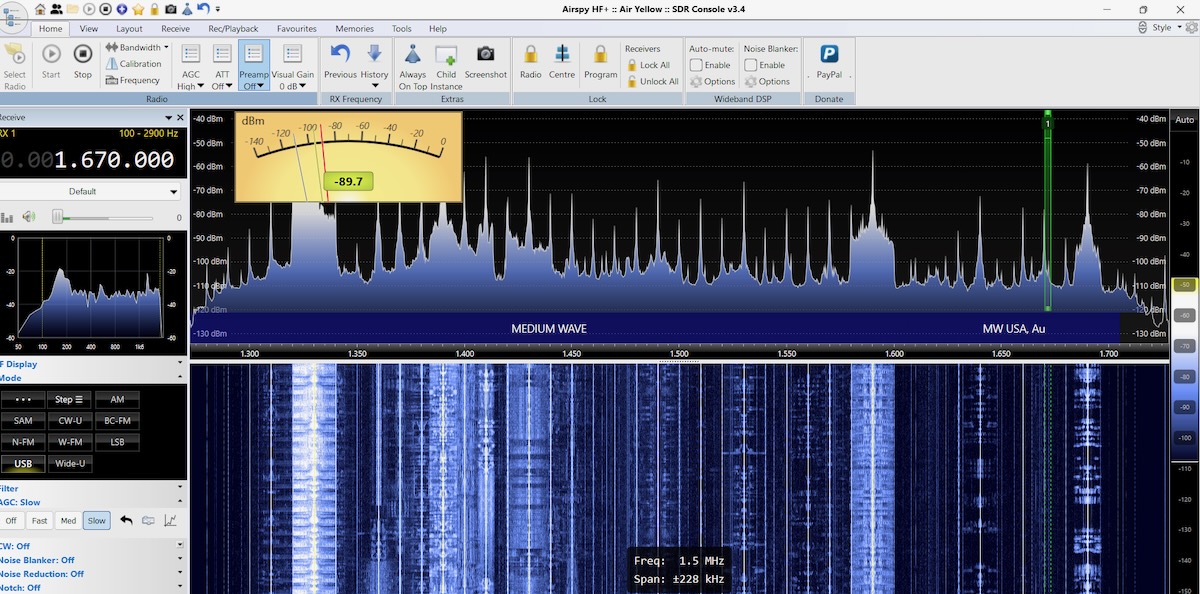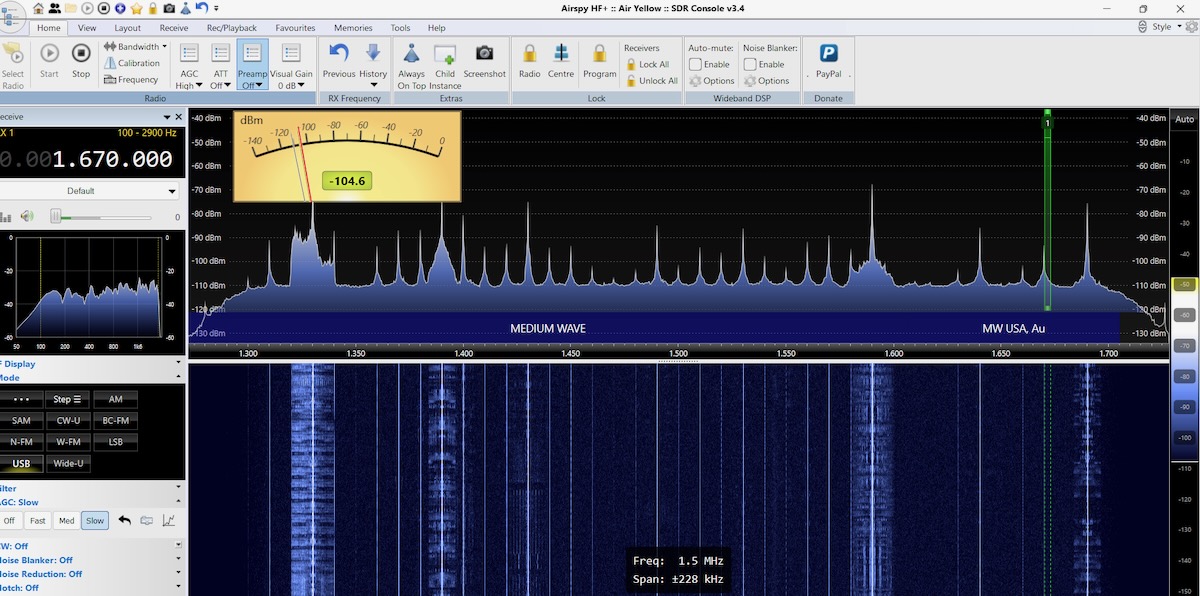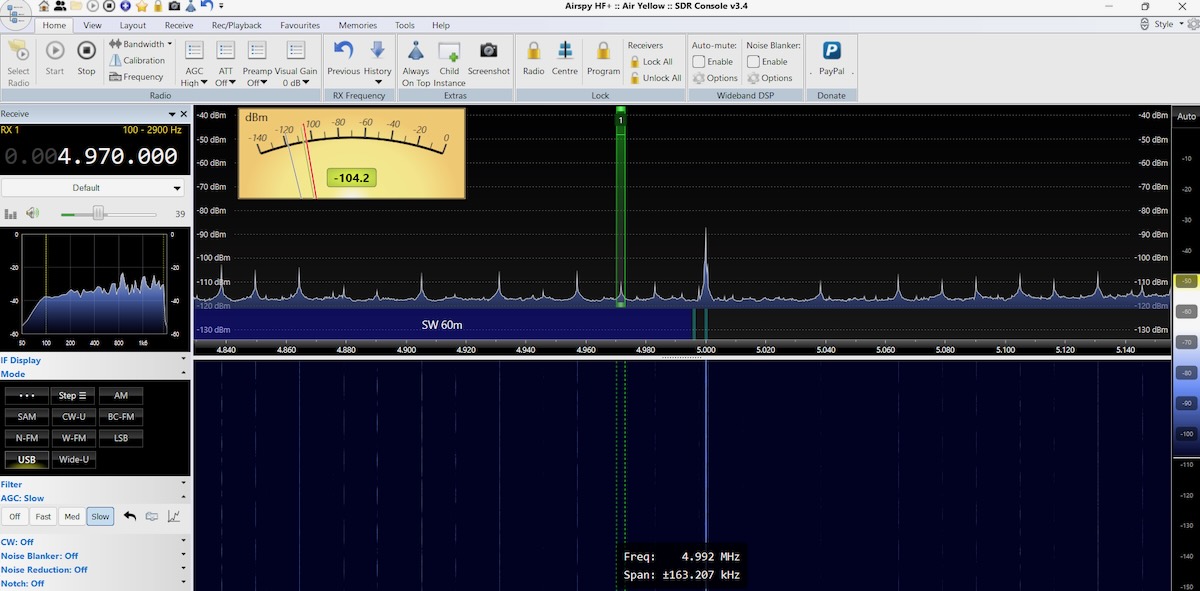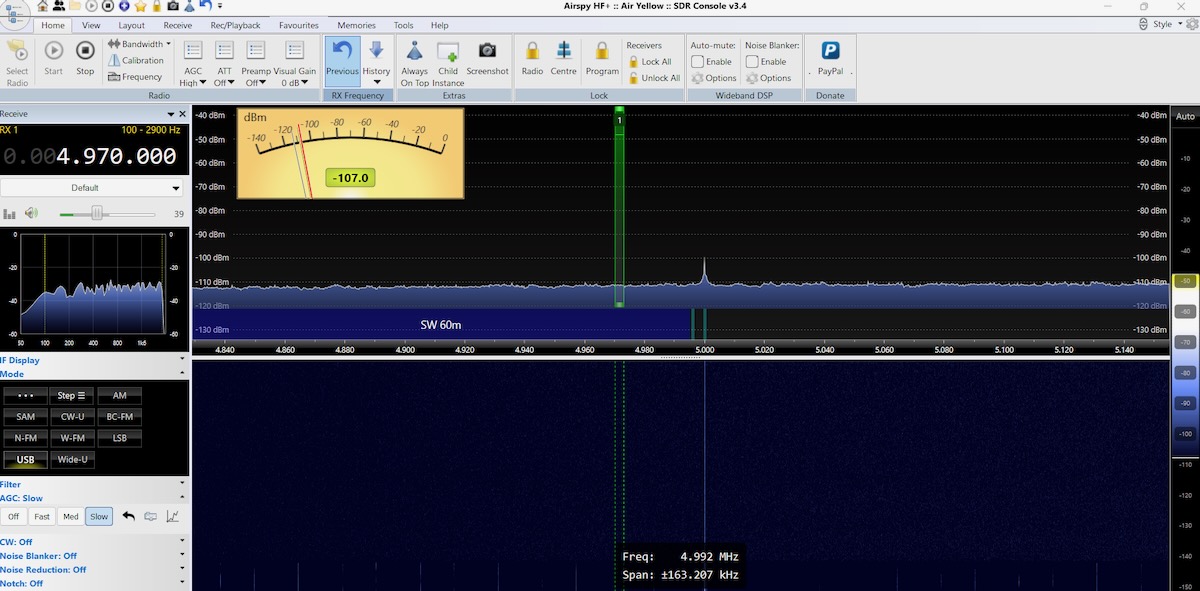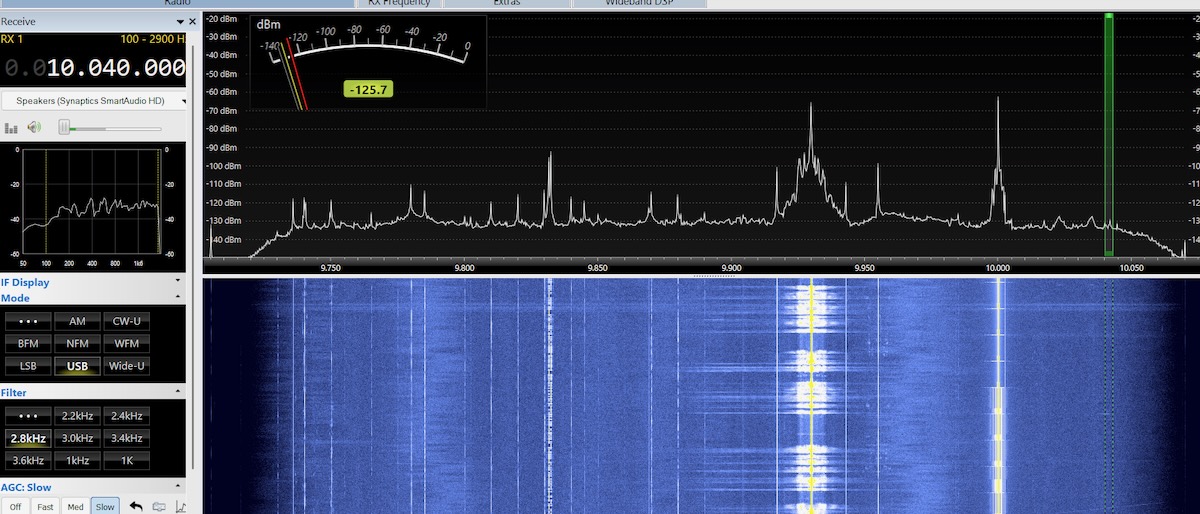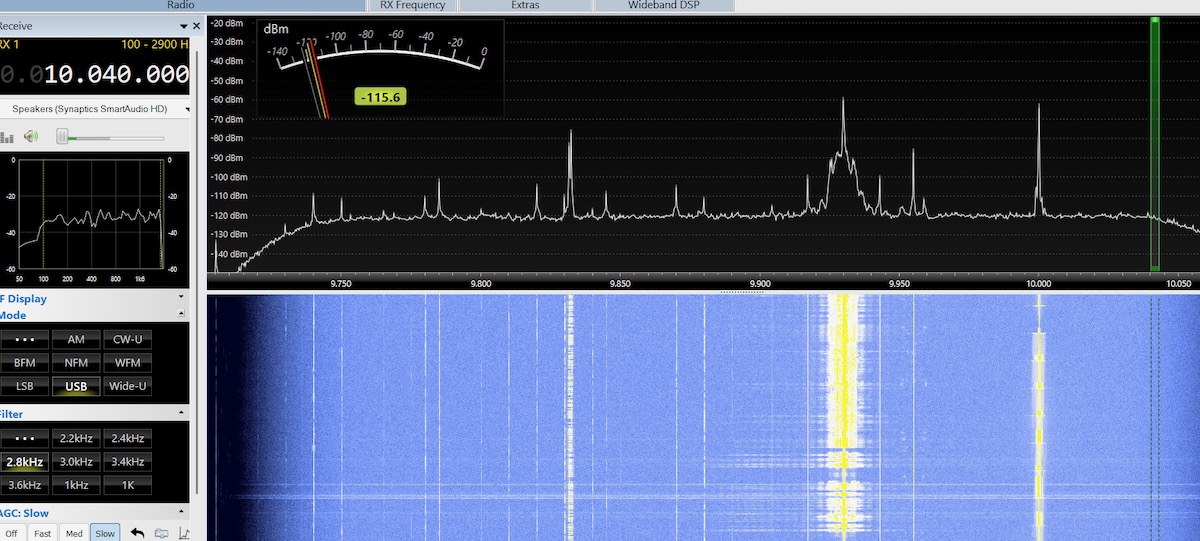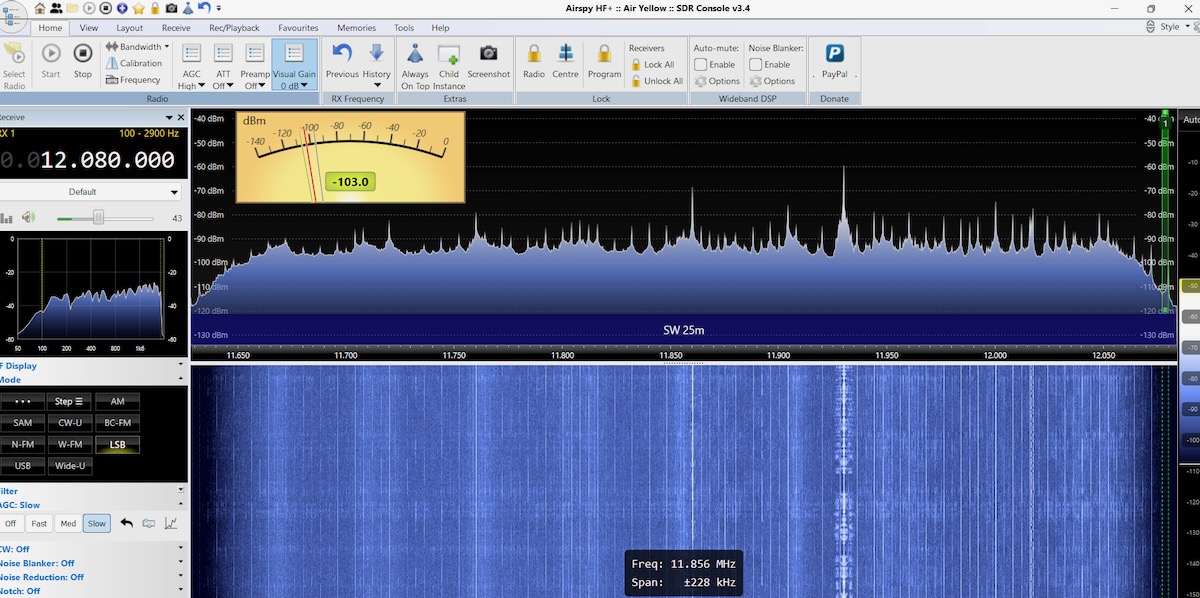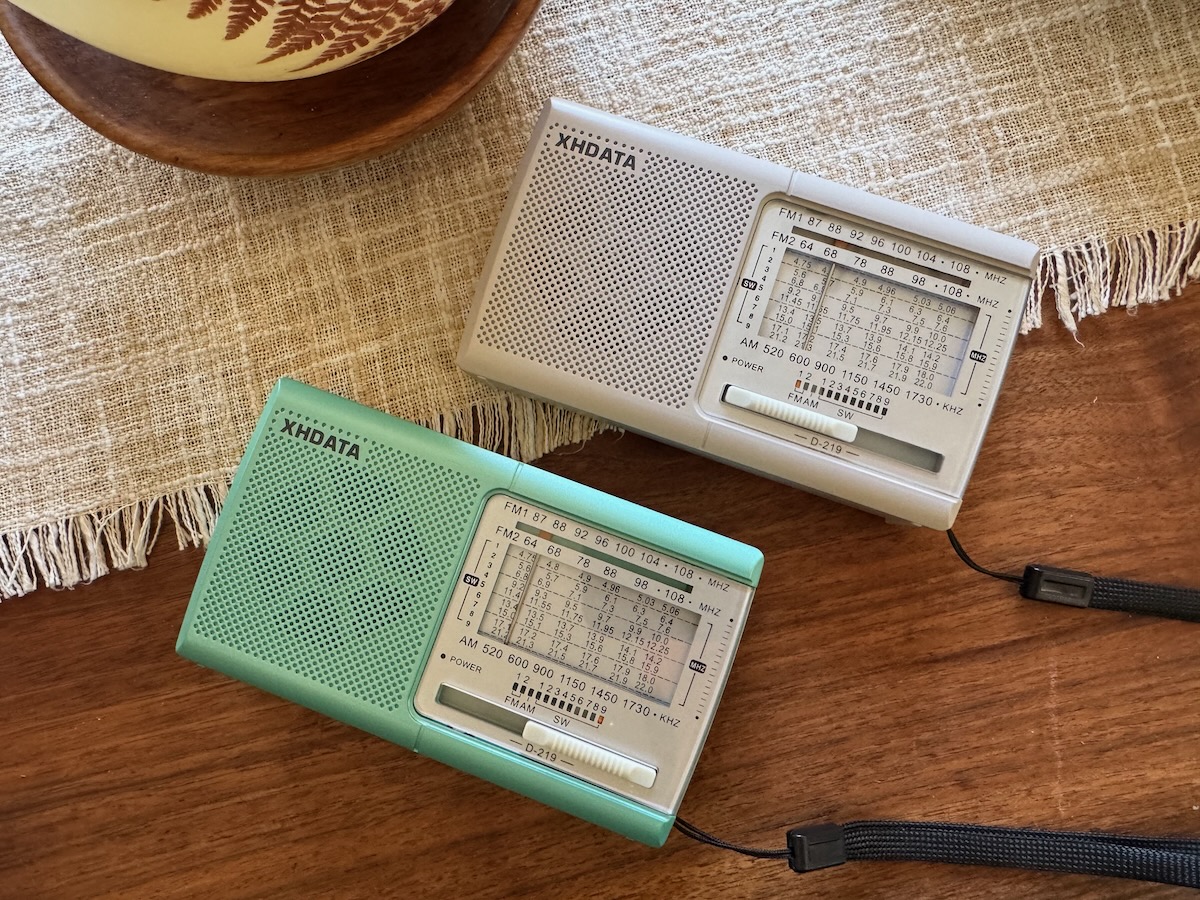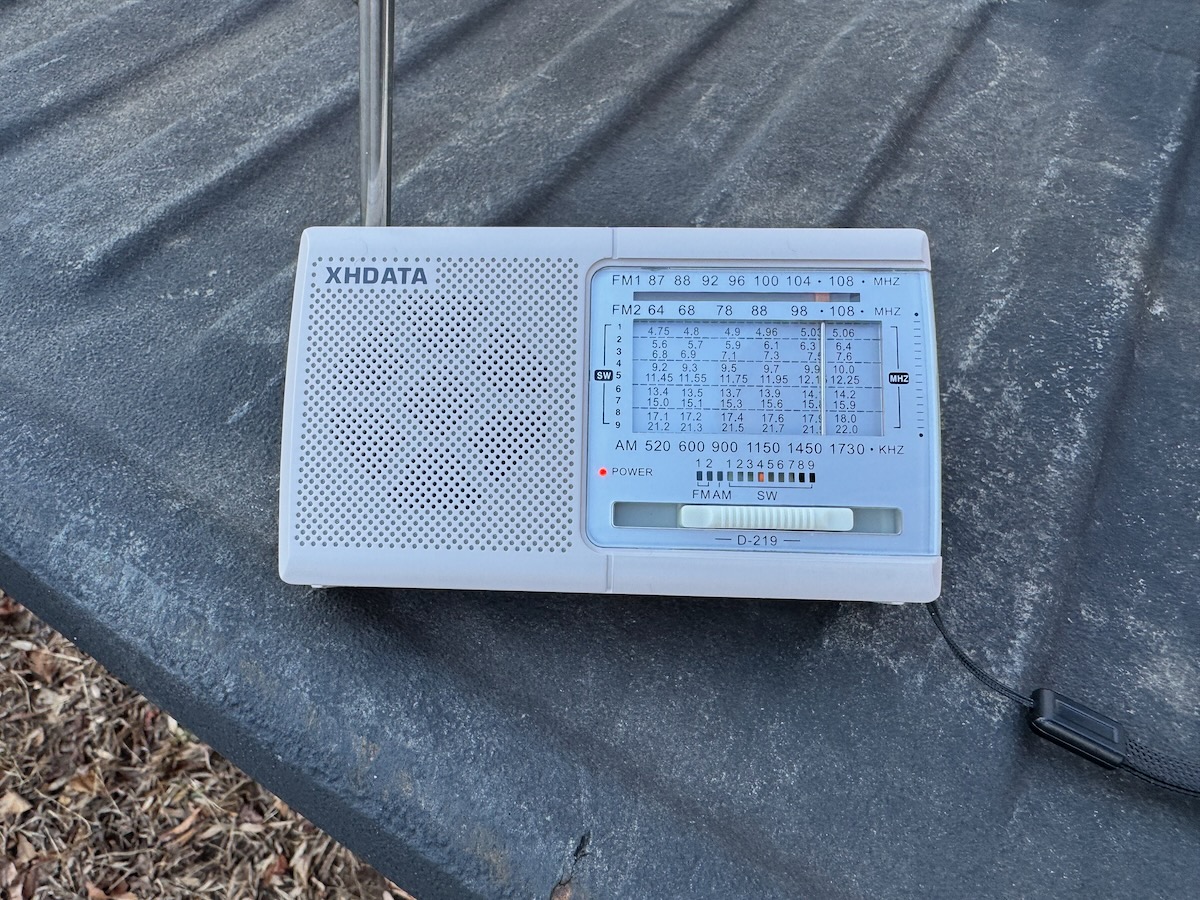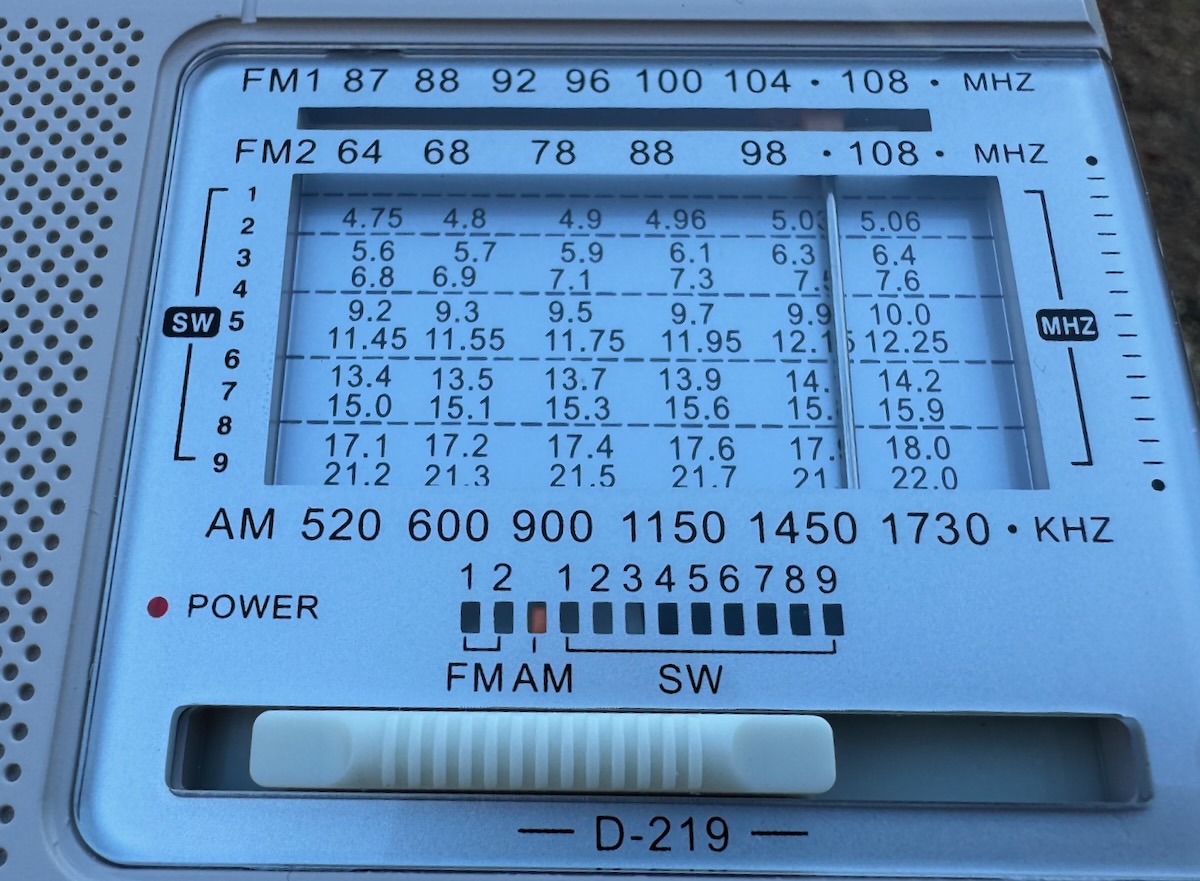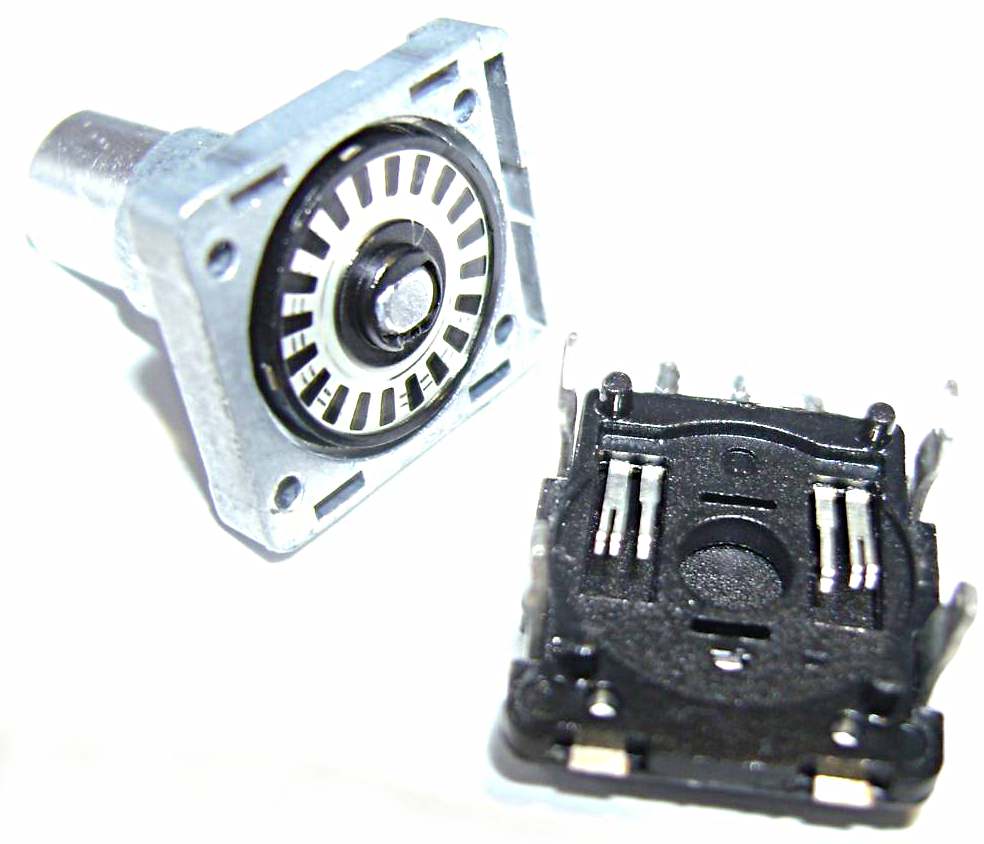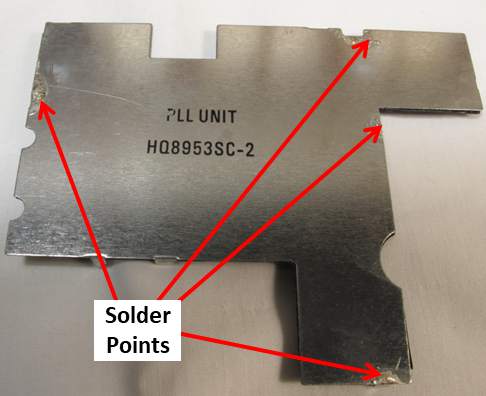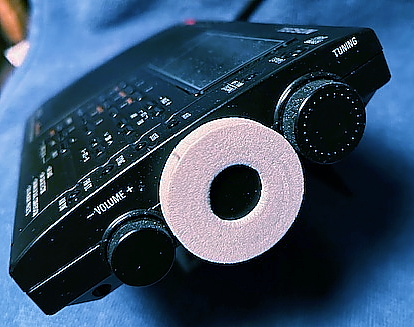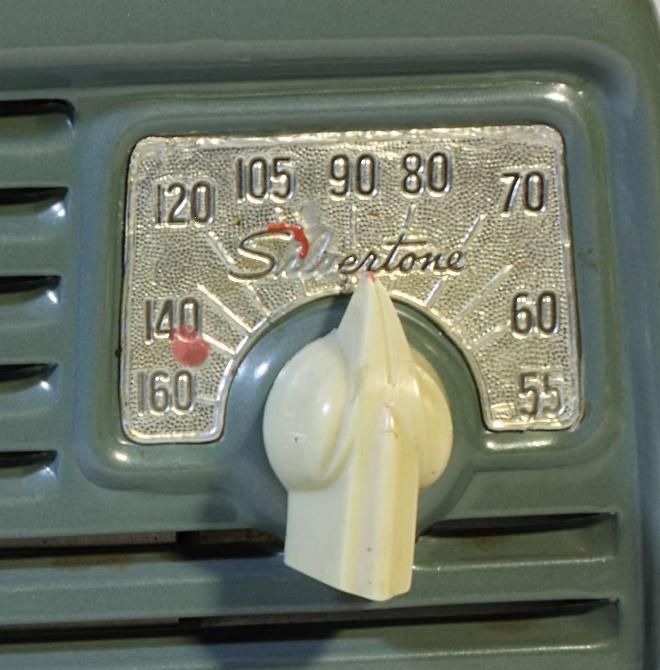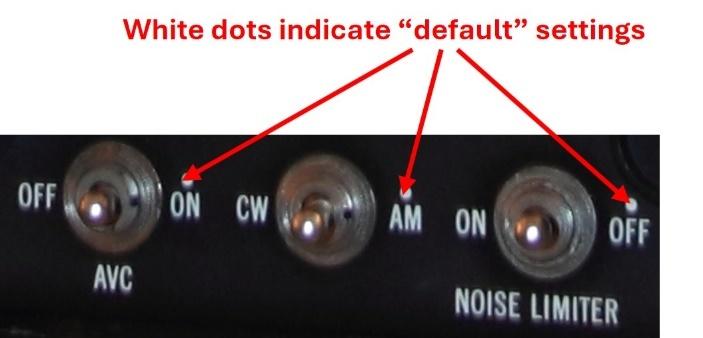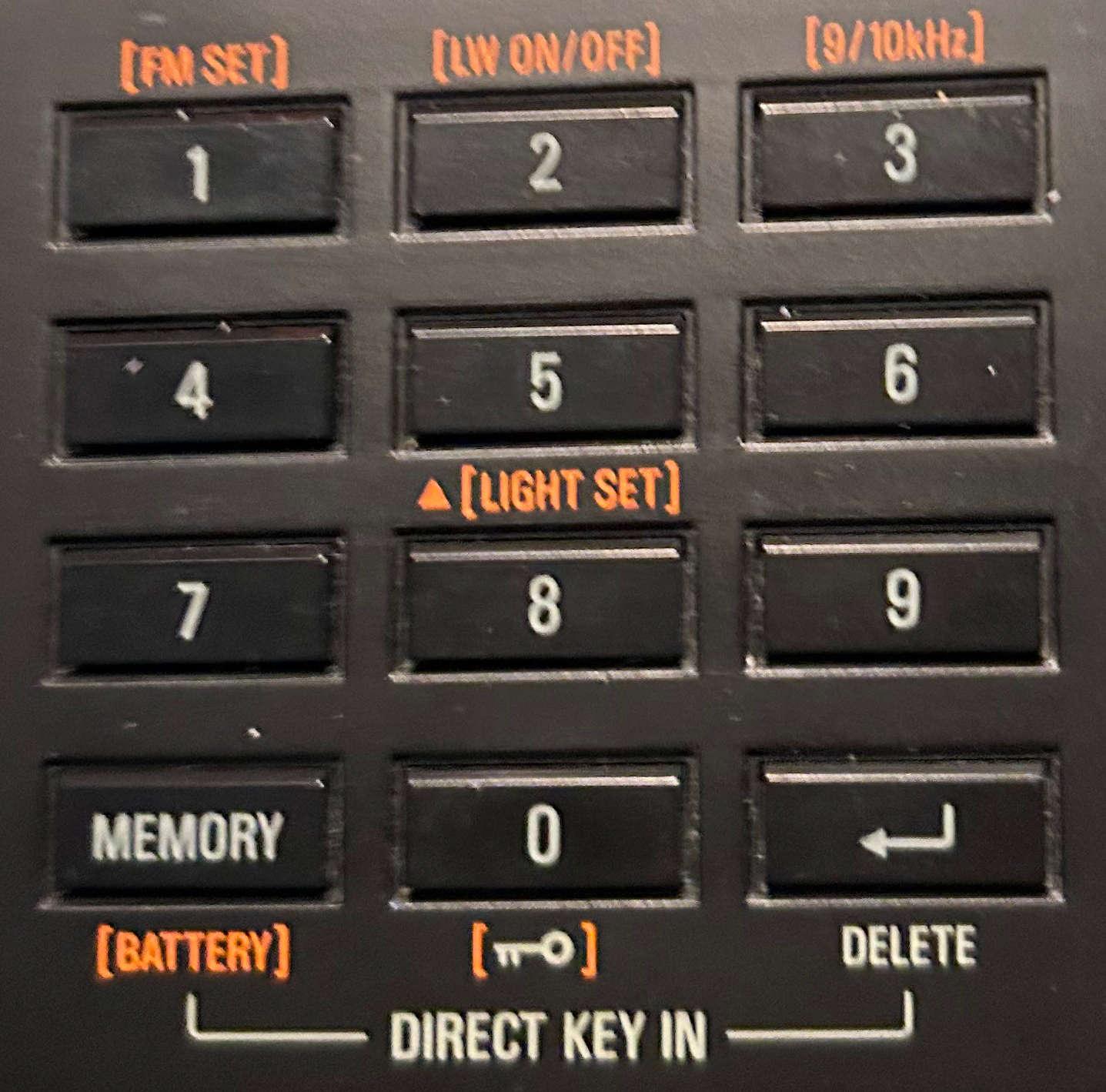Many thanks to SWLing Post contributor Dan Robinson, who shares the following review:
 MLite-880 Spectrum Display Portable: Advanced SDR Performance in Traditional Portable Clothes
MLite-880 Spectrum Display Portable: Advanced SDR Performance in Traditional Portable Clothes
by Dan Robinson
For years, radio listening hobbyists (as many of us who are still around in 2026) have had numerous choices when it comes to portable receivers. Those of us who got our start as DX’ers/SWLs in the 1960’s (some earlier) or 1970’s have seen a lot of hardware come around the corner.
Some years ago, the Malahit/DSP receivers, firmware, and hardware designed and made in Russia appeared. There was the Belka, amazingly small but a superb receiver that many of us still use. Although shortwave broadcasting has generally been on the decline, we were lucky that companies such as Tecsun, Sangean (reported to have now stopped all production of SW portables), and other China/Taiwan-based companies continued to make impressive portables.
ICOM, Yaesu and Kenwood began putting spectrum scopes in displays a long time ago. ICOM’s IC-R9000 (produced 1989 to 1998) was the first to bring that feature. The more recent Icom 7300, 8600, and 9500 demonstrated far more advanced spectrum displays, as did Kenwood. Ten Tec in its original form put rudimentary spectrum display capability in its RX-350/Jupiter receiver/transceiver.
Today, we’re seeing a number of HT units with some kind of spectrum display. The Radtel 950Pro is one example of this. ICOM’s IC-R30, discontinued but a superb wide band unit, also has a spectrum option though quite limited. Various China-based companies started putting spectrum displays into the ATS series of receivers, and scope displays became standard on transceivers by Xiegu and others.
Malahiteam in Russia licensed firmware out to a range of China-based manufacturers. The China-made “ATS” portables available from AliExpress and Banggood have been through numerous versions, including the ATS25 Pro + AIR desktop, the ATS25 Ultra, ATS25 XF (see https://www.youtube.com/watch?v=LJC-pAu4nUk), and these are increasingly emphasizing the spectrum option on the display. There have been some very interesting front panel designs such as the DP-666 based on the TF6686 chip, and the AMNVOLT ESP138, the first with dual 4732/6686 architecture (see: https://www.youtube.com/watch?v=m1njJskDSUI&pp=ygUMZXNwMTM4IHJHzGlv)
What we had not seen until recently was anyone putting a spectrum display into a “traditional” portable cabinet (some years ago, I had suggested to County Comm/Maratac which carried a re-badged Tecsun PL-368 that they consider doing so. At one point I received a photo of a prototype which looked like a PL-368 with a spectrum display at the top. But to my knowledge nothing was done to advance that to market).
WHAT IS THE MLite-880?
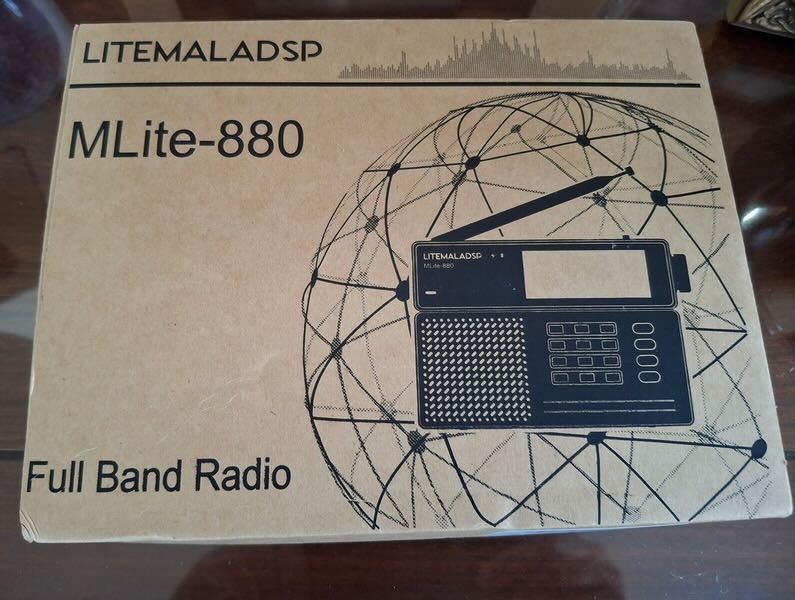 There have been a number of reviews/demonstrations on YouTube of the MLite-880, including by Tech Minds (see: https://www.youtube.com/watch?v=cmO8TIr_VFo). One of the most extensive is a nearly hour-long review by a Russian YouTuber RADIOCHIEF.RU (see: https://www.youtube.com/watch?v=ut6cY2jZv7Q&t=1065s) and another excellent overview by Radio Bunker here: https://www.youtube.com/watch?v=wgcRoha-mfM).
There have been a number of reviews/demonstrations on YouTube of the MLite-880, including by Tech Minds (see: https://www.youtube.com/watch?v=cmO8TIr_VFo). One of the most extensive is a nearly hour-long review by a Russian YouTuber RADIOCHIEF.RU (see: https://www.youtube.com/watch?v=ut6cY2jZv7Q&t=1065s) and another excellent overview by Radio Bunker here: https://www.youtube.com/watch?v=wgcRoha-mfM).
The major feature can be seen at power on. Instead of just a digital/numerical display of frequency we see the frequency AND below, a 40 kHz slice of spectrum. As the advertising description on the Elecevolve.com website states:
“A new generation of SDR digital radio that can “see” radio stations” . . . and “the radio in people’s impressions stays in the last century.”
The message that Malahiteam wants to convey is clear: this is a major step forward from portable design of the past.
The radio is very light, with a back-stand and a fairly robust whip antenna which stands at an angle when the receiver is being used with the back-stand (unfortunately, the antenna base does not allow it to go vertical).
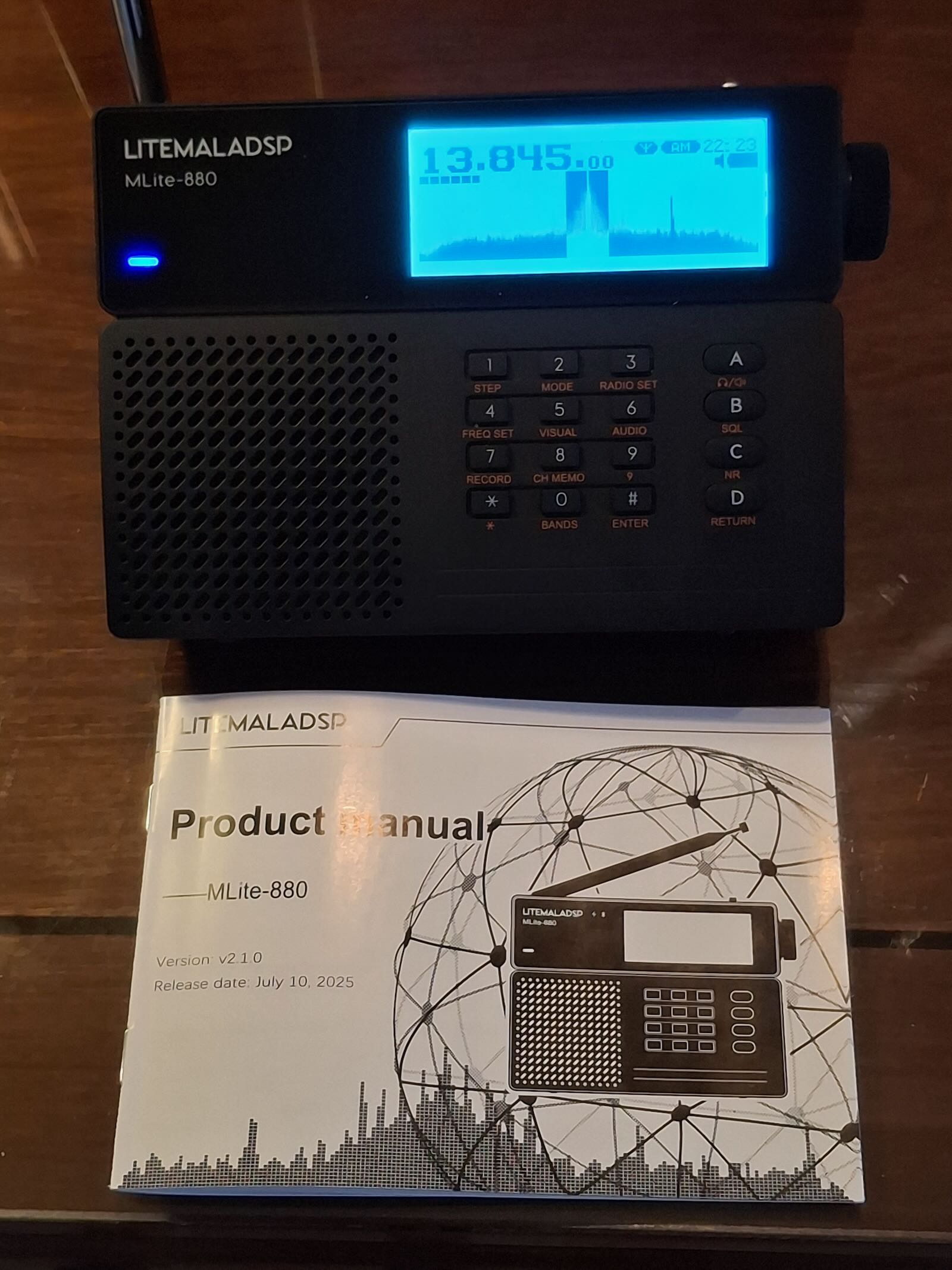 Around the cabinet, there are a minimum of controls: on top, we have a simple power-on/off switch and a microSD slot (more about that later). USB-C and headphone jack are on the right, and an external antenna jack on the left. The frequency display module of the radio looks like just that — it’s on top above the multi-function keypad and ABCD keys. As for mode displays, there are battery and Bluetooth lights below and next to the LITEMALADSP letters. On the back, we find the 21700 battery compartment, and on the back-stand, we find information about the receiver, but no “Made in…” information whatsoever.
Around the cabinet, there are a minimum of controls: on top, we have a simple power-on/off switch and a microSD slot (more about that later). USB-C and headphone jack are on the right, and an external antenna jack on the left. The frequency display module of the radio looks like just that — it’s on top above the multi-function keypad and ABCD keys. As for mode displays, there are battery and Bluetooth lights below and next to the LITEMALADSP letters. On the back, we find the 21700 battery compartment, and on the back-stand, we find information about the receiver, but no “Made in…” information whatsoever.
From the videos, and certainly from the name of the radio (LITEMALADSP) we have the impression that the MLite-880 is a cost-reduction version of the Russian DSP/2/3 receivers. Neither 4732 nor TEF 6686 chips are used. While one video review states that an MSI-SDR-M1 chip is inside, Georgiy at Malahiteam states that this is not so.
There was obviously a deliberate choice of the 21700 battery rather than the 18650 used in Tecsun, Choyong, and other portables. First adopters say that so far, this battery keeps the receiver going for hours, something I can confirm. Anyone unfamiliar with professional type batteries like this should invest in a good standalone charger; if you already own a Tecsun PLxxx or D808 portable you will be familiar with 18650 and similar cells. [UPDATE]: Larger size 21700 battery does not fit — the battery provided with the radio is a EVE INR21700/50E
The inclusion of a backstand is very welcome, since Russian DSPs and China-made SDR portables often lack one. The whip antenna is not thin and flimsy like those found on some China-made small portables. There’s a mini to SMA adapter included in the box.
One reviewer notes that high-speed microSD cards need to be used because files are recorded in WAV format. Georgiy at Malahiteam states that 16 and 32 GB cards have worked, BUT one user reports a 256GB card worked. Recording capability is a feature seen on other portables like the Raddy RF919. A good sized speaker is on the left. The tuning knob has a dual push-pull function for volume and frequency change.
And the radio has Bluetooth capability, which worked fine when I first tried it with a Bluetooth speaker.
In menus under “About” we see “Designed in Russia/Made in China.” I recommend that readers view the various videos available online. While I was in the process of writing, I was surprised when the MLite-880 I had ordered from Banggood showed up on my doorstep. So, I’m able to provide initial impressions, and when a second unit arrives here, I’ll do some unit-to-unit comparisons. [NOTE: Testing done using only the onboard whip antenna]
VIDEO: UNBOXING AND DEMO
Click here to view on YouTube.
“LITE” BUT NOT LIGHT ON FEATURES
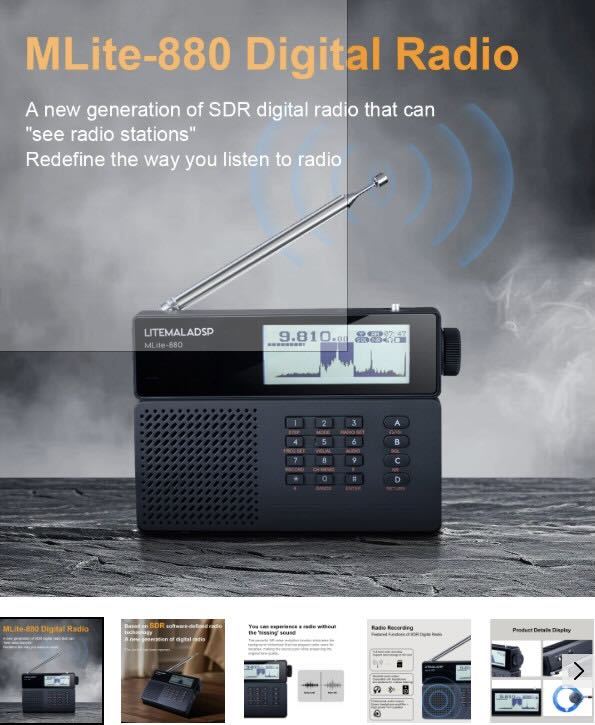 If this is supposed to be a “Lite” version of the Malahit DSP receivers, whether the original Russian-made units or those from China, that would not be apparent to someone using this receiver for the first time. Numerous options are brought over from the Malahiteam DSP. We have synchronous reception AND the ability to correct calibration variations. Recalibration and BFO fine adjust is something we see on Tecsun portables, and China-made SDRs, and the AFEDRI SDR.
If this is supposed to be a “Lite” version of the Malahit DSP receivers, whether the original Russian-made units or those from China, that would not be apparent to someone using this receiver for the first time. Numerous options are brought over from the Malahiteam DSP. We have synchronous reception AND the ability to correct calibration variations. Recalibration and BFO fine adjust is something we see on Tecsun portables, and China-made SDRs, and the AFEDRI SDR.
I won’t list everything, but we also see Hi-Z/50 Ohm, BiasT, Attenuation, and options for adjusting display brightness, spectrum average, spectrum fill, and RDS view. That is quite a lot of flexibility and reminds me of what we find on receivers costing thousands of dollars. Under Audio settings, we see Filter Type, Filter Low Freq, Filter High Freq, and variable Noise Reduction. One reviewer asserted that NR “works significantly better than on the Russian-made DSP-3, which costs near $500,” and based on my first tests, I agree. NR runs from 0 to 15 and, once set, can be quickly activated by pressing the C button on the right labeled NR. Overall filtering ranges: 0 to 8 Hz, 0 to 12 Hz, 0 to 15 Hz for the three designated filter positions.
ABC settings include AGC limit, AGC gain, and manual control, all settable in dB. On a third page of options, we find NB Mode, NB Threshold, Equalizer Type, Key Beep Level, and SQUELCH Threshold. Recording is accomplished with a direct access button (NOTE: I had some problems getting record to work with a 1GB microSD but switched to a 8 GB and it worked). A quite nice printed manual shows the modes: USB, LSB, CW, DSB, AM, SAM, NFM, WFM. Steps are listed as: 100 Hz, 500 Hz, 1 kHz, 2.5 kHz, 5 kHz, 6.2 kHz, 8.3 kHz, 9 kHz, and 10 kHz.
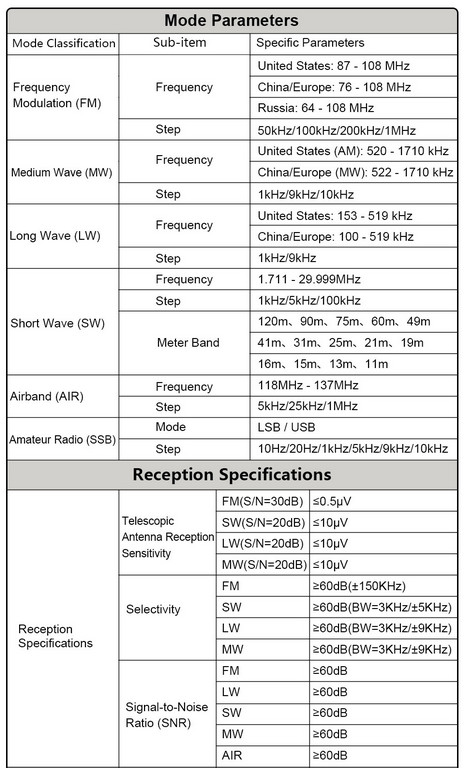 The MLite-880 contains band ranges selected by pressing the appropriate key and then A/B to scroll through those ranges. Coverage is from 100 kHz to 519 kHz, from 520 kHz to 1710 kHz, and up to 29,999khz. But one can directly enter any frequency in this entire range, regardless of the designated ranges. Under AMATEUR BANDS, we find 135.70 kHz to 137.80 kHz (2200m), 472 kHz to 479 kHz (630m), 1800 kHz to 2000 kHz, 3500 kHz to 3800 kHz, 5351.5 kHz to 5366.5 kHz, 7000 kHz to 7200 kHz, and on up to 29.700 kHz, with 70 mHz to 70.5, and 144 mHz to 148 mHz. Finally, FM/VHF bands include 65.9 mHz to 74 mHz (OIRT), 76 mHz to 108 mHz, and AIR band 118 to 137 mHz.
The MLite-880 contains band ranges selected by pressing the appropriate key and then A/B to scroll through those ranges. Coverage is from 100 kHz to 519 kHz, from 520 kHz to 1710 kHz, and up to 29,999khz. But one can directly enter any frequency in this entire range, regardless of the designated ranges. Under AMATEUR BANDS, we find 135.70 kHz to 137.80 kHz (2200m), 472 kHz to 479 kHz (630m), 1800 kHz to 2000 kHz, 3500 kHz to 3800 kHz, 5351.5 kHz to 5366.5 kHz, 7000 kHz to 7200 kHz, and on up to 29.700 kHz, with 70 mHz to 70.5, and 144 mHz to 148 mHz. Finally, FM/VHF bands include 65.9 mHz to 74 mHz (OIRT), 76 mHz to 108 mHz, and AIR band 118 to 137 mHz.
The spectrum display on the MLite-880 is 40 kHz. For most people, especially those coming from a portable with just a digital numerical readout, I don’t think this is going to be a problem. The 880 obviously has a smaller spectrum display than the full Russian DSP or Chinese-originated portables. Under VISUAL settings, we have choices of: BRIGHTNESS LEVEL, BRIGHTNESS OFF TIME, SPECTRUM AVERAGE, SPECTRUM FILL.
I have not opened my MLite-880, but RADIOCHIEF.RU on YouTube shows the cabinet back removed (around the 29-minute mark). We see extensive shielding with metal covers over key sections. Very impressive, and it finds me wishing that other manufacturers would have done this. How much better the short-lived “Elite Satellit” by Eton might have been with better internal shielding.
What remains to be seen is the extent to which the MLite-880 monochrome display throws off interference, a well-known issue with the original Russia-made Malahit units and China-made portables. See my interview with Georgiy of Malahiteam, who notes that not all noise is gone. “We weren’t able to completely eliminate the noise,” he says, adding that “it still occurs in places, mostly on the long and medium wavelengths. However, significant attention was paid to the screening, and turning off the display completely solves the issue.” The screen shutoff he mentions is accomplished as of now by pressing the “9” key.
We learn from the few available YouTube reviews that the main microcontroller in the MLite-880 is the STM32H743, which one reviewer says is “about the same as the older version in the Malahit DSP-3”. And he adds: “It’s a full-fledged SDR like the DSP-3 that is, unlike all sorts of superhet Tecsuns and DEGENs on chips with all sorts of soft mutes, the Malachite works just as well but significantly better. . .”
Unfortunately, so far we see that firmware updating is accomplished using the STMCube program used by the Russia and China units and the excellent AFEDRI. I find STMCube to be clunky and often frustrating, though it seems straightforward when explained in the ML-880 manual.
RADIOCHIEF.RU on YouTube provides a demonstration of the MLite-880, comparing it with an ICOM IC-R20 and a DSP-3. He notes that while there are flaws in the 880 they appear to be fixable via firmware upgrades. In the downloads section of the elecevolve website we see version 1.2 dated 6 February 2026. The unit delivered here has 1.1 The printed manual shows “v2.1.0 Release date July 10, 2025”. I’m not aware of videos or other online presence of the ML 880 before January 2026.
WHAT’S THE BIG DEAL?
SWLing Post readers, whether SWLs or amateur operators, may be asking what the big deal is with the MLite-880. That’s understandable, but let me explain the significance. Much as the Choyong LC-90 became the first receiver to provide HF and Internet radio in a traditional radio cabinet (though without any spectrum display), the 880 shows that placing such a display in a traditional portable cabinet has been quite possible for some time — it just took someone to go ahead and do it. Continue reading