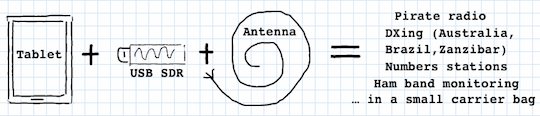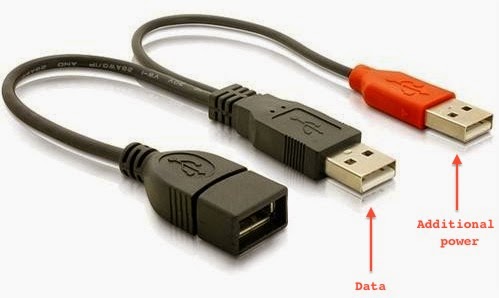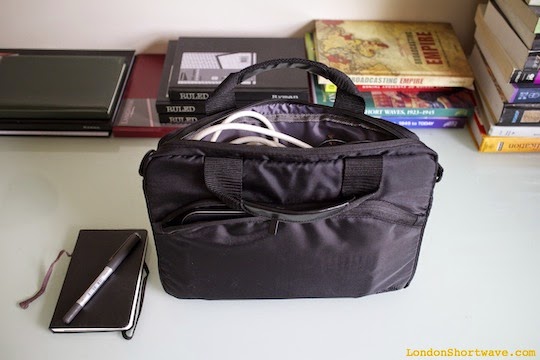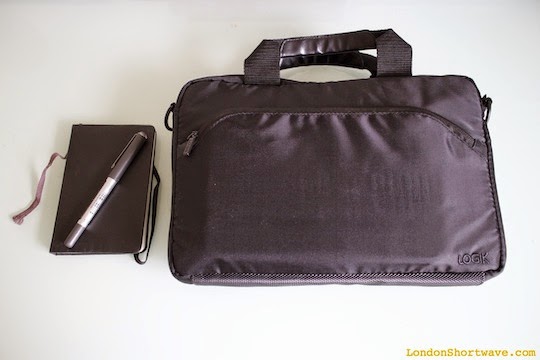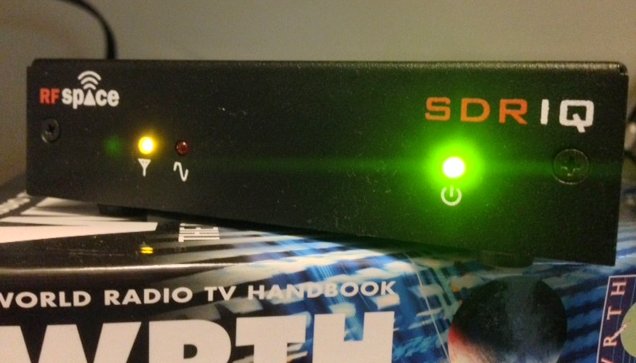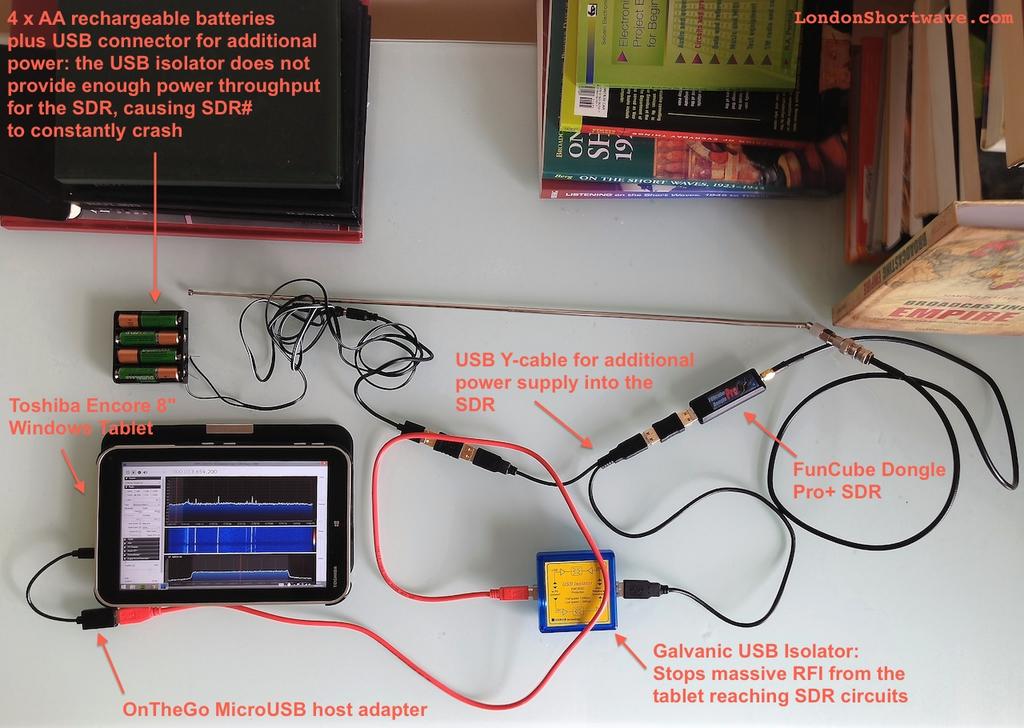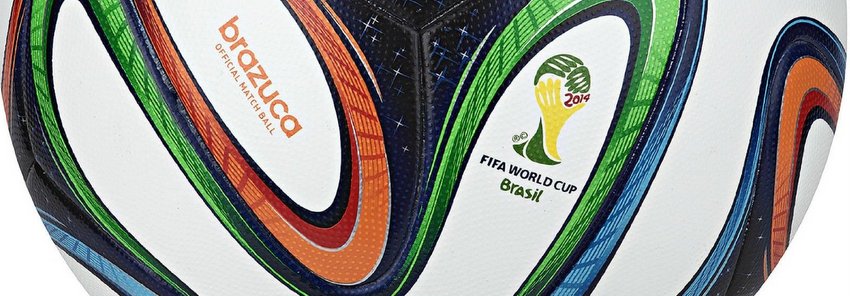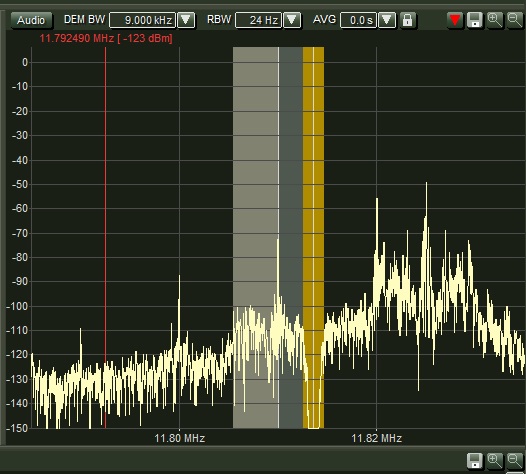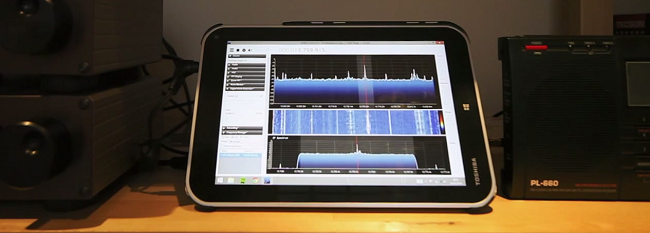If you’re a regular reader, you’ll know that I’ve been on the road for the past three weeks, and have enjoyed some quality radio time in New Mexico and Colorado. While I brought four portables along (the CommRadio CR-1, the Sony ICF-SW7600GR, the Tecsun PL-380, and the Tecsun R1212A), when conditions were favorable and I wanted to chase a little DX, I chose the CommRadio CR-1.
I’ve sung the praises of the CR-1 as a great travel radio in the past, when it accompanied me on several shorter trips, but this particular road trip afforded me some quality time with this little rig.
What makes the CR-1 such a great radio for travel?
- Excellent sensitivity and selectivity
- Wide frequency coverage (150 kHz – 30.000 MHz, 64.0 – 260.0 MHz, 437.0 – 512.0 MHz)
- Internal battery powers the CR-1 for hours at a time (meets FAA regulations, too; you can pack it and fly with confidence)
- Charge or power the radio from a generic phone USB charger or 12 V power supply (indeed, the CR-1 can be powered from a variety of sources–anything from 6-18 Volts)
- Mil Spec tested and tough
- Compact footprint; this one is as small as most shortwave portables
- Lightweight
- OLED display that works from a variety of viewing angles
- Resin feet can even be removed if packing space is severely limited
- Very quick to deploy
One con of the CR-1 is that its front panel function buttons are not backlit. Fortunately, there are only six buttons, so it was easy to commit them to memory: I did so much outdoor nighttime listening, I can now operate the CR-1 in the dark.
Although the CR-1 is basically a tabletop SDR, it reminds me very much of the Palstar R30C I once owned and Lowe receivers I’ve used in the past–simple and effective.
The photo at the top of the post was taken in the back garden of a friends’ home in Taos, NM. Though you can’t see this in the photo, it was hooked up to a Par Electronics EF-SWL wire antenna at the time. It took five or so minutes to hang the EF-SWL in a tree, but took me only a few seconds to pull the CR-1 from a small flight case, plug in the antenna, and have it on the air. I charged the CR-1 prior to the trip so I didn’t even need a power supply. In fact, the internal battery powers the CR-1 long enough, I only charged it perhaps twice on the whole trip.

A flight case I purchased for $3 at a charity store holds the CR-1, the Sony ICF-SW7600GR and the Tecsun PL-380. This case is fairly bullet-proof, protecting the contents even if dropped or heavy items are placed on it.
The CommRadio CR-1a
CommRadio recently introduced the CR-1a, identical to the CR-1 in every respect but with the addition of a USB I/Q output, making it a very capable SDR when connected to a PC–and simplifying the update process to one step (the CR-1 requires two steps).
In conclusion? My appreciation for this rig has grown. If you’re searching for a capable travel receiver, certainly consider adding the CommRadio CR-1 or the CR-1a to your list of considerations.