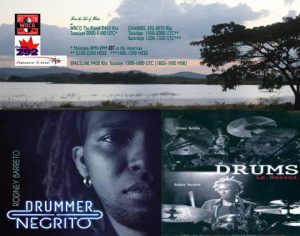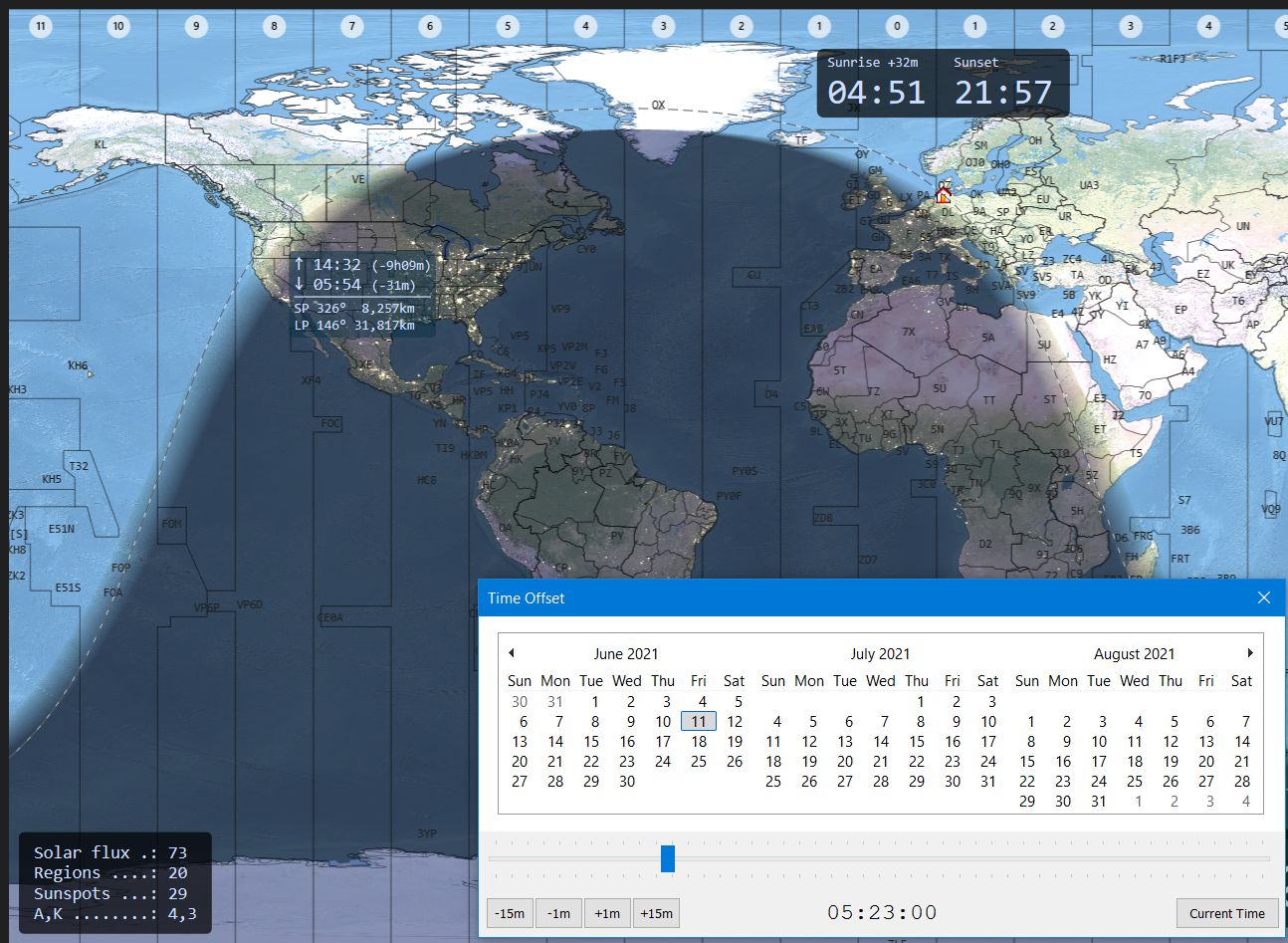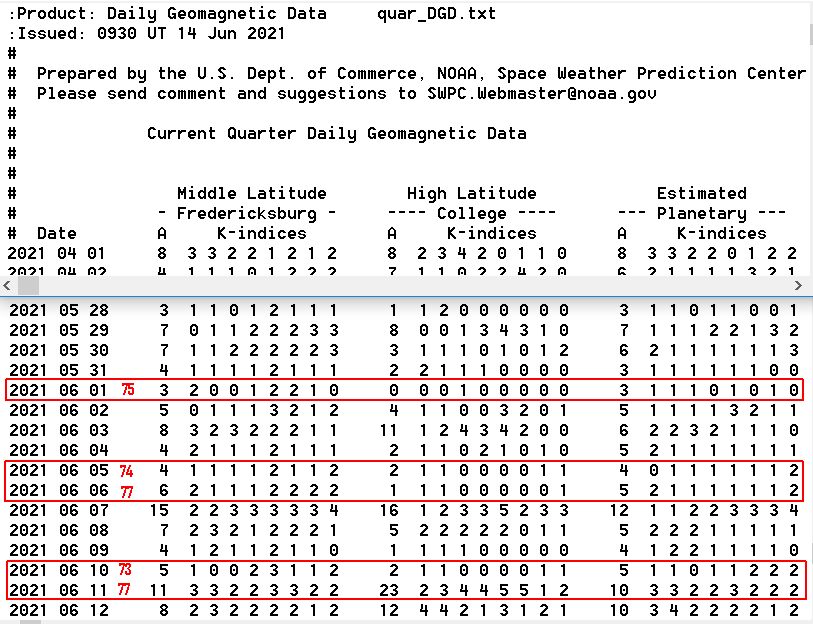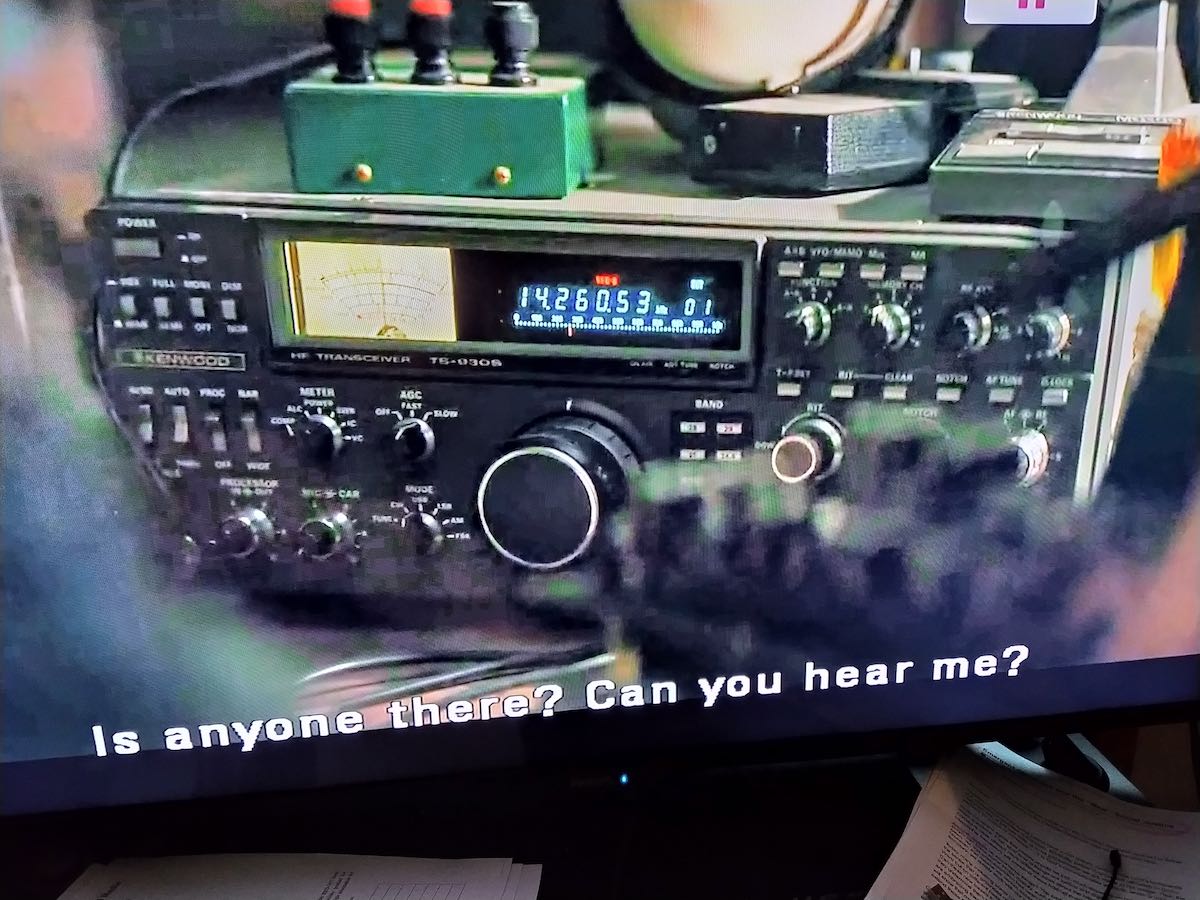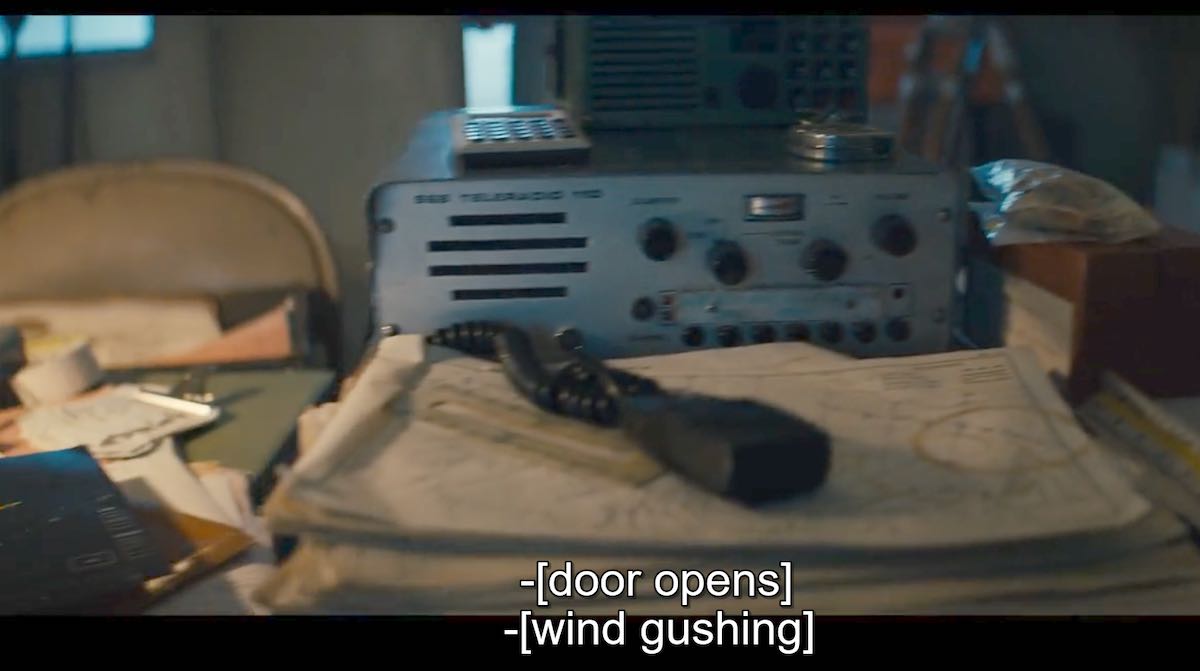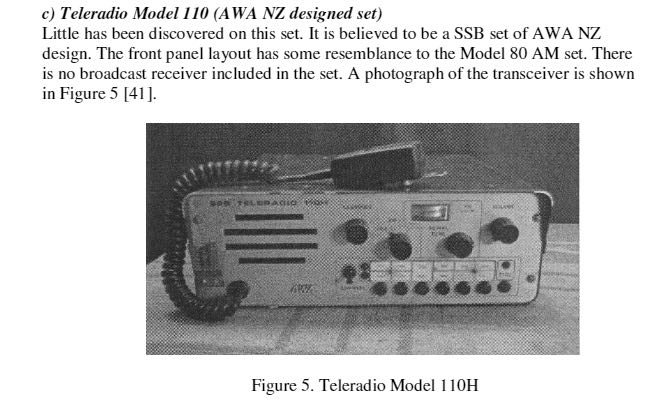Radio Waves: Stories Making Waves in the World of Radio
Because I keep my ear to the waves, as well as receive many tips from others who do the same, I find myself privy to radio-related stories that might interest SWLing Post readers. To that end: Welcome to the SWLing Post’s Radio Waves, a collection of links to interesting stories making waves in the world of radio. Enjoy!
Many thanks to SWLing Post contributors Tracy Wood, Dennis Dura, John Forsyth, and the Southgate ARC for the following tips:
When David Goren was 13 years old, he and his family went to visit their Uncle Lou.
“He was usually just railing about my long hair or criticizing rock and roll,” he recalled. But this time was different. “He gave me an old radio of his that had a shortwave band on it. I really didn’t know what that was. I asked my dad, and he was like, ‘You won’t hear anything on that!’”
David was curious, though, so after he got home, he turned it on, started fidgeting with the dial, and was amazed to discover sounds and music from around the world![…]
Click here to read the full post and click here to subscribe to the Far From Home podcast.
How subcarrier radio signals made room for hidden FM stations—and helped ensure that everyone has access to the news
A version of this post originally appeared on Tedium, a twice-weekly newsletter that hunts for the end of the long tail.
In our modern era, we tend to choose devices with as many functions as possible, and we bristle at the thought of an object with a single use—hence why umbrellas can be so frustrating to carry around. But sometimes, a single use case is exactly the right level of functionality. This is something I’ve been thinking about recently after I got my hands on a fairly large radio that has literally one function: You turn it on and a specific station plays, and there’s no surface-level way to do anything else with it.
This is a weird device—but for its niche, this device, called a subcarrier radio, was perfect. And it was one of many niches that subcarrier radios made possible.
What the heck is a subcarrier radio signal?
In 1985, a South Florida Sun-Sentinel article discussed a potentially lucrative offering for the owners of FM radio stations: ways to make extra money from parts of the licensed signal they weren’t already using.
This phenomenon was not unusual at the time; the practice had been around for decades. But what the article highlighted were the numerous ways radio signals were being used that the average listener was likely not even aware of—for background music, for stock reports, even to transmit computerized data.
And while station owners weren’t earning a ton of extra money—a single lease brought in US$1,400 a month (about $3,500 today)—for a struggling station, the additional revenue could mean the difference between being in the red and being in the black.
The thing that allows many radio stations to monetize their signals in this way is, essentially, a technical gap inside the FM broadcast signal. These gaps, or subcarriers, are frequencies that aren’t being used for the primary signal but could find secondary uses in more specialized contexts.[…]
ARISS report there will be an ‘Amateur Radio on Shuttle, Mir and ISS’ Slow Scan TV (SSTV) event from June 21-26. Transmissions from the International Space Station will be on 145.800 MHz FM using PD120
The ARISS team will be transmitting SSTV images continuously from June 21 until June 26. The images will be related to some of the amateur radio activities that have occurred on the Space Shuttle, Mir space station and the International Space Station.
The schedule start and stop times are:
Monday, June 21 – Setup is scheduled to begin at 09:40 UTC (transmissions should start a little later).
Saturday, June 26 – Transmissions are scheduled to end by 18:30 UTC.
Downlink frequency will be 145.800 MHz and the mode should be PD120.
Those that recently missed the opportunity during the limited period of MAI transmissions should have numerous chances over the 6 day period to capture many (if not all 12) of the images.
Check the ARISS SSTV blog for the latest information
http://ariss-sstv.blogspot.com/
The signal should be receivable on a handheld with a 1/4 wave whip. If your rig has selectable FM filters try the wider filter for 25 kHz channel spacing.
You can get predictions for the ISS pass times at
https://www.amsat.org/track/
Useful SSTV info and links
https://amsat-uk.org/beginners/iss-sstv/
Scientists have measured the shortest unit of time ever: the time it takes a light particle to cross a hydrogen molecule.
That time, for the record, is 247 zeptoseconds. A zeptosecond is a trillionth of a billionth of a second, or a decimal point followed by 20 zeroes and a 1. Previously, researchers had dipped into the realm of zeptoseconds; in 2016, researchers reporting in the journal Nature Physics used lasers to measure time in increments down to 850 zeptoseconds. This accuracy is a huge leap from the 1999 Nobel Prize-winning work that first measured time in femtoseconds, which are millionths of a billionths of seconds.
It takes femtoseconds for chemical bonds to break and form, but it takes zeptoseconds for light to travel across a single hydrogen molecule (H2). To measure this very short trip, physicist Reinhard Dörner of Goethe University in Germany and his colleagues shot X-rays from the PETRA III at Deutsches Elektronen-Synchrotron (DESY), a particle accelerator in Hamburg.[…]
Defense Minister Benny Gantz reiterated on Wednesday his belief that Army Radio should not continue in its current format as part of the Israel Defense Forces.
“I think that IDF soldiers must be kept as far as possible from any political involvement, and the station should be apolitical, and it has long stopped being so,” Gantz said in response to a query from Shas MK Moshe Abutbul on the Knesset floor. “I don’t think there is any way to operate Army Radio in its current form, largely due to the political angle.”[…]
Do you enjoy the SWLing Post?
Please consider supporting us via Patreon or our Coffee Fund!
Your support makes articles like this one possible. Thank you!