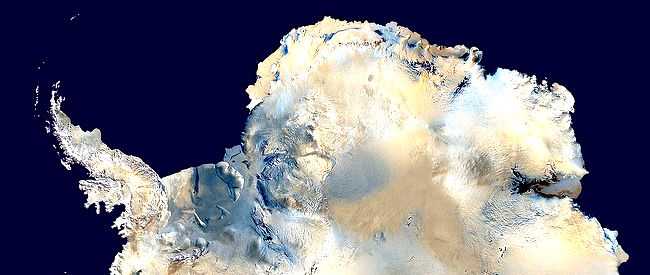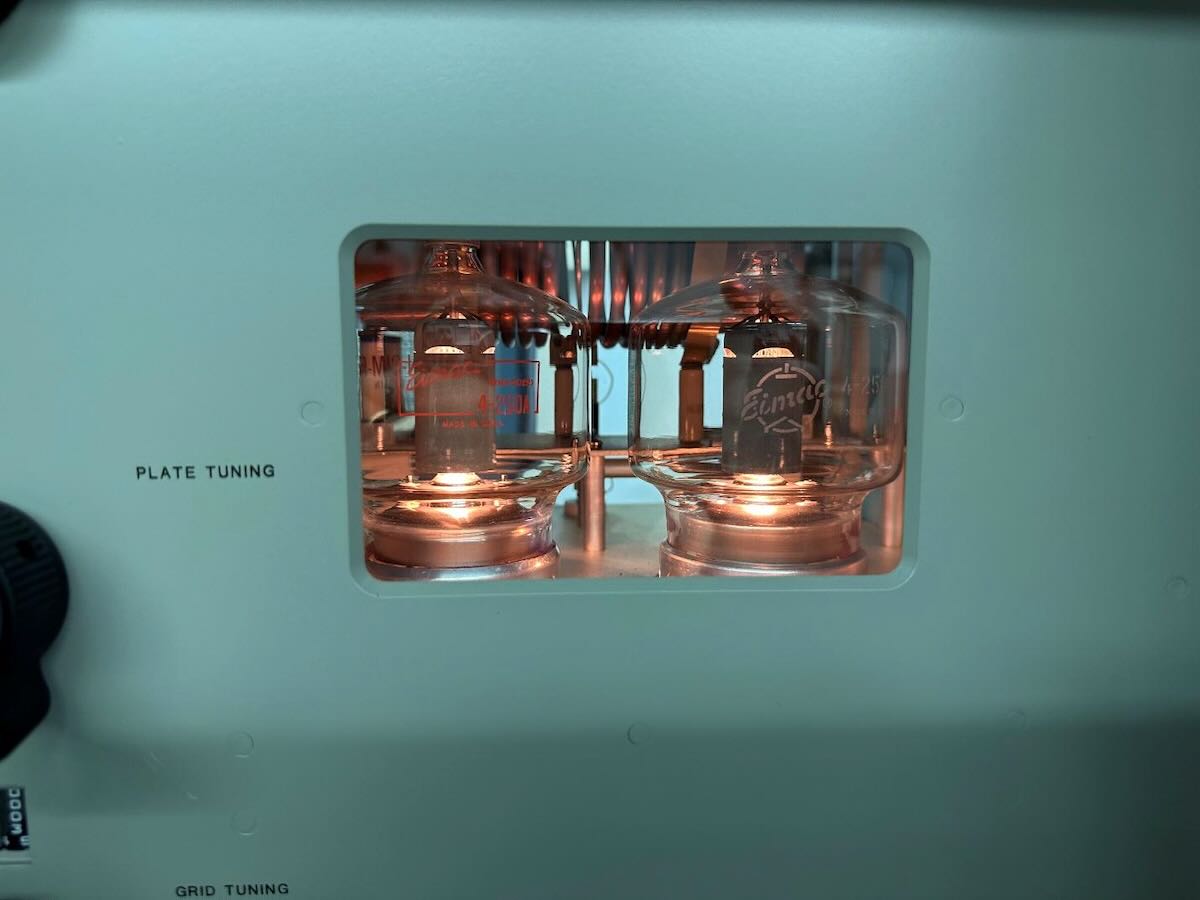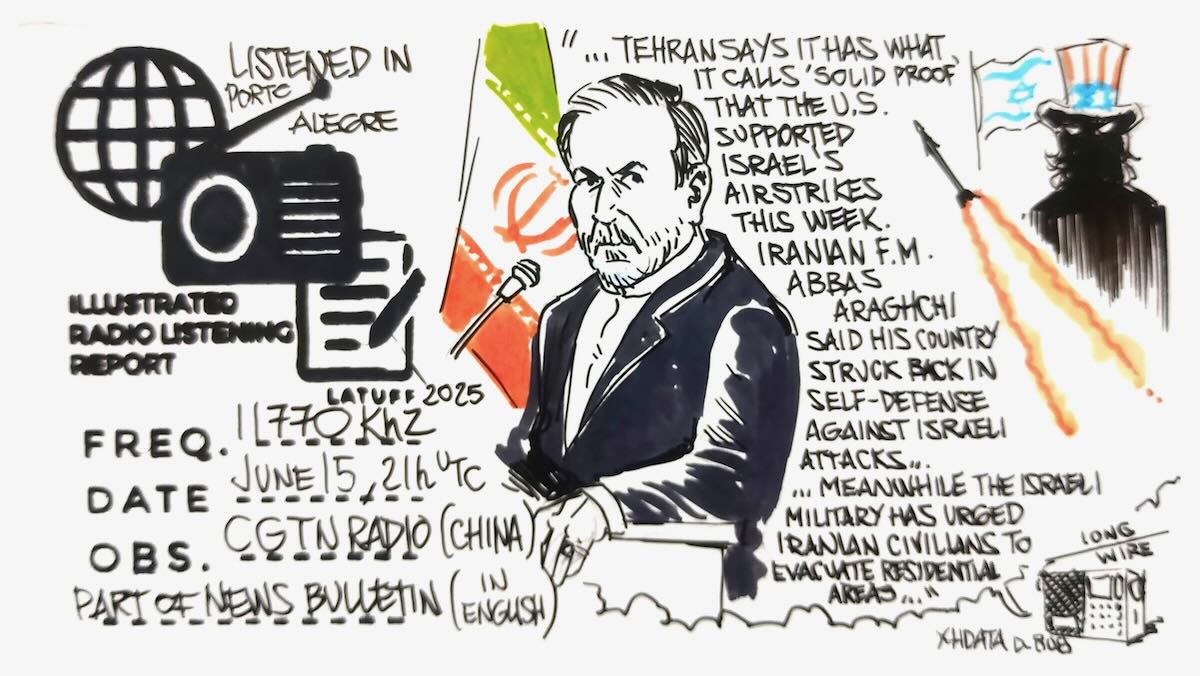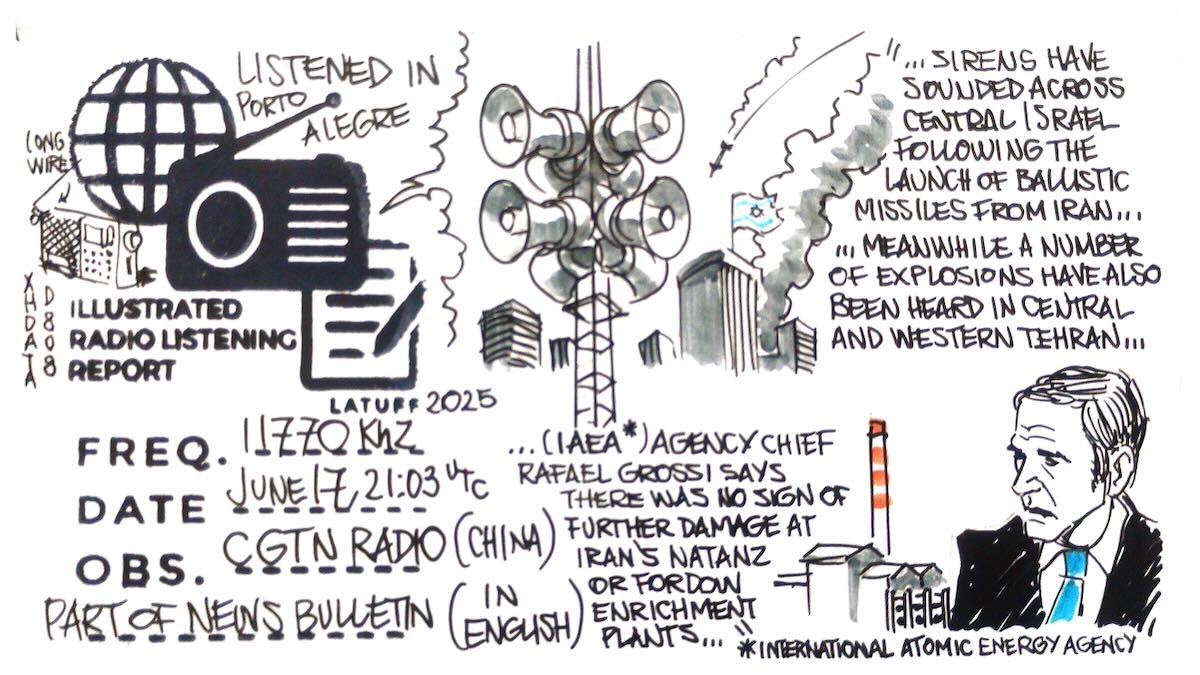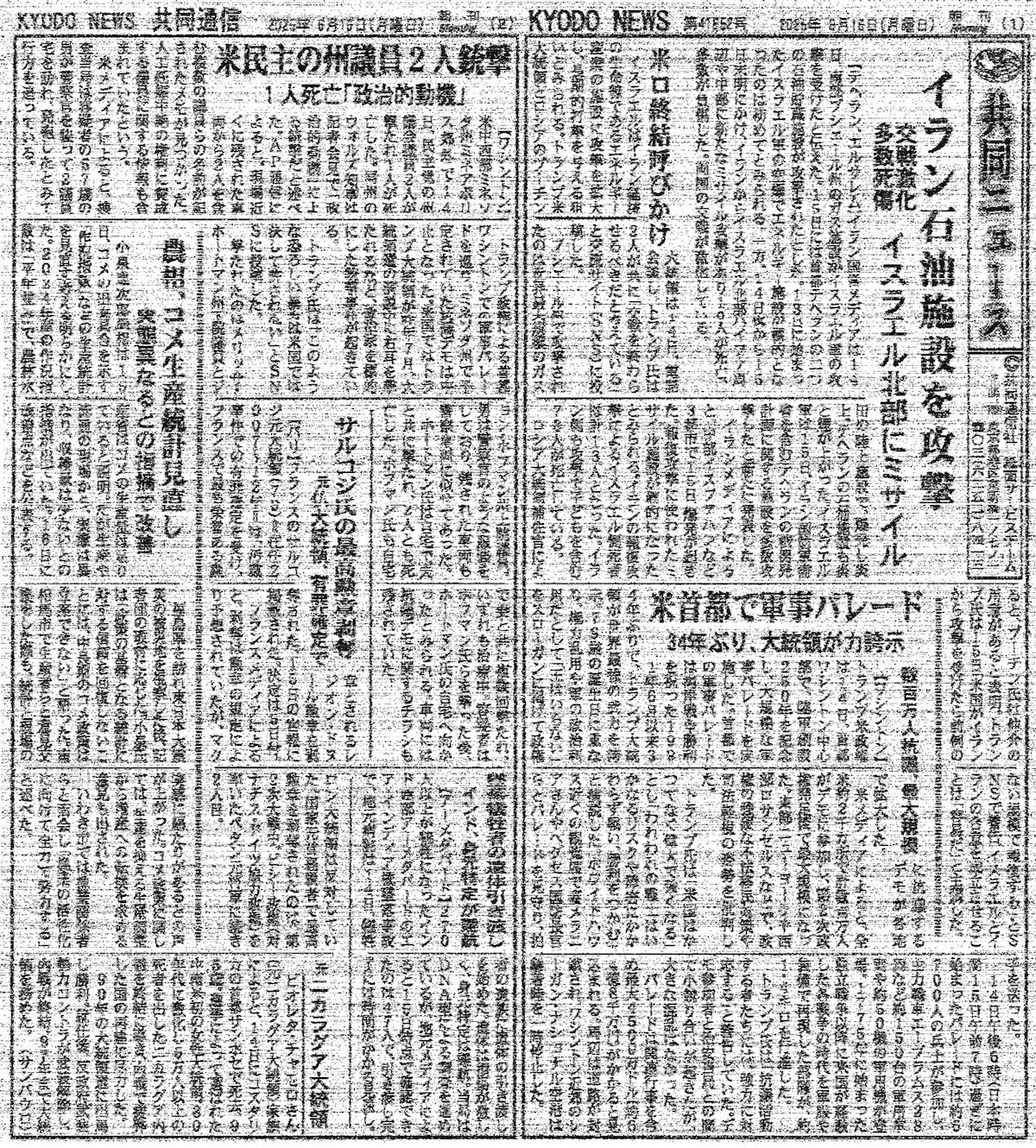In the comments section of this post, I’d like you to share your recording of the 2025 BBC Midwinter Broadcast to Antarctica!
Time and frequencies
Our intrepid contributor, Richard Langley, reports the following message from the British DX Club:
Shortwave schedule 2130-2200 UTC on 5960 UAE, 9575 Ascension Island, 12065 Woofferton (UK), 13810 Woofferton (UK).
Please comment with your recording on this post!

Listening to the 2017 BBC Antarctic Midwinter Broadcast from the back of my vehicle in Saint-Anne-de-Beaupré, Québec, Canada.
I’ve created this dedicated post where you can comment and include links to audio and video of your 2024 Midwinter Broadcast recordings. This will allow you to post your logs and recordings at your convenience without my availability becoming the bottleneck.
Here’s the format I’d like you to leave in your comment of this post:
Name:
Listening location:
Notes: (Include frequencies and any details about your receiver and antenna.)
Link to audio or video: (YouTube, Vimeo, Internet Archive, SoundCloud, etc.)
Video and Audio Recordings
 There is no way to directly upload audio in your comments, however, you can link to the recordings if you upload them to the Internet Archive (which I’d highly recommend) or any of the video streaming services like YouTube and Vimeo–or audio services like SoundCloud.
There is no way to directly upload audio in your comments, however, you can link to the recordings if you upload them to the Internet Archive (which I’d highly recommend) or any of the video streaming services like YouTube and Vimeo–or audio services like SoundCloud.
To be clear: I will not have the ability to upload your videos for you–so please don’t email me your video files–you’ll simply need to upload them to a service above and share them here with a link in the comments. 🙂
As with each year, I’ll make sure the BAS team and the BBC receive a link with all of your recordings!