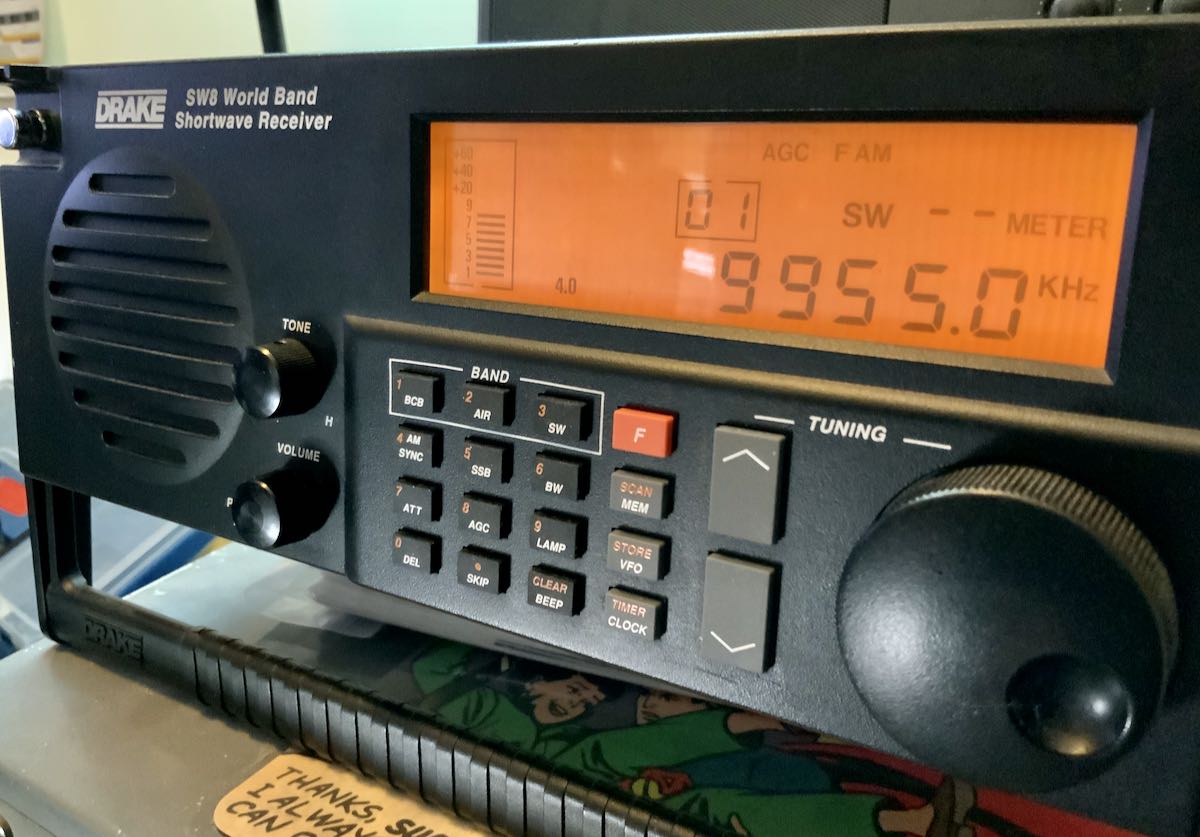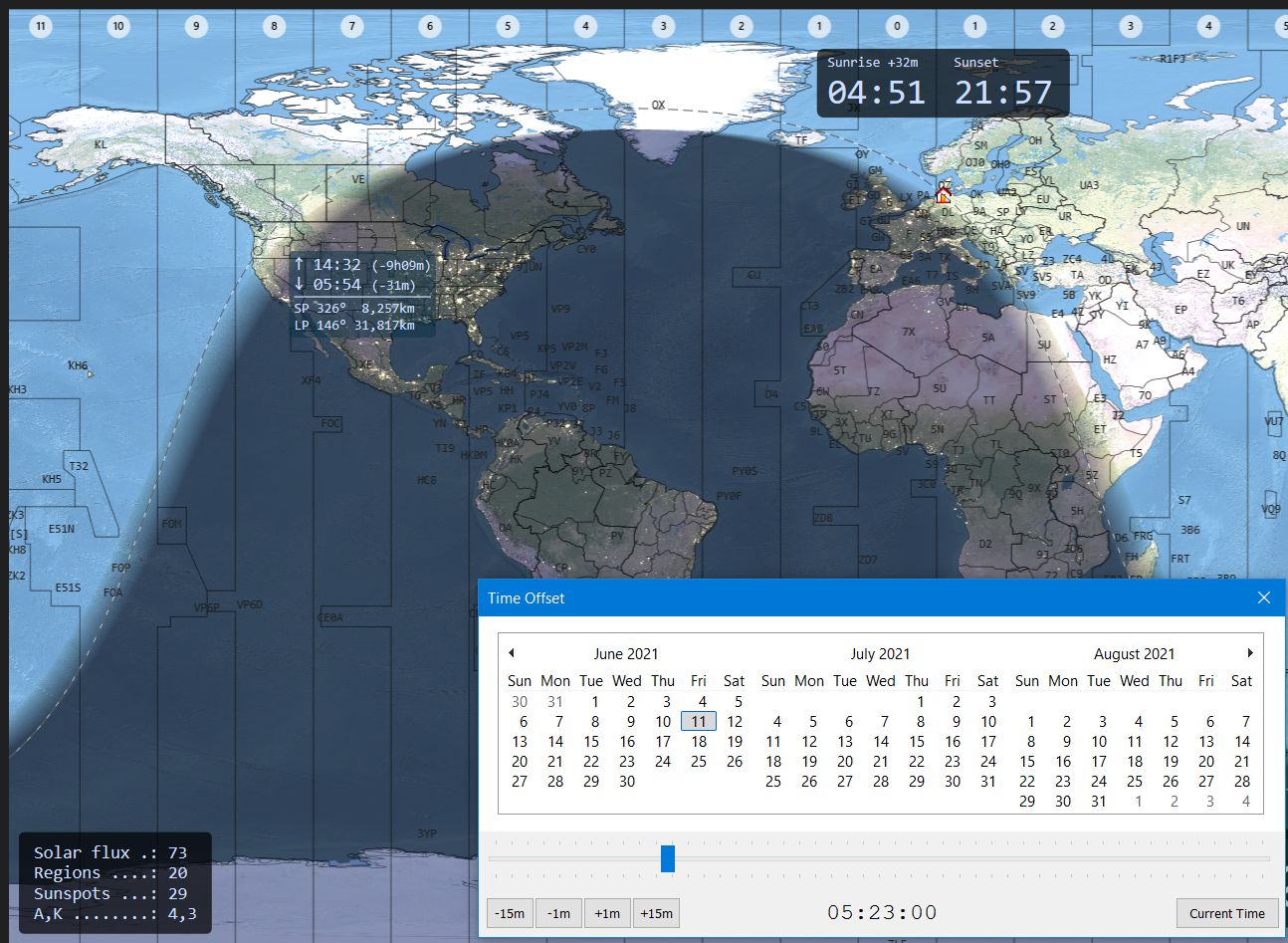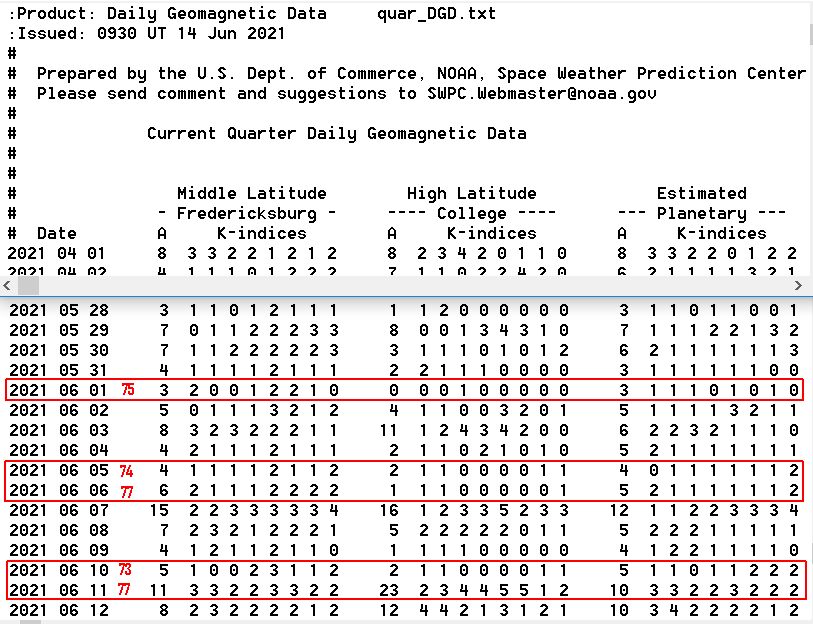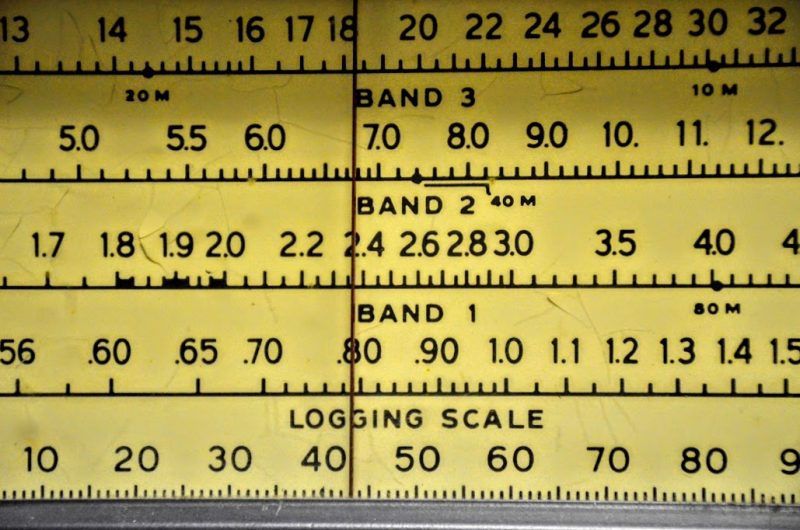Radio Waves: Stories Making Waves in the World of Radio
Because I keep my ear to the waves, as well as receive many tips from others who do the same, I find myself privy to radio-related stories that might interest SWLing Post readers. To that end: Welcome to the SWLing Post’s Radio Waves, a collection of links to interesting stories making waves in the world of radio. Enjoy!
Many thanks to SWLing Post contributors Peter Abzug, David Iurescia, and Dan Robinson for the following tips:
The Los Angeles Fire Department depends on help from amateur radio volunteers when fire threatens communications infrastructure. NPR looks at how ham radio operators are keeping residents safe.
 Whether you’ve been with us since the beginning, or you’re just getting to know us: it’s you, and your faithful support, that has made KNOM America’s oldest Catholic radio station. Thank you!
Whether you’ve been with us since the beginning, or you’re just getting to know us: it’s you, and your faithful support, that has made KNOM America’s oldest Catholic radio station. Thank you!
KNOM has been broadcasting in Western Alaska since July 14th, 1971, when the station could first be heard in Western Alaska.
The continuing mission has been possible only by the hard work, sacrifice, dedication, and love of thousands of people: our staff and volunteers, listeners and community members, and thousands of loyal benefactors across the nation who keep the lights on and the transmitters running. KNOM stands on their shoulders.
[…]Fifty years into KNOM’s history, the radio station is deeply embedded in Western Alaska. As we look to the future, KNOM’s vision is to one day be ‘taken over’ by the region – existing entirely for, and by, Western Alaskans. As the very first song ever played on KNOM – “We’ve Only Just Begun”, by The Carpenters – proclaims, the mission is just getting started.
KNOM continues to live out its values each day – as it has for five decades – as a friend and companion offering respectful service based on Catholic ideals. It is centered on the four cornerstones of the mission: Encountering Christ, Embracing Culture, Empowering Growth, and Engaging the Listener.
KNOM continues in sharing God’s love for Western Alaska through embracing its strength and beauty and being invested, long-term, in the growth of the region.
By engaging each listener with respect and companionship, KNOM hopes to amplify stories of hope, courage, and resiliency in Western Alaska.
Click here for stories and features on the KNOM 50th Anniversary Page.
JEDDAH: The Saudi Radio plans to launch test transmission of a 24-hour Urdu service from the middle of September 2021, while the services will be formally launched on September 23, a Saudi official said.
The transmission will include programmes on Islam, the holy Quran, Ahadis and historical and world affairs.
Saudi Broadcasting Authority deputy chairman Faisal Ilyafi said this, while talking to a delegation of the Pakistan Journalists Forum (PJF).
The world transmission was started from the holy city of Makkah in September 1950 with a 15-minute slot for the Urdu programme, he said, and stressed that it is the need of the hour to face challenges and keep ourselves abreast of the changes in media.
The Saudi Urdu transmission has decided to continue its transmission on social media, such as Instagram, Facebook, YouTube, FM, Shortwave, Satellite, and Twitter, he added.
Saudi Crown Prince Mohammed bin Salman has given approval to the project under the supervision of Media Minister Dr Majid bin Abdullah Al Qasabi, he said, adding that the Saudi Information Ministry has also made several other languages part of the project.
The deputy chairman said any language has a supreme significance to disseminate news-cum-events, that’s why many foreign languages such as Russian, Spanish, Japanese, Hebrew and Chinese would be part of the transmission.[…]
Sea water diminishes the power of electrical transmission, challenges identified many years ago by the Navy and some of its partners who have been working on under communication for decades such as Northrop Grumman.
As Navy innovators work intensely to pioneer new methods of undersea communication, many might wish to reflect upon the decades of technical challenges associated with bringing any kind of undersea real-time connectivity to submarine operations. Historically, certain kinds of low-frequency radio have enabled limited degrees of slow, more general kinds of communication, yet by and large submarines have had to surface to at least periscope depth to achieve any kind of substantial connectivity.
The advent of new kinds of transport layer communications, coupled with emerging technologies woven into unmanned systems, are beginning to introduce potential new avenues of data processing and transmission intended to bring greater degrees of real-time undersea data transmission to fruition.
Sea water diminishes the power of electrical transmission, challenges identified many years ago by the Navy and some of its partners who have been working on under communication for decades such as Northrop Grumman. Northrop’s efforts date back to the World War II era and, along with the Navy and other industry contributors, helped pioneer the innovations that helped adapt RF communications architecture to sonar today. Considering this history, there are some interesting synergies woven through various elements of undersea warfare radio communications.
A 2014 essay by Carlos Altgelt, titled “The World’s Largest “Radio” Station,” details some of the historic elements of how the U.S. Navy pursued Extremely Low Frequency (ELF) undersea connectivity. Through its discussion of low-frequency ELF connectivity, the essay explains the technical challenges associated with undersea communication, which seem to align with how Northrop Grumman innovators describe how undersea communications will need to largely evolve in the areas of acoustics and optics.
As Altgelt notes: “As a result of the high electrical conductivity of sea water, signals are attenuated rapidly as they propagate downward through it. In effect, sea water ‘hides’ the submarine from detection while simultaneously preventing it from communicating with the outside world through conventional high-frequency radio transmissions. In order to receive these, a submarine must travel at slow speed and be near the surface, unfortunately, both of these situations make a submarine more susceptible to enemy detection.”[…]
Each Pyongyang household must report the number of TVs they own, and they face stiff punishments for hiding them
North Korea has ordered residents of the capital Pyongang to report the number of televisions in each household to stop them from watching banned shows from prosperous, democratic South Korea, sources in the country told RFA.
In North Korea, access to media from the outside world is strictly controlled, and TVs and radios are manufactured to only pick up domestic channels and must be registered with the authorities. But residents do find ways to access South Korean signals, either by using foreign televisions or modifying domestic ones.
Getting caught during routine inspections with a TV that can pick up illegal signals is a punishable offense. Residents with more than one television hide their illegal TVs during inspections, only to bring them out again to watch Seoul’s latest hot drama or variety show, former residents told RFA.
Authorities are aware of the deception and have issued a directive that every household in the city declare to their local neighborhood watch unit how many televisions they have.
“Residents are trying to hide them, but the judicial authorities are trying to find them. They are looking for TVs that can get South Korean TV channels in addition to the ‘official’ channels,” said a resident of Pyongyang, who requested anonymity for security reasons.
“Everyone knows that in Pyongyang, South Korean TV signals can be picked up in various areas,” the source said. He mentioned the Mangyongdae and Rangrang districts in the center of the city of 2.8 million.
In these areas the residents have been known to have two or three televisions in their homes, so they can watch the legal channels during inspections and watch South Korean broadcasts in secret,” the source said.
The source said that residents have developed clever ways to hide their illegal TVs.
Read more from this very interesting Radio Free Asia article:
https://www.rfa.org/english/news/korea/tv-05252021155129.html
Do you enjoy the SWLing Post?
Please consider supporting us via Patreon or our Coffee Fund!
Your support makes articles like this one possible. Thank you!