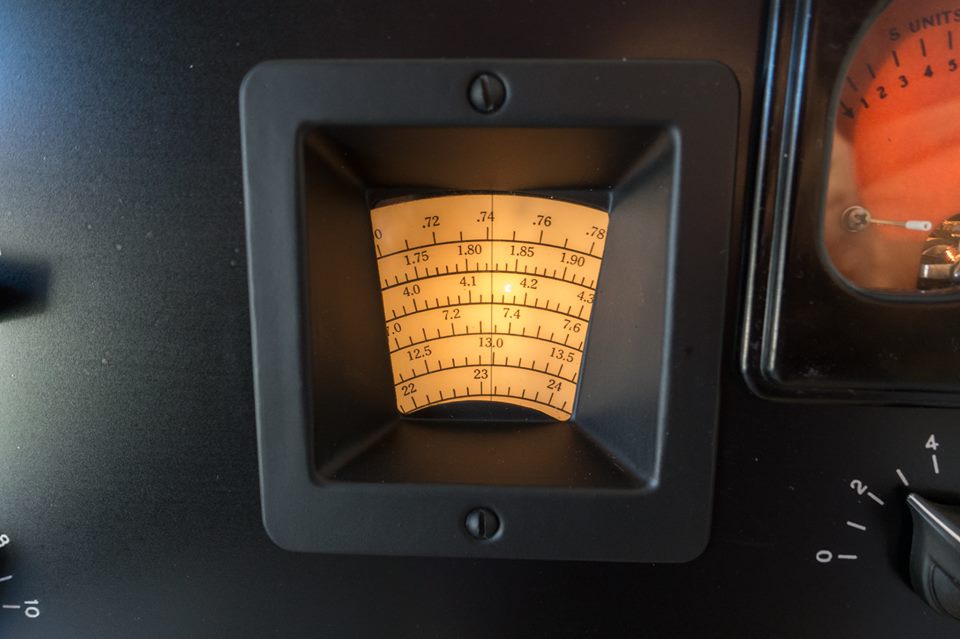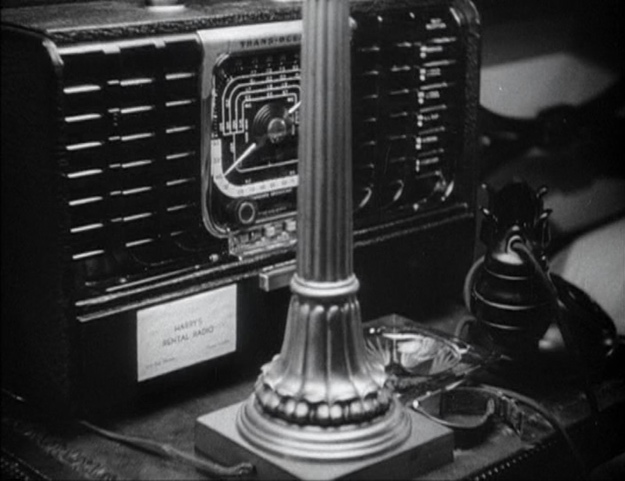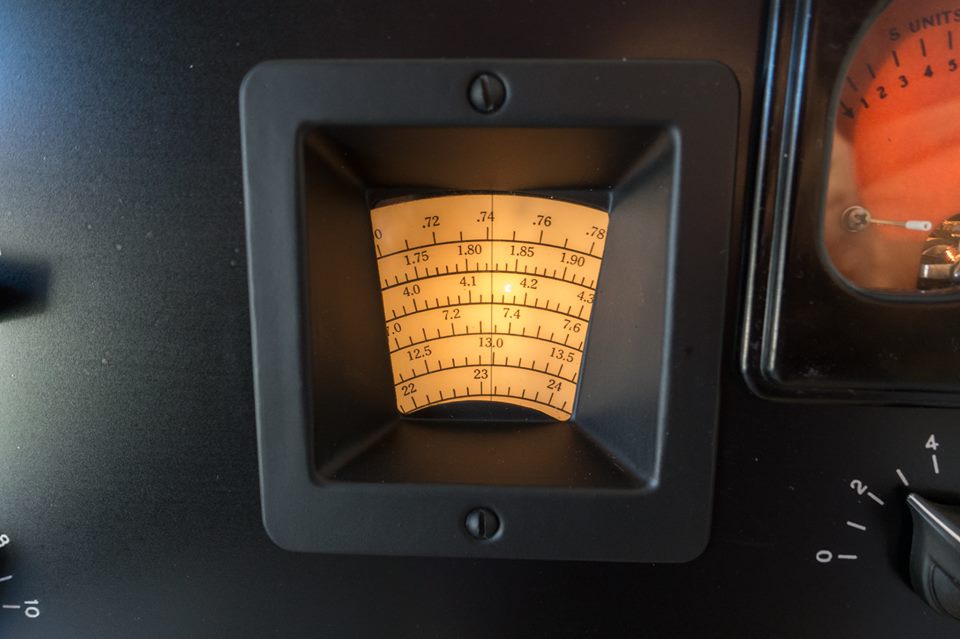 Radio Waves: Stories Making Waves in the World of Radio
Radio Waves: Stories Making Waves in the World of Radio
Because I keep my ear to the waves, as well as receive many tips from others who do the same, I find myself privy to radio-related stories that might interest SWLing Post readers. To that end: Welcome to the SWLing Post’s Radio Waves, a collection of links to interesting stories making waves in the world of radio. Enjoy!
Many thanks to SWLing Post contributors Trevor, Mark Hirst and Ulis Fleming for the following tips:
The next free amateur radio Foundation Online training course run by volunteers from Essex Ham starts on Sunday, June 7
The Coronavirus outbreak and the RSGB’s introduction of online exams that can be taken at home has led to a surge in demand for free online amateur radio training courses such as that run by Essex Ham.
These courses have been very popular and early registration is advised. 313 people took the course that started on May 3 and a further 235 are on the course that started on May 17.
You can find out more about online training and register to join a course at
https://www.essexham.co.uk/train/foundation-online/
Essex Ham
https://www.essexham.co.uk/
https://twitter.com/EssexHam
But NOAA is fiercely opposed to the controversial salvage mission.
When RMS Titanic struck an iceberg on April 14, 1912, crew members sent out numerous distress signals to any other ships in the vicinity using what was then a relatively new technology: a Marconi wireless telegraph system. More than 1,500 passengers and crew perished when the ship sank a few hours later. Now, in what is likely to be a controversial decision, a federal judge has approved a salvage operation to retrieve the telegraph from the deteriorating wreckage, The Boston Globe has reported.
Lawyers for the company RMS Titanic Inc.—which owns more than 5,000 artifacts salvaged from the wreck—filed a request in US District Court in Alexandria, Virginia, arguing that the wireless telegraph should be salvaged because the ship’s remains are likely to collapse sometime in the next several years, rendering “the world’s most famous radio” inaccessible. US District Judge Rebecca Beach Smith concurred in her ruling, noting that salvaging the telegraph “will contribute to the legacy left by the indelible loss of the Titanic, those who survived, and those who gave their lives in the sinking.”
However, the National Oceanic and Atmospheric Administration (NOAA) is fiercely opposed to the salvage mission. The agency argues in court documents that the telegraph should be left undisturbed, since it is likely to be surrounded “by the mortal remains of more than 1500 people.” Judge Smith countered in her decision that the proposed expedition meets international requirements: for instance, it is justified on scientific and cultural grounds and has taken into account any potential damage to the wreck.[…]
When RMS Titanic set sail in 1912, it was blessed and cursed with the latest in communication technology—the wireless telegraph. In the last hours after Titanic hit an iceberg, radio messages sent from the storied sinking ship summoned a rescue vessel that saved hundreds of people, but also sowed confusion with competing distress calls and signal interference. More than 1,500 people died that fateful night.
Now, a recent court ruling may pave the way to the recovery of Titanic’s telegraph, designed by Guglielmo Marconi, a telecommunications pioneer and 1909 Nobel Prize winner in physics who invented the first device to facilitate wireless communications using radio waves.
[…]Despite the limitations of the Marconi telegraph—and the fact that it wasn’t intended to be used as an emergency device—Titanic was outfitted with a radio room and a Marconi-leased telegraph machine. Two young Marconi-employed operators, chief telegraphist Jack Phillips and his assistant Harold Bride, sent Morse code “Marconigrams” on behalf of Titanic’s well-heeled customers 24 hours a day during its maiden voyage in April 1912.
Both Marconi’s technology monopoly and the torrent of personal messages conveyed through Titanic’s telegraph proved fatal on that April night. Phillips was so overwhelmed by a queue of incoming and outgoing guest telegrams —one Titanic passenger wanted to “notify all interested” about an upcoming poker game in Los Angeles—that he didn’t pass on messages about the ice threatening Titanic’s ocean environs. When a nearby vessel, SS Californian, telegraphed that it was already surrounded by ice, Phillips testily responded “Shut up! I am busy.”
Once Titanic hit the iceberg, Phillips tone shifted and he used the Marconi distress signal: “CQD.”[…]
With one month to go before 2020 ARRL Field Day, June 27 – 28, the ARRL Programs and Services Committee (PSC) has adopted two temporary rule waivers for the event:
1) For Field Day 2020 only, Class D stations may work all other Field Day stations, including other Class D stations, for points.
Field Day rule 4.6 defines Class D stations as “Home stations,” including stations operating from permanent or licensed station locations using commercial power. Class D stations ordinarily may only count contacts made with Class A, B, C, E, and F Field Day stations, but the temporary rule waiver for 2020 allows Class D stations to count contacts with other Class D stations for QSO credit.
2) In addition, for 2020 only, an aggregate club score will be published, which will be the sum of all individual entries indicating a specific club (similar to the aggregate score totals used in ARRL affiliated club competitions).
Ordinarily, club names are only published in the results for Class A and Class F entries, but the temporary rule waiver for 2020 allows participants from any Class to optionally include a single club name with their submitted results following Field Day.
For example, if Podunk Hollow Radio Club members Becky, W1BXY, and Hiram, W1AW, both participate in 2020 Field Day — Hiram from his Class D home station, and Becky from her Class C mobile station — both can include the radio club’s name when reporting their individual results. The published results listing will include individual scores for Hiram and Becky, plus a combined score for all entries identified as Podunk Hollow Radio Club.
The temporary rule waivers were adopted by the PSC on May 27, 2020.
ARRL Field Day is one of the biggest events on the amateur radio calendar, with over 36,000 participants in 2019, including entries from 3,113 radio clubs and emergency operations centers. In most years, Field Day is also the largest annual demonstration of ham radio, because many radio clubs organize their participation in public places such as parks and schools.
Due to the COVID-19 pandemic, many radio clubs have made decisions to cancel their group participation in ARRL Field Day this year due to public health recommendations and/or requirements, or to significantly modify their participation for safe social distancing practices. The temporary rule waivers allow greater flexibility in recognizing the value of individual and club participation regardless of entry class.
ARRL is contacting logging program developers about the temporary rule waivers so developers can release updated versions of their software prior to Field Day weekend. Participants are reminded that the preferred method of submitting entries after Field Day is via the web applet. The ARRL Field Day rules include instructions for submitting entries after the event. Entries must be submitted or postmarked by Tuesday, July 28, 2020.
The ARRL Field Day web page includes a series of articles with ideas and advice for adapting participation this year.[…]
Do you enjoy the SWLing Post?
Please consider supporting us via Patreon or our Coffee Fund!
Your support makes articles like this one possible. Thank you!

 We’re starting to get a little more info about the recently posted Silphase R1 SDR receiver. At this point, the radio isn’t in production and is obviously only in a prototype stage so there are a lot of question marks–including if it’ll ever come to fruition. The pandemic is obviously not an ideal time to launch and produce a new high-end radio. I, for one, certainly hope they do!
We’re starting to get a little more info about the recently posted Silphase R1 SDR receiver. At this point, the radio isn’t in production and is obviously only in a prototype stage so there are a lot of question marks–including if it’ll ever come to fruition. The pandemic is obviously not an ideal time to launch and produce a new high-end radio. I, for one, certainly hope they do!