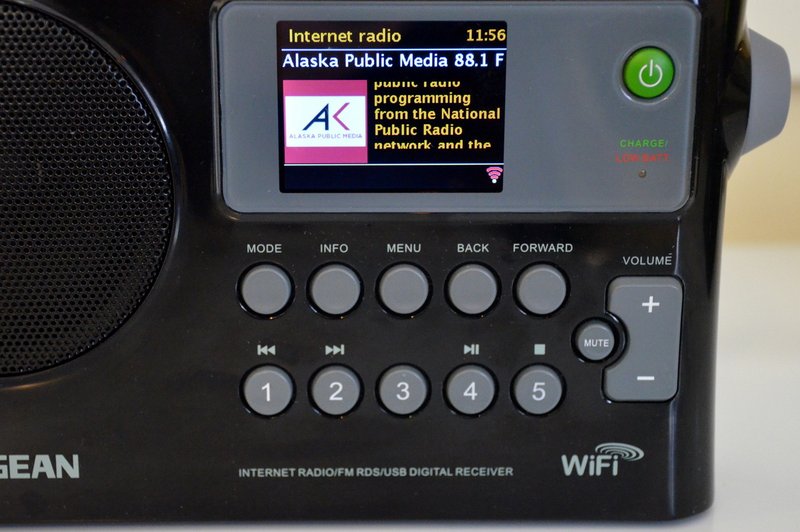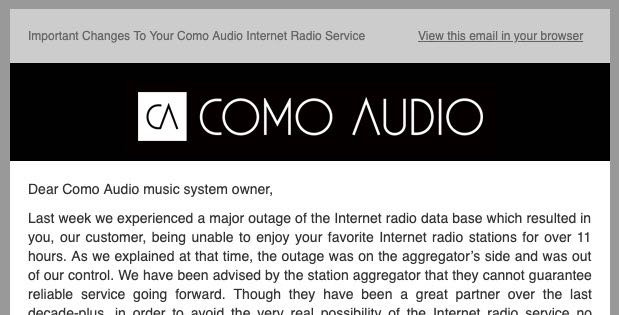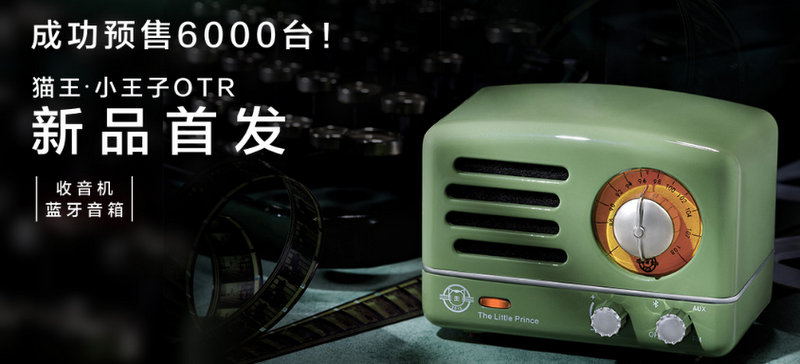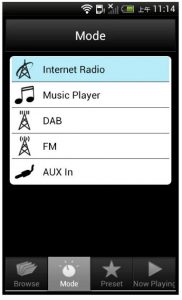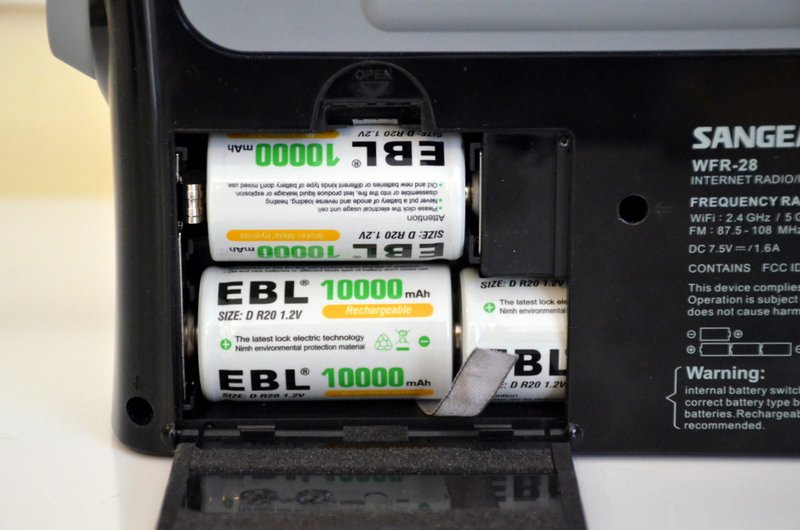I originally wrote this three-part WiFi radio primer and review series for the April, May and June issues of The Spectrum Monitor magazine. Each part of this series will be posted with the tag: WiFi Radio Primer. You can read Part 1 by clicking here and Part 2 by clicking here–I hope you enjoy Part 3 below:

We’ve finally arrived at the final part of our three-part primer on WiFi radios. By “WiFi radios,” of course, I mean Internet radio devices that have the sole purpose and dedicated function of streaming radio audio––devices which have now won over this die-hard radio traditionalist, not to mention, his entire family.
In Part 1 of our WiFi Radio Primer we discussed what makes WiFi radios “tick”––their ability to find radio stations via radio station aggregators. We also discussed the comparative merits of the most dominant aggregators on the market, and took a look at one easy alternative to the WiFi radio, namely, streaming from your smartphone or tablet.
In Part 2 we took a quick look at the WiFi radio market and the various manufacturers and models available that use proper aggregators with market longevity. We also reviewed the CC WiFi and Sangean WFR-28 WiFi Radios.
In Part 3, our final part in this series, we’ll investigate the Grace Digital Mondo and the Amazon Echo.
The Grace Digital Mondo
 When I mentioned to TSM publisher Ken Rietz (KS4ZR) that I was in the process of reviewing several WiFi radios, he encouraged me to check out the Grace Digital Mondo, which is his personal favorite. Upon unboxing the radio, I could see why Ken likes the Mondo––the unit is stylish, easy to carry, sturdy, and features a rather exceptional color display. It also offers more functions and buttons on the control panel than any other radio I tested (a very handy thing, indeed).
When I mentioned to TSM publisher Ken Rietz (KS4ZR) that I was in the process of reviewing several WiFi radios, he encouraged me to check out the Grace Digital Mondo, which is his personal favorite. Upon unboxing the radio, I could see why Ken likes the Mondo––the unit is stylish, easy to carry, sturdy, and features a rather exceptional color display. It also offers more functions and buttons on the control panel than any other radio I tested (a very handy thing, indeed).

The tuning control knob cycles through selections on the display with ease; the buttons all have a tactile response and are backlit. The Mondo even includes thumbsup/down buttons for music service like Pandora.
The Mondo also ships with a small, full-functioning remote control, which fits easily in the hand and is more tactile than the CC WiFi’s mini-remote control. Since I had already established a Reciva aggregator account (for the CC Wifi), getting the Mondo “on the air” was quite simple: I simply registered it as a new device at the Reciva website, restarted the radio, and all of my station memories, folders, and notes were instantly there. Indeed, even if I hadn’t already established a Reciva account, I feel confident that the process of finding stations and organizing them with Reciva would have been easy.

The Mondo has a built-in speaker that delivers beautiful, rich audio. It’s certainly a notch above the CC Wifi and Sangean WFR-28. The Mondo also has a built-in dual band equalizer with five preset modes, a nice touch. If I have a criticism of the Mondo’s audio, it would be that it caps the volume a little too low. While the radio is loud enough for day-to-day listening, some may find that it can’t reach the levels that may be desired if you want a bit more volume––for example, music for a party. For me, this is not a deal breaker, as its loudest setting still fills the main living area of our home with sound. I imagine the radio designers capped the volume to maintain the excellent overall fidelity of the internal speaker.

I love the color display screen, but do wish that it was a touch screen. When using the front panel to navigate the radio, you must cycle through the option with the main tuning knob. It’s fairly painless, to be honest, but I hope their next radio does employ a simple capacitive touch screen; at the $145 price level, I feel like this could be implemented.

The Mondo has a USB port, RCA composite line out, 1/8″ stereo Aux In and a DC power connector on the back of the unit.
I also love the fact that that the Grace Digital iOS/Android app serves as a remote control (much like that of the Sangean WFR-28) that can be used anywhere within WiFi range. The app has a lot of user-friendly features and makes searching through stations quite easy. My only complaint about this app is that many of the listings are in a fairly small font, thus touching to select an individual station name or category can be challenging on a small smartphone screen. Changing orientation from vertical to horizontal does not, unfortunately, increase the font size. I hope that a future update will allow for larger print, as my larger fingers have a hard time selecting stations and folders accurately.
Pros:
- Optional battery (see con)
- Very simple operation
- Full, well-balanced audio for both spoken word and music
- Proper “snooze” button on top of radio, perfect for the bedside listener
- All functions can be easily navigated via the radio’s front panel (no remote necessary)
Cons:
- Special battery pack; not standard cells ($40 option)
- Audio volume can become quite loud, but not very loud

The dedicated volume control and snooze time on top of the Mondo make it an ideal bedside radio choice.
I can see why so many listeners love the Grace Digital Mondo and why it receives positive reviews. If you’re looking for an intuitive, attractive portable WiFi radio–with audio that suits both music and the spoken word–the Grace Digital Mondo may very well be your best bet!
The Grace Digital Mondo can be purchased from the following retailers:
The Amazon Echo

Without a doubt, the oddball in this group of WiFi radios is the Amazon Echo. What is the Echo? Amazon describes it thus:
Amazon Echo is designed around your voice. It’s hands-free and always on. With seven microphones and beam-forming technology, Echo can hear you from across the room—even while music is playing. Echo is also an expertly tuned speaker that can fill any room with immersive sound.
Echo connects to Alexa, a cloud-based voice service, to provide information, answer questions, play music, read the news, check sports scores or the weather, and more—instantly. All you have to do is ask. Echo begins working as soon as it detects the wake word. You can pick Alexa or Amazon as your wake word.
In essence, the Echo is an interactive audio information and entertainment system. What piqued my interest in the Echo was the fact that it is one of the few devices that uses the TuneIn aggregator for Internet radio streaming. C.Crane also makes a TuneIn-based radio––the CC Wifi 2––but I did not review it for this series. Amazon reviews indicated that the Echo did a fine job via TuneIn, so I took a chance and bit the bullet.
Like the other WiFi radios on this page, I’ve been using the Echo daily for nine months now. For most consumers who’ve purchased the Echo, I doubt the option of using Internet radio was the deciding factor in its purchase. Here, we’ll only focus on the WiFi radio aspects of the Echo.

Once I unboxed the Echo, I was impressed with its sleek, cylindrical design. The tubular chassis feels relatively sturdy. Once placed on a table, even though it stands at about 10 inches tall, the base is wide enough that it doesn’t feel like it’ll tip over. It looks very unlike a radio.

Volume can be adjusted by turning the light ring on top of the Echo. The audio is robust and room-filling.
What’s immediately obvious that the Echo lacks controls you find on other devices. In fact, there’s only a microphone mute button and the top of the device rotates like a large volume knob. There is a blue lit ring that lights up based on the feedback the Echo gives you (for example, to let you know it’s listening, answering, or “thinking”).

Set up is very simple––it’s complete in a matter of moments. Though virtually every function of the Amazon Echo can be controlled by your voice, you need to download the accompanying app for your smartphone or tablet (both iOS and Android supported). The app acts as a remote control of sorts, but as of the time of posting, falls a little short of my expectations.
So how does it work as an Internet radio? Brilliantly––well, almost.
First of all, the built-in speaker system is absolutely superb. It has the best, room-filling, rich audio fidelity of any other device reviewed here. It sounds much larger than it actually is. Best yet, it’s even a little hard to pinpoint where it is in a room; we’ve had house guests that couldn’t locate it in our living room without assistance. I’ve read reviews from audiophiles that believe the Echo’s audio falls a bit short of Amazon’s claims, but nonetheless, I’m pretty impressed.
Secondly, since the Echo uses voice commands, you never need to look for a remote or even touch the device to start it, change the volume, or tune it. Indeed, there’s no tuning knob: you simply ask the Echo for what you want to hear. For example, I could ask, “Alexa, play WNCW.” The Echo will then start streaming public radio station WNCW. I could also ask, “Alexa, play a radio station.” The Echo replies, in a pre-recorded female voice (think Siri), “What would you like to hear?” I could then say, “jazz” or “rock-and-roll,” and the Echo would select a station from TuneIn. If I ask the Echo to play a radio station that happens to belong to the iHeart radio network, it will default to the iHeart radio stream.
Sounds terrific, right? Well…not exactly.
Alas, the Echo struggles to recognize some station call letters. From the example above, there was no difficulty playing WNCW or WWNC, but when I asked for CFZM (740 AM Toronto), it was confused. You basically need to know how the station is listed in TuneIn or iHeart radio in order to know exactly what to ask for. In the case of CFZM, I looked up the entry and discovered that it’s listed (via TuneIn) as “Zoomer Radio.” I found, though, that the only combination of words I could use to get the Echo to play CFZM was, “Alexa, play radio station Zoomer Radio.” And that was after innumerable trials.
This is where voice commands––which should make this system incredibly accessible––actually make it very frustrating. The night I installed the Echo in my home, I attempted to have it play the the UK 1940s Radio Station, an Internet station I particularly like. After about fifteen minutes of trial and error––attempts to speak more clearly, in different accents or pitches, using different word combinations––I eventually discovered the only way I can get the Echo to play this station is by asking, “Alexa, play a program,” and when it asks which program I would like to hear, I reply, “The 1940s Radio Station.” The prefix “UK” must be eliminated from the phrase, as it is unrecognized.

When muted, the Echo’s light ring glows red as a reminder.
Don’t get me wrong: I think the Echo’s voice commands are nothing short of amazing. I don’t have to stand next to the device or speak very loudly––I can be across the room and speak in a normal voice; even with ambient noise and music in the background, the Echo almost always “hears” my requests.
A huge mark against the Echo, however, is that the Echo cannot link up to your TuneIn account––at least, not at present. This means the Echo can’t sort through your station memories or use your most recent playlists to help decipher what you’re asking it to play. I sincerely hope that Amazon remedies this flaw in a future software upgrade. The Echo will, however, link to your iHeart Radio, Audible, Pandora, and (of course) Amazon accounts.
There are no memory presets with the Echo: you simply ask for the station you want to hear.
Being an Amazon Prime member with an Echo means that the Echo will stream Prime content like music, and even read Audible books to you, without advertisements or interruptions. I’m not the biggest fan of Prime Music playlists, but I must admit that I’ve been impressed with the 1940s-era music selection (again, one of my favorite genres). I can ask, “Alexa, play Tommy Dorsey,” and the Echo will produce a variety of Tommy Dorsey numbers without any ads or interruptions.
I should note, too, that kids love the Echo because it’s also quite accessible to them (and will spew out almost an endless number of riddles and corny jokes). It “understands” their young voices just as easily as those of the adults in the house.
Pros
- Very easy setup
- Excellent audio
- If you’re a fan of Amazon, or a Prime member, you’ll be pleased with the added functionality
- Links with Pandora and iHeart Radio accounts (see con)
- Much more functionality than a typical WiFi Radio
- Echo functionality is continuously improved–weekly, even daily–with automatic software updates
Cons
- TuneIn: long radio station names are not always understood. Takes voice training, trial and error, on the part of both device and listener/programmer
- Advanced music features (Prime Music is a default) requires Prime membership purchase at $99 annually
- No line out
- Well centered in the Amazon.com ecosystem
- No link (yet!) to TuneIn account preferences
- Relies solely on voice commands for TuneIn Radio, Alexa remote app doesn’t allow station tuning (at time of publication)
There is one uneasy truth about the Echo that is always in the back of my mind, however: it very much lives within the Amazon ecosystem––and thus puts you there, too, like it or not.
Admittedly, if you’re a regular Amazon customer, especially if you’re a Prime member, you may appreciate the functionality and links to Amazon’s own content, along with the requisite personalization and customization. It’s handy to be able to ask Alexa to put an item on your (Amazon) shopping list. But if you like privacy and anonymity, the Echo doesn’t necessarily respect that.
I imagine, like Apple’s “Siri” and Google’s “Google Now,” Amazon is in a position to gather a lot of data about your listening habits, just like it follows your purchasing habits. Amazon states very clearly that the Echo only listens after the wake-up word “Alexa” is spoken, but it just feels a bit odd knowing you have an Internet-connected device that is always on…and always listening to you.
The Amazon Echo is sold exclusively by Amazon.
Summary
Each of the WiFi radios we’ve investigated––the C.Crane CC Wifi, Sangean WFR-28, Grace Digital Mondo and Amazon Echo––have their strengths and weaknesses, and each has some highly unique characteristics.

The C.Crane CC Wifi
The C.Crane CC Wifi, for example, has been on the market longer than its competition, thus lacks a color display and any sort of smartphone functionality. Still, at time of publishing, it is the least expensive in our comparison and offers good sound quality and overall functionality for the price.
C.Crane also offers excellent customer support to back this little radio should you encounter problems.

The Sangean WFR-28
The Sangean WFR-28, in my book, offers the most “bang-for-buck” of this bunch.
Though its audio fidelity isn’t quite as good as the Grace Mondo and Amazon Echo, it’s still better than I anticipated. The price point is only slightly higher than the CC Wifi, and for that you get a color display with intuitive controls and smartphone application remote functionality.
The Sangean Frontier Silicon aggregator is also very easy to use––perhaps the easiest, in fact, to organize memory folders. With four standard NiMH D cells internally-charged, you can look forward to hours of portable WiFi radio entertainment. Best yet, the WFR-28 is the only WiFi radio we tested that also has a built-in FM receiver.

The Grace Digital Mondo
The Grace Digital Mondo looks and feels much like the beloved Logitech Squeezebox which was discontinued by the manufacturer some time ago.
Like the Squeezebox (and the CC WiFi) it uses the excellent Reciva aggregator.
Audio is well-balanced and offers above-par fidelity, though I do wish it could serve up a little more volume. And it’s quite portable, especially if you splurge for the proprietary battery pack.

The Amazon Echo
The Amazon Echo is quite an amazing device on many fronts––especially if you’re an Amazon Prime member. If you’re not a Prime member, and/or don’t particularly like global media Internet superstores like Amazon, you might pass.
While the Echo has access to both the excellent TuneIn aggregator and iHeart radio, calling up stations with voice commands can be incredibly frustrating.
Here’s the thing, though: the Echo is being aggressively updated by Amazon. New functionality is added weekly and its popularity is clearly growing.
I hope Amazon will eventually allow the Echo to tap into TuneIn preferences so favorite stations can be found quickly and, perhaps, with keywords (think, “Alexa, play 1940s” and it calls up The UK 1940s Radio Station). At present, Alexa only accurately calls up the stations we request 60% of the time, and discovering the right word combination to increase this percentage is monotonous.
So, which radio did we choose?
My wife and I find that we’ve used two models more than others: The Amazon Echo and the Sangean WFR-28.
We find that we use the Echo to listen to only a handful of favorite radio stations via TuneIn. Most of the time, we play only our favorite stations with the Echo, so that we we can simply ask, “Alexa, play TuneIn.” She’ll call up the last station played. With full fidelity and a down-facing speaker system, it’s hard to detect where the Echo’s room-filling sound originates. But what we have found the Echo really good for is hands-free Internet access––besides reminding us of things and offering an impromptu alarm, it’s a a weights and measures converter, a weather forecaster, a headline newsreader, a science-fact researcher. And for our kids? The Echo is a dictionary, an encyclopedia––and, I’m afraid, a joke generator. Thus, the Echo has become a fixture in our home, and in my estimation, is a value at the $179 asking price.

The Sangean WFR-28
The Sangean WFR-28, though, is my favorite WiFi Radio in the bunch. Why? It offers such good value, and is so simple to operate. It’s a great little companion around the house and can easily be moved from location to location. Good quality rechargeable D cells will power it for hours upon hours.
But the clincher is this: everyone in our house gave it a thumbs up. Even my wife. That’s good enough for me, and so we’re keeping it…on.