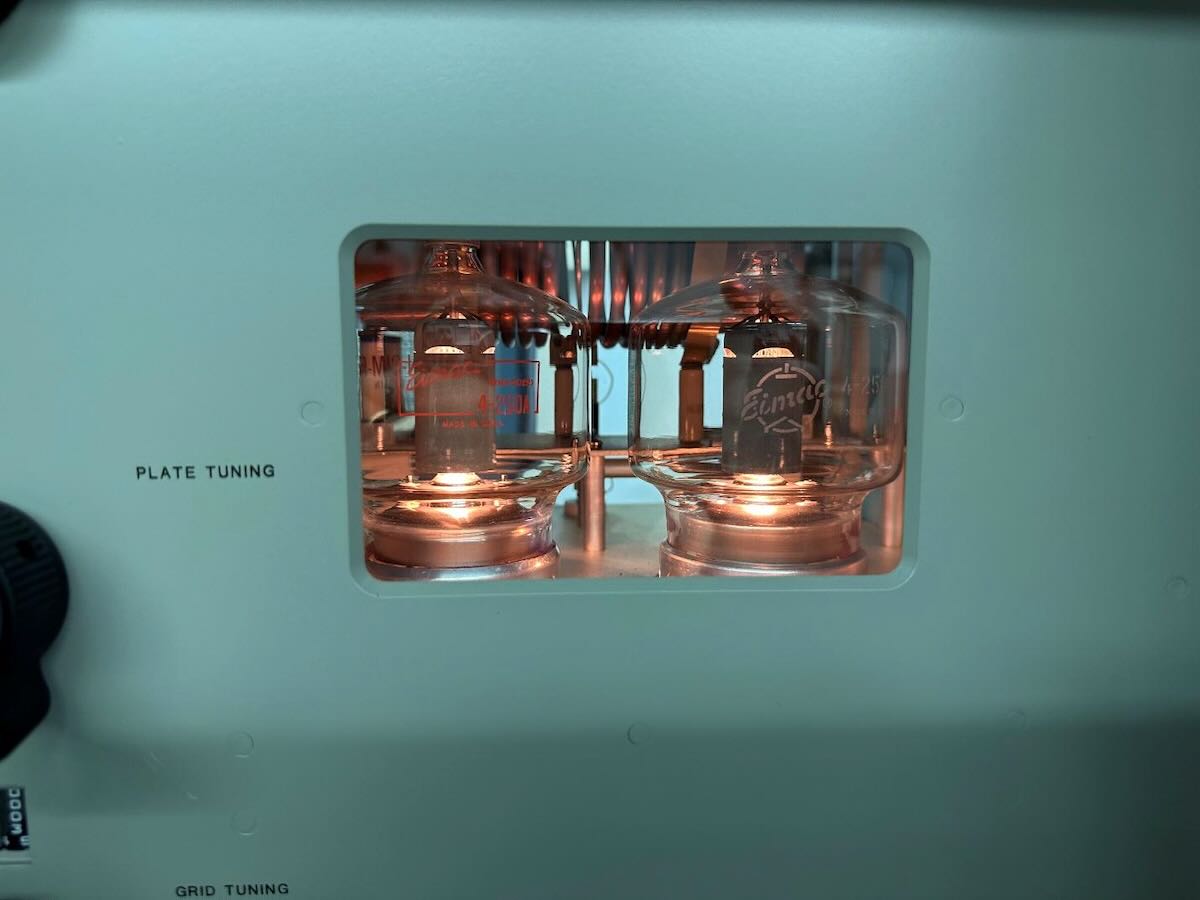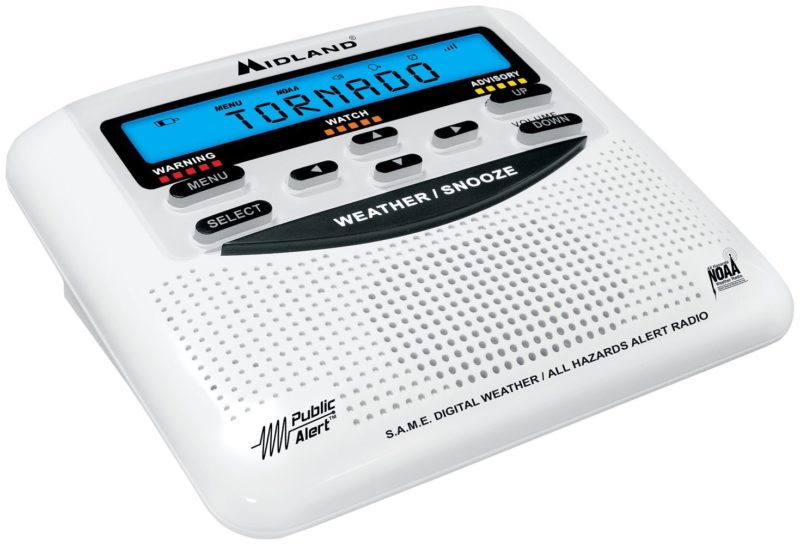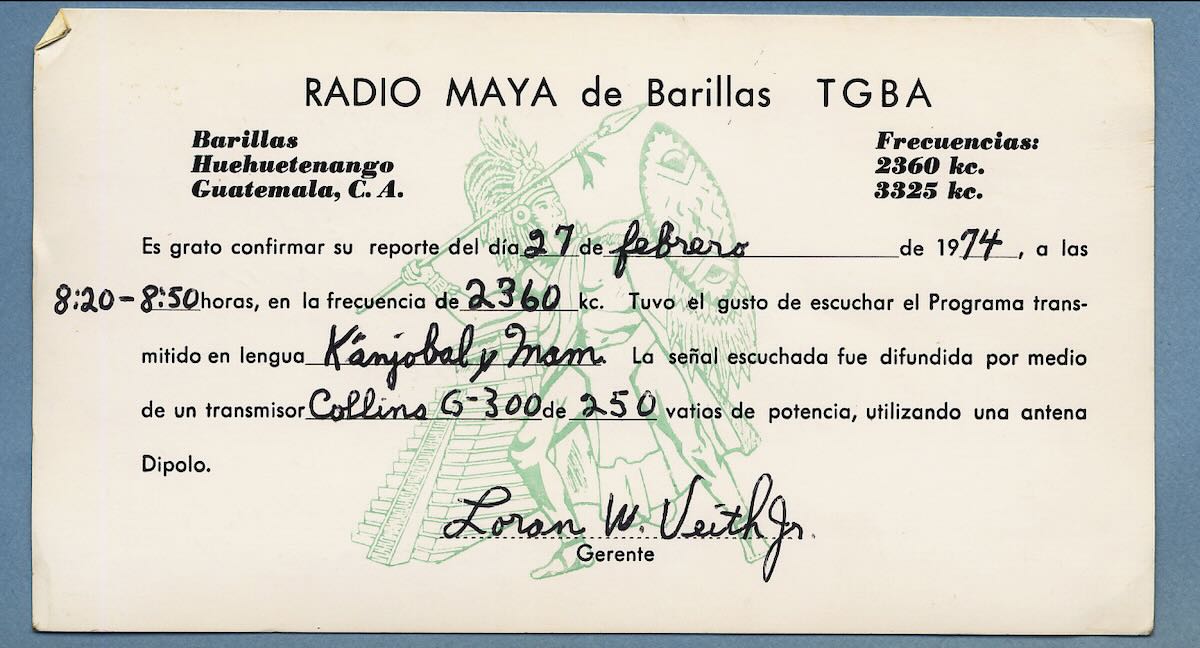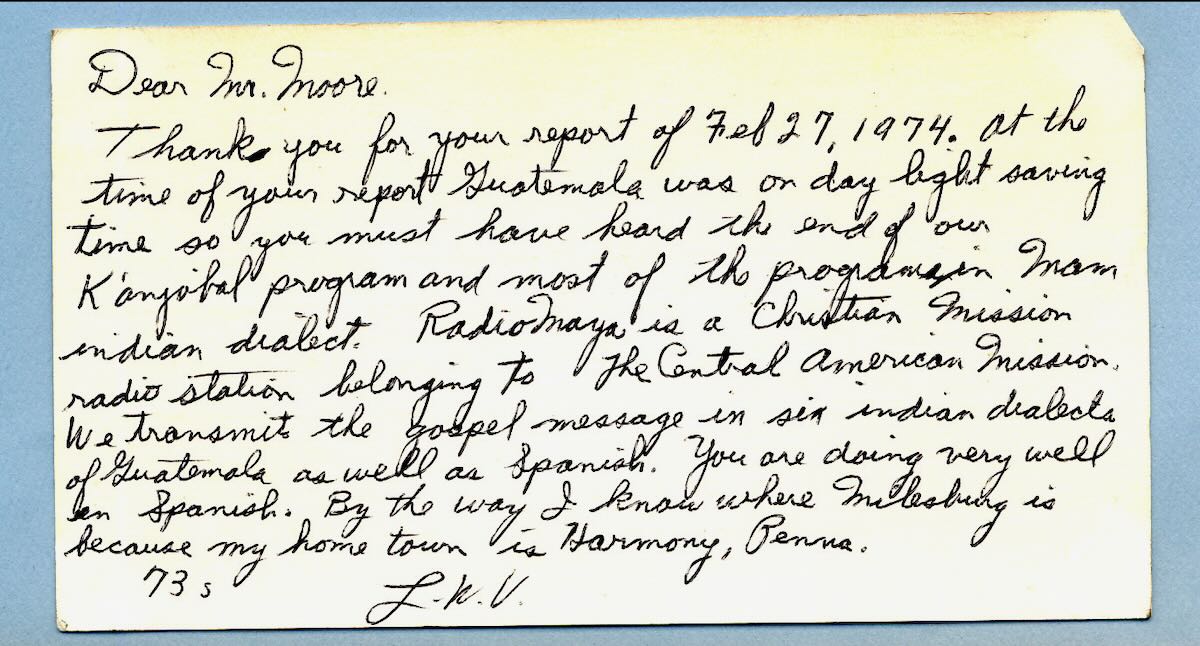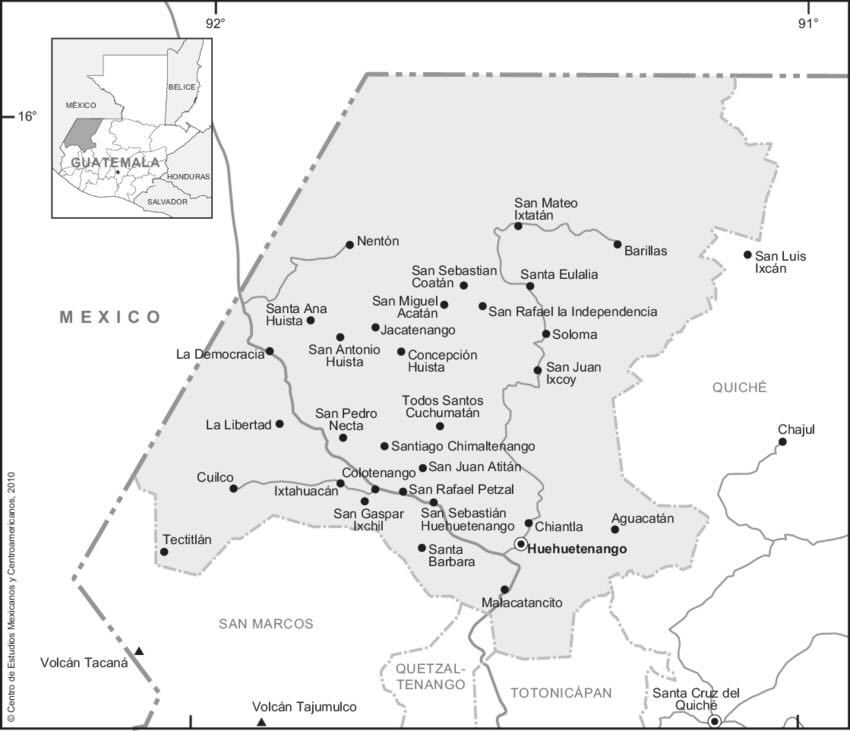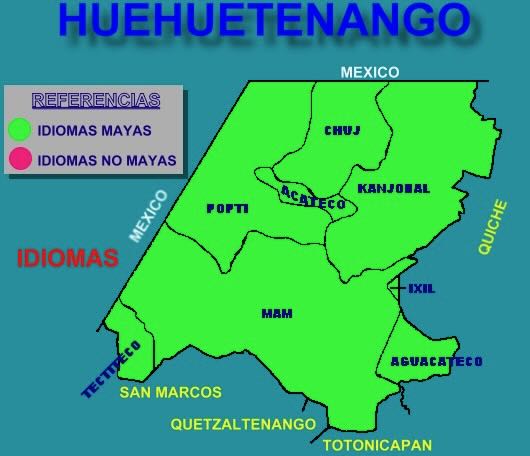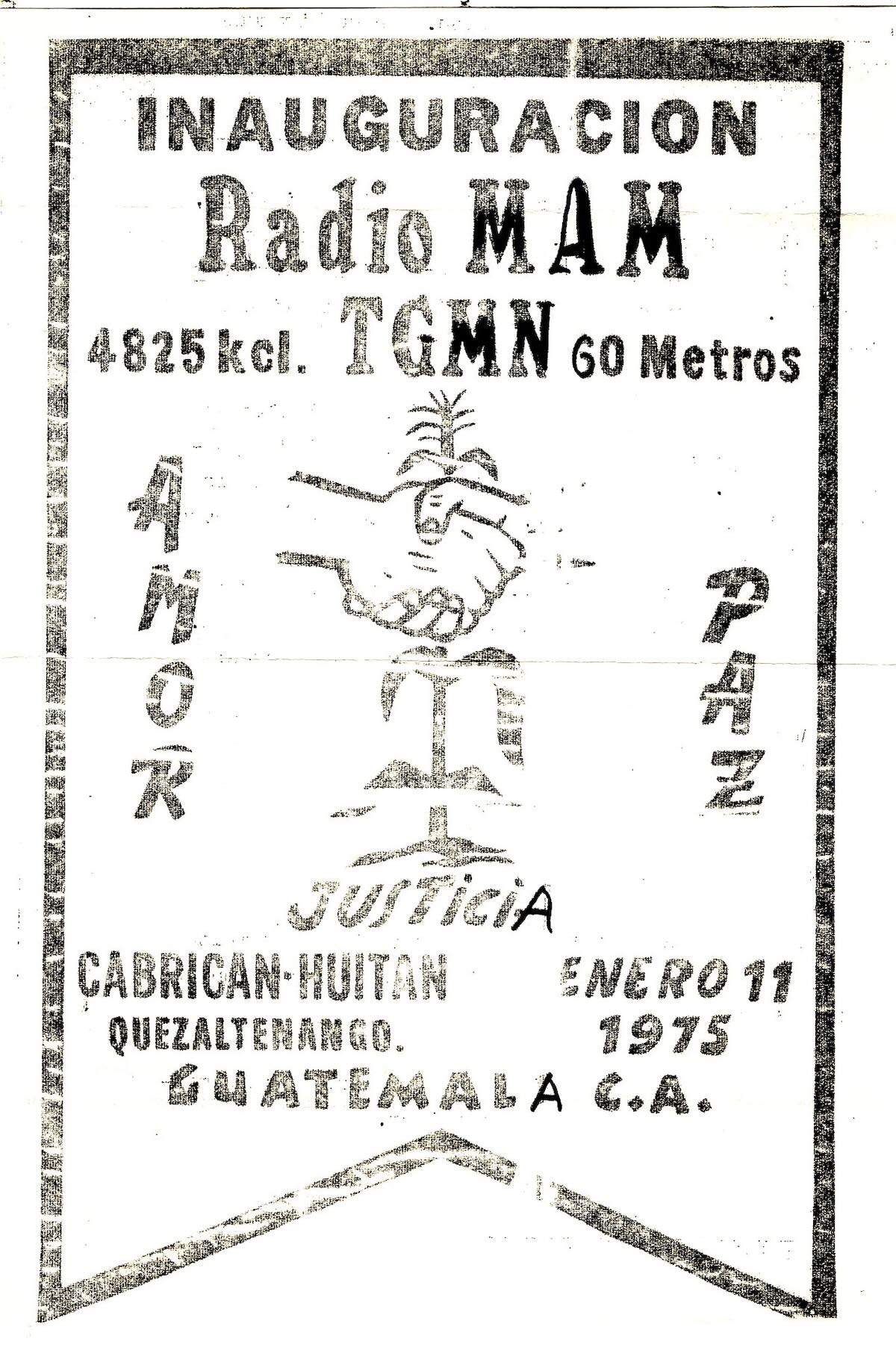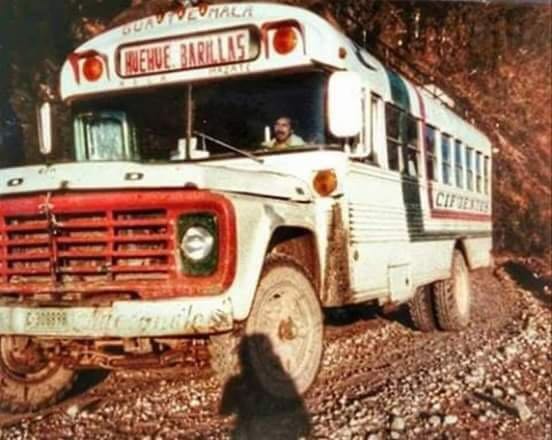By Jock Elliott, KB2GOM
Recently, this blog featured great coverage of the use of battery-powered radios during the recent blackout in Europe.
It was a serious business: electric power, cell phone networks, internet, all gone in a moment, followed by an instant information vacuum. Battery-powered portable radios and local broadcasters with backup power came to the rescue, providing information as they could.
You can find the SWLing blog coverage here:
And when Hurricane Helene slammed western North Carolina and eastern Tennessee, radio was an invaluable resource. It was two-way radio, but the point remains the same: radio can be of great help when the lights go out.
So, here’s the upshot: when the lights go out, the cellphone is mute, and the internet is down, you need a means of gathering information so you can figure out what’s going on and what actions you might need to take . . . and that means of gathering information would be a battery-powered radio capable of – at a bare minimum – receiving your local broadcasters on medium wave and/or FM, and, if you live in North America, also capable of receiving weather radio.
My strong personal preference is for radios that can be powered by standard-size (like AA, AAA, and D cells), off-the-shelf, readily-available, consumer-grade, non-proprietary batteries. Why? Because, during a long-duration emergency, when my standard-size rechargeable cells run out of juice, I can drop in some off-the-shelf alkalines and keep using my radio.
With that in mind, here are three radios that I like. All three deliver worthy performance on AM, FM and weather bands (and sometimes additional bands) and can be powered by off-the-shelf batteries. I have used all three over extended periods and can recommend them without reservation.

CCrane Skywave SSB 2
The CCrane Skywave SSB 2 is a radio that brings a lot of capabilities in a diminutive package (3” W x 4.75” H x 1.1” D). It can receive: AM: 520 – 1710 kHz (10 kHz Steps), AM: 522 – 1620 kHz (9 kHz Steps – International), FM: 87.5 – 108 MHz (Regular Mode), FM: 76 – 108 MHz (When 9kHz is Selected), Shortwave: 1711 – 29999 kHz, (Includes SSB Fine Tuning in increments of 10Hz, providing the ability to listen to long-distance ham radio communications), Aviation: 118 – 137 MHz with scan capabilities, and Weather Band with alert capabilities.
It will run for about 65 hours on a pair of AA batteries. It comes with an adapter that can be used to connect to a long-wire antenna for improved reception of shortwave and SSB signals.
The CCrane Skywave SSB was the first radio I purchased when I got back into shortwave listening, and I have employed it to monitor AM, FM, ham communications, air band, and weather alerts. It is a pint-sized powerhouse that delivers a ton of versatility, and I really enjoy using it.

CCRadio SolarBT
The CCRadio SolarBT measures 6 inches wide by 3 inches high by 2.5 inches deep and weighs just a bit over a pound with batteries installed. The CCradio SolarBT can receive AM (MW) band from 520 to 1710 kHz, FM from 87.5 to 108 MHz (76-108 MHz in expanded mode), and 7 NOAA Weather Radio channels from 162.400 MHz to 162.550 MHz. In my opinion, it provides a step up in performance on the AM, FM, and weather bands.
What really sets the SolarBT apart is the flexibility of powering it. There are five options: (1) an 18650 Li-ion 3.7 volt rechargeable battery which provides around 50 hours of playing time (the manual advises fully charging the internal battery before use), (2) 3 AA batteries (not included, but good for about 40 hours of playing time. Don’t use Lithium batteries, the manual warns.), (3) a 110 mA solar panel (park the radio in a sunny window to keep it trickle charged), (4) a wind-up dynamo generator (300-500 mA at about two rotations per second. 90 seconds of winding will power the radio for 8-13 minutes or will charge your cell phone enough to make a few quick calls), or (5) a 5-volt DC, 1000 mA micro USB cable or optional AC adapter.
To quote from my original review of the SolarBT: “The SolarBT may be small, but, in my opinion, it punches above its weight and provides excellent sensitivity for its size on the AM, FM, and weather bands. You might buy it as an emergency radio, but my guess is that you will soon discover the joy of DXing with it.”

CCRadio 2E
The CCRadio 2E is large – 11″ W x 6.5″ H x 4″ D – but very capable. The CCrane company calls the 2E its “flagship,” and I can see why: in my experience, the 2E delivers exceptional performance in receiving AM, FM, and NOAA Weather Band with Weather Alert. In addition, it can also receive the 2-Meter Ham Band, which could be a vital source of useful information during an emergency.
In normal operation, the 2E can run off house power. But when the electricity goes off, it switches automatically to four internal alkaline D cells (user supplied), which offer roughly 170 hours of operation at a moderate volume level with the display light and weather alert feature off.
When my sister-in-law admitted that she didn’t have an emergency radio, I gave her a 2E. Why? Well, in part because of the exemplary performance, in part because of the long duration on batteries, and in part because it operates much like a car radio. I found her favorite stations, stored them, selected the strongest weather station, and also found and stored the local ham repeaters. Then I explained it to her: “Press this button to turn it on, this button to select the band you want, then press the buttons on top to select the station you want.” Easy-peasy.
The 2E isn’t just an excellent emergency radio, it’s a really great general purpose radio that will please habitual radio listeners and delight DXers who hunt for distant stations.
What if . . .
I can almost hear what you are thinking: ‘Yes, that is all well and good, but what if I already have a radio that I really like that runs on rechargeable batteries?”
Fair enough. My answer would be: buy some additional batteries that fit your radio, charge them up, and make sure that you keep them topped up from time to time.
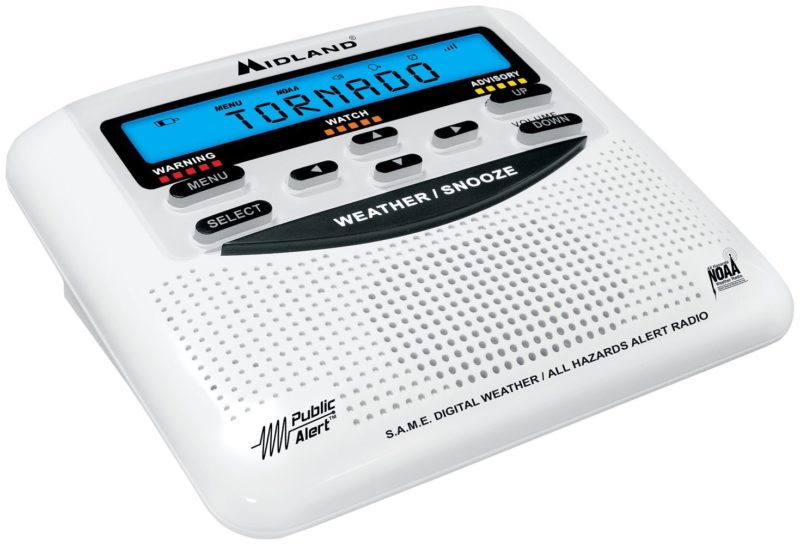
And if your favorite radio does not receive NOAA weather band and you live in North America, get yourself a dedicated weather radio to fill in the gap. I own and can recommend the Midland WR120 Weather Alert Radio. It offers excellent performance and very sophisticated alert programming options.
So get yourself prepared, radiowise, for the next emergency . . . and enjoy your radios in the meantime!
 Many thanks to SWLing Post contributor Fred Waterer, who writes:
Many thanks to SWLing Post contributor Fred Waterer, who writes: