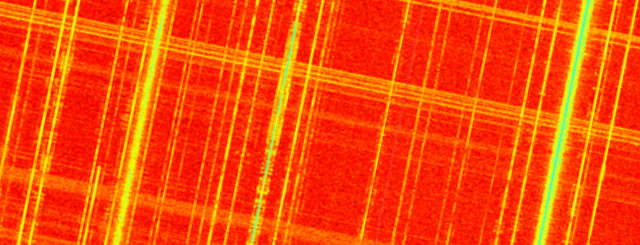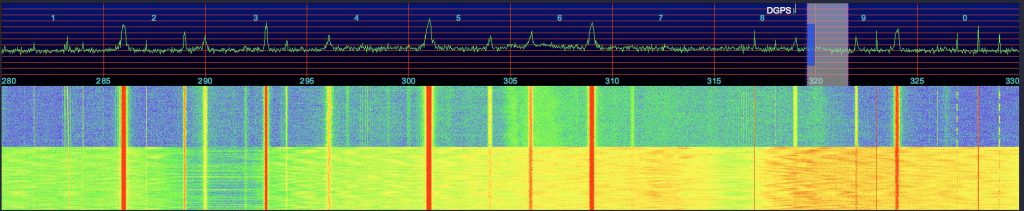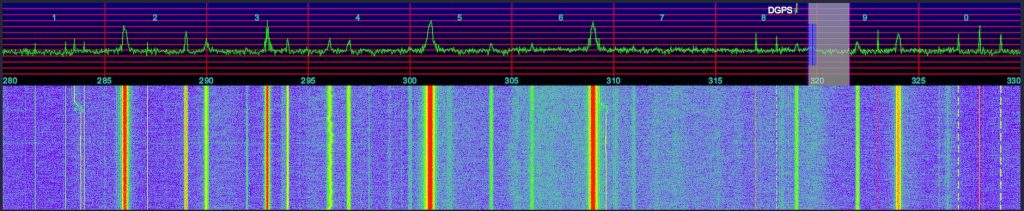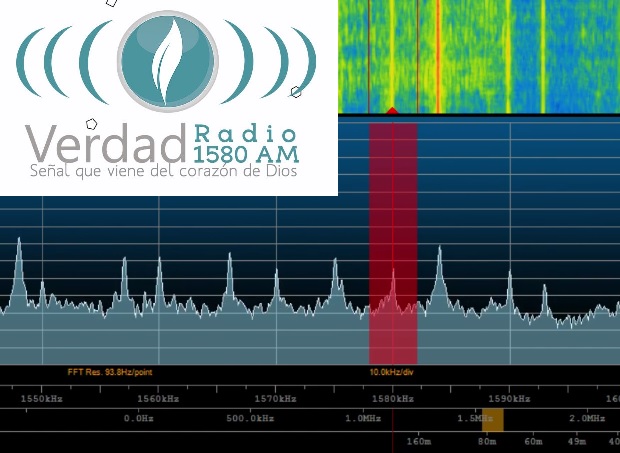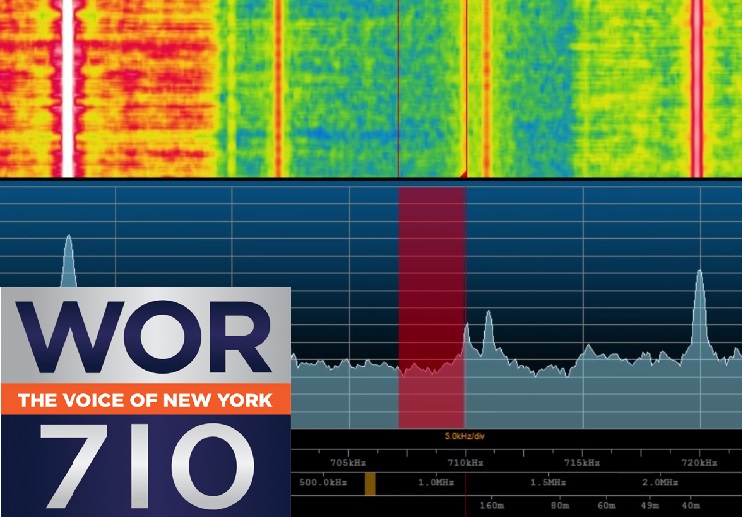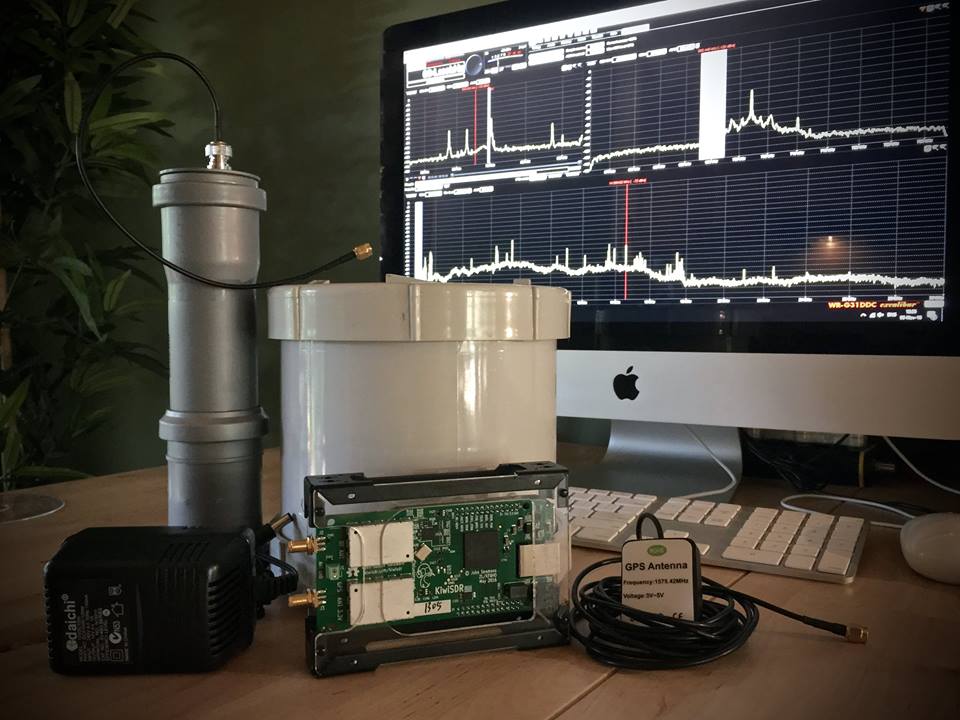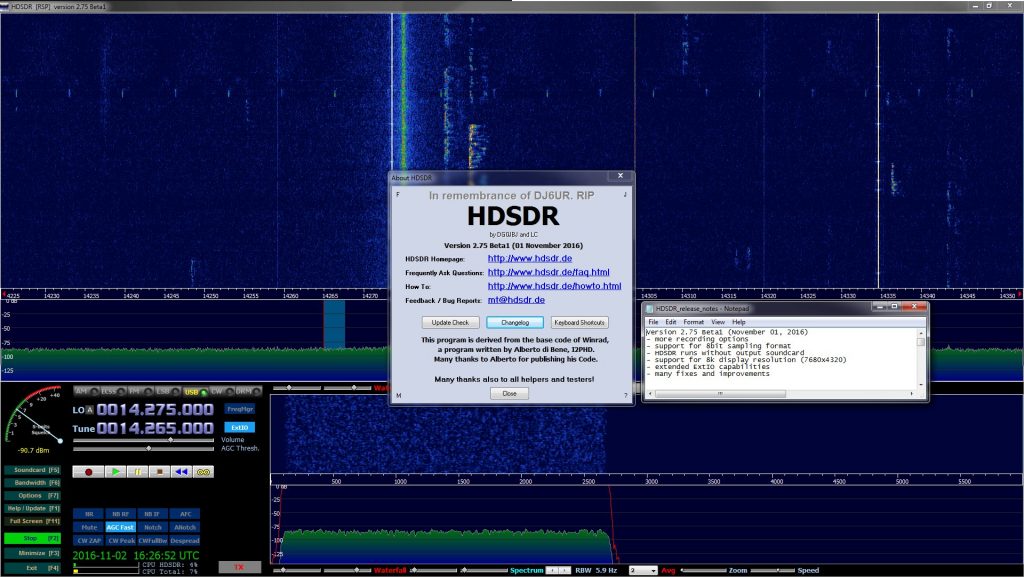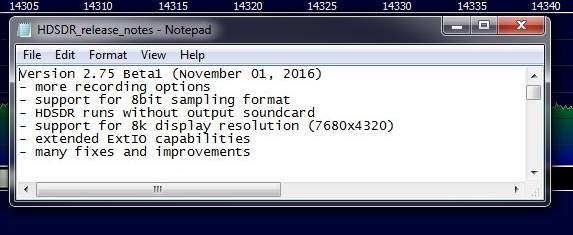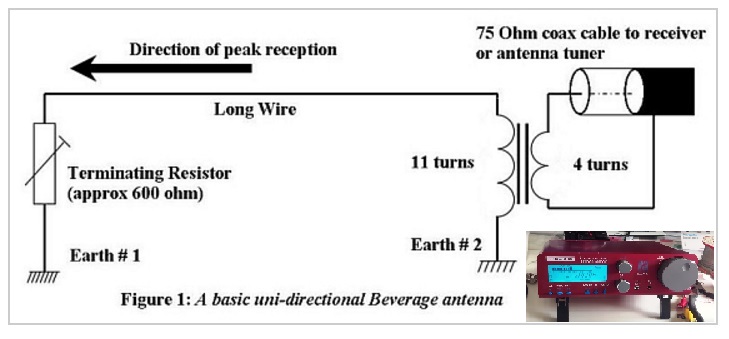Many thanks to SWLing Post contributor, Chris Smolinski, who shares this guest post from his blog, RadioHobbyist.org:
Yet Another !&*%$! Noise Source
The past few days, I have noticed higher than usual noise levels, generally on the lower frequencies, and particularly on the longwave band, including the 285-325 kHz DGPS band, where I run nightly SDR recordings, to later process the data and decode and detect DX DGPS stations using my Amalgamated DGPS app.
Thinking back to what new electronics devices have been added to the house, two came to mind, a new cable modem, and a new ethernet switch. The switch is up here in the shack, so it seemed to be a likely candidate. The switch is a D-Link DES-1008E 8-Port 10/100 Unmanaged Desktop Switch. It uses a mini USB port for power, using either the included AC adapter, or power from a USB port. When I installed it, I decided to not use the AC adapter, but rather a USB port on my UPS, figuring it was better to not add yet another potentially noisy switching power supply to the mix.
The test was easy, I just unplugged the power to the switch. Sure enough, the noise vanished. Great, the switch is a RFI generator. Or is it? As another test, I plugged it into a port on a USB hub. No noise. Hmm… so it seems that the noise is indeed from the USB port on the UPS. I did not notice any increase in the noise floor when I got the UPS a few months ago, but It’s something I should look into again, just to be sure. The UPS is a CyberPower CP1350PFCLCD.
Here’s a waterfall from the SDR, showing the DGPS band, 280-330 kHz. You can see where I changed the power to the switch from the UPS USB port to the USB hub, the bottom part of the waterfall is when the switch was still powered by the UPS (click to enlarge it):
I still have a noise source just above 305 kHz to hunt down.
Update
I decided to see what I could do to improve things, and reduce the noise floor.
Here is the baseline, after no longer powering the switch from the UPS:
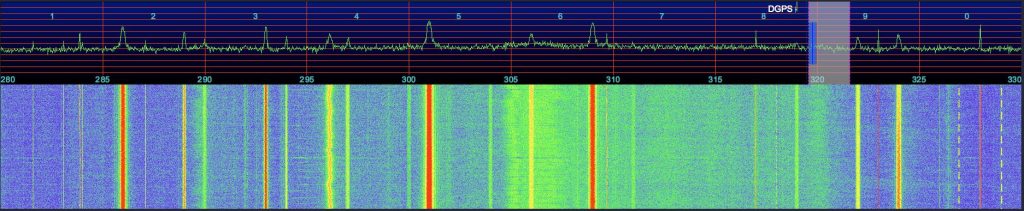
First, I relocated the AFE822 away from the computer and rats nest of assorted cables behind it, powered from an HTC USB charger:
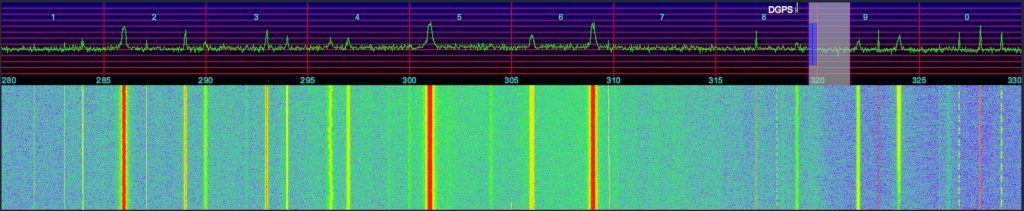
The squiggly noise around 305 kHz vanished!
I then switched to an Apple USB charger / power supply, as their products tend to be a bit better made:
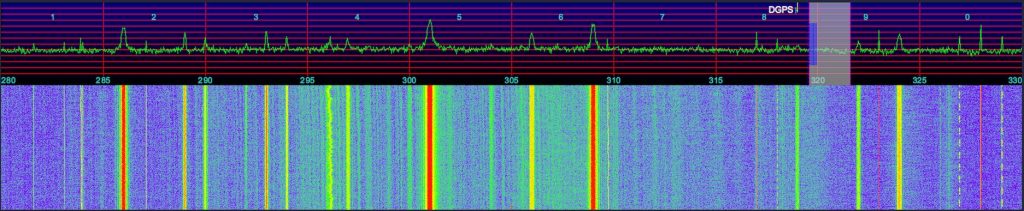
Another improvement, the overall noise floor is a bit less now.
But can we do better? I then switched to an older USB hub for power to the AFE822, that I thought might be better filtered:
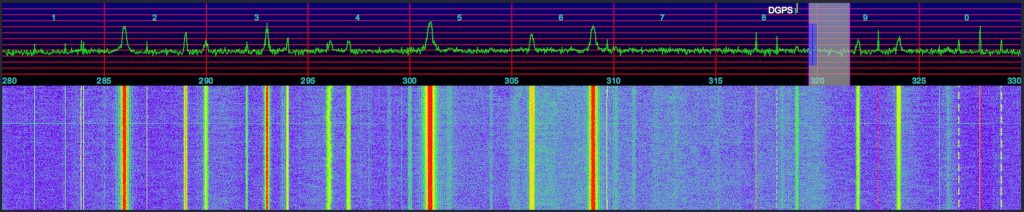
I then changed to a linear supply plugged directly into the AFE822. I don’t notice any obvious improvement? Maybe it even looks like a little more noise? Difficult to tell. You can see a DGPS station popped up on 304 kHz while I was switching things around, between the last two tests, it was likely Mequon, WI.
Thank you for sharing this, Chris! I find a wideband spectrum/waterfall to be such a useful tool for tracking down sources of noise. Not only can you “see” the noise, but you can measure its bandwidth and identify what portions of the dial it affects.