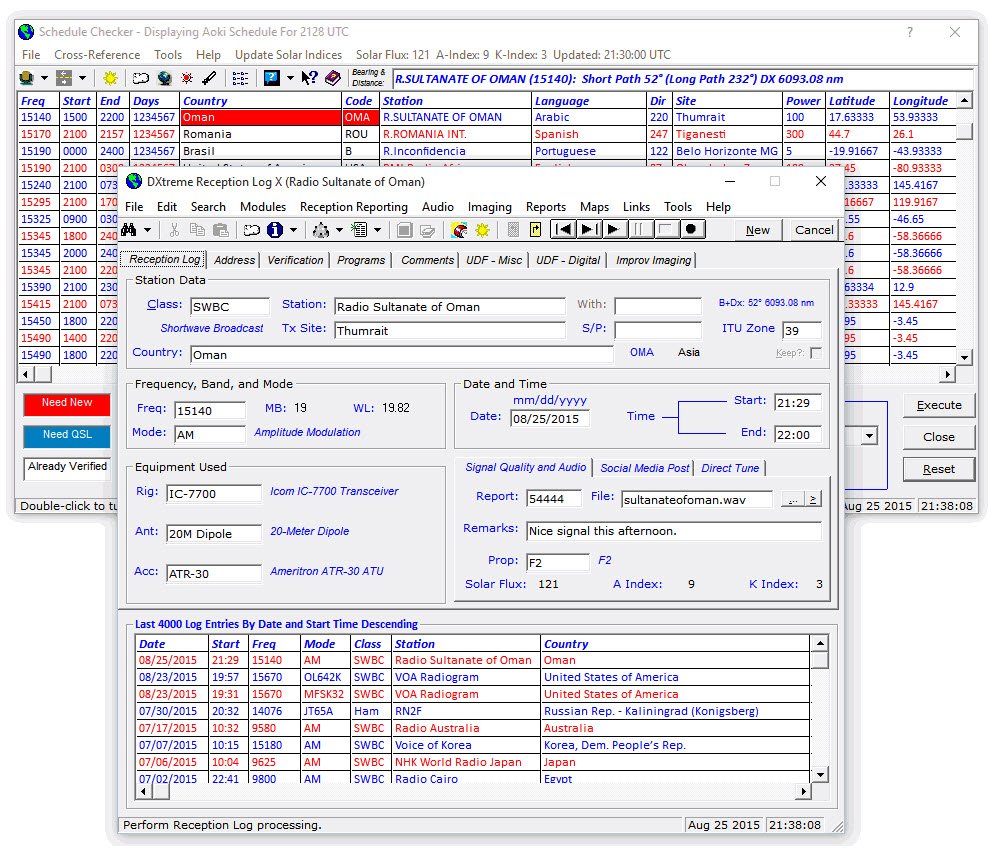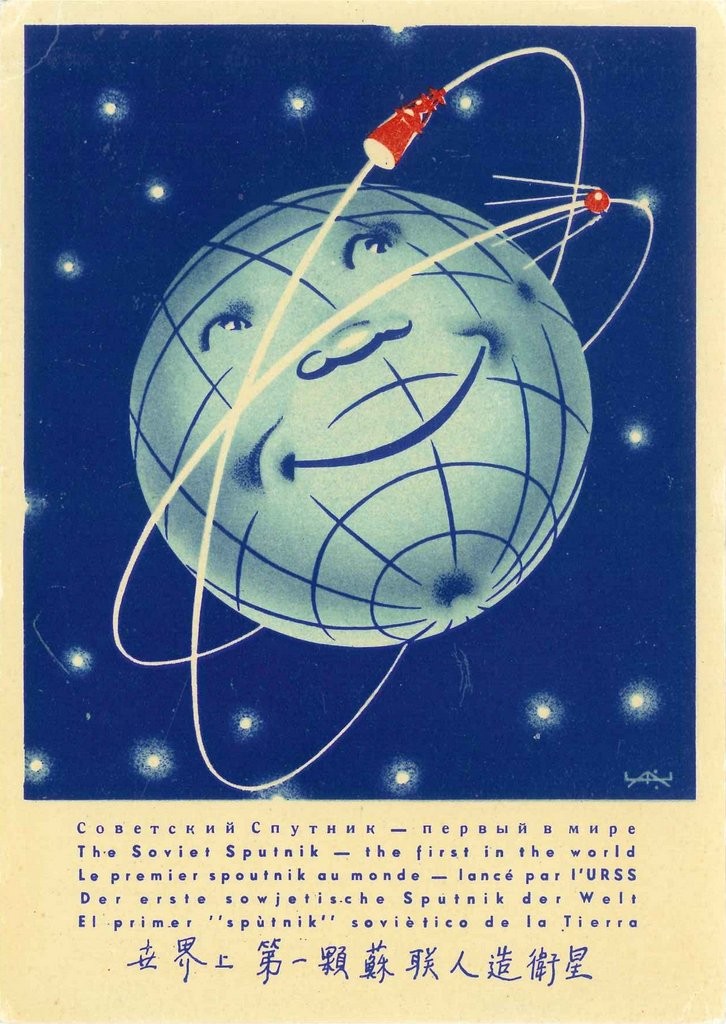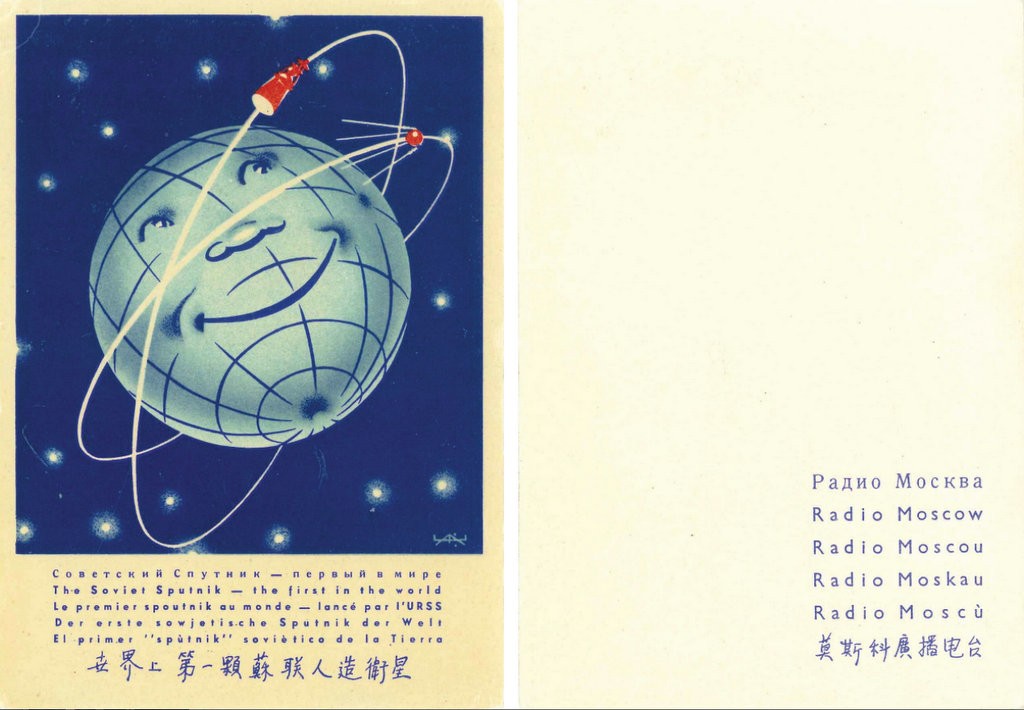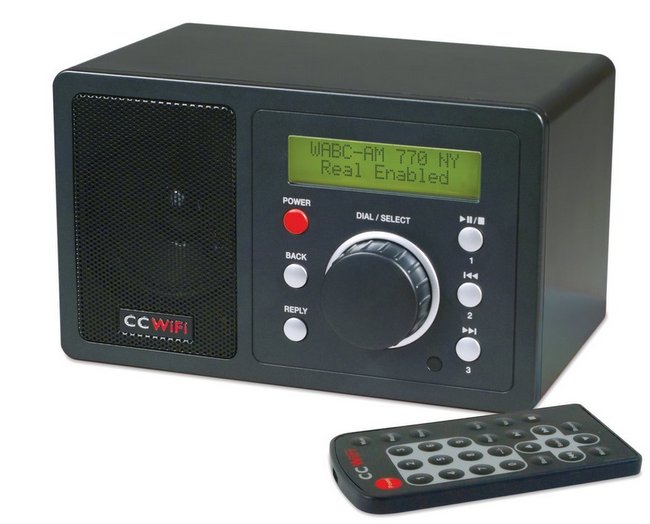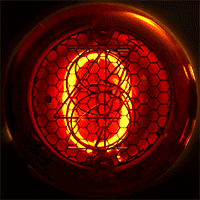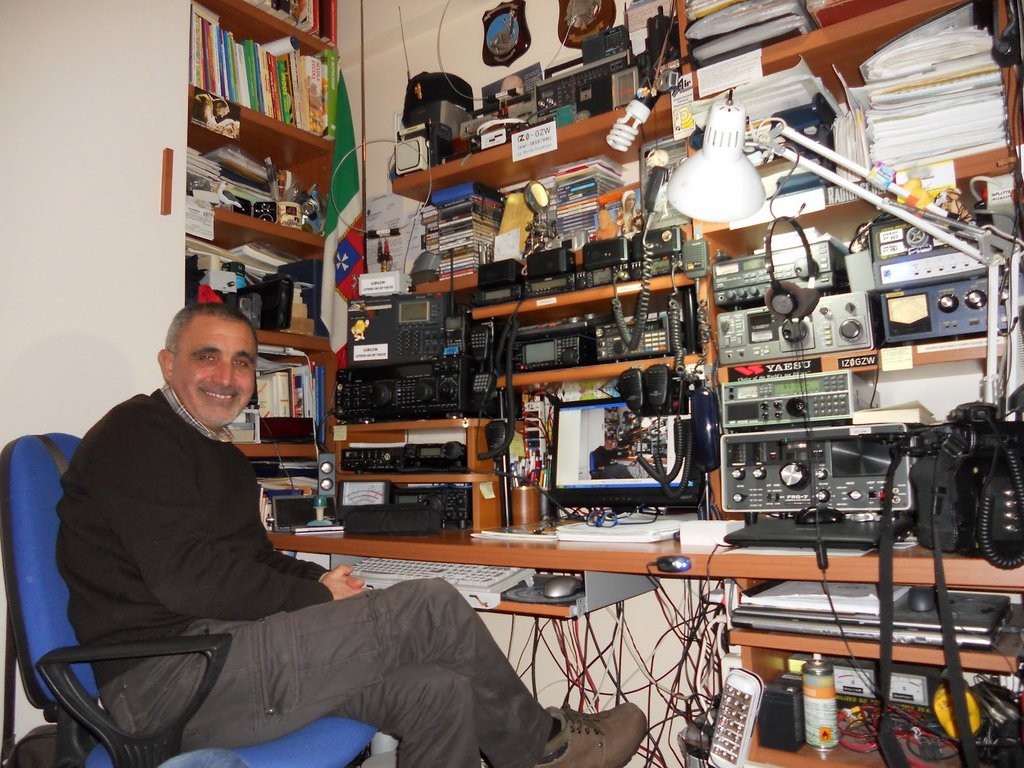SWLing Post sponsor, Bob Raymond (NE1I) at DXtreme, writes:
I’m pleased to announce that the latest version of our logging software for radio and TV monitoring enthusiasts is now available:
Please find the full product announcement below:
DXtreme Reception Log X (Version 10.0)
DXtreme Software™ has released a new version of its popular logging program for radio monitoring enthusiasts: DXtreme Reception Log X™ (Version 10.0).
Like other logging programs, DXtreme Reception Log X lets listeners and DXers log the stations they’ve heard. But unlike other logging programs, Reception Log X provides advanced features that can add a new dimension to logging activities.
New Features in Version 10.0
- Afreet Ham CAP1 Integration — Lets users run short- and long-path propagation predictions from the Schedule Checker, Reception Log, Countries, and Transmitter Sites windows. Reception Log X sends key data to Ham CAP which, in turn, displays a chart showing the signal-to-noise-ratio prediction by time and frequency and a Mercator projection showing the current propagation prediction for the path between the user and the target station.
- Improv ImagingTM — A dedicated tab on the Reception Log window, Improv Imaging lets users associate ad hoc images with log entries. Users can capture from their screen, scan from their image scanner, or paste from the Clipboard any images they want to associate with a displayed log entry, such as screen captures of stations received on digital applications, waterfall displays, Amateur TV pictures, Ham CAP maps showing propagation conditions at the time of reception, etc. An Improv Image Explorer lets uses peruse their collection of Improv images, and call up the log entries with which they are associated.
- Preview QSL Image Viewer — Is now larger and expandable on the Verification tab of the Reception Log window, and the new QSL Image Explorer lets uses peruse their collection of QSL images, and call up the log entries with which they are associated.
- Colorful User Experience Enhancements — Lets users set the foreground and background colors of heading and data rows on grids throughout the program — one set of foreground and background colors for odd data rows, and another for even data rows — making it easier to view schedules on the Schedule Checker, log entries on the Last Log Entries grid and window, and data in Reports.
Advanced Features
- Schedule CheckerTM — Lets users import schedules from Aoki, EiBi, and
FCC AM web sites and display that schedule data according to the filter criteria they specify. A list box lets users switch between the schedules at will. And, depending on the schedule type, users can filter schedule information by band, frequency, station, country, city, state, time of day, language, antenna direction, and target area. When the What’s On Now? function is activated, the schedule refreshes automatically at the top of each hour for Aoki and EiBi schedules.
For each schedule item, Schedule Checker queries the Reception Log X database to let users know – by means of user-defined, foreground and background display colors – whether they need to monitor a station for a brand- new or verified country. Schedule Checker also displays bearing and distance, runs Ham CAP propagation predictions and DX Atlas azimuth plots2, tunes supported radios to schedule frequencies when double-clicking schedule items3, and starts log entries for scheduled stations.
- Last Log Entries Grid— Located on the Reception Log window, the grid shows up to 5000 of the most recent log entries added. Its records can be sorted, and double-clicking records displays detailed data on the Reception Log window.Users can resize the grid columns and scroll horizontally to columns that do not appear initially. But because the names of stations and NASWA countries can be quite long, users can also display a larger, resizable Last Log Entries window. A Properties dialog box lets users change the order of columns, the number of log entries to display, and the foreground and background colors and font attributes of grid headings and data rows system-wide.
- Reception Reports — Users can create customized paper and e-mail reception reports plus club report entries for reporting catches to clubs and magazines.
- Social Media Posting — When users add or display a log entry, Reception Log X prepares a post announcing their DX catch and displays it on the Social Media Post tab. From there, users can drag the post to their favorite social media web site(s) to share their catch with others.Using the Script Editor window, users can create and edit social media scripts that format social media posts to their liking. A browse button lets users select the script they want to use. Three scripts come with Reception Log X.
- Direct Print SWL and Address Labels — Users can prepare SWL and Address labels for direct output to their printers, and print labels one-at-a-time or in any number up to the maximum number of labels on each page of label stock.
- Rig Control — Retrieves the frequency and mode from supported radios and permits tuning from the Schedule Checker and Reception Log windows.
- Multimedia Features — An embedded Audio facility lets users maintain an audio archive of stations heard. An integrated QSL ImagingTM facility lets users scan, display, and explore QSL and e-QSL images.
- Performance Reporting — Produces reports that track the performance of the user’s monitoring station, and lets users FTP those reports to user-provided Web space for remote access. Reports integrate with DX Atlas to generate pin maps.
- Support for Monitoring Amateur Radio Operators — Users can retrieve call sign and address information for monitored hams from optional Web services (HamQTH.com, BuckmasterTM HamCallTM, and QRZ XML Logbook Data) and send automatic eQSL requests to monitored hams via www.eQSL.cc.
- Documentation — Includes on-line Help and a Getting Started Guide.
Operating Systems, Pricing, Contact Information
DXtreme Reception Log X runs in 32- and 64-bit versions of Microsoft Windows® 10, 8.1, 8, 7, Vista®, and XP. It retails for $89.95 USD worldwide for electronic distribution. Pricing for CD versions and upgrading users is available on our Web site. All prices include product support by Internet e-mail. For more information, visit www.dxtreme.com or contact Bob Raymond at [email protected].
Bob, thanks for sharing your product announcement and thank you for sponsoring the SLWing Post!
Click here to visit DXtreme or here to download the PDF of this product announcement.