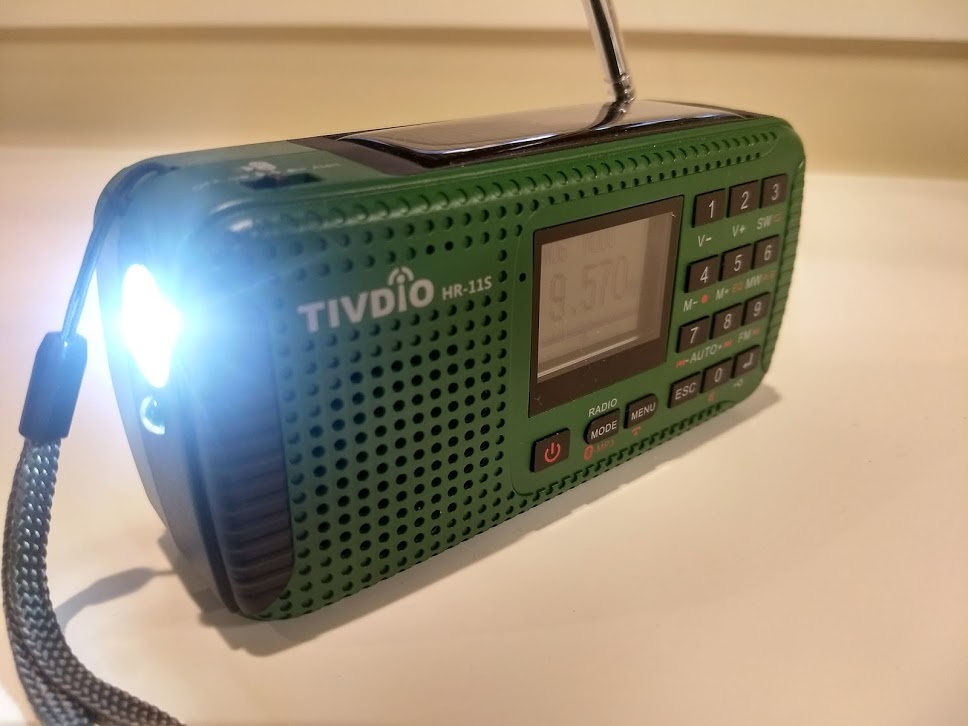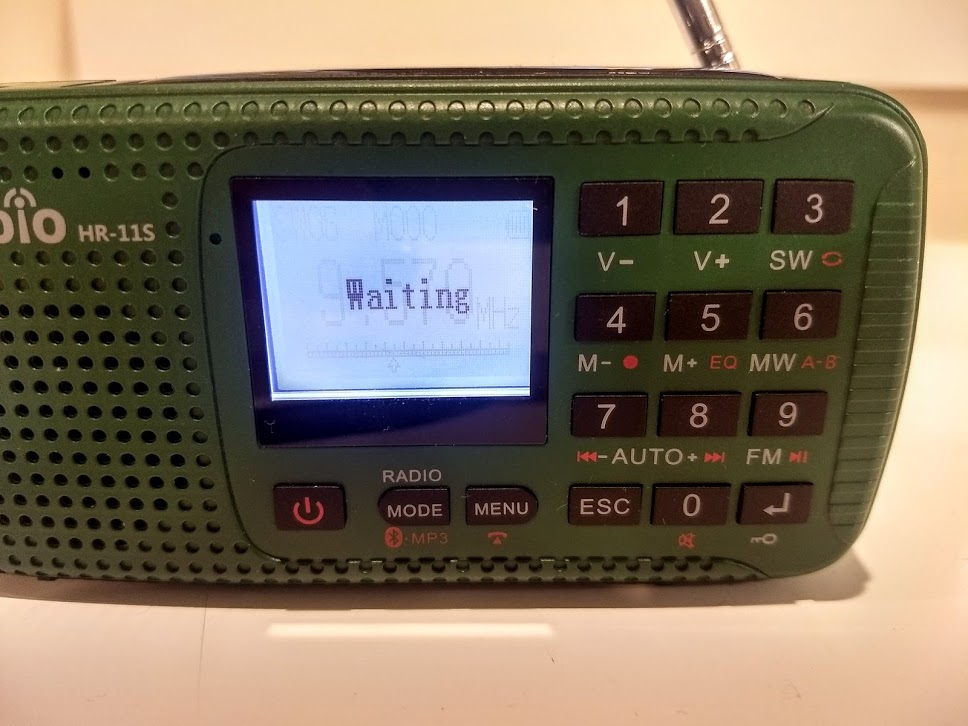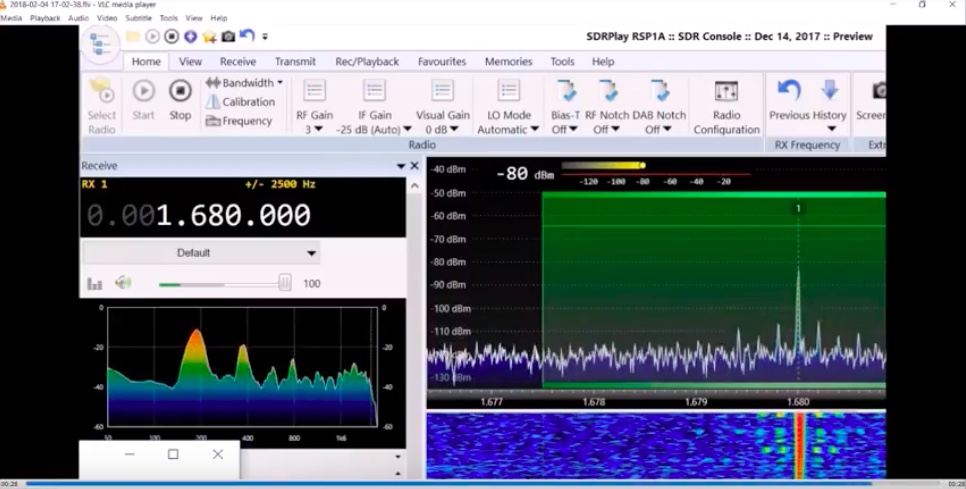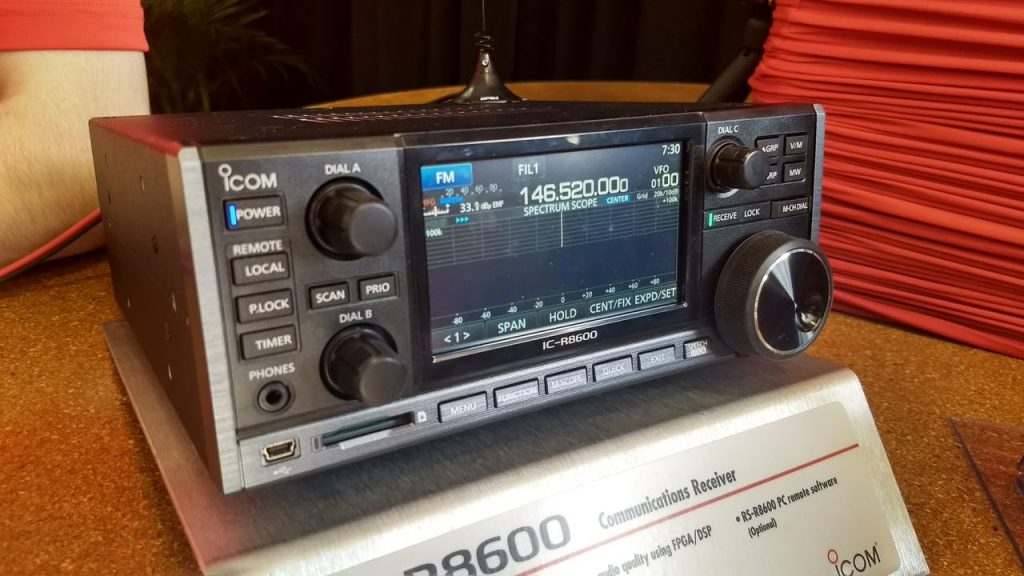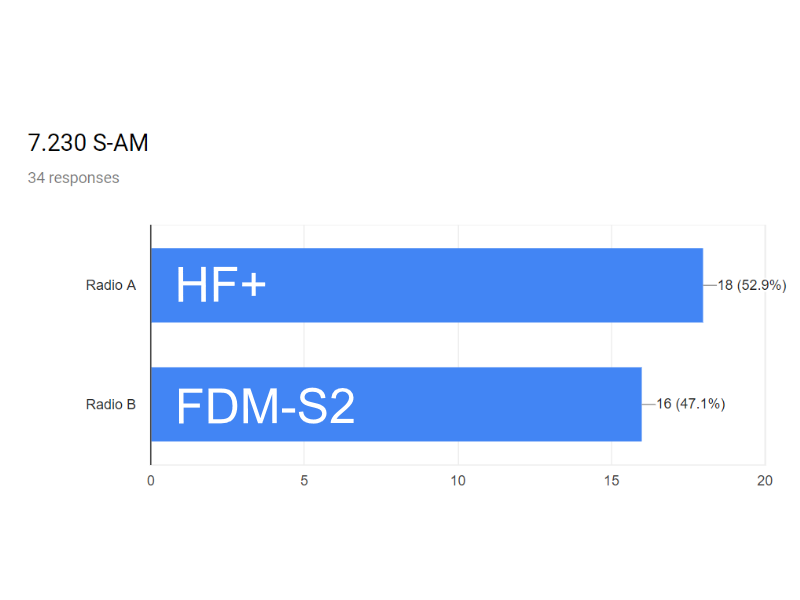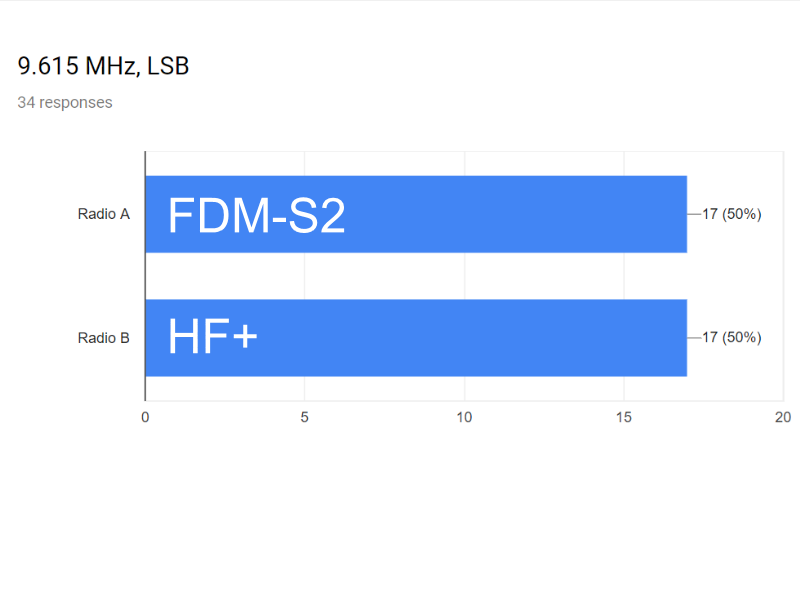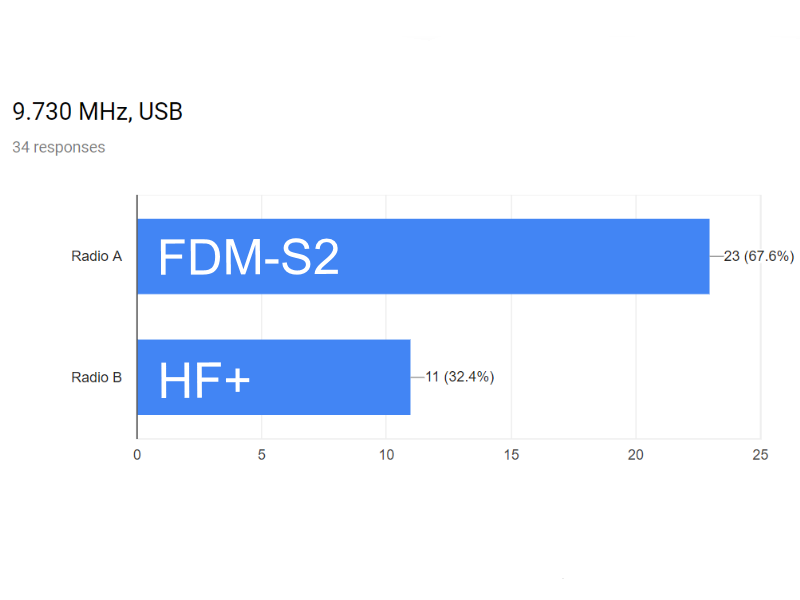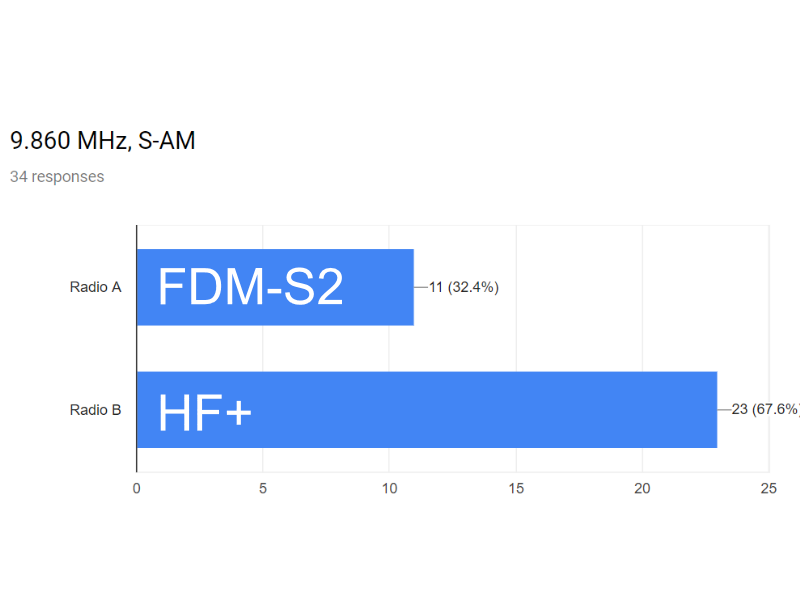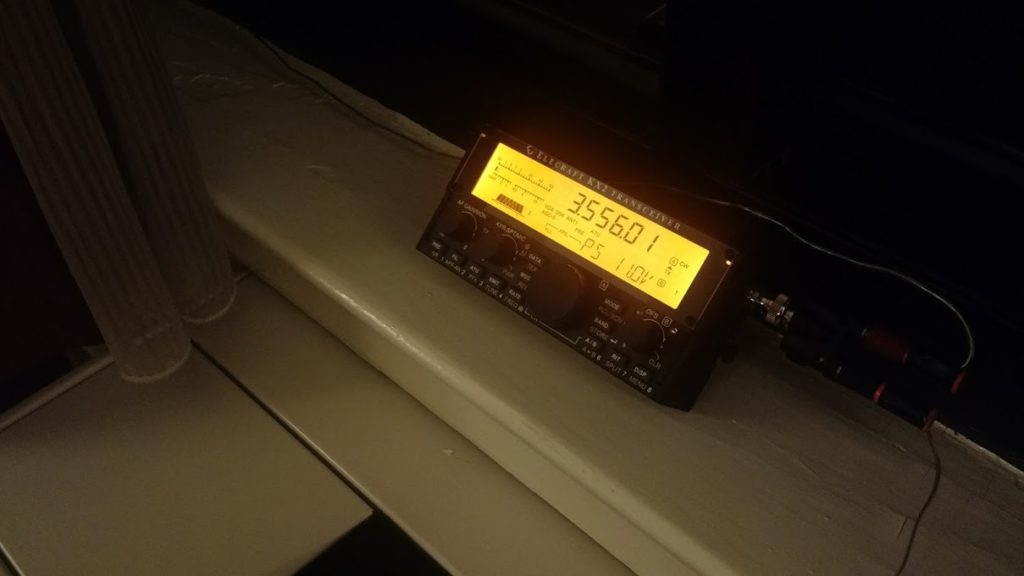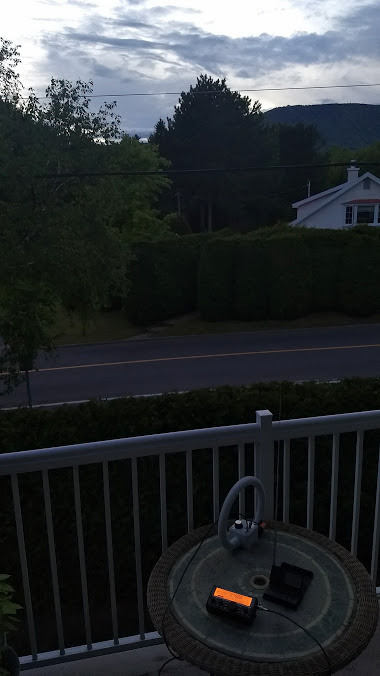A few months ago, the radio manufacturer Tivdio contacted me to see if I would be interested in evaluating their new Tivdio HR-11S self-powered emergency radio. I receive requests like this frequently, and often pass on the opportunity since I generally don’t have the time to evaluate the overwhelming number of inexpensive DSP radios that have hit the market in the past few years.
But this time, I seriously considered it. There were two reasons I was interested in the HR-11S:
- I purchased a Tivdio V-117 last year, and have been pretty pleased with it; indeed, I’m overdue a review on this unit. We’ve also posted several positive reviews of the Tivdio V-115.
- At our non-profit ETOW, we’re always looking for reliable self-powered radios with shortwave for use in areas of the world where radio remains the primary news source.
Thus this radio is a rather rare breed. Tivdio dispatched the radio very quickly, but my work with the Radio Spectrum Archive and several other reviews already in the pipeline took priority.
I’ve had the HR-11S in service for several months, and have now explored every feature to some degree. What follows is my summary and review notes.
Green and Red radios are different models
First things first: note that I’m reviewing the Green HR-11S. Tivdio also makes a Red version which is actually a different model number: the HR-11W.
The main difference between these models, as I understand it, is the green HR-11S is a shortwave version, and the red HR-11W is a NOAA weather radio version.
Both are useful; why not combine the two roles in one unit? I’m not surprised this radio can’t include both shortwave and NOAA weather radio. Through Ears To Our World, I’ve worked with self-powered DSP radios for many years, and know that a limitation of the DSP chip is that it can be set to feature either shortwave or weather radio, but not both, simultaneously, if both AM and FM are included.
Form factor
The HR-11S adopts the standard “flashlight” form factor found in so many other self-powered radios. I think the flashlight functionality is a useful feature and results in a handy form factor. It’s compact, lightweight, and seems relatively sturdy, so is suitable for camping, travel, and off-grid utility.
A small switch on top toggles between four positions. The first two positions are off/on for the main white LED. Though the flashlight aperture is relatively small, the white LED provides enough luminosity to light your immediate path at night, and certainly more than enough to read by.
The third switch position engages a flashing red LED. The red LED is not terribly bright and I’m not sure how helpful this would be in an emergency situation.
I would much rather have the red LED maintain a steady beam which would be great for amateur astronomers, campers, or anyone else wishing to preserve their night vision.
The fourth position engages a LOUD siren. More than once when attempting to turn on the flashlight in the dark, I’ve accidentally engaged this pain-inducing feature. The switch is small, thus it’s very easy to engage the siren. In a quiet campground, this might annoy your neighbors––not to mention you, yourself. Of course, in an emergency situation, a loud siren could come in handy. I just wish its switch wasn’t combined with the flashlight switch.
The display HR-11S display is backlit and easy to read.
The HR-11S sports a keypad that allows direct frequency input––a very good thing, considering there is no tuning knob.
To band scan, you must use the #7 and #8 key on the keypad to increase and decrease frequency in predetermined steps. And, yes, the radio mutes between frequency changes.
You can also press and hold the #7 or #8 buttons to engage an auto-tune feature that finds the next strong signal.
To input a frequency directly, simply press the enter button, key in the frequency, then press the enter button once more to engage that frequency. Very simple.
The volume up/down buttons are #1 and #2 on the keypad.
The keypad is not backlit and the layout for volume control, tuning, mode switching, etc., is a bit confusing; it doesn’t match any other radio I’ve ever used. Of course, with time you’ll master the keypad functions, but the design could be made more user-friendly.
Performance: setting expectations
SWLing Post community members know that I tend to review what I call “enthusiast grade” radios: receivers that perform well enough to attract the attention of DXers and dedicated listeners.
Self-powered radios, with few exceptions, rarely impress me in terms of performance. Indeed, some of the best that have been on the market have been analog units (I’m particularly fond of the Grundig FR200).
The Tivdio HR-11S is no exception––don’t expect to snag elusive DX with this unit. It’s not going to happen.
FM
The HR-11S is a capable FM receiver. Performance is on par with most average FM radios: you’ll easily receive all of your local broadcasters, but distant stations may require holding the unit in your hand, careful positioning, or adding an extra bit of wire to the antenna.
The FM audio is quite good via the HR-11S’s built-in speaker.
AM
The mediumwave, or AM broadcast band, is the HR-11S’ weakest suit. AM is plagued with internally-generated noises–especially in the lower part of the band–thus you’ll only be able to clearly receive local AM broadcasters that rise well above the noise floor. Thus I cannot recommend this radio for AM reception.
Shortwave
Shortwave reception is on par with other DSP self-powered radios I’ve tested. As I write this section of the review, I’m listening to China Radio International on 9,570 kHz in my office without even having the telescopic whip antenna extended. (CRI is a blowtorch station, however).
I find that the HR-11S can receive most strong broadcasters and even weaker stations, though the AGC is not ideal when fading is present.
If you’re seeking a self-powered radio with shortwave, the HR-11S is somewhat useful in this regard and is worth consideration.
Keep in mind, though, that an inexpensive dedicated ultralight shortwave radio like the Tecsun PL-310ET will perform circles around this unit.
Bluetooth
One feature I’ve found incredibly useful is the Bluetooth functionality. With Bluetooth mode engaged, you can connect the HR-11S to pretty much any mobile device and use it as a wireless portable external speaker. Since the speaker has decent audio fidelity for the size, and can be powered by battery, it’s a brilliant feature and will make watching videos on your smartphone, for example, that much better.
One negative? At least in my unit, I can hear some internally-generated noises in Bluetooth mode. This is especially noticeable at lower volume levels.
Recording
In full disclosure, I haven’t tested the recording functionality extensively. Built-in radio recording is an interesting feature, but one I would rarely use in a self-powered radio. I did make a handful of test recordings, however, and like many other DSP radios with a recording function, the HR-11S injects noise in the recordings.
Summary
Every radio has its pros and cons. When I begin a review of a radio, I take notes from the very beginning so that I don’t forget my initial impressions and observations. Here’s the Tivdio HR-11S pro/con list, from the first moments I turned it on to the present:
Pros:
- Keypad entry
- Great audio for size
- Replaceable battery (Note: after unboxing unit, you must place battery in battery compartment; it’s packed in the side box)
- Siren (see con)
- Micro SD card for digital storage
- USB can port audio from PC
- Bluetooth––use as a portable wireless speaker for mobile devices (see con)
- ATS (auto tune) function
- Multiple power sources:
- 850mAh rechargeable lithium battery
- hand-crank dynamo generator
- Mini solar panel
- DC 5V input (standard micro USB)
- Backlit informative display
- Customer service: Tivdio representatives seem to respond quickly to customer emails and comments on Amazon.com.
Cons:
- Tuning is cumbersome (no tuning knob)
- Mutes between frequencies
- Siren too easy to activate, resulting in accidental activation
- AM broadcast band (MW) is plagued with internally-generated noises
- Keypad configuration is not intuitive and difficult to memorize for use at night or low light settings
- Hand strap is very difficult to insert (hint: use a thin loop of wire to help thread it)
- At low volume, noises can be heard in Bluetooth mode
- Noises heard in recording function
Conclusion
As I mentioned early in this review, I must set realistic expectations when reviewing self-powered radios. When most consumers consider a self-powered radio, they’re seeking a simple, basic radio that will provide information during times of need: power outages, natural disasters, or while hiking, camping, boating, or simply in an off-grid setting.
Internally-generated noises––especially on the AM band––will disappoint radio enthusiasts. If Tivdio could address this in future iterations of the HR-11S, it would substantially improve this unit.
My overall impression is that the HR-11S is chock-full of features, but none of them are terribly refined. There are even some internally-generated noises in Bluetooth mode, which really surprised me as it seems like an oversight by engineering.
I see the Tivdio HR-11S is a bit of a “Swiss Army Knife” of a self-powered radio. It has more functionality and connectivity than any other self-powered radio I’ve tested to date. Its features will, no doubt, appeal to the average consumer––and a quick look at Amazon reviews seem to support this theory. As a radio enthusiast, however, I would pass on the HR-11S until the internally-generated noises have been addressed.
Click here to view to the Tivdio HR-11S on Amazon.com (affiliate link supports this site).
See coupon codes below.
For those who are interested, Tivdio passed along several coupon codes that SWLing Post readers can use to save money, should they decide to purchase the HR-11S:
For a 5% discount, use code:
- LEAMBPRI for the UK HR-11S
- D3E2FSN5 for the US HR-11S
- PY2N62VN for the US HR-11W Radio
- PY2N62VN for the 5% discount for Canada HR-11S and HR-11W