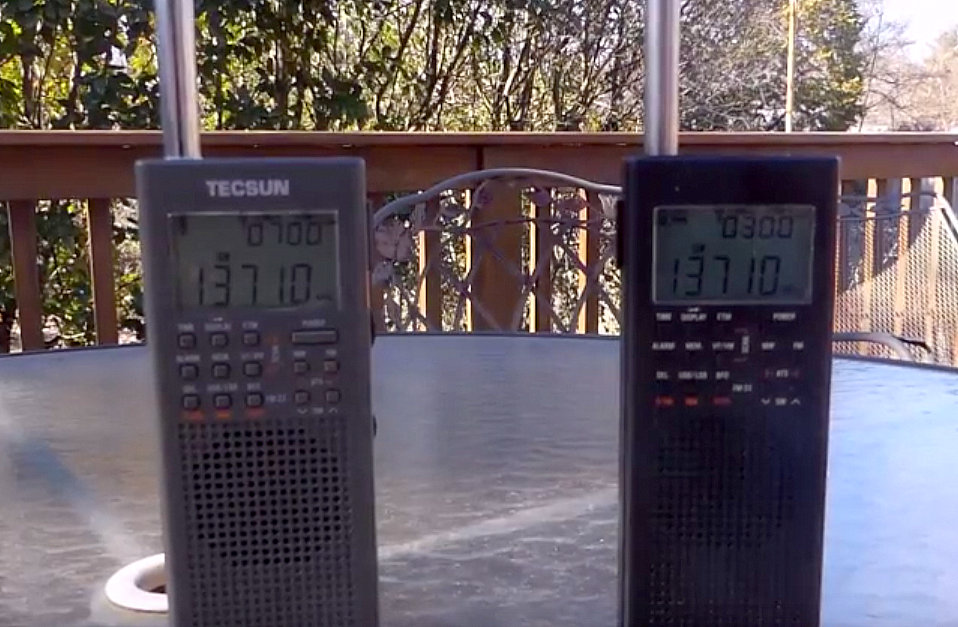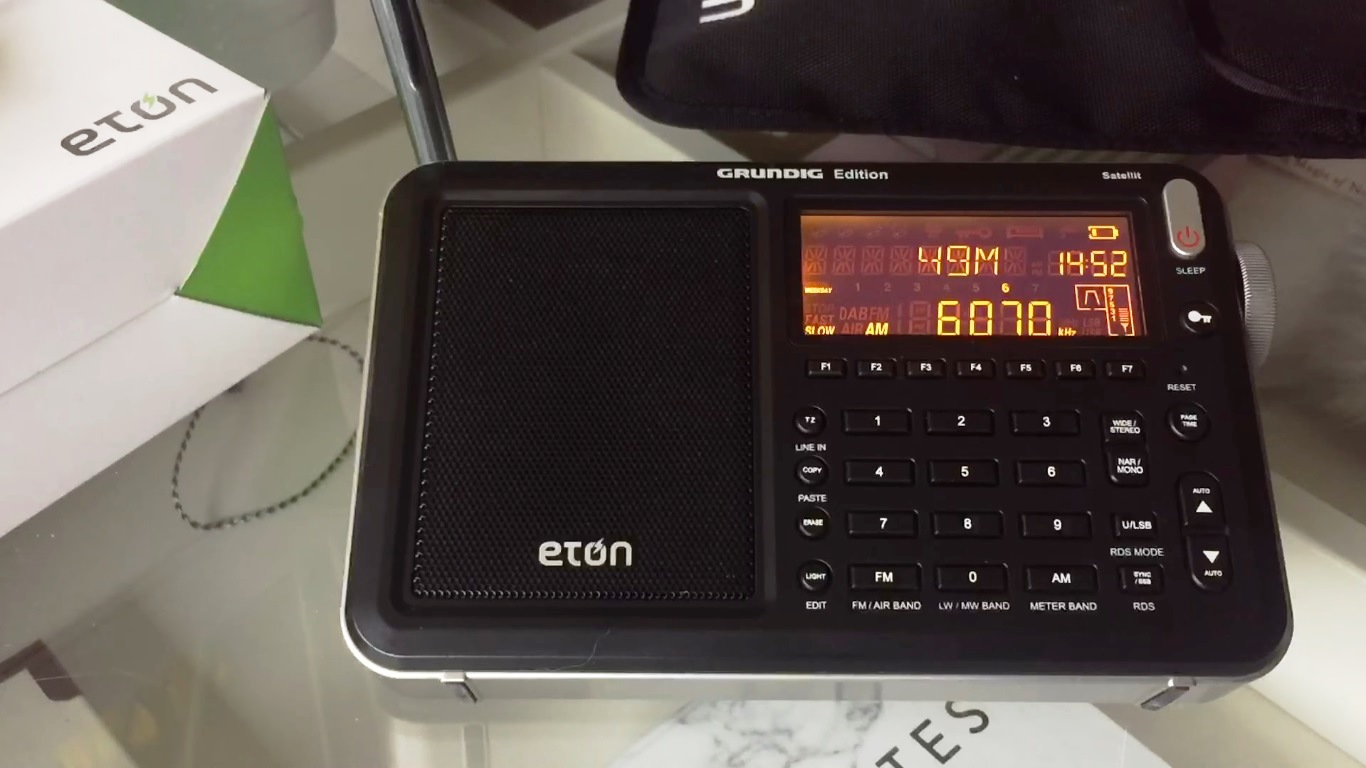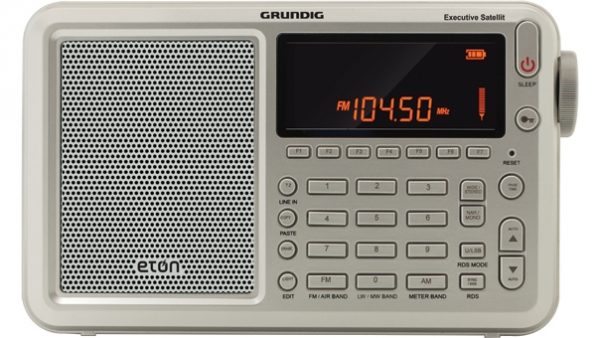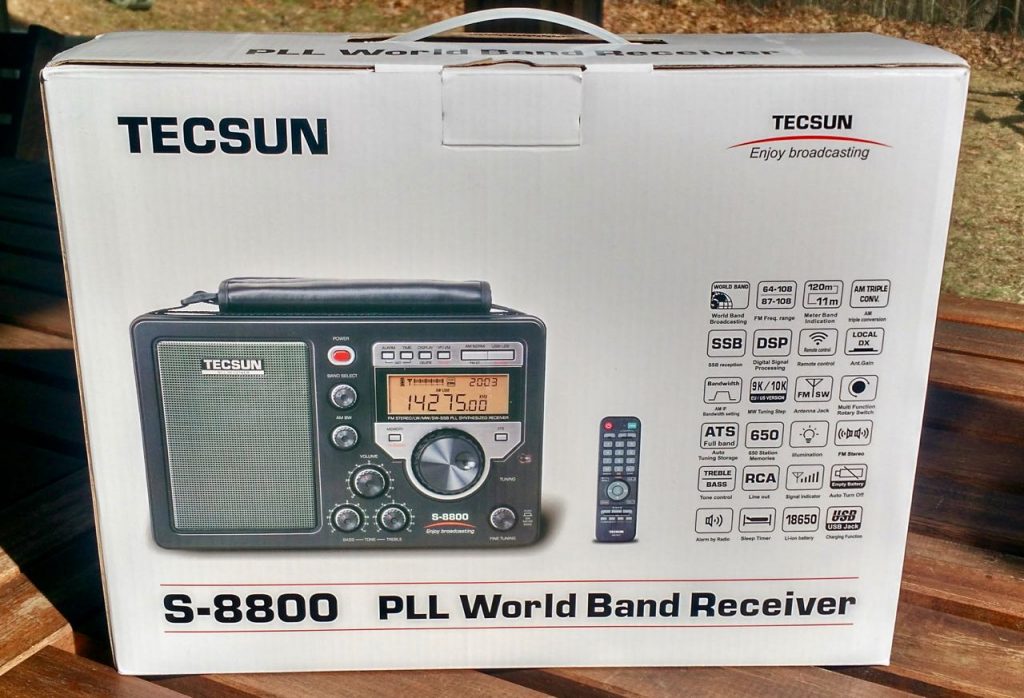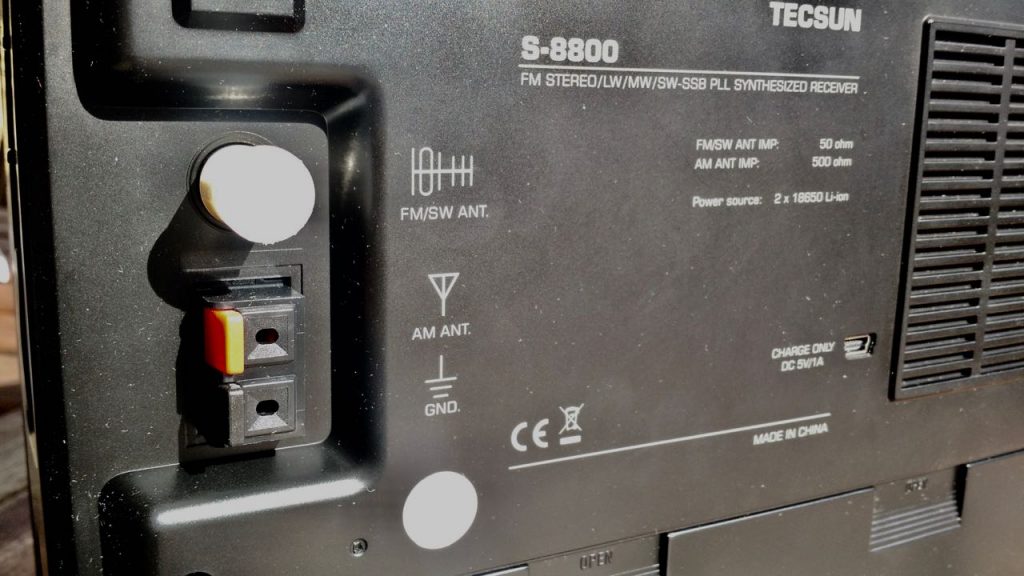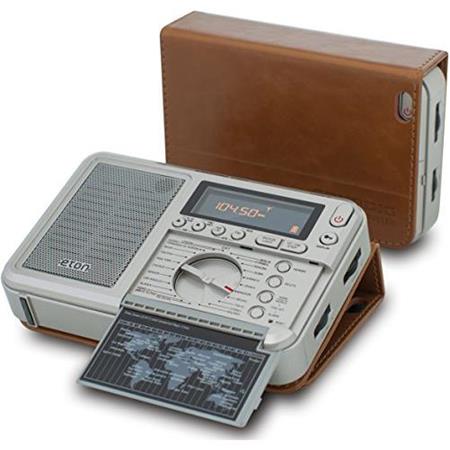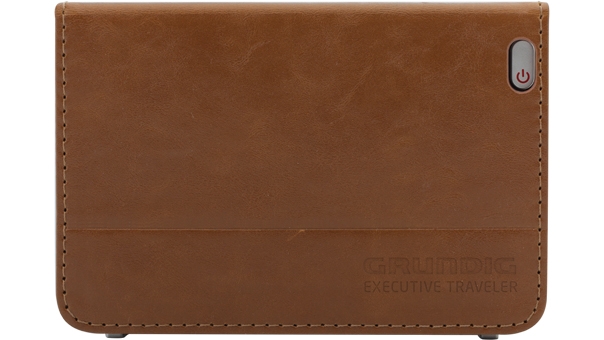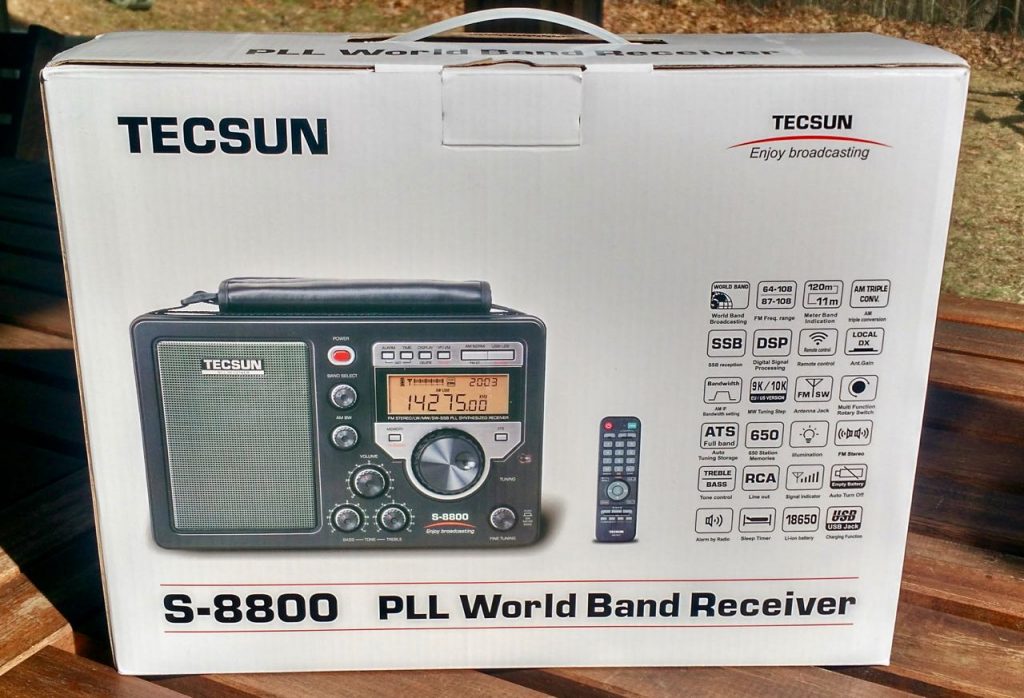
UPDATE: Click here to read our full Tecsun S-8800 review.
Yesterday, I received a Tecsun S-8800 from Anon-Co in Hong Kong.

I like opening radio boxes to find a cardboard insert like this one. It protects the radio and has so much less waste and individual cardboard bits inside.
As I always do when a new radio comes on the scene, I requested to purchase an early release of the Tecsun S-8800 radio for review months ago. But this time, my contact at the Chinese distributor Anon-Co, Anna, insisted on sending us one “as a gift for the Chinese New Year of the Rooster.”
Because I’ve worked with Anna at Anon-Co for at least a decade, having purchased numerous radios for review and as gifts for family and friends, this was difficult to refuse. I decided there was no need to do so. Each time I do an in-depth review and note shortcomings or deficiencies in the radios I’ve purchased from Anon-Co, Anna immediately passes my feedback and criticisms directly to the manufacturer’s engineers. I believe this feedback loop between customers, reviewers and manufacturers leads to improved product iterations. Of course, sometimes the negatives can be so problematic, manufacturers simply drop the product line and move on (remember the Tecsun R-2010D? Case in point). So, while there are a number of other eBay retailers in China that distribute Tecsun radios, I prefer Anon-Co for these reasons.
Thank you, Anna!

The S-8800 is packed face-down to protect the front panel.
Manufacturers and retailers who send me products for review know that we radio geeks have fairly high expectations of our gear, and will therefore hold them to exacting standards. I’m not the least among these. While I endeavor to be realistic, understanding producers’ limitations and the need for product growth, I also try to keep my reviews as objective as I can, and accommodate my own and others’ particular requirements and preferences.
So In the spirit of full disclosure, I must note that I’m not as avid a user of large portables like the S-8800 (or the Grundig GS350DL, S450DLX, or the C.Crane CCRadio-SW).
Personally I prefer smaller, full-featured travel-friendly portables, or else larger tabletop models. Radios with a form factor like the Tecsun S-8800 are an “in-between” product in my world, thus I rarely use them.

That said, every month I receive questions from readers looking for this very “large portable” form factor. Some hobbyists enjoy a radio that’s easy to operate, featuring simple controls, robust audio, and dedicated external antenna connections. For these listeners, a large tuning knob and generous display are more important than things like SSB and synchronous detection. In other words, they want a broadcast receiver. Some have literally asked for a modern version of the venerable Panasonic RF-2200 (which I admittedly love, an exception to the rule of my avoidance of large portables). In terms of aesthetics, it’s impossible to live up the legendary solid-state RF-2200, in my opinion…kind of like comparing a modern muscle car with the 1960s original from which it copies its design.
In other words, they want a broadcast receiver. Some have literally asked for a modern version of the venerable Panasonic RF-2200 (which I admittedly love, an exception to the rule of my avoidance of large portables). In terms of aesthetics, it’s impossible to live up the legendary solid-state RF-2200, in my opinion…kind of like comparing a modern muscle car with the 1960s original from which it copies its design.

The S-8800, and its many predecessors, were certainly influenced by the RF-2200’s popular design & form factor: large speaker on the left, large tuning knob, wide-spaced knobs, and a generous display. Like the RF-2200, it has a durable, adjustable woven carry strap. 
The S-8800 ships with the accessories in the photo below: an IR remote control, two rechargeable cells, an RF adapter, and a USB charging cable.

Note the charging cable is only a cable; the S-8800 doesn’t ship with a wall-wart type charger. If you’re like me, you probably have a handful of USB chargers scattered around your home that you could use for the purpose of charging this radio. And if you don’t, you can also use any free USB port on your PC to charge it.
USB chargers are cheap and well-known to spew RFI. I doubt you’ll enjoy listening to shortwave or mediumwave/AM while charging the S-8800’s internal cells. It doesn’t appear the S-8800 was designed for listening while plugged in; Tecsun clearly wants you to charge it and then listen, off battery power. The latter is my preference for listening anyway, but it may put off some potential S-8800 owners.

The display is easy to read from any angle, and it’s also easy to view in bright sunlight. In low light, you’ll be pleased with the backlight function.

On the right side of the S-8800, you’ll find an internal/external antenna switch, a DX/local switch, RCA type stereo line-out ports (covered in the photo above) and a stereo headphone jack.

On the back, you’ll find a mini USB port for charging, an antenna port for a radiator and ground wire, as well as an FM antenna port. 
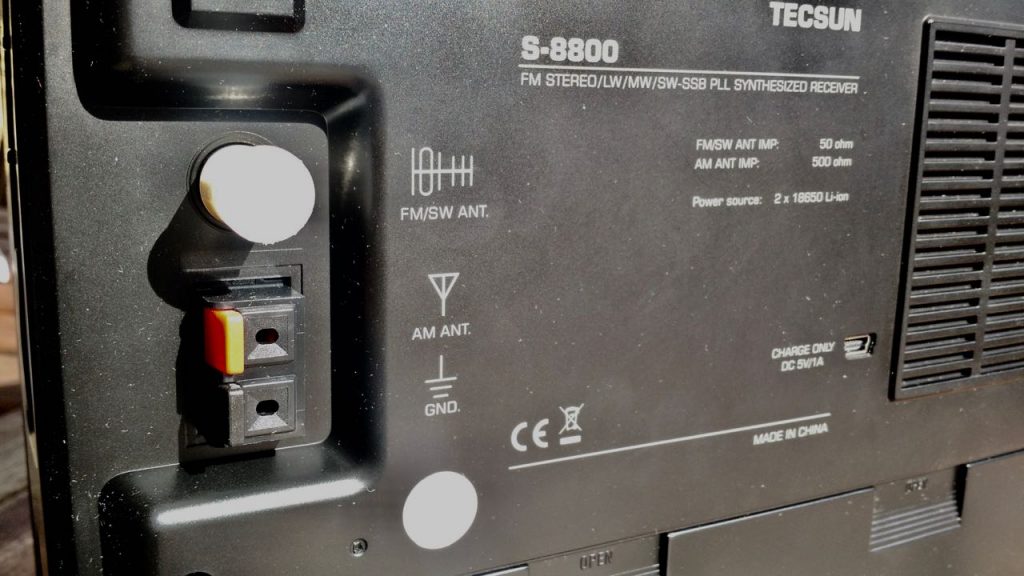


The battery cover is predictably located at the bottom of the back panel and––a first for any shortwave radio I’ve reviewed––accommodates two (supplied) 3.7V Li-Ion (internally) rechargeable cells.

The right side panel has no connections or controls.

I must admit…the Tecsun S-8800 has some front panel controls I really appreciate. Most notably, it has a dedicated AM bandwidth selector and fine tuning control. I also like the dedicated treble and bass controls which can also be found on its predecessors’ front panels.

Over the next week, I’ll be evaluating the performance of the S-8800. I plan to post blind audio samples as I’ve done in the past, comparing the S-8800 to other portables: likely the PL-880 and the ICF-7600GR, PL-660 or PL-680. Please be patient, however, as making these recordings takes time as I like to make sure each radio has a true representative sample and fair shot at showcasing performance.
What about those initial impressions? Yes, I must say I do like the package of the S-8800 better than its predecessors. I like the dedicated IR remote control, the many antenna connections, and, so far, the audio fidelity from the built-in speaker. Makes for a nice package.
But, ultimately, the proof is in the pudding: let’s put the S-8800 on the air and compare it with some benchmarks!
Follow Tecsun S-8800 posts by bookmarking the tag: S-8800