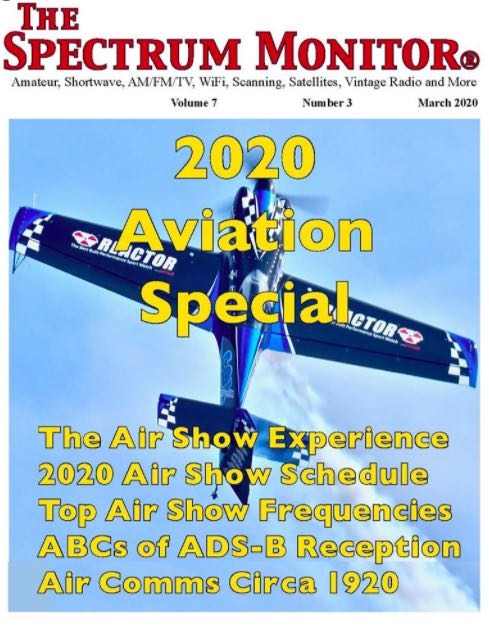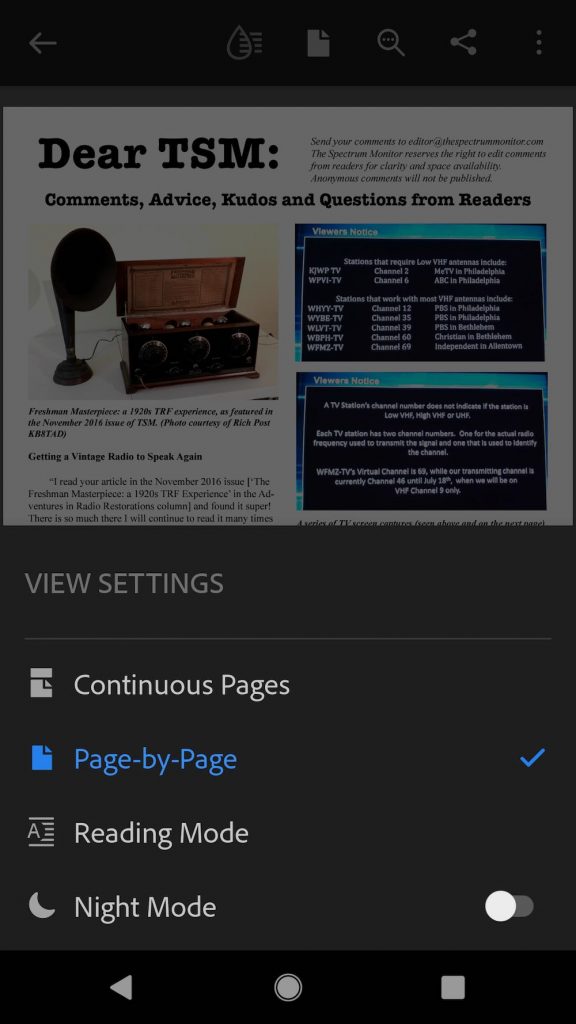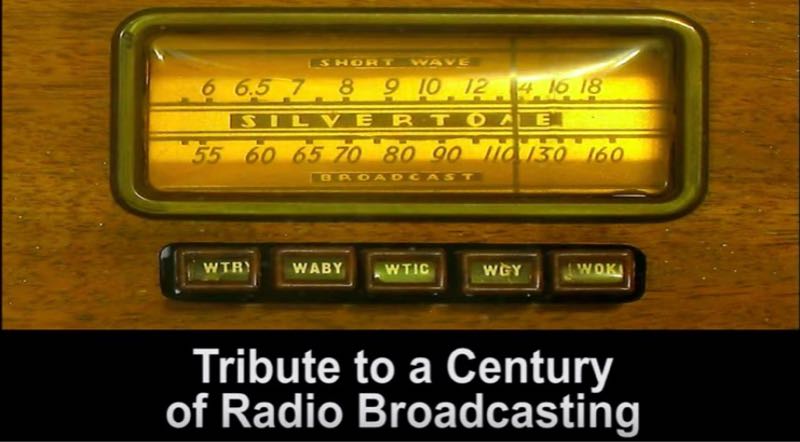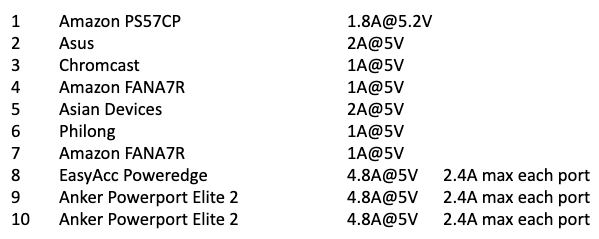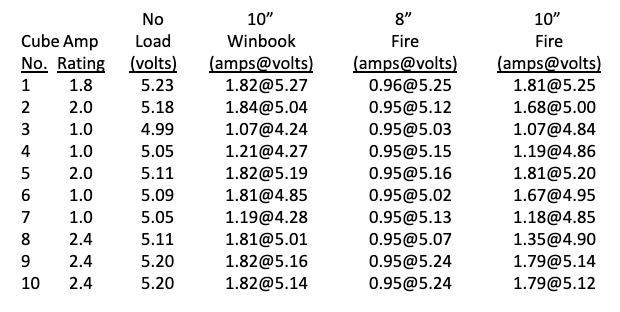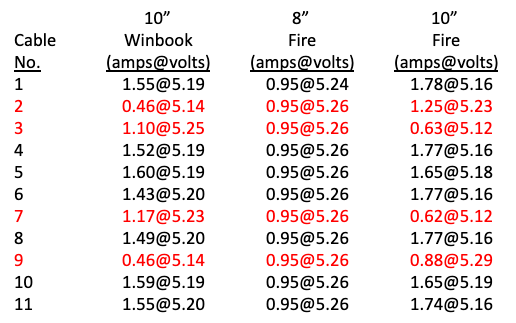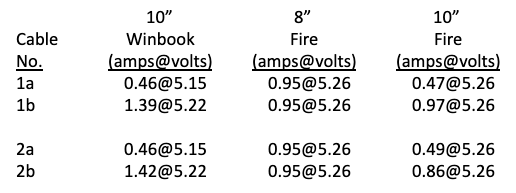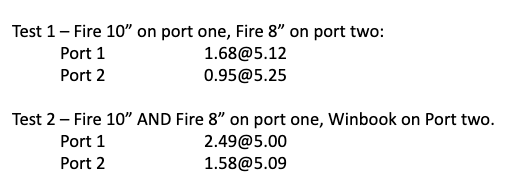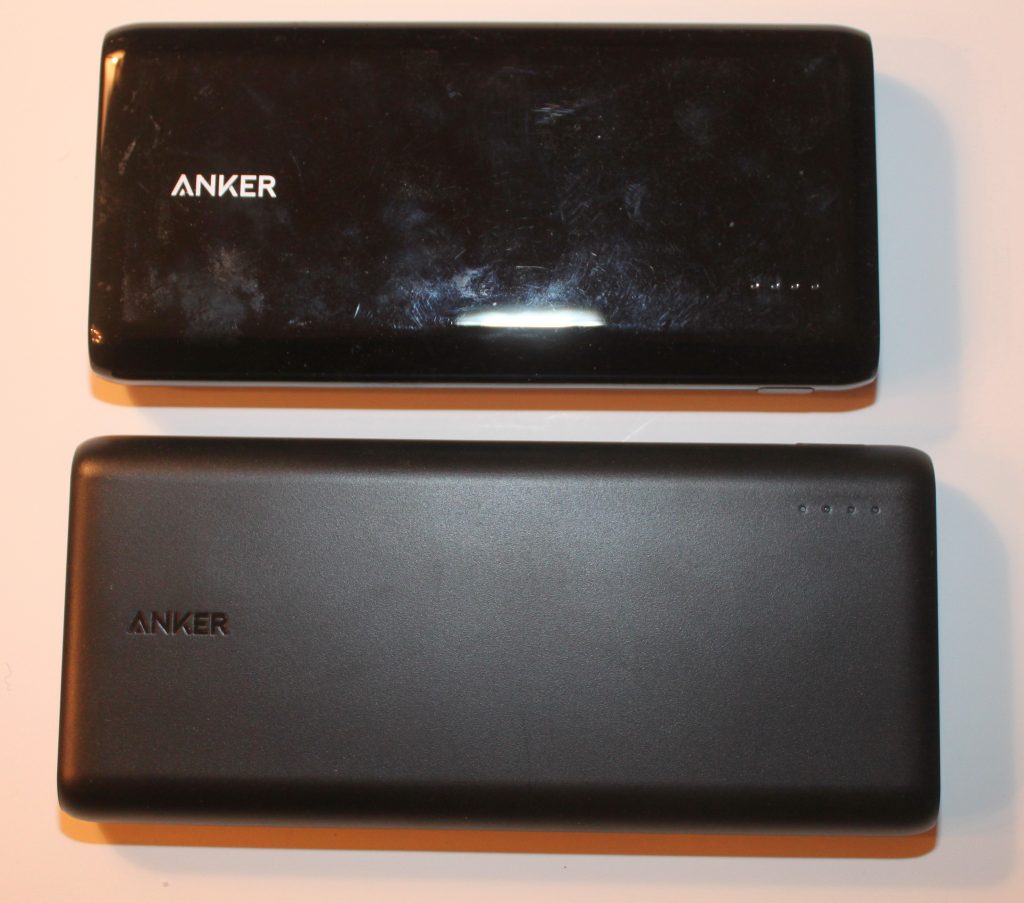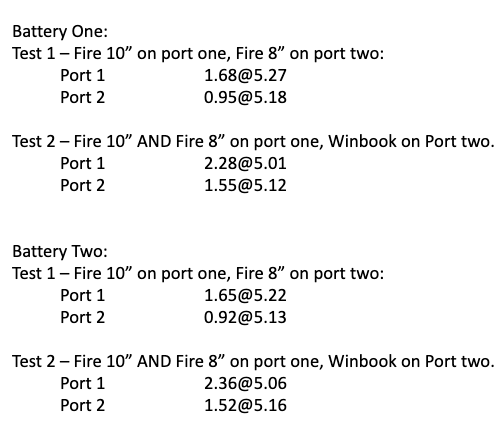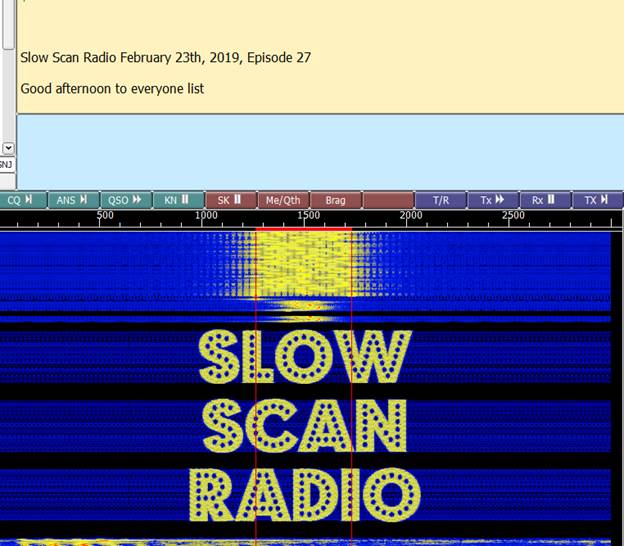Many thanks to SWLing Post contributor, Bill Hemphill (WD9EQD), who shares the following guest post:
Power Cubes and USB Cables Multiply Like Rabbits
by Bill Hemphill (WD9EQD)
If your house is like mine, you have a box or drawer somewhere that has a tangle of 5V power cubes and cables. This is what one of my drawers looks like:

And yes I do have two full drawers.
Every new toy I receive comes with another cable and a power cube. With Christmas coming, we can all look forward to even more of them.
But I have learned that not all power cubes or cables are created equally. Earlier this year I realized that sometimes my tablets would take forever to charge and other times they seemed to re-charge a lot faster. That got me wondering what was causing the difference. I found that switching power cubes or switching cables could make a difference.
I decided to try some experiments. First I acquired a couple of Drok USB testers. These are small, inline, digital USB voltage and amp testers. They clearly show the amp draw and the voltage being furnished to the device being charged.

Second step was to gather up my power cubes and test them against a device that would load the cube close to it rated capacity. I quickly found that ANY power cube I owned that was rated at less than 1 amp at 5 volt was not capable of providing anywhere near their rated capacity. Some would drop all the way down to 4.11V at 0.47A. So I made the decision to throw away ANY power cube that was rated at less than 1 amp at 5 volts. That trimmed down the total number.
I proceeded to label each of the remaining power cubes from 1 to 10. Following is list of the cubes with their power rating:
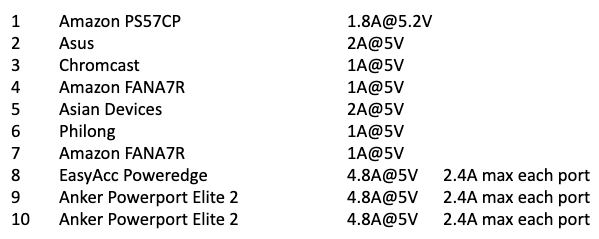
Note: Power cubes 8, 9 & 10 have two USB ports. I had purchased these so that I could charge two devices at once. I had also thought of using them to power two Raspberry PI computers.
The following tablets were discharged down to less than 15% capacity:
- Amazon Fire 10” HD Android Tablet
- Amazon Fire 8” HD Android Tablet
- Winbook 8” Windows 10 Tablet
Typically the Fire 10” and the Winbook will draw about 1.8 amps when charging. The Fire 8” draws slightly less than one amp. So they would make great test subjects to exercise the capability of the power cubes and cables.
I tested several of my cables with the Winbook to make sure that the cable used for testing would provide the amps and voltage. I then tested each of the power cubes using that cable with each of the tablets and got the following results:
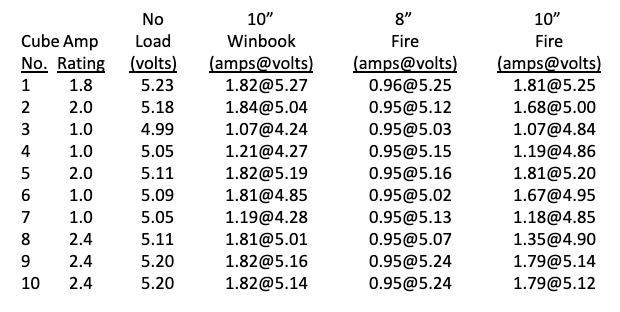
Notes:
- All the cubes performed very well within their rated capacity.
- It’s interesting to see how the 1 amp rated cubes did with a higher draw.
- It’s clear that the cubes do NOT have limiting to their rated capacity. I would have thought that the 1 amp cubes would have been limited to providing up to but not over that amount.
- Likewise, I would have thought that the tablets would limit amp draw when the voltage drops below 5 volts.
Next test was to see if the selection of cable makes a difference. I randomly selected some cables and labeled them. I used one of the Anker power cubes since they perform the best. The results were very interesting:
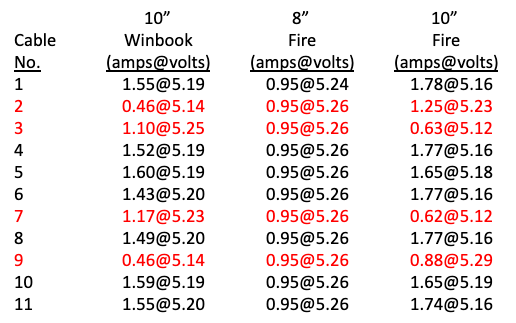
Notes:
- The cables were of various lengths from 12” to 36”. Some of the short cables performed poorly and some of the long cables performed very well. So cable length is not necessary an indication of how it will perform. You have to test it.
- All the cables performed well at 0.95 amps. But some of them could not adequately handle higher loads.
- I had accidentally left the Winbook charging, so it was not at maximum charge during the cable tests.
- The cables in Red have been thrown away.
I have two special cables that I had purchased. These were power splitter cables, single USB to two mini USB. I had used these for a while running two Raspberry PI’s off of one power cube. But they would reset every so often, so I thought that the splitter cable might not be providing power evenly between the two PI’s. Time to test my theory.
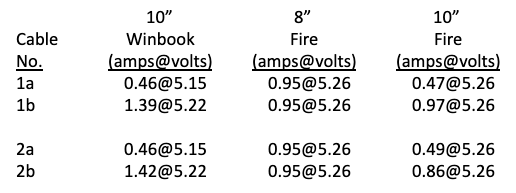
Notes:
- The a & b denotes each of the legs of the spitters.
- It’s pretty obvious that the two legs do NOT provide the same capacity at the higher loads.
- These cables will also be tossed away.
Now for some fun testing. I thought I would try to load the Anker Dual Port power cubes to see if they will provide their rated power on each port.
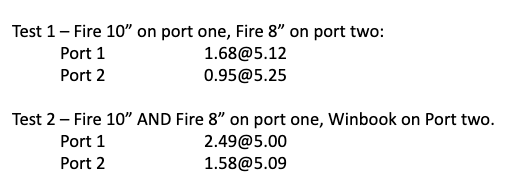
Very impressive.
And last, I have two Anker large capacity 5V battery packs:
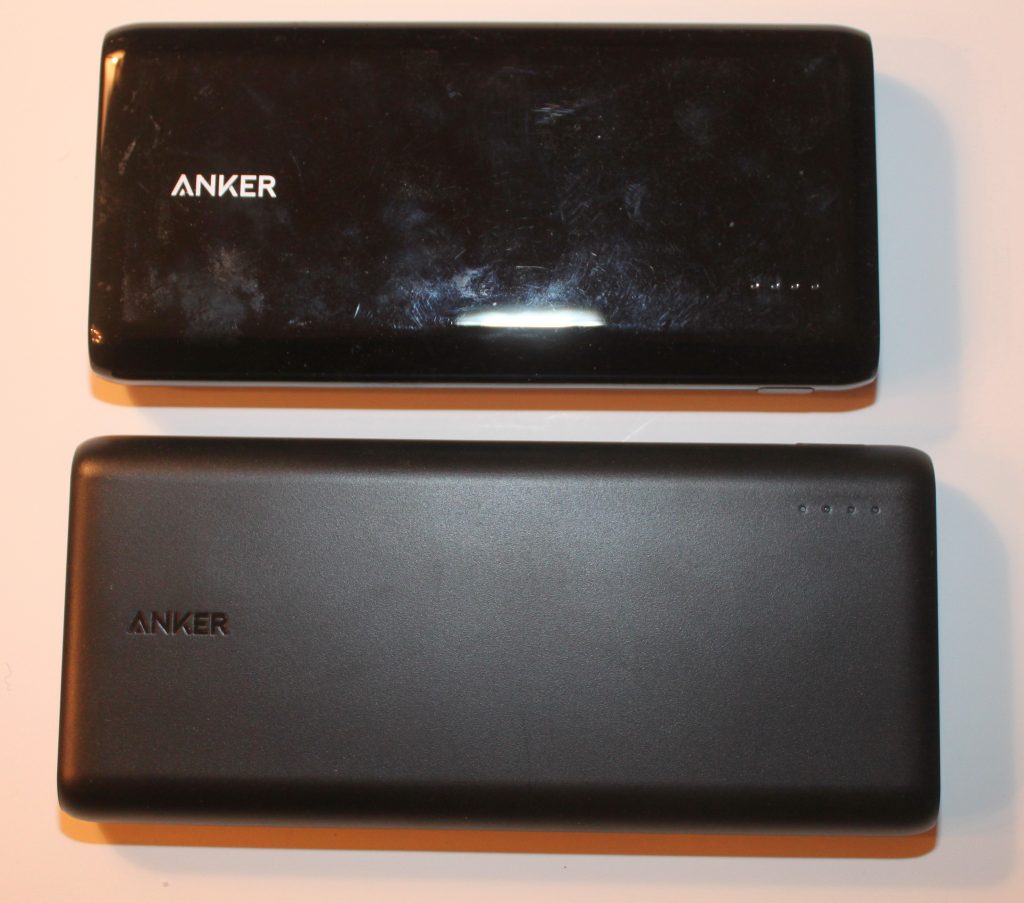
Battery one – Anker Astro E7, Model A1210. Capacity: 26800mAh. Rated: 4A@5V – 2A max per port.
Battery two – Anker Powercore Model A1277. Capacity: 26800 mAh. Rated: 4A@5V – 2A max per port.
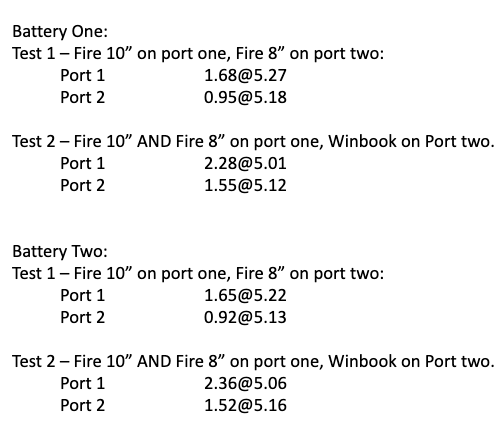
Update [18 Dec 2019]: I had received a comment that I didn’t show the Anker Dual Port with both ports fully loaded.
I did another test – this time adding in my Pixel cell phone which draws about 1 amp when not fast charging.
Attached is photo showing the Anker power supply fully loaded:

(Fire 10 & Pixel on one port & Fire 8 and Winbook on the second port)
Port 1: 2.59A @ 5.03V
Port 2: 2.75A @ 5.01V
Pretty good for a cube only rated at 2.4A per port.
Conclusions:
- Don’t just select a random power cube from that drawer. Be sure to select one that will provide both the required amp draw at a minimum of 5 volts.
- Likewise, don’t just select a random usb cable from that drawer. Make sure the cable will carry the required current and voltage.
- The Anker products that I have (power cubes and batteries) produce the rated current and voltage. I would highly recommend them.
- Where before I had two drawers full of power cubes and cables; after throwing away about half of them, it has been consolidated into a single drawer.
- I may buy some more of the Anker power cubes.
Wow…thank you, Bill!
Your timing is impeccable. I’ve also been weeding out a number of USB power cubes from my own “drawer-o-plenty!” I had been simply looking at the rated amount on each cube and deciding which ones to keep–tossing all of the lower amperage ones. I think I may actually save a little time and simply invest in a few Anker Elite Dual-Port chargers (note this Amazon affiliate link supports the SWLing Post). At present, the white ones are $8.99 each. I especially like the fact that the plug folds and that it automatically switches between voltage standards (100-240 VAC) while travelling between countries.
Side note: I have also been very pleased with Anker’s customer support. I purchased some Soundcore Anker bluetooth earbuds in January–by November they started having issues maintaining a Bluetooth connection. I contacted Anker customer service and after a little troubleshooting, they dispatched a new replacement pair.
Although I know well that not all USB cables are created equally, I would have never guessed there would be much difference in terms of charging ability. Your tests certainly prove otherwise. I suppose I should not be surprised because most “free” USB cables that accompany consumer electronics are of the cheapest quality. I imagine many of the conductors/wires inside those cables are as thin as a hair, hence can’t handle the demands of devices like tablets and larger smart phones.
Again, Bill, thanks so much for sharing this excellent guest post!
Do you enjoy the SWLing Post?
Please consider supporting us via Patreon or our Coffee Fund!
Your support makes articles like this one possible. Thank you!