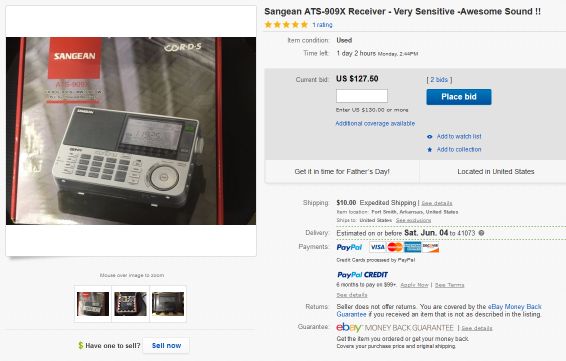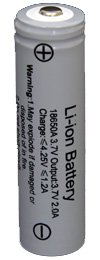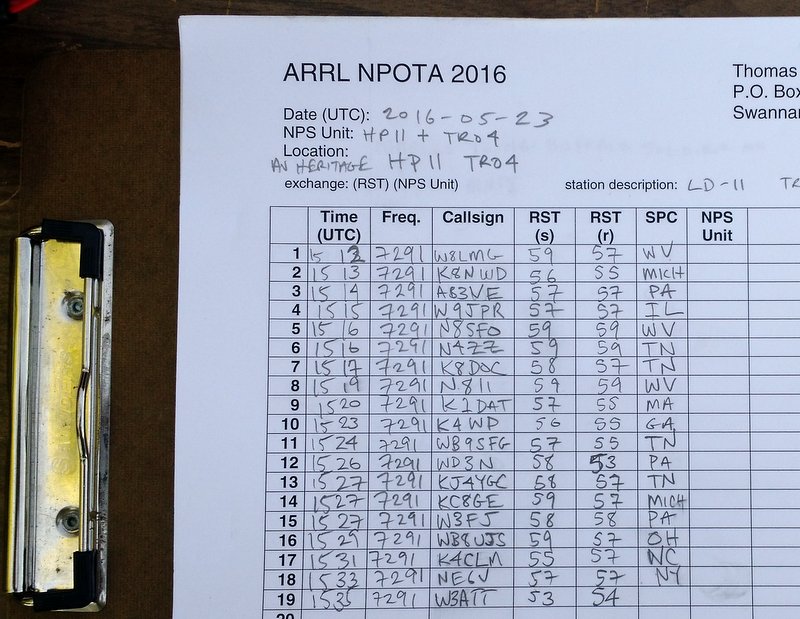I returned home last night from my week-log Dayton Hamvention trip around 8:30 PM.
I returned home last night from my week-log Dayton Hamvention trip around 8:30 PM.
The Hamvention actually ended at 1:00 PM on Sunday, May 22, but my buddy Eric McFadden (WD8RIF), his son Miles (KD8KNC) and I stayed Sunday night in Dayton, and Monday night at Eric’s home in Athens, Ohio.
After packing up our Hamvention booth (for Ears To Our World) on Sunday, we made our way to the nearby National Museum of the USAF–the largest aviation museum in the world. We visit the museum every year–and every year I discover something new.

This BC-348 can be found in one of the museum’s B-29 displays.


In June, the Air Force museum is actually opening a fourth building which will house an additional 70 aircraft in four new galleries.
If you’re an aviation buff–trust me–the National Museum of the USAF is worth a pilgrimage to Dayton, Ohio.
NPOTA activations
Monday morning, Eric, Miles and I packed up, ran a few errands on Wright Patterson Air Force Base, then made our way to our first National Parks On The Air activation: the Dayton Aviation Heritage National Historical Park (HP11) and North Country National Scenic Trail (TR04) “two-fer” at Huffman Prairie Flying Field Interpretive Center in Dayton, Ohio.
Eric worked CW on 20 meters and I worked SSB on 40 meters using the LNR Precision LD-11 transceiver (which I’m currently reviewing) and my recently-purchased Hardened Power Systems QRP Ranger.
For all of my Monday NPOTA activations, I used the EFT Trail Friendly antenna I purchased at the Hamvention:

The EFT Trail Friendly Antenna made set-up a breeze: simply throw a line into a tree, hang the end of the antenna, then hook up the other end to the feedline/transceiver. No antenna tuner is needed for 40, 20 or 10 meters once the antenna is tuned for resonance. It packs up into a small bundle that easily fits in my radio go-kit (see photo above).
The LD-11/QRP Ranger/EFT antenna combo worked amazingly well and made for very quick deployment.

I can easily fit the LD-11 transceiver and QRP Ranger on a foldable metal chair (my make-shift field table!).
My buddy Eric, I should mention, is typically on the leaderboard for NPOTA as he’s an avid QRP field operator.

Eric (WD8RIF) operating NPOTA with his field-portable vertical HF antenna.
You can follow Eric’s activations on QRZ.com or his website.

Eric’s field-portable HF vertical packs up into this small canvas bag.
We had a tight NPOTA activation schedule to meet Monday, but after packing up from our first sites, we took 30 minutes to stop by the Wright-Dunbar Interpretive Center and The Wright Cycle Co. museum in downtown Dayton.

Well worth the short visit! Next year, I’ll plan to revisit both museums when I have more time.
Next, we made our way to the second scheduled NPOTA activation site: the Charles Young Buffalo Soldiers National Monument (MN18).

Despite not having my antenna very far off the ground (my antenna line fell down one branch in the process of hanging) I still managed to work a pile-up of stations from Georgia, North Carolina, Ohio, Illinois, Connecticut, Michigan and Indiana. After Eric and I racked up a number of QSOs, we packed up our site in haste and made our way to the final activation of the day: the Hopewell Culture National Historical Park (HP15). We arrived as the Park Ranger was getting in his car to leave for the day!
At Hopewell, I managed to deploy the EFT antenna much higher off the ground. I worked a small pile up of stations from all over the region which, to my surprise, included two radio friends (Ed and Eileen) in Franklin, NC. Eric also worked blogging buddy John Harper, AE5X on 20 meters CW (got your message, John!).

All in all, it was a fantastic day to be outdoors and on the air.
Of course, a side benefit of doing National Parks On The Air activations is that you get to check out all of these amazing park sites.
Without a doubt, this was one fun-filled and radio-centric Hamvention week! It couldn’t have been better.
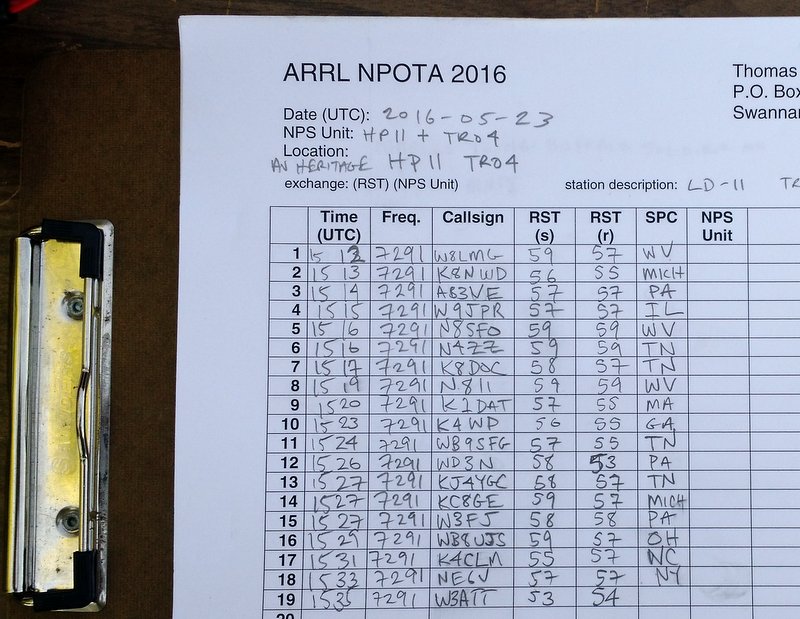
Part of my log sheet for NPOTA HP11 and TRO4 “Two-Fer” activations. Not bad for such a tight schedule!
Thank you
Many thanks to my friends Eric (WD8RIF), Miles (KD8KNC), Mike (K8RAT) and Christine (KM4PDS) for volunteering to manage our Hamvention booth for Ears To Our World. It was a record year for collecting donations. Many thanks to all of you for the support!
I’d also like to thank the SWLing Post readers who stopped by to visit our new location in the Silver Arena–it was great seeing everyone!
Now that I’m back home, I essentially have one week of emails and comments in my backlog to sort before hitting the road again rather soon. I appreciate your patience as I catch up. If you don’t hear back from me soon, it’s okay to give me a nudge! 🙂
 Sometimes good fortune drops in our lap at the least expected moment, but we have to act quickly to take advantage of it! This was the case with the receiver above; I spotted it on Ebay just moments after the seller posted a Buy-It-Now auction. Had I been planning to buy a D2935? No, but I immediately knew I was looking at something special.
Sometimes good fortune drops in our lap at the least expected moment, but we have to act quickly to take advantage of it! This was the case with the receiver above; I spotted it on Ebay just moments after the seller posted a Buy-It-Now auction. Had I been planning to buy a D2935? No, but I immediately knew I was looking at something special.