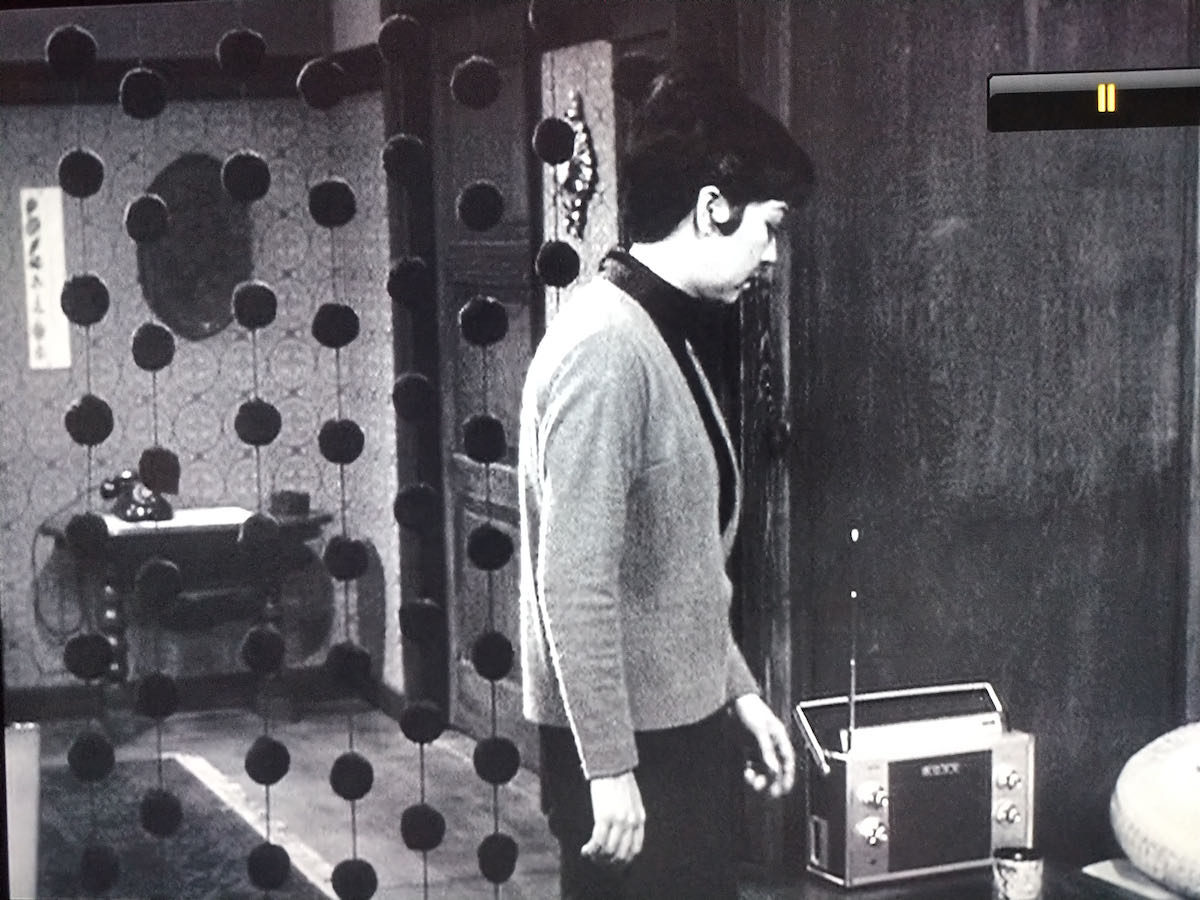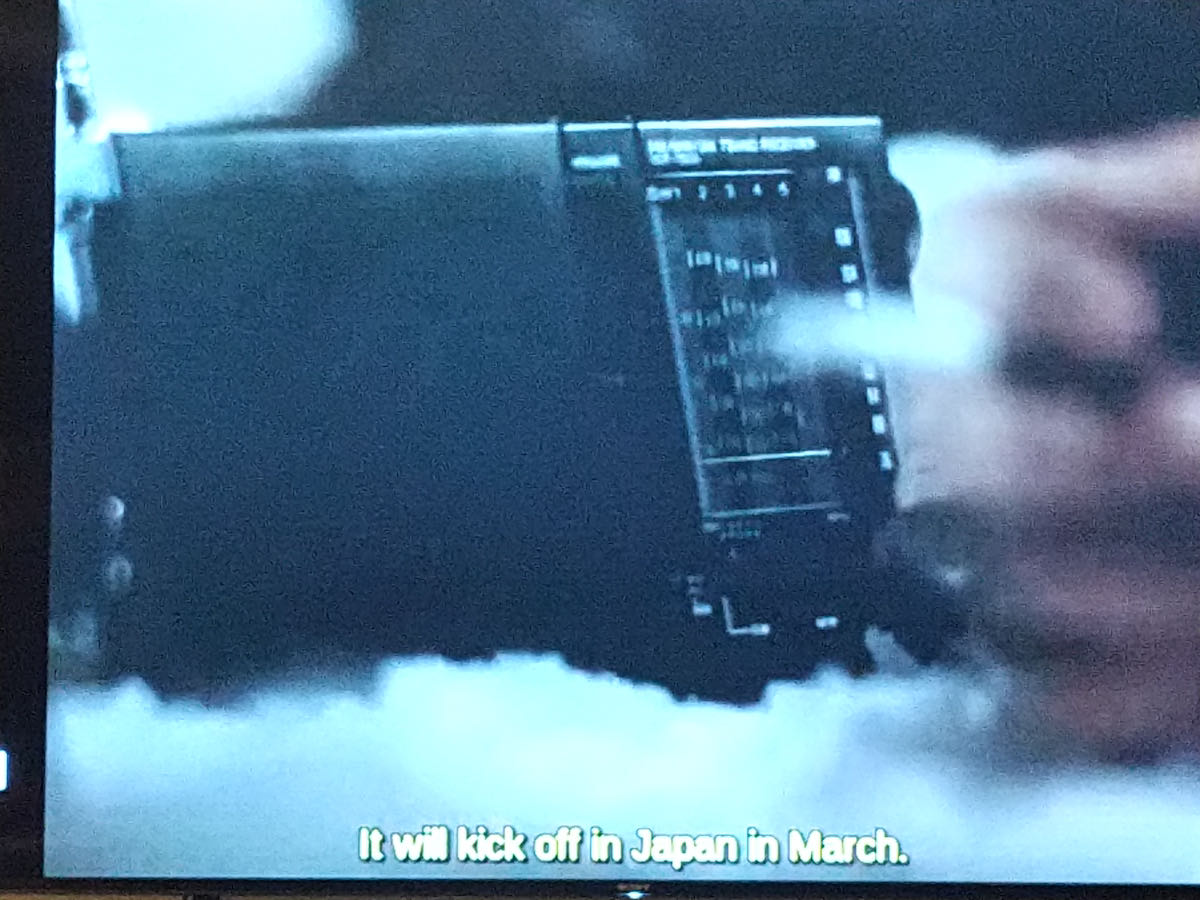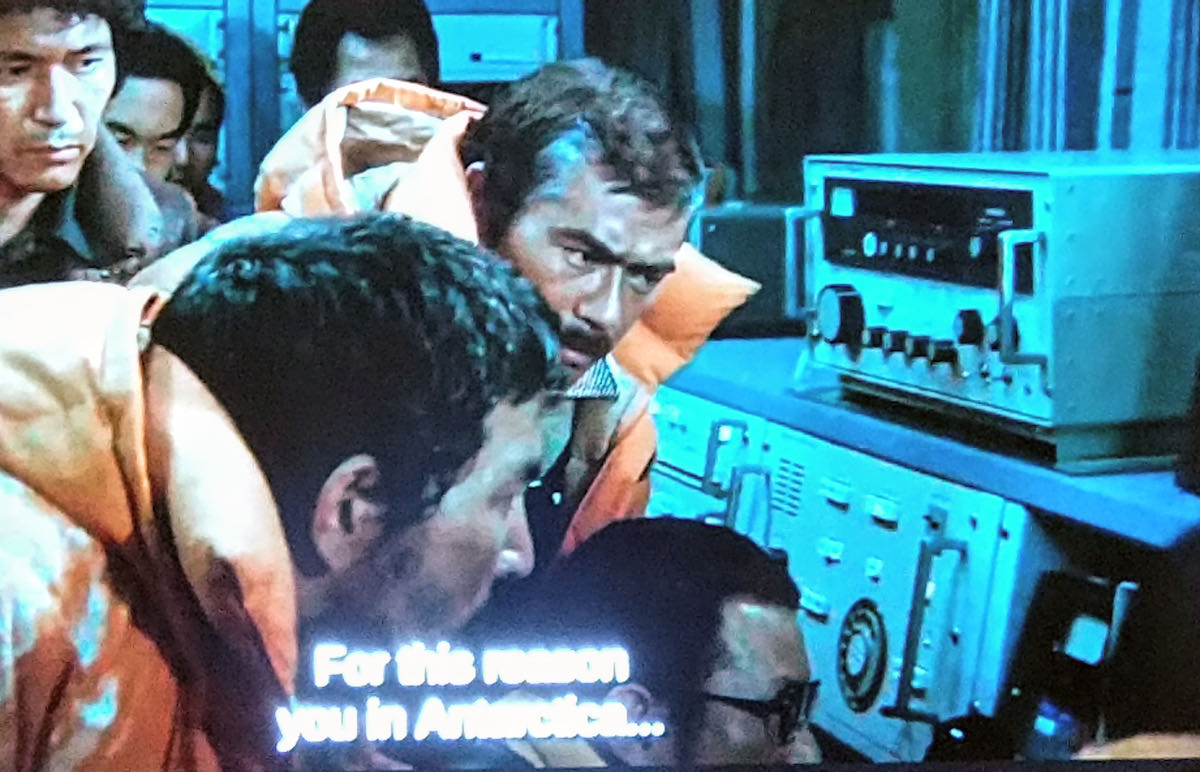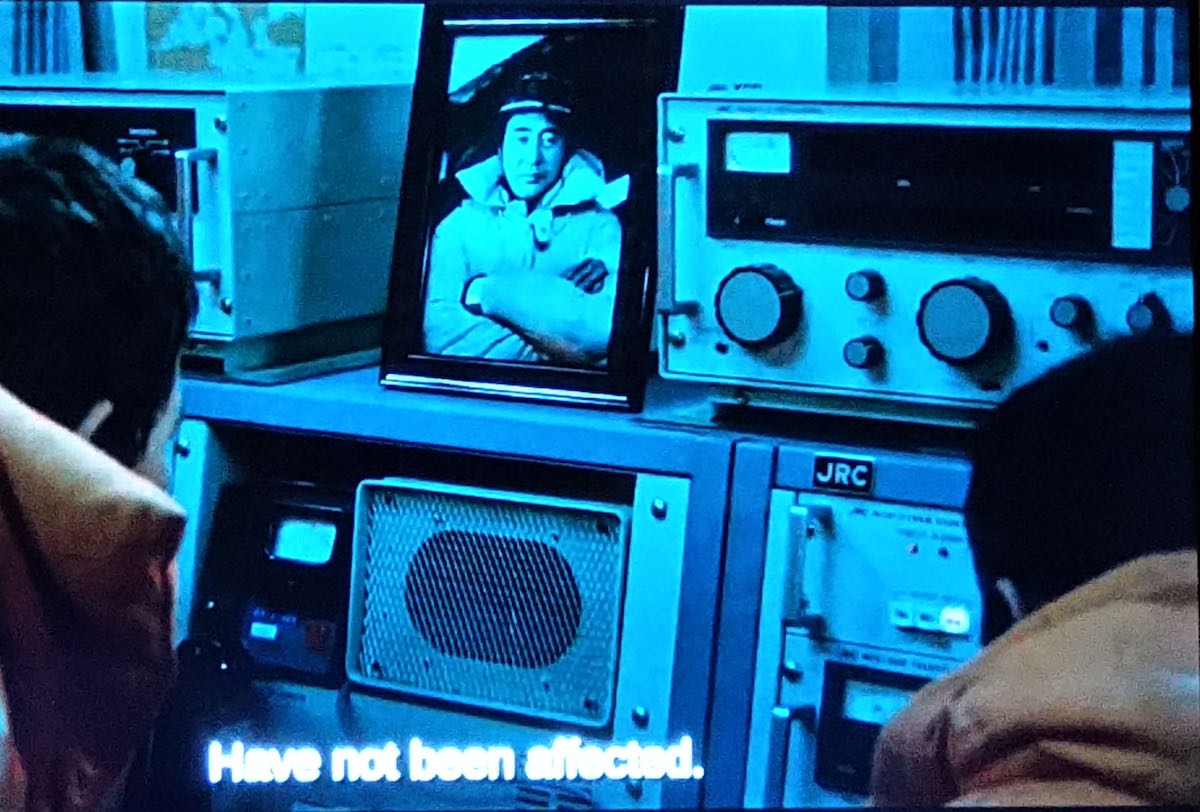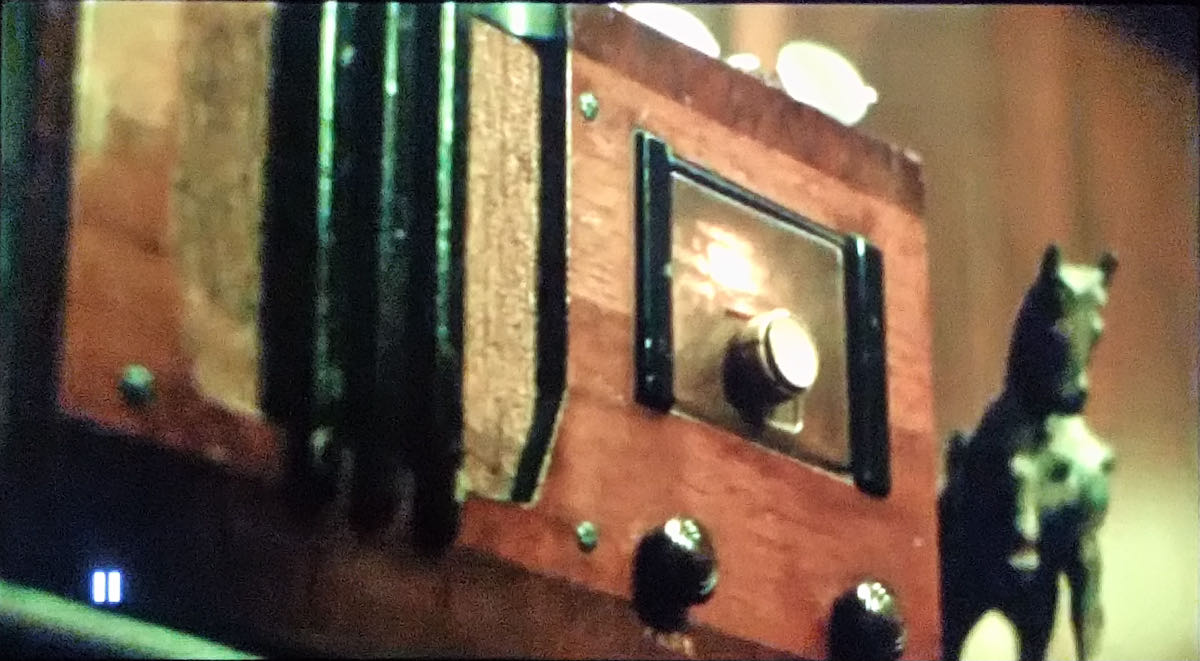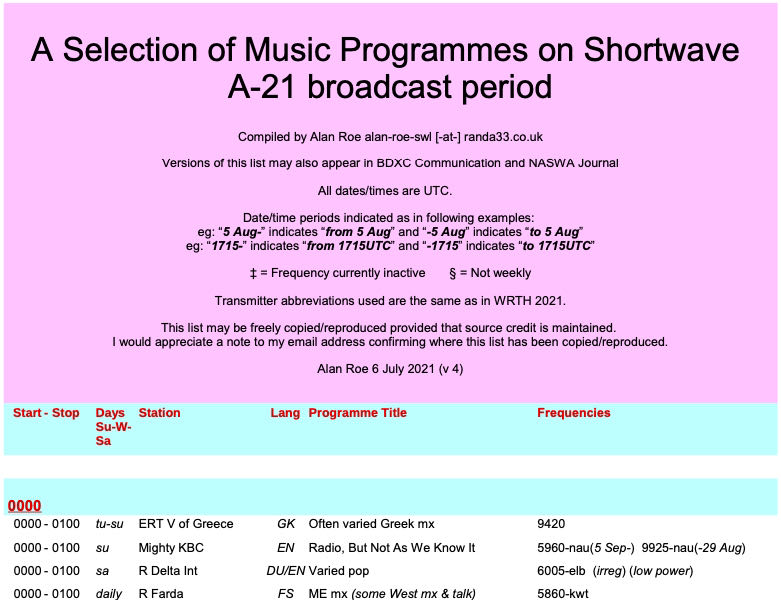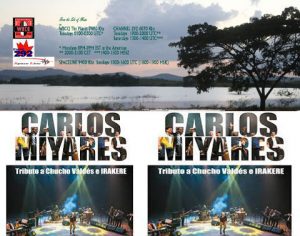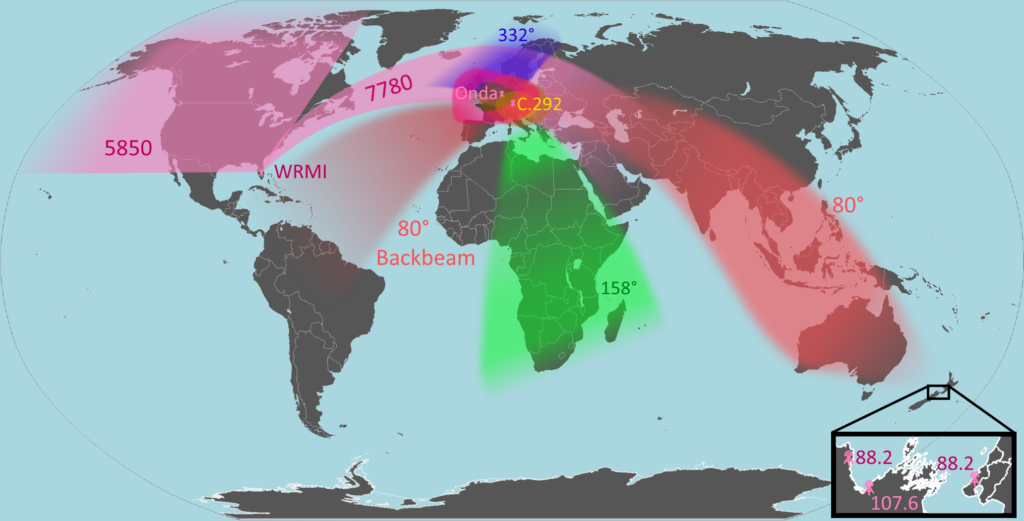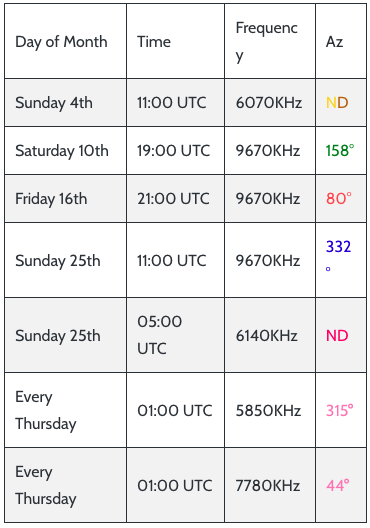Radio Waves: Stories Making Waves in the World of Radio
Because I keep my ear to the waves, as well as receive many tips from others who do the same, I find myself privy to radio-related stories that might interest SWLing Post readers. To that end: Welcome to the SWLing Post’s Radio Waves, a collection of links to interesting stories making waves in the world of radio. Enjoy!
Many thanks to SWLing Post contributors David Goren, Tracy Wood, and David Iurescia for the following tips:
To mark The Wire’s Radio Activity special issue, the Room40 label head examines the uncanny sonic properties of high frequency transmission
100 years ago this December, voices spoken on one side of the Atlantic shot through the atmosphere and materialised on the other side of the ocean. It was a moment of jubilation for those involved and proof of concept that formalised the possibilities of an emergent zone of signalling and communications called radio. It also helped to bring into focus the unrealised potential of this technology as a mechanism for access to, and transference of, signals of all sorts from around the globe.
These first transatlantic voices were carried on wavelengths of around 200 metres. At that time, which was before the creation of the International Telecommunication Union who coordinate the use of various frequency bandwidths on the radio spectrum, the length of the waves sat at the cusp of two bandwidths: the lowest end of medium wave and the highest end of shortwave. Not only had this amateur broadcast achieved new distances over which communication might pass, but it also demonstrated the process of skywave propagation. This method, whereby radio signals are bounced off the ionosphere (the electrically charged upper layer of Earth’s atmosphere), extends the range of transmission of a radio signal considerably.
What made skywave propagation especially interesting was that, as a technique, it was being actively explored by both amateur radio enthusiasts (the so-called ham radio movement) and commercial interests alike. In fact, throughout the 1920s experimental approaches to radio (broadcast and otherwise) were an area of intense interest and research. This attention was aided by booms in broadcast hardware and a growing understanding about how the technology could be deployed to radically reconfigure the ways in which transmission of voice, music and other signals might be achieved over greater and greater distances.[…]
Ampegon has shipped the first of a series of four new 100kW shortwave transmitters from its factory in Kleindöttingen, Aargau, Switzerland. The transmitter RF and PSM sections were carefully moved out of the factory and onto a lorry for transfer to our shipping partner. There it will be securely packed in shipping crates and prepared for onward transport.
Ampegon’s TSW-2100 100kW shortwave transmitter is an economical and reliable transmitter system intended for regional to international broadcasting. Its relatively high output power provides good signal strength hundreds of kilometers away from the transmitter when attached to a good antenna, while it is still of sufficiently low power to allow operation from standard low voltage three-phase electrical connections.
Almost all shortwave transmitters currently in production feature digital DRM capabilities, since they are specified with DRM modulators and content servers. This permits the delivery of stereo FM-quality sound and a digital data channel over the same 9/10kHz broadcast band as an analogue transmission. Additionally, when used in DRM mode, power consumption is reduced by approximately 40%-50%, saving broadcasters hundreds of thousands of dollars each year in electricity costs!
With this transmitter safely on its way to its new home, attention turns to completing the next two systems currently under testing. All transmitters undergo rigorous factory acceptance testing to ensure installation and commissioning can be completed with minimum possible disruption.
For further information about Ampegon’s high power shortwave transmitter range, please see our product pages at: www.ampegon.com/products/sw-tube-transmitters/
To learn more about DRM transmissions, please visit the DRM consortium here: www.drm.org[…]
21st June 2021: This was a remarkable day for VHF propagation with a very rare trans-Atlantic opening on the 88-108 MHz FM band.
As outlined in a previous post, Paul Logan in the north of Ireland managed to hear a radio station from Greenland on 88.5 MHz from roughly 13:00 to 14:00 UTC on the 21st of June.
Near the end of this opening, Paul also managed to hear a radio station near Quebec in Canada, a distance of approximately 4,270 kms !
The radio station in question was the 100 kilowatt transmitter of CBRX-FM-3 ICI MUSIQUE which is located at Riviére-du-Loup just to the east of Quebec City in Canada.
A short audio clip from Paul is embedded below…
[Click here to continue reading this post on EI7GL’s blog…]
Matilde Gini de Barnatán and her daughter Viviana Rajel Barnatán didn’t set out to make Jewish history in Spain.
In the 1960s and ’70s, Matilde, now 85, established herself in Argentina as a prominent researcher, teacher and scholar of the history of Sephardic culture and the Spanish Inquisition in Ibero-America. Her extensive expertise and recognition in Argentine intellectual circles helped her become a close friend of the renowned writer Jorge Luis Borges.
Viviana Rajel, now 55, studied acting in Buenos Aires.
But in April 1986, as Israel was establishing its diplomatic relations with Spain, so did the Spanish government with its Jewish ancestry. Through its state-owned public radio service, the country set out to develop a cultural project in the form of a radio show to reintroduce Ladino — or Judeo-Spanish, an endangered Romance language spoken by past generations of the Sephardic Jewish Diaspora — as a vital piece of Spanish heritage.
It was “a gesture of friendship between Spain, Israel and the Sephardic communities around the world,” according to Viviana Rajel.
Due to the lack of native Ladino speakers in Spain at the time, there was virtually no one available to take on the endeavor. Through academic networks of Sephardic scholars that linked Spain with Argentina, Matilde was found and asked to relocate and be the project’s primary role — which its developers pitched as a way to redress the historical wrong of the Spanish Inquisition, the 15th-century expulsion of Jews from the country.
Viviana Rajel followed her mother because she wanted the show to portray the matriarchal essence behind the oral tradition of Ladino, which traditionally passes from generation to generation through the women of the family.
Hence was born “Emisión Sefarad” (or “Sepharad Broadcast”), a weekly radio show available online and on shortwaves in Judeo-Spanish that broadcasts every Sunday on the Spanish National Radio’s overseas service. April marked 35 years of the program, which has aired uninterrupted since its launch.
Click here to continue reading, noting that this article is behind a paywall.
TWR Africa has been spreading hope throughout the African continent since 1974 engaging millions in more than 50 countries.
Radio, the internet, mobile devices, TWR360, and other media sources open doors to allow the gospel to spread to countries where Christianity is legally forbidden, to animistic tribes in the Nuba Mountains who are cut off from the rest of civilization, and to displaced people fleeing war in northern Mozambique. We have been equipped with powerful media tools to take the Good News into places where we physically cannot go. Through the power of the Spirit, we can use radio and other mass media to accomplish the task Jesus gave us to make disciples of all nations.
TWR broadcasts from various transmitter sites in Africa including TWR Eswatini and the Middle East on shortwave, and TWR West Africa on medium wave (AM). In addition, TWR broadcasts programs via several TWR partner FM radio networks and a satellite channel that offer direct-to-home services to various parts of the continent.[…]
Do you enjoy the SWLing Post?
Please consider supporting us via Patreon or our Coffee Fund!
Your support makes articles like this one possible. Thank you!