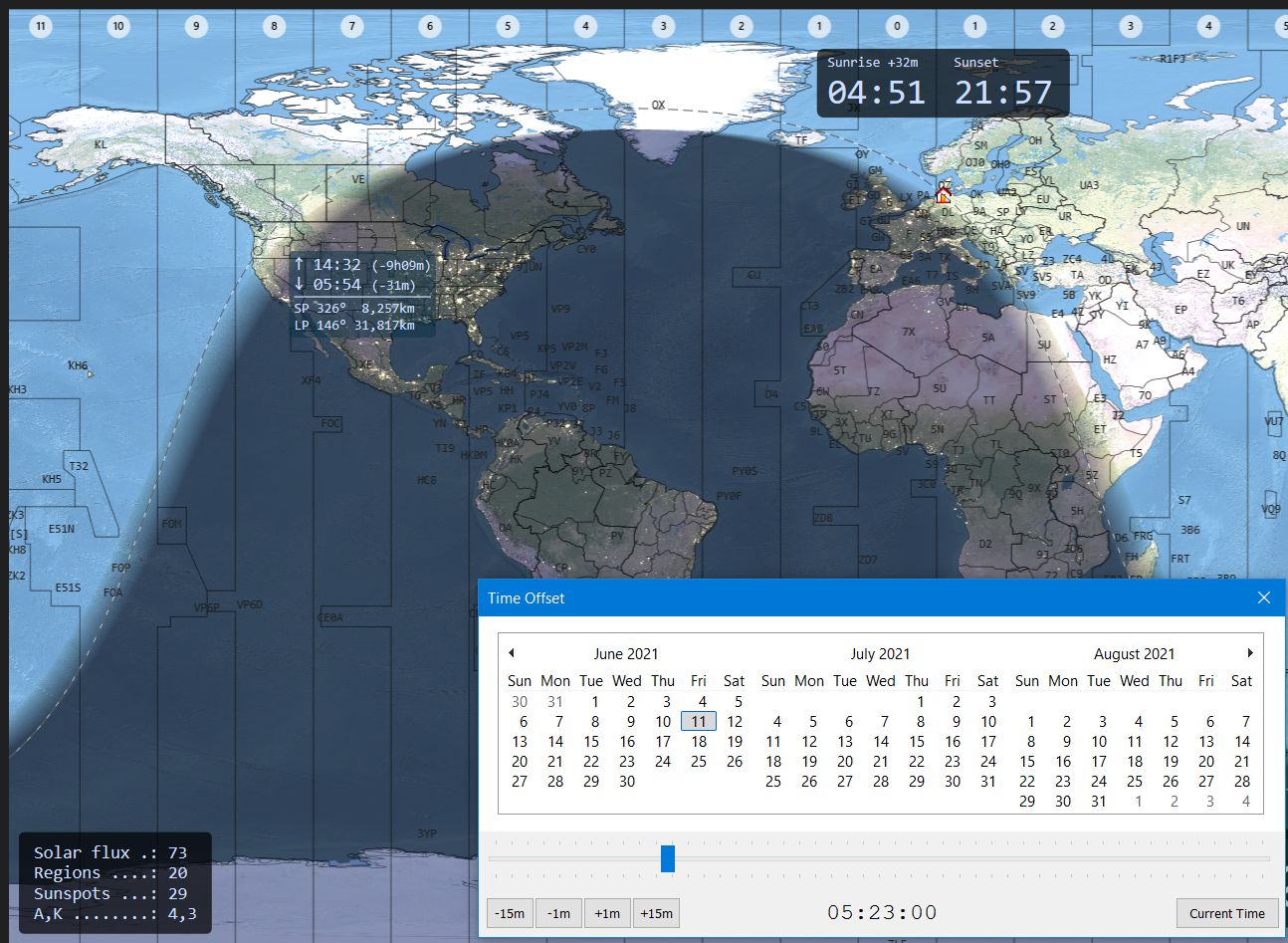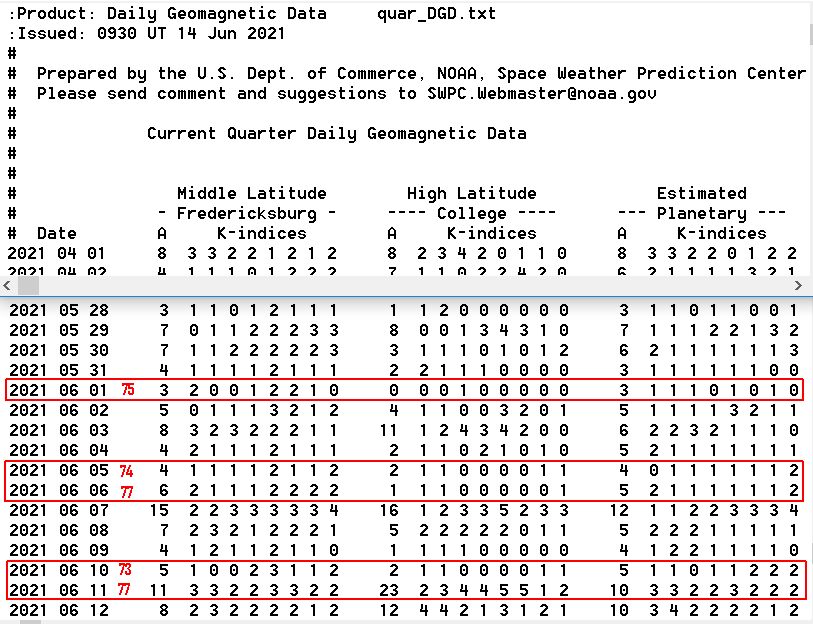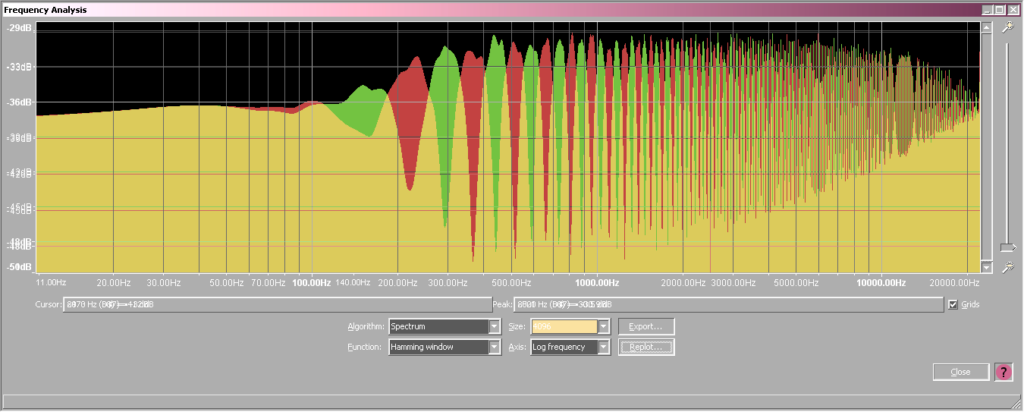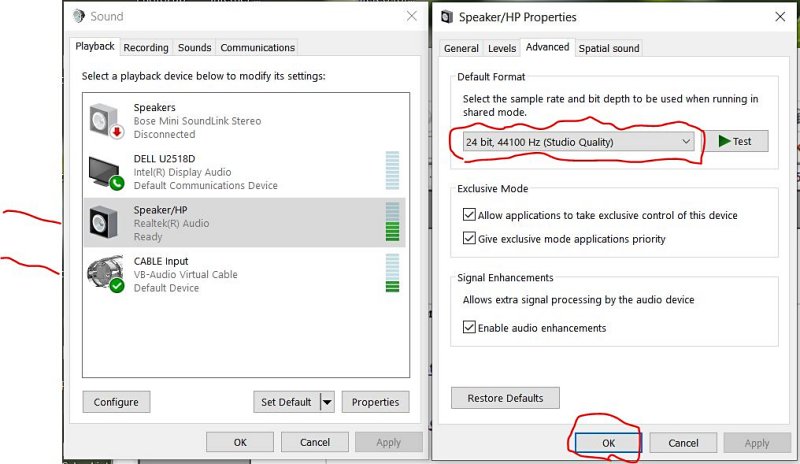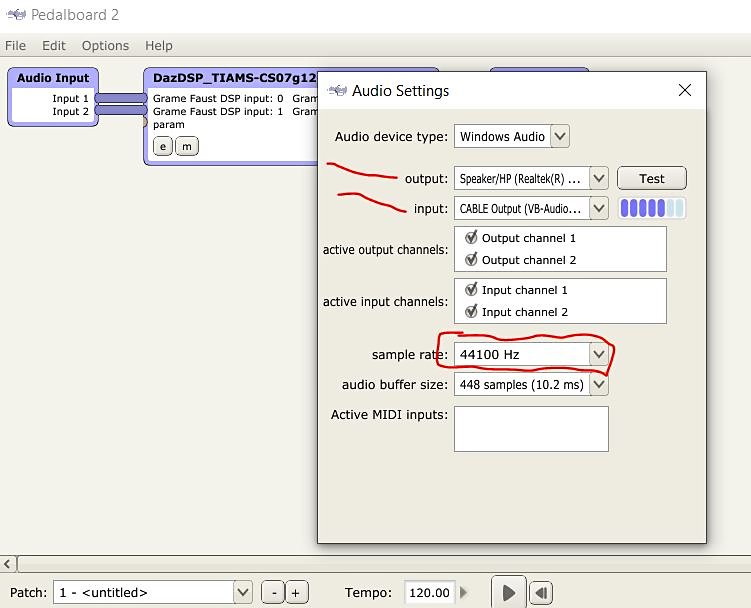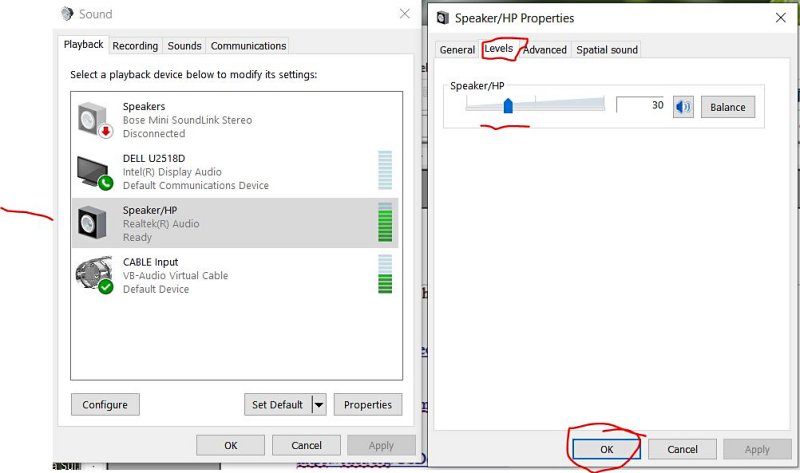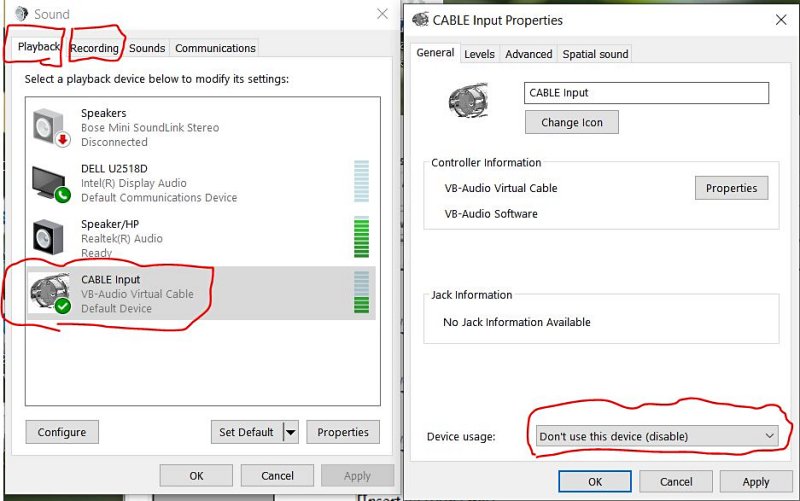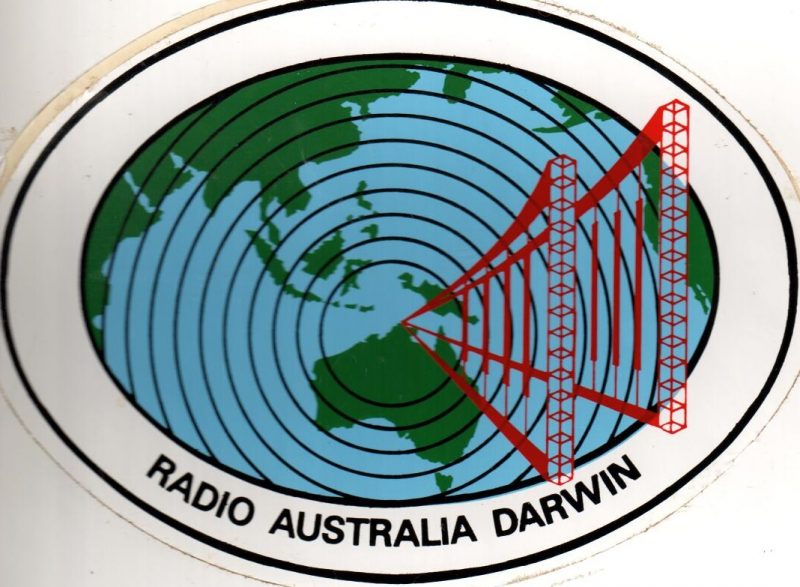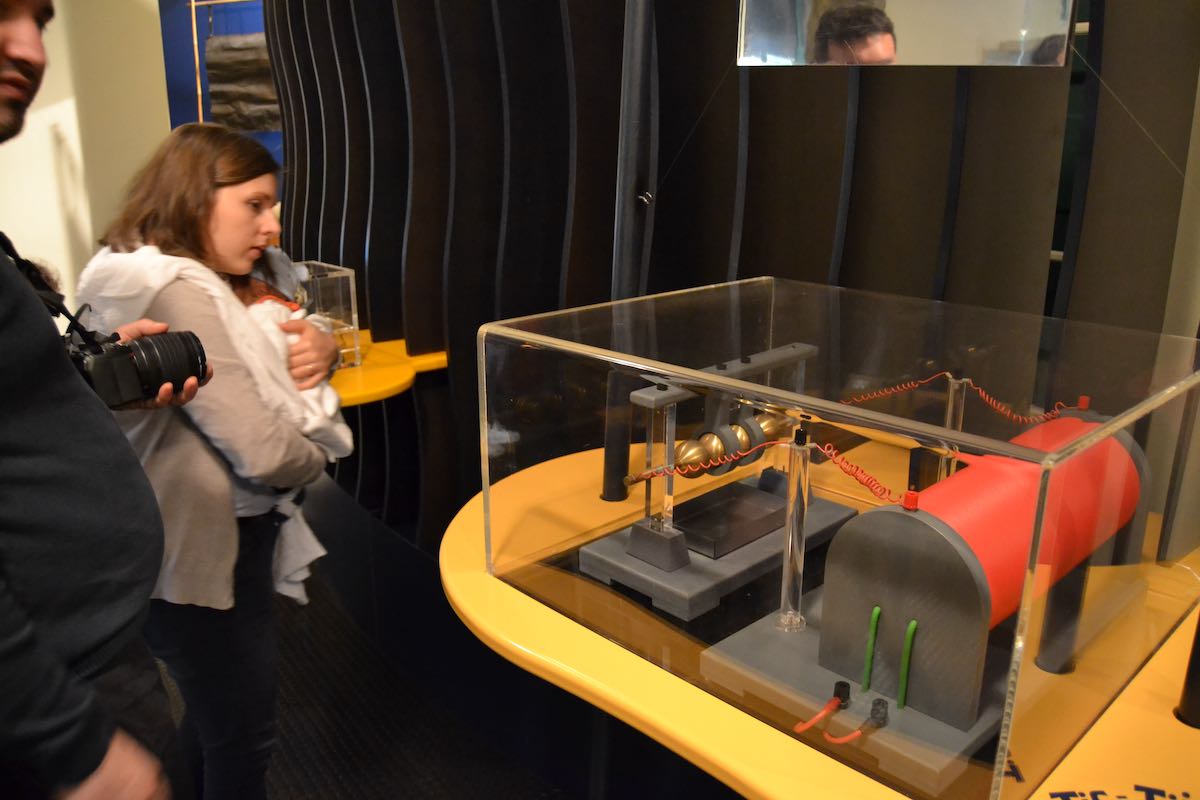Many thanks to SWLing Post contributor, Dan Robinson, who shares the following guest post:
Many thanks to SWLing Post contributor, Dan Robinson, who shares the following guest post:
Revisiting the Tecsun PL-368: Assessing a Later Firmware Unit
by Dan Robinson
This past April, I reviewed Tecsun’s PL-368, the update of the PL-365 (also sold by CountyComm as the GP5). There were some major changes: Tecsun shifted from AA batteries to a flat BL-5C cellphone type battery, and of course the marquee design change was the addition of a keypad.
The keypad is a night and day change – whereas before the PL-365 was a handy receiver but hobbled by archaic tuning limited to memory access and the side thumb wheel, the 368 provides easy instant frequency selection.
In my previous review, I mentioned the well-known characteristic of the 360 and 365 models which exhibited over-sensitivity to the touch. When removing your hand, signal levels plummeted – usually, a full grip was necessary and any variation caused reduced sensitivity – noticed mostly in shortwave mode.
The PL-368 I reviewed was from among the first versions of the receiver. It had a firmware of 3681, from a 2020 production run. Recently, I received from Anon-Co – the most reliable supplier of Tecsun receivers – an updated unit, with firmware 3684.
Please see my previous review for comments on various aspects of the 368: the longer but less robust telescopic antenna, addition of detents on the volume wheel, and the welcome addition of adjustable bandwidths, synchronous detection, and ability to tune in 10 hz increments, and other changes.
PROBLEMS
SYNCHRONOUS DETECTION: As with the 909x and H-501, the upgraded 368 now has Synchronous Detection. I did not expect any change in the 3684 firmware – SYNC still has some distortion and loss of lock.
As with the 330, 990x, and 501x successful use of this mode requires a delicate dance involving careful selection of various bandwidths while in SYNC mode and fine tuning.
However, whereas on the previous 3681 unit there was significant “warbling” when in SSB and SYNC, and phonics when touching the keypad, the 3684 unit has little to no such warbling and the phonics appear to be gone, or minimized.
It’s not known what Tecsun may have done to address these issues – my review of a previous 3681 firmware unit was published in April, so it’s hard to think that Tecsun made any major physical changes to the PCB/keypad and radio body. But there does seem to be some improvement.
I had no expectation that a firmware change would result in any improvement in the other major issue common to the 360 series – reduction of sensitivity when the receiver is not being held in the hand.
The 368 still shows a noticeable reduction in signal strength, visible on the display, when left standing on its own versus being fully gripped. But the problem does not seem to be as serious as it was with the PL-360/365.
And since my first review of the 368, I have done some additional comparisons with older portables which were constructed with more robust cabinets. Some of those also exhibited reduced sensitivity when not being held.
For the PL-368 with firmware 3684, the headline really has to be the apparent disappearance of the “phonics” when tapping the keypad and cabinet top surface. This was the elephant in the room on the first very early sample of the PL-368.
While there is still distortion using SYNC mode, this issue seems to have been slightly reduced with the latest firmware. Without confirmation by Tecsun, there is no way to know what specifically may have been done to impact the SYNC issue in a positive direction.
A major disappointment is confirmation from Anon-Co via Tecsun that the re-calibration function seen in the PL-330, 990x and H-501x is absent from the PL-368.
That leaves a user with only the fine tuning option in SSB. This is a real puzzler, since surely Tecsun could have enabled re-calibration on the 368 in the same way it did with the other receivers.
SUMMARY
I stated in my first review of the 368 that this receiver would be an automatic must-buy in my book, were it not for the earlier issues of cabinet phonics and signal level reduction when the radio isn’t being fully gripped in hand.
One hopes that the phonics issue has been fully addressed by Tecsun. It’s possible that my initial early unit of the 368 had some weakness in the PCB for the keypad, and LCD display that has been recognized and corrected.
Without confirmation from Tecsun, it’s also difficult to declare that the 3684 firmware has truly brought about a measurable improvement in SYNC and SSB. But based on my testing of this particular 3684 firmware unit, the radio is more usable and tolerable in SYNC and SSB.
And of course, addition of the keypad along with multi-bandwidth options moves the 368 firmly into the same zone as Tecsun’s other portables, albeit perhaps more in the “prepper” category.
There are so many offerings now from Tecsun in portables that it’s hard for me to place the PL-368 in the “must-buy” category, especially since the PL-330, 990x and H-501x bring so many superb features to the game.
But the PL-368 has a certain appeal – its walkie-talkie style design makes it an easy quick-grab for trips, similar to the PL-330, though the 368 can not really be safely balanced on a flat surface and is best used with some kind of stand.
In terms of raw performance, one has to observe that the wonderful Belka DX has to be considered as a top choice and major competition when it comes to extreme portability and top performance, especially with the available speaker/battery backs.
And the PL-368 still has major competition from the XHDATA D-808 (now appearing under the RADIWOW SIHUADON label) with excellent AIR band capability and multiple bandwidths, though no synchronous detection.
To “save” the PL-36xx series, Tecsun will have to ensure steady QC (quality control) in manufacturing and when possible, further firmware updates of the 368, as with all Tecsun receivers.
Preliminary List of Hidden Features for PL-368
Source: Anna at Anon-Co
Switch between internal ferrite rod and whip on AM (MW & LW)
1. Select the MW or LW band.
2. Press and hold key ‘3’ for about 2 seconds.
When the display briefly shows “CH-5” this means that the device is set to MW/LW reception using the telescopic antenna. The display shows MW (or LW) and SW on the left side of the screen.
When the display briefly shows “CH-A” this means that the device is set to MW/LW reception using the internal ferrite antenna. The display shows only MW (or LW) on the left side of the screen.
Adjusting the maximum volume level
Select the frequency band, then press and hold key ‘7’ for 2 seconds until a number is displayed. At this moment, rotate the [ TUNING ] knob to adjust and press the key ‘7’ again to save and exit.
Firmware Version
In power-off mode, press and hold [ VF/VM ] for 0.5 seconds until all characters on the display are shown, then wait a few seconds until the firmware version is briefly displayed at upper right of the display.
Extend SW-range for European setting (1621-29999 kHz)
1. In power-off mode, press and hold the [ 3 ] key to set the MW tuning steps to 9kHz.
2. Select the SW band, and then press and hold the [ 5 ] key for 10 seconds to enable/disable the SW frequency extension.
The starting point of the SW frequency range will become 1621 or 1711 kHz.