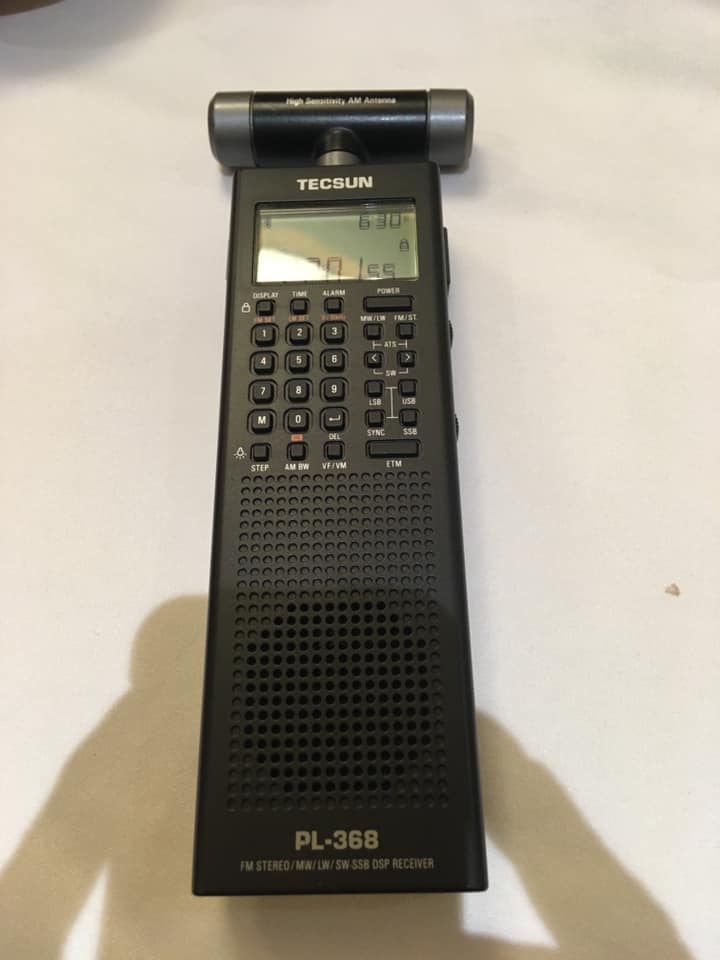LAST MINUTE UPDATE: DX TEST – KSEN-1150 Shelby, Montana will test BOTH Saturday Morning Nov 7 AND Sunday Morning Nov 8 12:01 AM – 1:00 AM MST (0701-0800 UTC) with 10,000 watts on daytime pattern. Test will consist of voice announcements, Morse Code ID’s, sweep tones, off-hook telephone sounders, etc. The station has a small staff, so they have asked the CPC Committee to handle reception reports and verifications. Verifications will be by e-mail only. The CPC prefers audio recordings in .MP3 or .WAV format. These should be e-mailed to: [email protected]
Put this on your calendar, and don’t miss the chance to log a great station in Northern Montana. Thanks again to CE Todd Clark and Paul Walker for this great DX Test.
Category Archives: AM
Matt’s mediumwave audio comparison of the C.Crane Radio 2E and the Potomac Instruments FIM-41
Many thanks to SWLing Post contributor, Matt Blaze, who writes:
I did another head-to-head receiver comparison, this time of two MW BCB AM portables: The C.Crane Radio 2/e vs. the Potomac Instruments FIM-41 field intensity meter.
The latter is not intended as a receiver, but rather a test instrument, but it turns out to be the among most sensitive MW receivers I’ve ever used. So I thought it would be interesting to compare its performance with that of a well-regarded modern portable.
Audio Comparison:

Our two contenders with comparable portable radios: the GE Super Radio, Panasonic RF-2200, and Sony ICF-EX5MK2.
Another brilliant audio comparison, Matt! Thank you so much for taking the time to put this together! I actually believe audio comparisons, as you’ve set them up, are a fantastic way of sharing A/B comparisons.
Click here to check out all of Matt’s receiver audio comparisons.
FCC Authorizes AM radio stations to operate using all-digital broadcast signals
 Many thanks to SWLing Post contributor, Paul Evans, Mike S, and a number of others who have contacted me regarding the FCC’s Authorization of All-Digital AM Radio. Below, you’ll find the FCC press release:
Many thanks to SWLing Post contributor, Paul Evans, Mike S, and a number of others who have contacted me regarding the FCC’s Authorization of All-Digital AM Radio. Below, you’ll find the FCC press release:
For Immediate Release
FCC AUTHORIZES ALL-DIGITAL AM RADIO
Action Will Improve Listening Experience and Provide Consumers with Enhanced
Services
WASHINGTON, October 27, 2020—The Federal Communications Commission today
adopted a Report and Order that allows AM radio stations to operate using all-digital broadcast
signals. AM broadcasters will be able to voluntarily choose whether and when to convert to
all-digital operation from their current analog or hybrid analog/digital signals.
All-digital broadcasting offers AM listeners significantly improved audio quality and more
reliable coverage over a wider listenable area than analog or hybrid digital broadcasts. It also
allows broadcasters to provide additional services to the public, such as song title and artist
information. These enhancements will enable AM broadcasters to better compete in today’s
media marketplace.
Today’s Order establishes technical rules to protect existing AM broadcast stations from
interference. In addition, stations converting to all-digital operation will be required to notify
the Commission and the public 30 days in advance of their transition. These stations must
provide at least one free over-the-air digital programming stream that is comparable to or better in audio quality than a standard analog broadcast. They also must continue to participate in the Emergency Alert System. The Order envisions that AM broadcasters will decide whether to convert to all-digital operation based on the conditions in their respective markets.
Action by the Commission October 27, 2020 by Report and Order (FCC 20-154). Chairman
Pai, Commissioners O’Rielly, Carr, Rosenworcel, and Starks approving. Chairman Pai, and
Commissioner Rosenworcel issuing separate statements.
MB Docket Nos. 19-311, 13-249
###
Also, check out articles at Radio Insight and Radio World regarding this authorization.
Radio Waves: Sculptor Honors Fern Blodgett Sunde, Pack Removes VOA Editorial Independence, KDKA Centennial, and Tracking Murder Hornets with Wireless Tech
Radio Waves: Stories Making Waves in the World of Radio
Because I keep my ear to the waves, as well as receive many tips from others who do the same, I find myself privy to radio-related stories that might interest SWLing Post readers. To that end: Welcome to the SWLing Post’s Radio Waves, a collection of links to interesting stories making waves in the world of radio. Enjoy!
Many thanks to SWLing Post contributors Fred Waterer, Phillip Novak, Guy Atkins, Dan Robinson, and Eric McFadden for the following tips:
Sudbury sculptor’s latest work honours Fern Blodgett Sunde (CBC)
‘The wave she touches symbolizes the wave of social change that came for Canadian women in the storm of war’
A sculptor from Sudbury has unveiled his latest life-sized bronze statue in honour of the first woman to work as a wireless radio operator.
Canadian Fern Blodgett Sunde served on a Norwegian merchant ship, during WW II’s Battle of the Atlantic.
Tyler Fauvelle’s statue of Sunde also honours all Canadians who served during that time — and it was unveiled in Cobourg earlier this month, where Sunde grew up. Fauvelle’s work includes more than a dozen public art bronze monuments, four of which are military-themed.
“Fern’s clothing is very typical of what she wore as she carried out her duties as a wireless operator aboard the Mosdale,” Fauvelle said.
“The headphones slung around her neck symbolize her work and her profession. The pin on her lapel commemorate the sisterhood of Sparks who followed her to sea. The wave she touches symbolizes the wave of social change that came for Canadian women in the storm of war.”
In 1943, she was awarded the Norwegian War Medal, the first woman ever to receive the honour.
“It was a privilege to create this lasting tribute to Canadians of a monumental generation, the men and women who fought and supported a necessary war,” Fauvelle said.
“Thousands didn’t live to see the peace that their sacrifice bought, and they were on my mind as I sculpted the clay.”[…]
U.S. Agency Targets Its Own Journalists’ Independence (NPR)
A regulatory “firewall” intended to protect Voice of America and its affiliated newsrooms from political interference in their journalism was swept aside late Monday night by the chief executive of the federal agency which oversees the government’s international broadcasters.
Michael Pack, a Trump appointee who assumed leadership of the U.S. Agency for Global Media in June, wrote that he acted to eliminate policies that were “harmful to the agency and the U.S. national interest.” And Pack argued they had interfered with his mandate “to support the foreign policy of the United States.”
Pack has already come under fire for revelations that his senior aides investigated the agency’s journalists for bias against President Trump and pushed for their dismissals and reassignments, in seeming violation of the rules he has now rescinded, effective immediately.
“The key to the credibility of any news organization is editorial independence and adherence to the professional standards of journalism,” said David Kligerman, whom Pack suspended as the agency’s general counsel in August.
Kligerman was the chief author of the regulation which Pack just killed. It was supported by the agency’s bipartisan board, which was dissolved upon Pack’s confirmation. Kligerman is also among a group of a half-dozen whistleblowers who have come forward to challenge Pack’s actions since he arrived in June.
“The firewall protects the networks by insulating their editorial decisions from political interference,” Kligerman said. “That is what differentiates the Voice of America and the other USAGM-funded networks from the state-sponsored propaganda of Russia, China, Iran and others.”[…]
Also see: VOA Reporter Apologizes for Halloween Tweet That Sparked Wave of Anti-Trump Comments (BBG Watch)
KDKA Centennial-The birth of Commercial Radio (Southgate ARC)
November 2, 2020 marks the centennial of radio station KDKA going on the air for the first time. Their first broadcast, considered by many to be the birth of commercial broadcast radio, was to report the election results of the Harding-Cox presidential race. KDKA has been on the air continuously ever since.
To celebrate this historic milestone, Pittsburgh area amateur radio operators, also known as hams, will take to the airwaves with a series of special event stations. Their goal is to contact as many other ham radio operators across the United States and around the world. They will be celebrating the centennial of KDKA for the entire month of November.
KDKA originally began operations in 1916 as an amateur radio station, call sign 8XK, operated by Dr. Frank Conrad, Assistant Chief Engineer of Westinghouse Electric and Manufacturing Company. During World War I, amateur radio operations were ordered to be suspended because of national security concerns. After the war, the operators reorganized the station as a commercial AM radio station. The first transmissions of KDKA were from a makeshift studio on a roof of the Westinghouse K Building in East Pittsburgh.
Ham radio clubs participating in the centennial special event include the North Hills Amateur Radio Club in Pittsburgh, which is planning to operate from II-VI Incorporated located in Saxonburg, Pennsylvania, the former KDKA transmitter site from 1931 to 1939. One of the original tower piers still stands on the property to this day. Another operating location is being planned at the Westinghouse Lodge in Forest Hills, located about ten miles east in suburban Pittsburgh, which was the former KDKA transmitter site from 1923 to 1930.
Other Pittsburgh area ham radio clubs planning operations include the Panther Amateur Radio Club in addition to a joint operation planned between the Steel City Amateur Radio Club and the Wireless Association of South Hills. Outside of Pittsburgh, other ham radio clubs planning operations are The Skyview Radio Society in New Kensington, Pennsylvania, which will operate from their clubhouse, in addition to the Butler County Amateur Radio Public Servce Group in Butler, Pennsylvania, and the Washington Amateur Communications Radio Club in Washington, Pennsylvania. Individual radio amateurs will also be operating from their home stations. In addition, there is a small group of ham radio operators planning portable field operations from South Park in suburban Pittsburgh.
“More than one hundred years ago, many experimenters started delving into a new technology known as wireless, or radio,” said Bob Bastone, WC3O, Radio Officer for the Skyview Radio Society in New Kensington, Pennsylvania. Bastone explained that many of those early pioneers were radio amateurs. “One hundred plus years later, many amateur radio operators are still contributing to wireless technology while also serving their communities and enhancing international goodwill. Congratulations to KDKA Radio, also known in the early years as amateur radio stations 8XK, 8ZZ, and W8XK.”
Bastone said that the special event stations will exchange post cards, called QSL cards, with hams who confirm radio contacts with them.
A commemorative QSL card has been produced with artwork designed by the graphic arts department at KDKA Radio. “We amateur radio operators look forward to contacting thousands of other hams around the world to celebrate this huge milestone in the commercial broadcasting industry,” said Bastone.The KDKA amateur radio special event stations, operating with call signs K3A, K3D, K3K, and W8XK will be set up at several locations in Pennsylvania during November, inviting the public to come visit while observing the required social distancing protocols. “The special event stations will also help demonstrate ham radio to our communities while our volunteers practice operating skills and station readiness,” said Robert Mente, NU3Q, Emergency Coordinator for the Allegheny County Amateur Radio Emergency Service (ARES). He and his fellow volunteers log many hours each year providing public service and practicing their emergency communications capability. The group provides communication services for The Pittsburgh Marathon, Race for the Cure, the Pittsburgh Vintage Grand Prix, the Great Race, and the American Diabetes Tour de Cure in addition to providing communication support for the American Red Cross and the Pittsburgh National Weather Service office.
For more information about the KDKA centennial and a schedule for the ham radio special event stations including locations, operating frequencies, and how to obtain a commemorative certificate, visit www.kdka100.org and www.qrz.com/db/w8xk. Information is also available in the Special Events Station section both on the ARRL website and in QST Magazine.
We wish to thank II-VI (pronounced two-six) for the use of their corporate facilities in Saxonburg, PA, on the very site where KDKA used to broadcast from for most of the 1930s. II-VI is a global leader in engineered materials and optoelectronic components. For nearly 50 years, they have manufactured innovative products for applications in the industrial, communications, aerospace & defense, life sciences, semiconductor capital equipment, automotive, and consumer markets. Learn more at ii-vi.com.
ARRL, the national association for Amateur Radio® in the US, has information on becoming a ham radio operator:
www.arrl.org/what-is-ham-radio.
Tracking Murder Hornets with Wireless Tech (Multiple Sources via Guy Atkins)
Here is a story a lot of people in my state have been following for a few weeks. It culminated last Saturday with the identification of a nest of so-called “Murder Hornets”. The big break in finding the nest came recently when a radio-tagged hornet led researchers to the actual hive or nest.
This link from our local paper shows the hornet eradication in action. Check out the alien-like protective suits! https://www.seattletimes.com/seattle-news/scientists-remove-98-murder-hornets-in-washington-state/
[Check out] the picture of the hornet next to the ruler, to see the size of these nasties: https://www.geekwire.com/2020/using-radio-trackers-scientists-finally-locate-murder-hornet-nest-washington-state/
Do you enjoy the SWLing Post?
Please consider supporting us via Patreon or our Coffee Fund!
Your support makes articles like this one possible. Thank you!
New Tecsun PL-368 prototype on display at 2020 Shanghai International High-End Hi-Fi Expo
Many thanks to SWLing Post contributor, Dan Robinson, who shares the following photos and short videos of a prototype Tecsun PL-368 at the 2020 Shanghai International High-End Hi-Fi Expo.
The PL-368 appears to be the updated and upgraded model of the Tecsun PL-360/PL-365 series.
Something I note immediately is the most welcome addition of a numeric keypad for direct frequency entry:
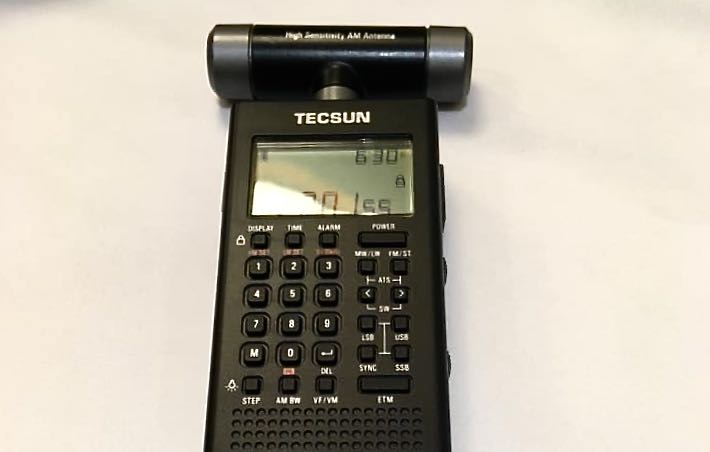 In addition, there’s a “Sync” button indicating the PL-368 will sport synchronous detection, hopefully, with USB/LSB selectable sideband.
In addition, there’s a “Sync” button indicating the PL-368 will sport synchronous detection, hopefully, with USB/LSB selectable sideband.
Photos
Note, all of the following photos and video were shared by Benny in the Tecsun PL-880 group:
Videos
Dan also shared the following short videos (click links to view):
Many thanks to Benny for sharing these photos and videos from the Expo and thanks to Dan Robinson for sending them to us.
When we learn more about the PL-368, we’ll post details on the SWLing Post. Just follow the tag: PL-368
Another “Wacky Wake-Up Crew” recording
After posting a recording of 630 AM WAIZ’s “Wacky Wake-Up Crew” last week, a few readers asked for another recording, so here you go!
I made this recording yesterday morning (Monday, October 19, 2020) with the Icom IC-705 connected to my homebrew NCPL antenna:
SDR#’s Co-Channel Canceller Gets Additional Options
In my earlier article, I introduced the Co-Channel Canceller, a unique feature in AirSpy’s SDR# program for the benefit of medium wave DXers.
Now only a day later, software author and AirSpy founder Youssef Touil expands the toolset of Co-Channel Canceller with I.F. Offset and Channel Bandwidth controls.
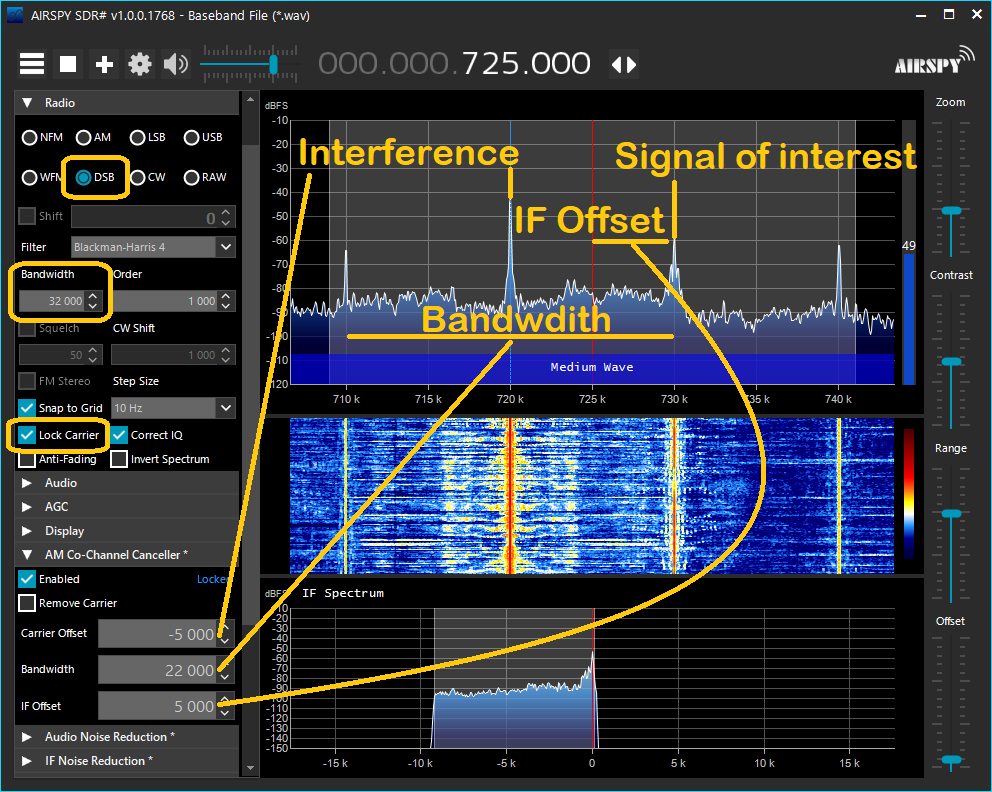
To download this latest release, click here to go to AirSpy’s downloads page.
It’s my hope that AirSpy will publish a tutorial or YouTube video(s) with step-by-step examples to help with using this unique feature. Until then, it’s certainly fun to try!
Guy Atkins is a Sr. Graphic Designer for T-Mobile and lives near Seattle, Washington. He’s a regular contributor to the SWLing Post.